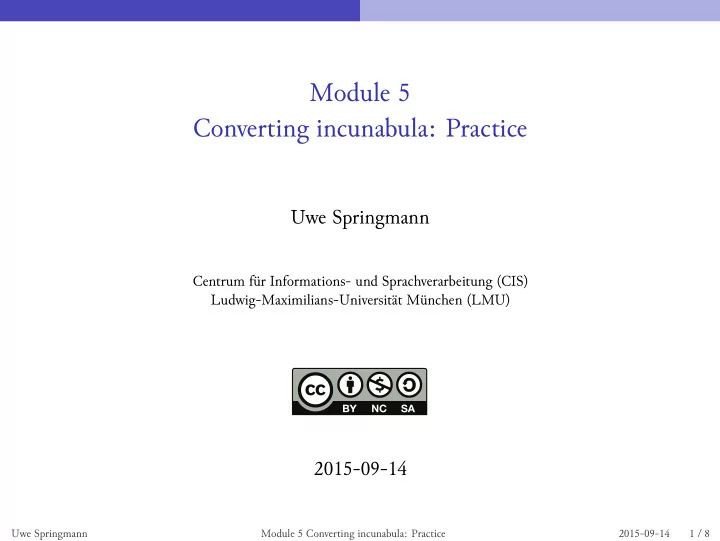
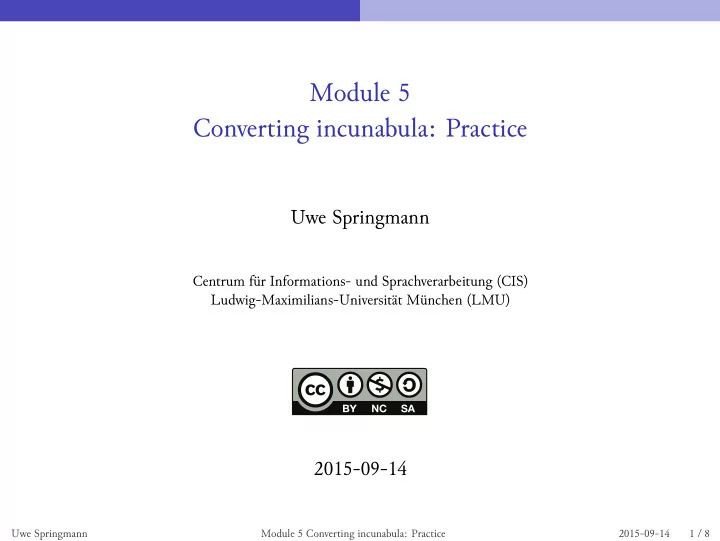
Module 5 Converting incunabula: Practice Uwe Springmann Centrum fýr Informations- und Sprachverarbeitung (CIS) Ludwig-Maximilians-Universität München (LMU) 2015-09-14 Uwe Springmann Module 5 Converting incunabula: Practice 2015-09-14 1 / 8
Practice session: Overview Steps to do: download the data for this session fsom the data directory take the preprocessed pages of “Gart der Gesundheit” and do line segmentation build an html file and generate ground truth begin model training take an existing model, run it on test pages and evaluate the result Some steps depend on a running OCRopus/Ocrocis installation, but everybody can do the ground truth generation . All Ocropus commands have help text, see e.g. ocropus-gpageseg -h for options. in reality, a philologist/historian/etc. would do ground truth annotation and give the result to his or her IT support person (except if you are a digital humanist ) Uwe Springmann Module 5 Converting incunabula: Practice 2015-09-14 2 / 8
Line segmentation these commands are somewhat compute intensive, so if your laptop is too weak or you haven‘t installed OCRopus, skip to the next step your binarized images of Gart der Gesundheit are in the directory /tif apply Ocropus binarization (this is here not necessary, but is an alternative to ScanTailor binarization): ocropus-nlbin -n tif/* -o book apply Ocropus line segmentation: ocropus-gpageseg -n book/*.bin.png you could also segment the tif images directly: ocropus-gpageseg -n tif/*.tif generate an editable html file: ocropus-gtedit html -H 35 book/*/*.bin.png -o gt.html Uwe Springmann Module 5 Converting incunabula: Practice 2015-09-14 3 / 8
Generating ground truth start fsom the file gt.html (generated or provided, see data directory): firefox gt.html some lines have been incorrectly segmented, leave them alone (no text to enter) image lines without corresponding ground truth will not bet trained use the transcription guidelines: richtlinien.pdf entering special characters: Linux: CTRL-SHIFT-U, release, then type hexcode or type gucharmap into a terminal Windows: type charmap into the command line Mac: go to Edit > Special Characters if you are done (one page?), save the file to the same directory where your book/ is found ( gt-1.html ) Uwe Springmann Module 5 Converting incunabula: Practice 2015-09-14 4 / 8
Preparing training and test data extract the ground truth: ocropus-gtedit extract gt-1.html your book/ directory now contains a ground truth file for each line you edited: book/ 0001/ 010001.bin.png : 010001.bin.png 010001.gt.txt 010002.bin.png 010002.gt.txt ... 0002/ ... copy 90% of your pages ( 0001/ etc.) into a train/ directory, 10% into a test/ directory you may want to crop some line images to remove noise (see above) Uwe Springmann Module 5 Converting incunabula: Practice 2015-09-14 5 / 8
Training a model normalize your data (here: to NFC; do the same for data under test ) for f in train/*/*.gt.txt ; do uconv -f utf8 -t utf8 -x nfc -o ”${f/gt.txt/gtneu.txt}” ”$f” done for f in train/*/*.gtneu.txt ; do mv ”$f” ”${f/gtneu.txt/gt.txt}” done start training with explicit character set: use the provided chars.py and place it under ocropy/lib/python/ocrolib ; then: ocropus-rtrain -o gdgmodel -d 1 train/*/*.bin.png shortcut: let Ocropus find the set of characters fsom your annotations ocropus-rtrain -c train/*/*.gt.txt test/*/*.gt.txt \ -o gdgmodel -d 1 train/*/*.bin.png (due to NFKC normalization, you will lose the ſ ) Uwe Springmann Module 5 Converting incunabula: Practice 2015-09-14 6 / 8
Evaluate a trained model copy the model GdG-00023000.pyrnn.gz and test.tar.gz to your computer ground truth for training this model was kindly provided by the RIDGES corpus at HU Berlin (Anke Lüdeling et alii) extract the test data and recognize the text: ocropus-rpred -n -m GdG-00023000.pyrnn.gz test/*/*.bin.png test for errors: ocropus-errs test/*/*.gt.txt look at the character confusions: ocropus-econf test/*/*.gt.txt experiment with the context parameter -C, e.g. ocropus-econf -C2 test/*/*.gt.txt Uwe Springmann Module 5 Converting incunabula: Practice 2015-09-14 7 / 8
OCR a book download book.tar.gz and extract (or use your own data in book/ ) recognize a book ocropus-rpred -n -m GdG-00023000.pyrnn.gz book/*/*.bin.png extract the predicted text ocropus-hocr book/*.bin.png ocropus-gtedit text book/*/*.bin.png look at the files book.html, correct.txt, reference.html generate a line synopsis for further correction and view Correction.html ocropus-gtedit html -H30 book/*/*.bin.png firefox Correction.html Uwe Springmann Module 5 Converting incunabula: Practice 2015-09-14 8 / 8
Recommend
More recommend