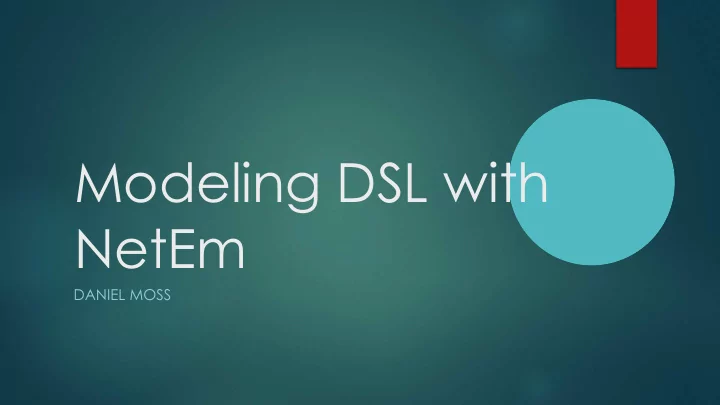
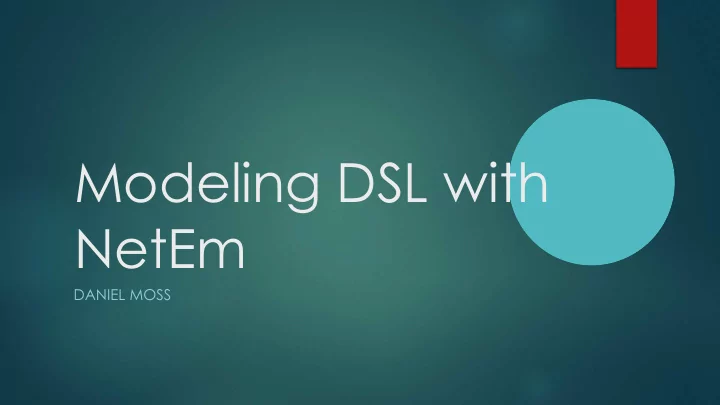
Modeling DSL with NetEm DANIEL MOSS
Abstract u With the increased use of internet based applications requiring low latency, and high bandwidth, the performance demands of the last mile network continue to grow. Additionally, the highly variant deployment scenarios of these technologies, have a high impact on their performance, creating difficult to replicate environments for application developers to test in, often requiring expensive and difficult to obtain equipment. This thesis attempts to model the networking performance of DSL using the open source tool NetEm. This is done by studying the latency performance of DSL connections under a range of conditions and configurations, to quantify the performance. That performance data can then be used to create delay models for using NetEm's custom distribution delay models, providing a powerful tool to test devices and software under simulated DSL conditions.
u Want to reproduce the network performance of DSL connections u Shouldn’t involve any specialized equipment Initial Idea u Should use open source tools u Should provide better modeling than typical testing methods Research funded in part by Google.
Why Model DSL? u DSL is an expensive to operate technology in a lab environment u Requires CO side equipment (DSLAMs) u These can be hard acquire (not commercial products) and very expensive u DSL is the most popular Broadband technology world wide u Up to 81% of US homes have DSL available as an option u Utilization of DSL is ubiquitous in places like the UK, and very popular in other parts of Europe u DSL is very complex u There are a massive amount of tunable parameters in a DSL connection u Each of these could affect the network performance of technology running over DSL.
Why use NetEm u Open source readily available tool to Linux installations u Well studied by others u Easy to use and configure u No special equipment required (meaning any models would be usable by anyone who needed to)
Our Problem and Hypothesis u We need to create an accurate enough model to use in place of DSL using NetEm. u Needed to look at NetEm features to see what it can do u Needed to measure DSL to see how it looks under various scenarios u Our Hypothesis u Bandwidth is a tightly controlled and predictable parameter u Latency is the real key standout of DSL u Suggested solution u Study the latency of DSL under multiple scenarios, and focus on modeling that.
Basics of DSL u To understand how it’s modeled, first we need to understand DSL u Runs over copper cables (twisted pair) over the “last mile” into a home u Two pieces of equipment involved u DSLAM (CO side) Service provider deployments u Model (CPE side) Customer homes u Range locked technology (longer loops = worse performance) u Generally operates over 0 - ~23000ft depending on variety u Rates up to 200 Mbits+ in best case (35b, short loops)
Basics of DSL 2 (Equipment) u DSL (Digital Subscriber Line), is a Digital signaling technology u Data is transmitted digitally between two chipsets u DSLAM (Digital Subscriber Line Access Multiplexer) u Essentially a collection of 24-48 modems u Takes one or a few larger connections (generally fiber) and multiplexes to each customer u Allows for configuration of each customer line with a complete range of options u CPE (Customer premise equipment) – a modem in your home u Generally a simple modem or gateway in a home u Usually provided by service provider u Single modem, less configuration typically
Basics of DSL 3 (Varieties of DSL) u DSL has multiple varieties (Incomplete list, but major players) u ADSL (Asymmetric DSL) – Slow < 10 Mbit ds/1 Mbit us, Long range u ADSL2+ - Slow, but faster 3.5/24 Mbit US/DS, Long range u VDSL2 – We studied this! u Faster – up to 200+ Mbits depending on variety and loop u Multiple Bandwidths up to 35 Mhz u Many optional features (Retransmission, Vectoring) u Bonding can reach even higher rates u Other forms of Symmetric DSL exist, but not as widely deployed
Basics of DSL 4 ( Frequency ) Transmission divided into u Upstream and Downstream Bands Amount and width of u bands depends on configuration Frequency domain u duplexing technology (meaning both sides talk at the same time, just in different locations on the frequency band).
Basics of DSL 5 (Initial startup) u Initial startup process (Training) u CPE and CO detect each other after connection u Settings are negotiated based on support and line conditions (Handshaking) u Process depends on what configuration is enabled on CO side, and what is supported on CPE side u Also depends on Line conditions, what is optional out of what is enabled? u Lines start communicating real data (Showtime) u Line can adapt real time to changing circumstances depending on settings
DSL Performance Impactors u Main performance impactors of DSL include u Bad / poorly installed cabling u Electrical Impulse Noise u Crosstalk (interference from other CPEs or external sources)
Poor Cabling Poor cabling can result in u serious impact u Poor Twist on cable can have additional crosstalk u Proximity to other cables / electrical devices such as motors can cause interference (cable is often unshielded) u Poor installation to jacks can also cause more cross talk https://forums.tomshardware.com/threads/dsl-apartment-wiring-connections.2974980/
Crosstalk u Essentially interference from other devices or transmissions u Three main types u NEXT (Near End cross talk) u Generally bad twist on wires (at termination points) u Interference between wires on the same side( such as at the jack) u FEXT (Far End cross talk) u Generally from other devices also transmitting DSL u Coupling between wires in the binder u Alien u Noise from other stuff (Electrical motors etc) u Bad cable runs or misbehaving electronics
How is crosstalk dealt with u Depends on type u FEXT u Can be improved by better deployment strategies (keeping all DSL similar) u Power back offs u Vectoring u NEXT and Alien u Improve cable runs and fix jacks in customer homes
Impulse Noise u Bursts of very loud noise u Three models u REIN (repetitive impulse noise) – Bursts of noise over a regular interval, around 1ms max size u PEIN (Prolonged impulse noise) – Long prolonged noise levels u SHINE (Single high impulse noise) – One single burst of very high nose, great than 10ms in duration. u All types cause packet damage/destruction/loss
How does DSL deal with noise (and why do we care?) u Two major features methods of dealing with impulse noises u Forward Error Correction u Retransmission u Why does it matter to us ? u Both these features affect the network performance of a DSL connection, mainly affecting latency ( but also bandwidth )
Forward Error correction / INP u Involves multiple methods of correction and encoding u Two major concepts u Reed Solomon encoding (redundant data encoding / correction/ and detection) u Interleaving of data – reduces chance that one entire frame will be destroyed (more on this in a bit)
Reed Solomon Encoding basics u Used in many forms of digital data (QR codes, CDs, DVDs, barcodes) u Very simplified explanation u Data is separated into blocks called “symbols”, and encoded with redundant data u x Check symbols are added to the data u Encoded data is transmitted, damage possibly occurs u Encoded data is received, and decoded, check symbols are checked u Reed Solomon can detect x errored symbols, correct up to x/2 symbols u Key take aways u Redundant data (lowers overhead) u En/decoding on each side (takes time -> increased latency)
Reed Soloman in DSL u Level of protection often known as INP (Impulse noise protection) u Generally set as a “minimum inp” (INPm) u Defined in terms of number of symbols that must be completely repairable regardless of amount of damage u Values 0 – 16, with 0 meaning no minimum (fast mode), and 16 meaning 16 symbols u Higher the value -> the more redundant data needs to be encoded and the Lower the “goodput” of the line. (lower actual bandwidth as more is used for redundancy)
Interleaving u Another technique to improve stability and reduce the impact of impulse noise u Basic idea: u Chop data up into many pieces, and send parts of different frames together in one u Separates the data out, meaning code words are spread out, and less localized data is likely to be destroyed, and more likely you can correct
Interleaving 2 Fast Mode (example) Frame 1 Frame 2 Frame 3 Contents of one frame now u Impulse Noise located in 3 different frames Impulse noise only destroys u part of each frame Interleaved Frame 1 Frame 2 Frame 3 Those parts can be repaired, u where as a whole frame may not have been Impulse Noise Interleaving depth of 3 u
Interleaving 3 (Latency) t0 t1 t2 t3 Fast Mode Frame 1 Frame 2 Frame 3 u What is the cost of this? (Increased latency!) u This latency make some services not work properly Interleaved Frame 1 Frame 2 Frame 3 (such as VoIP)
Interleaving 4 (DSL Settings) u Typically controlled with the “Maximum interleaving delay” setting. u Defines the maximum allowed interleaving delay (one way), in ms u Allowed range 2 – 63ms, typical settings include 8ms/16ms or less. u At train-up, the CPE and DSLAM decide what level of interleaving is appropriate – Actual INP is often less than the maximum
Recommend
More recommend