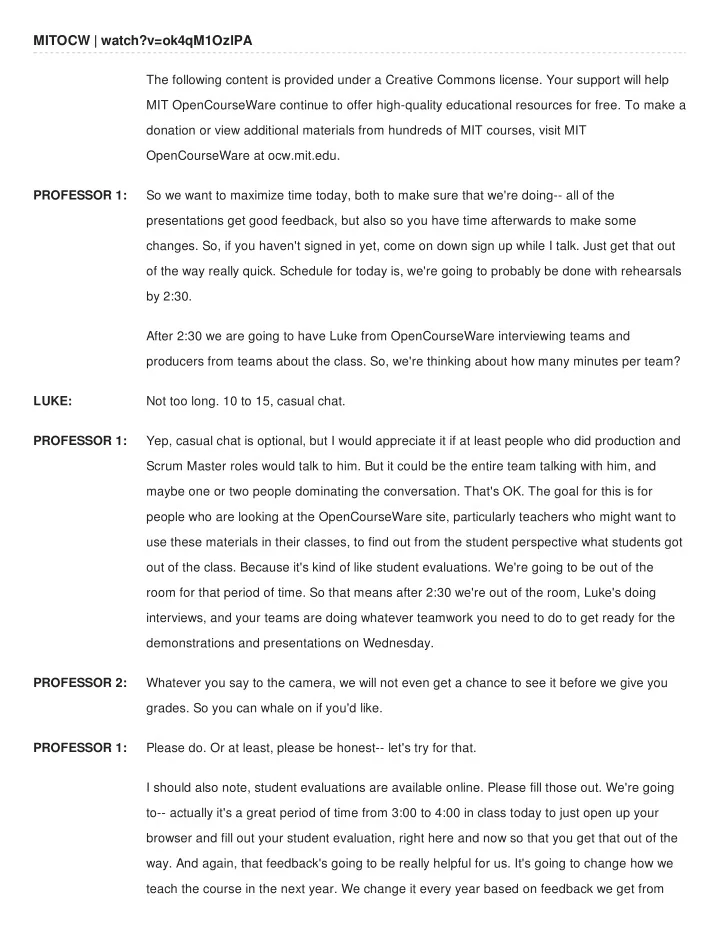
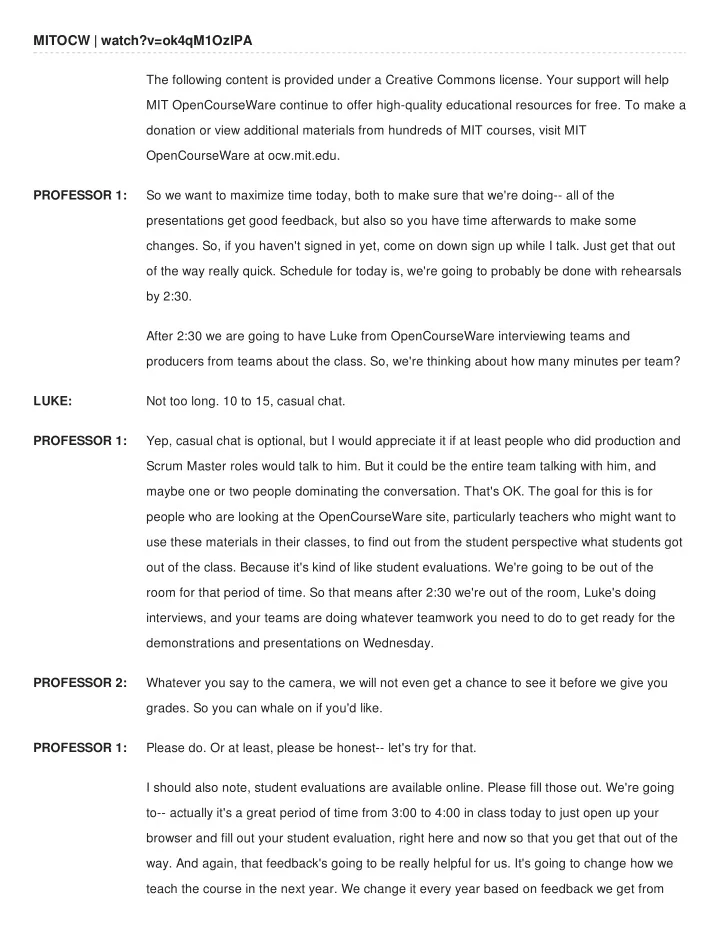
MITOCW | watch?v=ok4qM1OzlPA The following content is provided under a Creative Commons license. Your support will help MIT OpenCourseWare continue to offer high-quality educational resources for free. To make a donation or view additional materials from hundreds of MIT courses, visit MIT OpenCourseWare at ocw.mit.edu. PROFESSOR 1: So we want to maximize time today, both to make sure that we're doing-- all of the presentations get good feedback, but also so you have time afterwards to make some changes. So, if you haven't signed in yet, come on down sign up while I talk. Just get that out of the way really quick. Schedule for today is, we're going to probably be done with rehearsals by 2:30. After 2:30 we are going to have Luke from OpenCourseWare interviewing teams and producers from teams about the class. So, we're thinking about how many minutes per team? LUKE: Not too long. 10 to 15, casual chat. PROFESSOR 1: Yep, casual chat is optional, but I would appreciate it if at least people who did production and Scrum Master roles would talk to him. But it could be the entire team talking with him, and maybe one or two people dominating the conversation. That's OK. The goal for this is for people who are looking at the OpenCourseWare site, particularly teachers who might want to use these materials in their classes, to find out from the student perspective what students got out of the class. Because it's kind of like student evaluations. We're going to be out of the room for that period of time. So that means after 2:30 we're out of the room, Luke's doing interviews, and your teams are doing whatever teamwork you need to do to get ready for the demonstrations and presentations on Wednesday. PROFESSOR 2: Whatever you say to the camera, we will not even get a chance to see it before we give you grades. So you can whale on if you'd like. PROFESSOR 1: Please do. Or at least, please be honest-- let's try for that. I should also note, student evaluations are available online. Please fill those out. We're going to-- actually it's a great period of time from 3:00 to 4:00 in class today to just open up your browser and fill out your student evaluation, right here and now so that you get that out of the way. And again, that feedback's going to be really helpful for us. It's going to change how we teach the course in the next year. We change it every year based on feedback we get from
students. So topics you thought you wanted to hear more about, topics you thought we covered too much, whatever feedback you have for us, do let us know. Last announcement we have a guest here, [? Leigh, ?] from Odyssey magazine. GUEST SPEAKER: It's a kid's science magazine for kids aged 9 to 14. And we're doing an issue devoted to gaming. And [INAUDIBLE] graciously allowed me to come and observe you guys as you rehearse your presentations. And I'm going to be taking some pictures, and I may ask some questions. I have some photo releases I'm going to need you to sign if I use your photos. So I'll pass those around. The good news is, if you don't want me to use a photo of you, don't sign it. Because I can't use your picture without it. So that's just an easy way to handle that. So, I'm just going to pass a pile of these around. And if you're willing to let me use your photograph, fill one out. Thank you. PROFESSOR 1: OK. All right, so for our order of presentations just for today, not necessarily for Wednesday-- we'll figure out the actual order by the end the class today. We're going to start with Heat Wave, then Hello Waves, then SNAP!, then saving Gora Gora, then Cholera Control. What we're asking you to do is come up, plug-in the computer that's going to be used to demonstrate your game and make sure your game works on the projector. The display resolution the native display resolution is 1280 by 1024. If you're doing a 4 3, or 1280 by 768 if you're doing widescreen. It shouldn't make a huge difference for your slides, but it might be a problem for your game. So, make sure you're coming up, doing a quick two- or three-minute check to make sure the game works. Afterwards, plug-in your slide presentation, and we'll just go step by step. One thing I'd like to know from each team is how many speakers do you think you're going to have-- how many main speakers you have in your presentations. So, starting with Heat Wave, how many speakers do you have? One. Hello Waves? Two. SNAP!? AUDIENCE: Two. PROFESSOR 1: Saving Gora Gora? AUDIENCE: Five. PROFESSOR 1: Five. And Cholera Control?
AUDIENCE: One for now, maybe two. Not sure. PROFESSOR 1: So, for Heat Waves, Hello Waves, SNAP! And Cholera Control-- actually for all of you, whoever is doing the most speaking, strap this little thing on. For everybody else, when you speak, make sure you are standing on the normal spot in front of this, so that the microphone can capture you. If you have-- for volume control, it is over here. Hopefully you've used this before. It's set at about midway. Take a note of all the different settings you are using when you're plugging in your stuff to the projector, so we can make things go fast on Wednesday. Any questions? All right take four more minutes in your teams to get yourself ready, and Heat Wave, please come up at 1:15 to plug-in your game. AUDIENCE: [INAUDIBLE] PROFESSOR 1: No, so time yourself with the clock. Take a note of your own time. We're not enforcing time limit right now. We're concentrating on content. GUEST SPEAKER: Well, hello, my name is Mary [? from Providence ?] and today I'm representing team Heat Wave. We made a game about heat waves, not surprisingly. And these are the people on our team. I'll talk a little bit more about that in a minute. So, first of all, our game was about heat waves, and the main goal our game was to educate Red Cross workers about what to do when a heat wave was upcoming or was currently in progress. How do you prepare for it, and also what do you do to deal with it. And while we focused on these goals, our design goals were more specifically usability, play-- AUDIENCE: [INAUDIBLE] GUEST SPEAKER: OK. How did I get that far without someone pointing that out to me? AUDIENCE: [INAUDIBLE] GUEST SPEAKER: OK, we're going to start over if that's OK. Do you mind? I really didn't get that far in, so that's OK. Heat waves-- oh, but now I can't see the slides. OK. Heat Waves, this is our team. Heat Waves is a game to talk and explain to Red Cross workers what to do in order to both prepare for heat waves, and also what to do once you're in a heat wave. And that was the purpose of our game. And while we had those goals for our game educationally, our goals overall for the design process were playability, usability, and education. Usability was first, because if the game isn't usable, no one's going to use it. Same with playability, if you can't play through the game, then it's kind of useless. And finally, our main goal was education, because we really
wanted this game to serve a purpose, which was to educate people. For our design process, we did the same process that most of the people in this class did. We started off with brainstorming. Then we went into team formation, responsibilities breakdown, and then just constantly updating, using Trello and different Scrum features. I'm going to talk about all of these in a little bit more depth. So first of all, brainstorming, we started off right on the get-go, drawing on the board. What do we want this game to look like? What are going to be the main parts of it? And we actually settled on a somewhat complicated design, with the main screen a dialogue system, and then kind of an options menu. And once we had this, we actually formed our team. This is our team minus-- I don't think Joe's in this picture because he was sick that day. And one thing you notice is we had a team of nine people. So it was a lot of people doing a lot of stuff. So we had to really deal with that. And one way we dealt with that was using Scrum. We had a lot of emails. But the way we managed that is, we learned from previous times that if you have one giant email thread it gets overwhelming, you don't see everything. So we separated it, had a couple different email threads based on different topics and subgroups. And then also we updated our Trello. One thing we realized really quickly is that Trello is not so good for listing every single Scrum. So you kind of have to have a to-do, a done, and a working on right now, just for future reference. And that's kind of how we organized ourselves later on. And then just because it's Scrum, it's an iterative process, which is the picture. Next, we had a lot of group meetings. And something we spent not as much time in class because we spent a lot of time outside of class. We had a bunch of meetings where we had snacks, and we would all just sit around for like three, four hours, and work. And those were really productive times for us, because it was a time where everyone who was there was really dedicated to fixing bug after bug, issue after issue, getting things done. And they were really what made our game come together as much as it did. So, focus test, we ran four focus tests. And each of our focus tests had a different theme. So once we had our team together and we were building the game, there were different things working at different times. So for the first focus test, we had a low-fidelity prototype that with digital, and it was a Python game. And we've tested concept-- I'll talk a little bit more about that
Recommend
More recommend