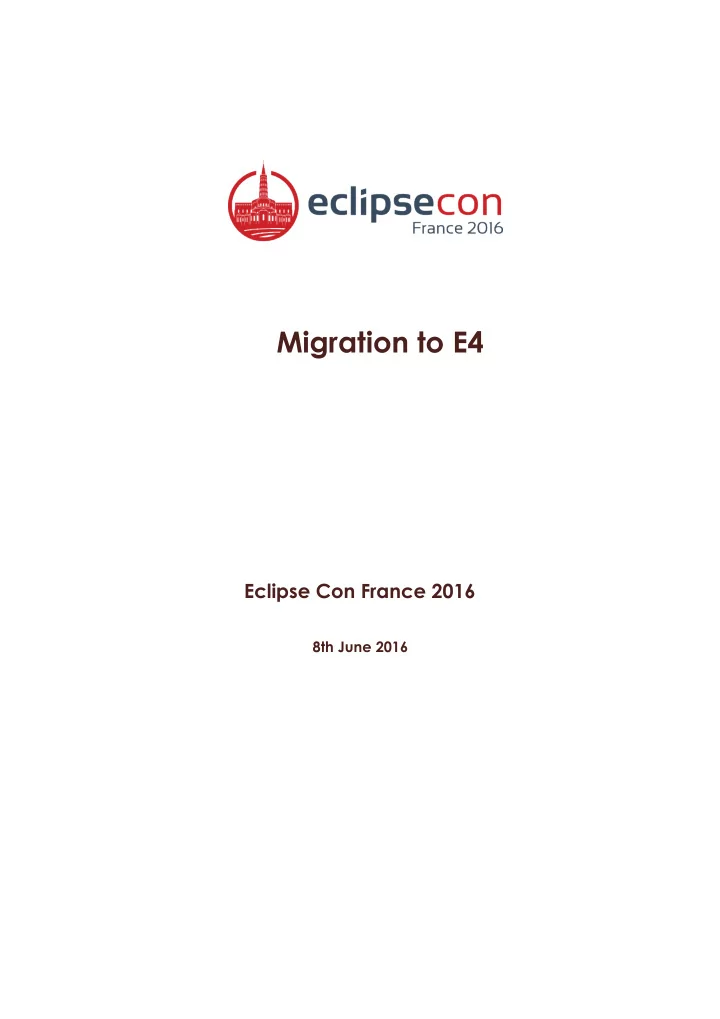
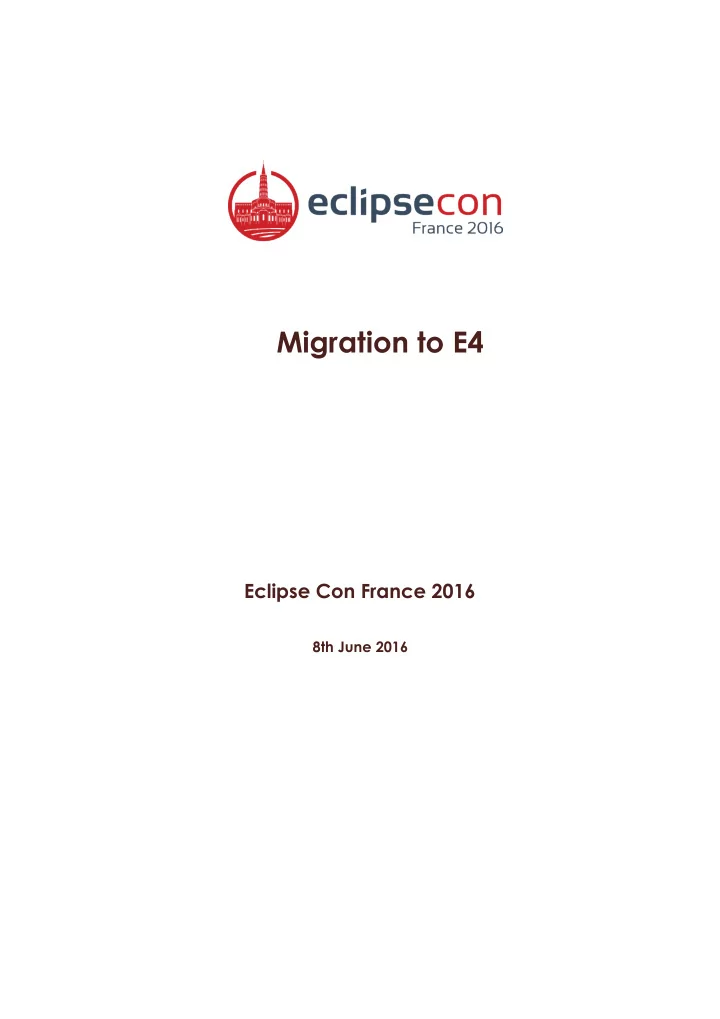
Migration to E4 Eclipse Con France 2016 8th June 2016
Table des matières I - M i g r a t i o n t o E 4 5 A. Presentation.................................................................................................................................................. 6 B. Migration to E4.............................................................................................................................................. 6 C. Migration tooling......................................................................................................................................... 9 D. Model Fragments and Processors............................................................................................................ 14 E. Context concerns....................................................................................................................................... 17 F. Extension Migration..................................................................................................................................... 19 G. Resources................................................................................................................................................... 25 Eclipse Con France 2016, Migration to E4 talk, 8 th June 2016 3
I - Migration to E4 I Presentation 6 Migration to E4 6 Migration tooling 9 Model Fragments and Processors 14 Context concerns 17 Extension Migration 19 Resources 25 This talk will explain : some general issues about migration ➢ the key points of your migration strategy ➢ tooling that could be used ➢ the model fragments and processors ➢ how to migrate some standard extension ➢ Eclipse Con France 2016, Migration to E4 talk, 8 th June 2016 5
A. Presentation OPCoach Image 1 Training : RCP, E4, Modeling, Build, given in French, English and ... Spanish ➢ Consulting ➢ ➢ Recruitment service to link companies and job applicants Web site : http://www.opcoach.com/ 1 ➢ Twitter : @OPCoach_Eclipse , @OPCoach_Job ➢ B. Migration to E4 The technical reasons for using E4 as a platform ? The official Eclipse RCP Runtime is 4.X since June 2012 ➢ Application model is dynamic and platform agnostic (SWT, Java FX...) thanks to POJOs` ➢ Injection is pretty cool, reduces the amount of code and simplifies dramatically testing ➢ Eclipse 4 event notification system ( IEventBroker ) is very concise and easy to use with ➢ injection The UI customization is easier thanks to : ➢ CSS ➢ ➢ renderers that can be overriden E4 spies will help to develop your application ➢ Your application will still live several years : ➢ it will provide an opportunity to refactor and decouple your components ➢ ➢ the application will be better every year with the new runtime version 1 - http://www.opcoach.com/en Eclipse Con France 2016, Migration to E4 talk, 8 th June 2016 6
The global prerequisites Be sure of your team's knowledge : ➢ do they know Eclipse 3 and Eclipse 4 ? do they know the application ! ! ? ➢ do they know how to migrate ? ➢ ➢ are they really involved in the migration process ? The global prerequisites Create a migration strategy Identify the features you want to migrate and the reasons why ➢ ➢ Evaluate the UI E3 dependencies Evaluate the lifetime of your component ➢ Prefer the components that have no tests to test them now ! ➢ Be aware that you will may not be able to migrate the entire application ! ➢ Big picture of 3.X application with 4.X runtime Eclipse Con France 2016, Migration to E4 talk, 8 th June 2016 7
Big picture of what we should do The technical prerequisites To prepare your E3 plugin/application migration you have to : ensure the application can be launched using the compatibility layer ➢ org.eclipse.equinox.ds ➢ org.eclipse.equinox.event ➢ org.eclipse.equinox.util ➢ ➢ org.eclipse.e4.ui.workbench.addons.swt clearly separate core and ui plug-ins ➢ have packages for each entities to migrate : views, handlers, etc... ➢ remove the org.eclipse.ui internal package uses and imports ➢ Migration steps / Core To migrate a core plugin you must : do nothing ! ➢ ➢ because there are no dependencies to org.eclipse.ui Migration steps / UI To migrate an UI plug-in, you must : move the ui E3 extensions to a model fragment (or to the application model) ➢ migrate the relevant code ➢ remove all E3 extensions ➢ Eclipse Con France 2016, Migration to E4 talk, 8 th June 2016 8
remove the org.eclipse.ui dependency when it is not used anymore ➢ add the jface dependency and others instead ➢ for the RCP main plugin (containing application), create the source application model. ➢ Then, once all the plug-ins have been migrated, it is possible to remove the compatibility layer. Practical advices Create a xxx.e4.xxx package to put the migrated class, in current migrated plug-in ➢ for instance : xxx.e4.handlers or xxx.e4.parts ➢ Copy the E3 class and its dependencies in this package and keep the names ➢ Set the E3 classes as 'deprecated' ➢ Annotate with a //E34 comment the current migrated areas when they are not finished ➢ ➢ Remove the old E3 packages when the migration is finished These tips help maintain existing plugins and the build process Displaying the //E34 tasks It is possible to display the //E34 comments in the task view : ➢ open the 'Tasks' view add a E34 tag in the preference page of Java->Compiler->Task ➢ E34 tasks C. Migration tooling E4 Spies The E4 spies are useful to develop an E4 application ➢ They help in browsing the application model, injection contexts, events, css.... ➢ ➢ It is possible to write its own spy for any specific data Eclipse Mars does not include the E4 spies ➢ They will be soon delivered by default ➢ Eclipse Con France 2016, Migration to E4 talk, 8 th June 2016 9
To install them, upload the update site from : ➢ http://download.eclipse.org/e4/downloads 2 ➢ Download the zipped update site and install it : ➢ Menu Help -> Install New Software.. 'Add..', 'Archive.. ' ➢ Then select 'All Spies' : Image 2 E4 tooling Using the spies There are 3 different ways to open the spy window : use one of the shortcut ( Alt Shift F4 to Alt Shift F10 for instance) depending on the installed ➢ spies ➢ look for "spy" in the quick access field use the Window->Spies menu: ➢ 2 - http://download.eclipse.org/e4/downloads Eclipse Con France 2016, Migration to E4 talk, 8 th June 2016 10
It will open a specific E4 Spies Window with a toolbar to display each spy. Eclipse Con France 2016, Migration to E4 talk, 8 th June 2016 11
For instance the Model Spy : e4 Spies Window A tooling to help to evaluate the migration cost OPCoach developed a specific statistic view dedicated to migration ➢ This plugin is available on github : http://opcoach.github.io/E34MigrationTooling/ ➢ ➢ It is delivered under EPL license and it is free Eclipse Con France 2016, Migration to E4 talk, 8 th June 2016 12
Select the projects in the workspace and get some statistics about used ui extension points : ➢ Migration Stat View An evaluation form to check your migration OPCoach provides a form to help you to evaluate the work ➢ http://www.opcoach.com/en/migration-evaluation/ ➢ http://www.opcoach.com/en/migration-evaluation/ The plugin templates with model fragments With Neon, it is now possible to create pure E4 plugins using model fragments. a plugin with a pure SWT E4 view ➢ Eclipse Con France 2016, Migration to E4 talk, 8 th June 2016 13
a plugin with pure E4 handlers ➢ D. Model Fragments and Processors Introduction You can contribute to an application model by using two mechanisms : a model fragment : with the ID or xpath of model objects ➢ a processor : with a piece of code modifying the injected application ➢ Model fragment The model fragment adds content to an existing application model ➢ To create a model fragment, ➢ ➢ use the model fragment wizard (Ctrl N + 'fragment') extract a piece of model into a fragment (contextual menu on application model ➢ editor) Application fragment It is possible to add any contribution to any object ➢ just select the ID of the object then select the feature to be populated ➢ Eclipse Con France 2016, Migration to E4 talk, 8 th June 2016 14
then add a content ➢ Application fragment If you contribute on the top level application, you can use: the ID of the application ➢ the ID of the legacy E4 application : org.eclipse.e4.legacy.ide.application ➢ the ' xpath:/ ' to get any application whatever its ID (see bug #437958) ➢ ➢ This is the best practice for the top level contributions Example for the spy fragment: ➢ Image 3 Model fragment Don't forget to declare the fragment in an extension ( org.eclipse.e4.workbench.model ) Image 4 Model Fragment Eclipse Con France 2016, Migration to E4 talk, 8 th June 2016 15
Processor declaration ➢ The processor is used when the object's ID is not known (application for instance) The application is received using injection so as to be modified ➢ It must be declared in the org.eclipse.e4.workbench.model extension using a ➢ processor parameter : Extension for a processor Processor code The processor code is a POJO with a @Execute annotation ➢ The method receives the application and needed services as fields or parameters ➢ ➢ Use the modelService.createElement method to create instances Code for a processor Eclipse Con France 2016, Migration to E4 talk, 8 th June 2016 16
Recommend
More recommend