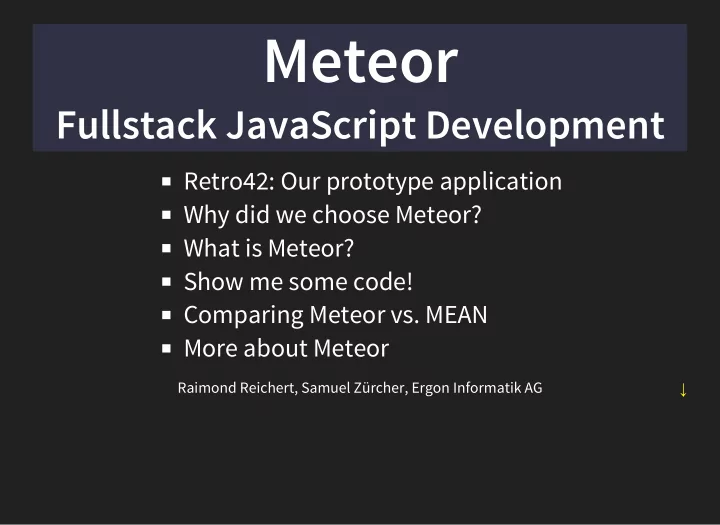
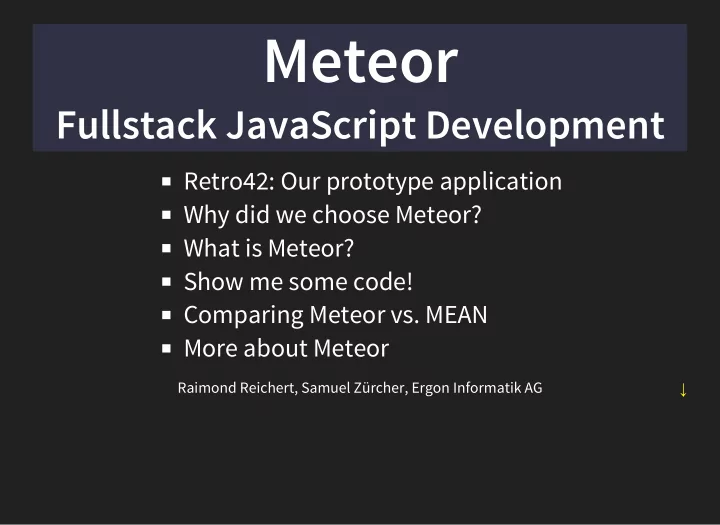
Meteor Fullstack JavaScript Development Retro42: Our prototype application Why did we choose Meteor? What is Meteor? Show me some code! Comparing Meteor vs. MEAN More about Meteor Raimond Reichert, Samuel Zürcher, Ergon Informatik AG �
Meteor Fullstack JavaScript Development The rate of innovation in the JavaScript space is still incredible. For a while, it seemed that Angular would emerge as a winner in the web application frontend wars. Now, with Meteor, there is a new contender, a full-stack development framework which promises "to allow you to build advanced apps quickly, with a small team – allowing even individuals to achieve things that used to be possible only at large companies like Google and Facebook." We wanted to gain some experience with Meteor with a very small project (approx. 20d, two people) to form our own opinion on these promises. We were quite impressed, as our estimates of what we would be able to build were way off: We developed roughly 50% more functionality than we had estimated. Meteor seemed easy to learn, and we very quickly felt very productive with Meteor. In this presentation, we give a short overview on Meteor (with its Distributed Data Protocol, Latency Compensation, and Reactivity) and its components for rendering (Blaze) and testing (Velocity) as well as its package system (atmosphere.js). In a "slide coding" session, we implement a "lessons learned" feature of our demo application, Retro42 ( retro42.herokuapp.com ) as a showcase for coding with Meteor. Raimond Reichert, Samuel Zürcher, Ergon Informatik AG
Meteor Fullstack JavaScript Development Retro42: Our prototype application Why did we choose Meteor? What is Meteor? Show me some code! Comparing Meteor vs. MEAN More about Meteor �
Retro42: Our prototype application Our motivation for building Retro42 Change begins with settings goals, and tracking how you do on them. Retro42 lets you define questionnaires, and you can schedule them for yourself, or for your team. Retro42 helps you track your answers, and visualizes them for you, grouping by answers by question, or charting them as time-series.
Retro 42: Demo Screenshots Start from an existing questionnaire template... �
Retro 42: Demo Screenshots ... or create a questionnaire from scratch.
Retro 42: Demo Screenshots Define your schedule for answering your questionnaire.
Retro 42: Demo Screenshots Retro42 will send you reminder mails according to the schedule
Retro 42: Demo Screenshots Submit answers to your questionnaire
Retro 42: Demo Screenshots Review all your answers to a questionnaire
Retro 42: Demo Screenshots Review your answers to a textual question
Retro 42: Demo Screenshots Review your answers to a numeric question
Retro 42: Demo Screenshots Review the percentage of positive answers to a yes/no question
Retro 42: Demo Screenshots Review a yes/no answers on a calendar
Retro 42: Demo Screenshots Invite others to participate on a questionnaire
Retro 42: Demo Screenshots Review a shared questionnaire and its participants
Retro 42: Demo Screenshots Review your group's questionnaire passes
Retro 42: Demo Screenshots Review all answers in a group questionnaire pass
Retro 42: Demo Screenshots Review all answers to a numeric question
Retro 42: Demo Screenshots Review all answers to a yes/no question
Meteor Fullstack JavaScript Development Retro42: Our prototype application Why did we choose Meteor? What is Meteor? Show me some code! Comparing Meteor vs. MEAN More about Meteor
Why did we choose Meteor? In 2015, what would you choose? So many web and mobile app development options, yet still no clear winner emerges... making each option a risk with regards to long-term maintainability. We chose Meteor because it implements an approach which is quite different from what we've gotten used to.
Why did we choose Meteor? Integrated development plattform from www.forbes.com/sites/anthonykosner/2015/06/30/meteor-is-the-app-platform-for-the-new- � world-of-cloud-client-computing
Why did we choose Meteor? Principles of particular interest Full-stack JavaScript (or CoffeeScript, for us), for both backend and frontend Meteor's database everywhere principle makes it easy to build apps on top of databases We wanted to see Meteor's latency compensation principle and reactivity in action. Meteor advertises fast and fun development, and who wouldn't like that:-) It promises one code base for web and mobile plattforms. However, we did not look into Meteor's multi-plattform capabilities in our project.
Meteor Fullstack JavaScript Development Retro42: Our prototype application Why did we choose Meteor? What is Meteor? Show me some code! Comparing Meteor vs. MEAN More about Meteor
What is Meteor? Command line tool meteor add <package name> Add a package to your Meteor project. meteor run Serve the current app at http://localhost:3000 using Meteor's local development server. Also continuously runs tests if Velocity package has been added to your project. meteor reset Reset the current project to a fresh state. Removes all local data.
What is Meteor? Its own build system For example, meteor add coffeescript adds CoffeeScript support to your project – that's it Client and server: Packages work seamlessly on both client and server. Asset building and bundling: The package system integrates with Meteor's asset building/bundling system. "We feel strongly that every package in your app should be always pinned to a specific version, and those version pins should be checked into source control." see quora.com/Node-js/Why-does-Meteor-use-its-own-package-system-rather-than-NPM
What is Meteor? Full-stack package system see atmospherejs.com
see atmospherejs.com What is Meteor? Integrated MongoDb support The same database API works on both client and server. The API is compatible with the Mongo database API. �������������������������������������������������������������������������� ������������������������������������������ ���������������������������������������������������� ������������������������������������������������������������� ���������������������� ��������������������������������������� �������������������������������������� ������������������������������������������������������������ see docs.meteor.com/#/full/mongo_collection �
What is Meteor? Integrated MongoDb support On the server, when you call methods on a collection, they translate directly into normal Mongo operations (after checking that they match your access control rules). On the client, Minimongo is essentially an in-memory, non-persistent implementation of Mongo in pure JavaScript. It serves as a local cache that stores just the subset of the database that this client is working with. When you write to the db on the client, the command is executed locally immediately, and, simultaneously, it's sent to the server and executed there too. see docs.meteor.com/#/full/mongo_collection
What is Meteor? Mini-MongoDb limitations In its current release, Minimongo has some limitations: $pull in modifiers only accepts certain kinds of selectors. findAndModify, aggregate functions, and map/reduce aren't supported. Minimongo doesn't currently have indexes. It's rare for this to be an issue, since it's unusual for a client to have enough data that an index is worthwhile. All of these will be addressed in a future release. see docs.meteor.com/#/full/mongo_collection
What is Meteor? From event-driven-programming... ����������������� ���������������������������������� ������������������������������ ����������������������������� ���� ����������������������������������� ������������������������������ ������������������� ���� �������������������� �� from stephenwalther.com/archive/2014/12/05/dont-do-react-understanding-meteor-reactive- programming
Recommend
More recommend