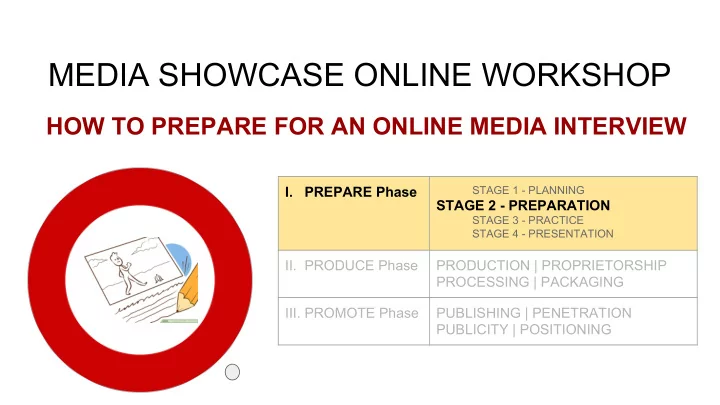
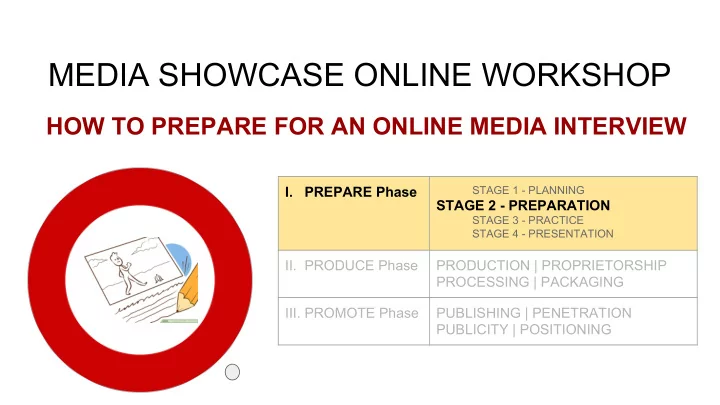
MEDIA SHOWCASE ONLINE WORKSHOP HOW TO PREPARE FOR AN ONLINE MEDIA INTERVIEW STAGE 1 - PLANNING I. PREPARE Phase STAGE 2 - PREPARATION STAGE 3 - PRACTICE STAGE 4 - PRESENTATION II. PRODUCE Phase PRODUCTION | PROPRIETORSHIP VIP PROCESSING | PACKAGING III. PROMOTE Phase PUBLISHING | PENETRATION PUBLICITY | POSITIONING
WORKSHOP OBJECTIVES: MODULE 2 / STAGE 2 / MEDIA PREPARATION: Scripting & Storyboarding In this stage, our media coaches will help YOU (our VIP client/show guest) write a compelling title and create a storyboard outline and script for your hot topic in preparation for your online media interview. COMPLETION CHECKLIST: You will learn how to ... ❏ Write a compelling, attention-grabbing, keyword loaded title on a hot topic. VIP Create a storyboard outline and script for your media ❏ message using free online tools.
TITLES, SCRIPTING & STORYBOARDING ACTION STEP: With your market and topic in mind, begin to research a list of potential hot titles for your online interview as a basis for your script & storyboard. MEDIA INTERVIEW CONTENT ❏ Hot Market Hot Topic ❏ ❏ Hot Title VIP Q&A Sound Bytes (with Script & Storyboard) ❏ ❏ Q1 / A1 / Showcase 1 (3 mins.) Q2 / A2 / Showcase 2 (3 mins.) ❏ ❏ Q3 / A3 / Showcase 3 (3 mins.)
QUICK TIPS FOR WRITING TITLES ACTION STEP: Craft your Hot Title. ❏ Use catchy adjective words. Use numbers. ❏ ❏ Use popular search queries such as How to ..., What is ... Keep it short and focused. ❏ ❏ Never mislead. Don’t limit yourself. ❏ VIP ❏ Use proven blog post title templates. 100+ Blog Post Title Templates That Grab Attention * Check out examples of effective titles at ZergNet.com ❏
SCRIPTING YOUR ONLINE MEDIA INTERVIEW ACTION STEP: Create your script using the app of your preference. The benefits of scripting before you shoot ❏ Amy DeLouise - LinkedIn Learning From the course: Script Writing for Nonfiction Video Q&A Sound Bytes ❏ ❏ Q1 / A1 / Showcase 1 (3 mins.) Q2 / A2 / Showcase 2 (3 mins.) ❏ VIP ❏ Q3 / A3 / Showcase 3 (3 mins.)
STORYBOARDING YOUR ONLINE MEDIA INTERVIEW ACTION STEP: Create your storyboard using the app of your preference. Creating a Storyboard ❏ (Justin Seely - LinkedIn Learning) Business Showcase Celebrity Showcase Charity Showcase Entertainer Showcase VIP Event Showcase Expert Showcase Indie Showcase Product Showcase Speaker Showcase Success Showcase
ADDITIONAL RESOURCES FOR FURTHER STUDY RECOMMENDED TOOLS & Apps/Tools ❏ MS Powerpoint and/or Google Slides ❏ LEARNING RESOURCES Articles ❏ Blog.Hubspot.com (Search ‘How to Write a Video Script’) ❏ ❏ eLearningWiki.com (Search ‘Storyboarding and Scripting’) Books (Digital and Print) ❏ ❏ Amazon.com (Search ‘Media Training’) VIP Courses & Seminars ❏ Lynda.com ❏ Script Writing for Non-Fiction Video - Amy DeLouise Video Script Writing - Rick Allen Lippert ❏ Websites ❏ ❏ Copyblogger.com
IN SUMMARY In this stage, our media coaches guided YOU (our VIP client/show guest) to write a compelling title and create a storyboard outline and script for your hot topic in preparation for your online media interview. YOUR ASSIGNMENT: ❏ Write a compelling, attention-grabbing, keyword loaded title on a hot topic. VIP Create a storyboard outline and script for your media ❏ message using free online tools.
NEXT STEP ACTION STEP: GO TO WORK :O) Get ready to move on to the next stage of this online workshop. MODULE 3 / STAGE 3 / MEDIA PRACTICE Media Interview Rehearsal and Practice This is covered in a separate training session. VIP BE SURE TO REGISTER FOR THE NEXT STAGE OF THE WORKSHOP Until next time ...
Recommend
More recommend