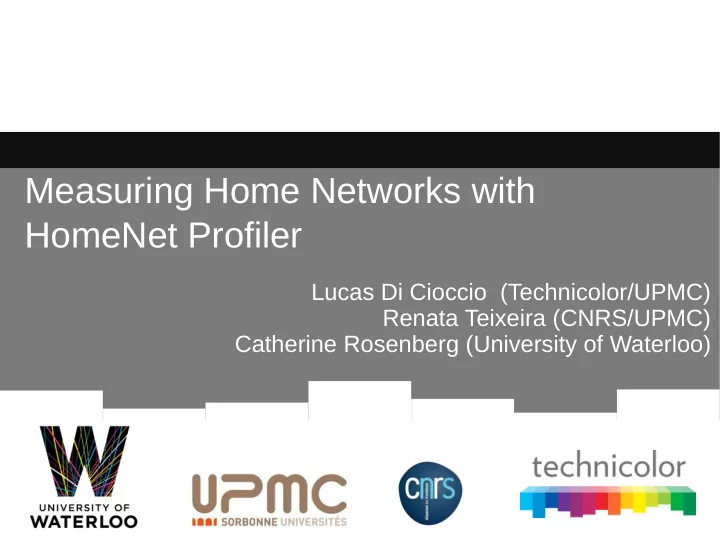
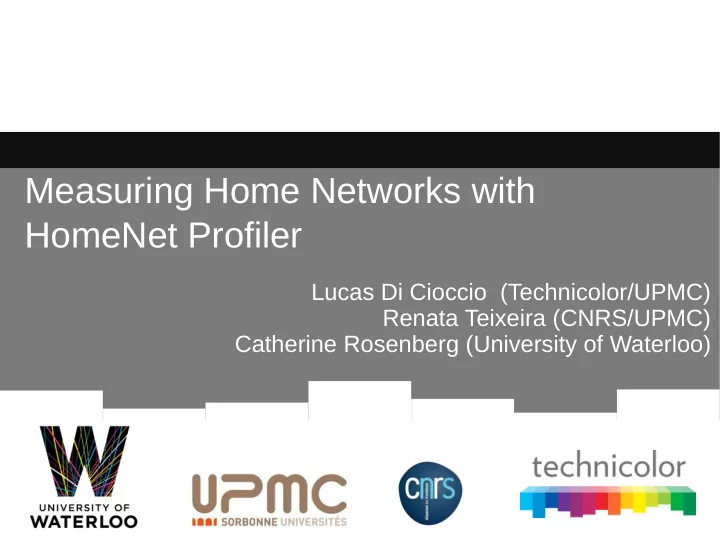
Measuring Home Networks with HomeNet Profiler Lucas Di Cioccio (Technicolor/UPMC) Renata Teixeira (CNRS/UPMC) Catherine Rosenberg (University of Waterloo)
What do home networks look like? How many devices connect to home networks? What types of devices? What is the quality of home WiFi? 2
Measuring home networks is hard Requirements: - portable across home networks - respects user privacy NATs and Firewall prevent remote probing - light user commitment – Need collaboration from users inside the home Recruiting volunteers is a hurdle – Privacy, Commitment, Incentives 3
Outline HomeNet Profiler – Design and implementation – Dataset – Evaluation testbed Set of devices in home networks – Measurement Accuracy – HomeNet Profiler results WiFi environment – Measurement Accuracy – HomeNet Profiler results Conclusion 4
HomeNet Profiler Software that volunteers run on their computer – Runs one shot measurements – Provides a user report as incentive Measurement modules – Devices: Network scan – Services: Zeroconf and UPnP search queries – WiFi environment: WiFi scan, current WiFi network – Performance: Embeds Netalyzr – UPnP implementation in home gateways [PAM12] – Other information: user survey 5
Implementation Downloads HomeNet Profiler Runs HomeNet Profiler at home Uploads measurements and gets a report 6
Deployment Announcement to friends, mailing lists, grenouille.com Dataset from April 2011 to May 2012 – Close to 3,700 HomeNet Profiler reports – 46 countries, 210 ASes Data processing – Remove runs from work – Select single run from each home – 2,400 distinct homes (1,600 in France) 7
Evaluation of one-shot measurements Testbed in 6 homes in Paris: measurement-only laptops – Connected in Ethernet to the home gateway – Always on Collect repeated measurements during 4 months – WiFi scan every 10 seconds – Device scan every 10 minutes 8
Outline HomeNet Profiler Design – Challenges, requirements, and implementation – Dataset – Evaluation testbed Set of devices in home networks – Measurement Accuracy – HomeNet Profiler results WiFi environment – Measurement Accuracy – HomeNet Profiler results Conclusion 9
Set of devices in home networks Device scans send UDP packets to port 9 (discard) – Populate the ARP cache to detect devices – Collect IP address and MAC address of devices Explicit labels from home users – User devices (and dates when added/removed) – Visitor devices Compare one-shot vs. repeated measurements – When at least one laptop or desktop is at home 10
Most devices appear and disappear at least two days to observe all devices on-off devices: always-on devices: user devices gateways visitor devices printer Week 11
Accuracy of one-shot device scans Take Away – One measurement captures always-on devices • Home gateways • Devices shared by home users (e.g., printer) – At least two days to observe all current home devices • Not possible with one-shot measurements Implications to HomeNet Profiler – Use two different metrics for the set of devices • Total number of devices (survey module) • Number of active devices (scan module) 12
Devices measured with HomeNet Profiler Moderate correlation with the number of members in the household Homes can have up to 20 devices but HNP observes at most 4 devices 75% of the time 13
Outline HomeNet Profiler Design – Challenges, requirements, and implementation – Dataset – Evaluation testbed Set of devices in home networks – Measurement Accuracy – HomeNet Profiler results WiFi environment – Measurement Accuracy – HomeNet Profiler results Conclusion 14
WiFi environment One device scan collects a list of – ESSID-BSSID (network name and MAC address) – Channel number – RSSI (signal strength) WiFi scan contains ESSID-BSSIDs – The home WiFi – Neighbor WiFis WiFi scan may miss ESSID-BSSIDs (e.g., low RSSI) – Which fraction does HomeNet profiler capture? – Ground truth: aggregate two minutes (12 scans) 15
Accuracy of one-shot WiFi scans Likelihood to observe a given ESSID-BSSID pair with a single scan Mean RSSI of an One scan always observe all ESSID-BSSID WiFi networks with pair over 12 scans RSSI larger than -76 16
HomeNet Profiler results (1,131 homes) Neighbor WiFi with a stronger signal than the home WiFi in 18% of homes Around 75% of home WiFis may compete with a neighbor WiFi 17
Conclusions Measured 2,400 home networks with HomeNet Profiler – Devices, services, WiFi, user survey Evaluation – One-shot measurements miss some devices – User survey complements the device scan Findings – The number of home devices vary considerably across homes – Only a small fraction of devices are active at any given time – WiFi neighborhoods are crowded in France 18
Thank you Please run HomeNet Profiler http://cmon.lip6.fr/hnp We welcome ideas – New measurements to integrate – Interactive interface to query up-to-date data 19
Recommend
More recommend