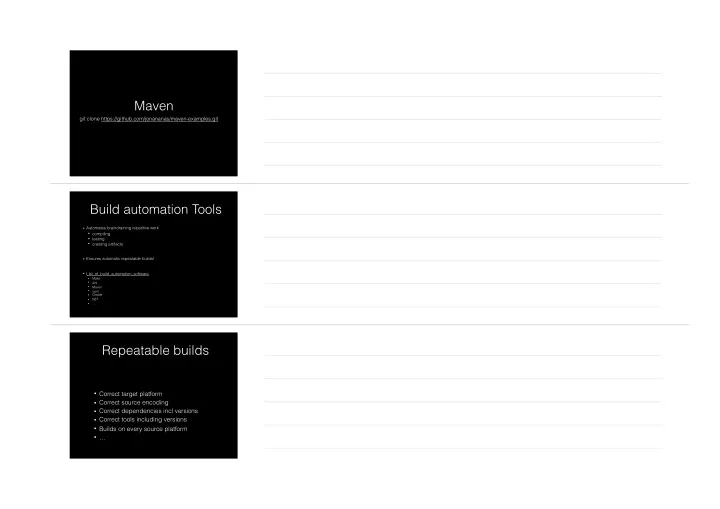
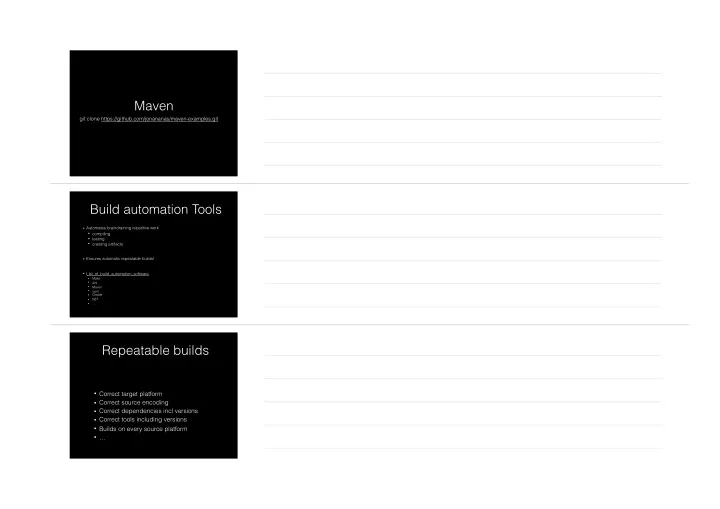
Maven git clone https://github.com/jonananas/maven-examples.git Build automation Tools • Automates braindraining repetitive work ● compiling ● testing ● creating artifacts • Ensures automatic repeatable builds! • List_of_build_automation_software Make • Ant • • Maven npm • • Gradle SBT • • … Repeatable builds • Correct target platform • Correct source encoding • Correct dependencies incl versions • Correct tools including versions • Builds on every source platform • …
Build automation Tools • Enabler for automated ● Continuous Integration ● Continuous Delivery ● Continuous Deployment Build Server − Monitors source repository − Triggers on each commit − Runs command (maven, bash, …) − Keeps history − Notifies failure/Success − Examples • Bamboo (Atlassian) • Jenkins (OpenSource) • TeamCity (JetBrains) Maven • Enables repeatable builds • Cleans up from earlier builds Puts dependencies on classpath • Compiles all code • Runs all tests • • Creates artifact, example project-jar-0.0.1-SNAPSHOT.jar • Deploys maven repository and source repository • Deploys to server • IDE agnostic way of configuring project (Intellij, Eclipse, …) • Filters resources • Runs static analysis tools − Coverage reports • And more!
Maven • dependency management • maven coordinates • packaging • build phases • plugins • scopes • project structure • project file - pom.xml • commands • NyA pom.xml • pom - Project Object Model • Information and configuration details required to build project Properties • DRY - Don’t repeat yourself
Dependency management Maven coordinates • < dependency > < groupId >junit</ groupId > < artifactId >junit</ artifactId > < version >4.8.1</ version > </ dependency > • https://mvnrepository.com/artifact/junit/junit/4.8.1 • ~/.m2/repository/junit/junit/4.8.1 dependencyManagement • Decides which version of a dependency will be used • Inherited
Example dependency-resolution project structure • project-root/ ● pom.xml ● src/main/java ● src/main/resources ● src/test/java ● src/test/resources ● target ● cd project; find src Example • Multimodule
Packaging • packaging ● pom ● jar - default ● war ● ear Build phases • Default lifecycle ● validate - validate project ● compile - compile sources ● test - run tests ● package - package in distributable format ● verify - check quality criteria ● install - copy into local repository ● deploy - copy to remote repository Build phases ● Clean lifecycle ● clean - removes all temporary files (target)
Plugins • plugin ● goal —> phase • maven-compiler-plugin ● compiler:compile —> compile • maven-resources-plugin ● resources:resources —> process-resources ● maven-surefire-plugin ● surefire:test —> test Commands • Import into eclipse • mvn clean • mvn test • mvn package • mvn install • mvn exec:java • mvn deploy • mvn release:prepare; mvn release:perform nya-master/3pp/tools/maven/bin/mvn pluginManagement • Decides which version of a plugin will be used • Inherited! <pluginManagement> <plugins> <plugin> <artifactId>maven-antrun-plugin</artifactId> <version>1.3</version> </plugin> •
Example • maven-examples effective pom bom • bom - Bill of Materials • List of several dependencies that will work together • Can be imported in dependencyManagement Scopes • Each dependency has a scope, compile by default • compile - transitive, compile, test, run phases • provided - non-transitive, compile, test phases • runtime - transitive, run, test phases • test - non-transitive, test phases • import - import dependencyManagement from bom
Example scopes Example • parent och scopes Film inför 24/4 The Magic Tricks of Testing by Sandi Metz 32 min https://www.youtube.com/watch?v=URSWYvyc42M För tips om hur man undviker sköra tester
Recommend
More recommend