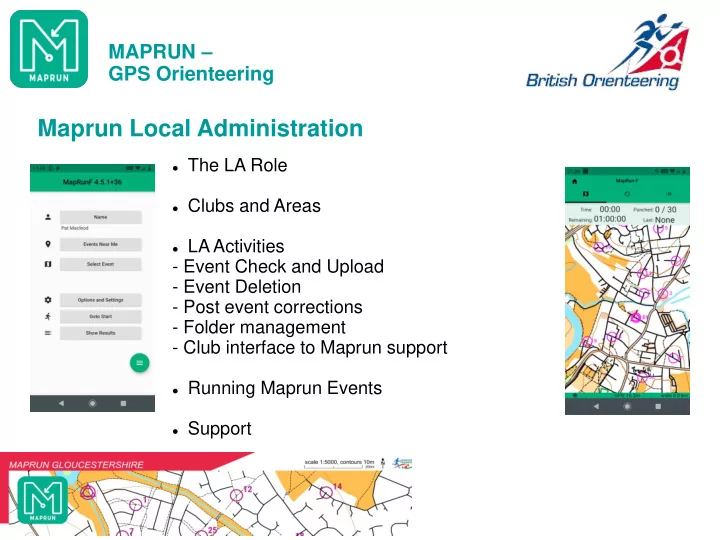
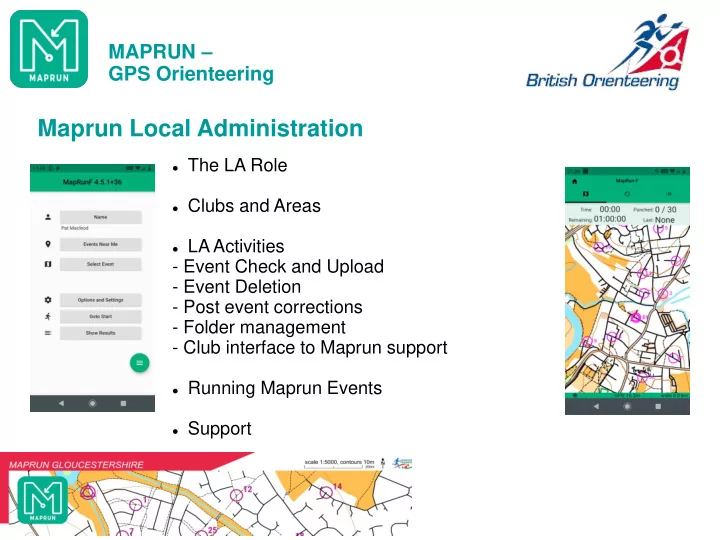
MAPRUN – GPS Orienteering Maprun Local Administration ⚫ The LA Role ⚫ Clubs and Areas ⚫ LA Activities - Event Check and Upload - Event Deletion - Post event corrections - Folder management - Club interface to Maprun support ⚫ Running Maprun Events ⚫ Support
MAPRUN – GPS Orienteering Roles LA or Planner Planner Planner + LA LA Map Source Map - KMZ Course - KML OCAD KMZ export OCAD CS or Purple Pen or Google Earth OOMap KMZ export* KML export or Google Earth Load Google Earth Check OOMapper JPG export** + Google Earth or Maprun KMZ utility Purple Pen*** Raster maps, eg JPG export** + Google Earth MAPC2MAPC Maprun KMZ utility MaprunF KMZ generator Google Earth DIY Tool dependent Google earth
MAPRUN – GPS Orienteering Event Check - 1 ⚫ Best done in Google Earth ⚫ KMZ: - File size. Should be no more than 1.5MB ideally, though system will accept larger files - Tiling. Should be 512x512 tiles, unless direct export from Oomap.co.uk. - Tile sequence and naming. Tiles must be called tile_n_n.jpg, and must be in the correct order - Fit to Google Earth? - File name unimportant in Google Earth, but worth having it the same as the external KMZ file A4 map KMZ, last tile: - DPI. Can use the number of tiles to guess.................... DO NOT SAVE THE KMZ OUT OF GOOGLE tile_0_0.jpg = 72dpi* EARTH tile_2_3.jpg = 150dpi DO NOT USE UNDERSCORE IN FILE NAMES tile_3_4.jpg = 200dpi tile_4_6.jpg = 300dpi * probably from oomap
MAPRUN – GPS Orienteering Event Check - 2 ⚫ Also best done in Google Earth ⚫ KML: - Control sequence: S1 …. controls …. F1 - In course order if a linear course, otherwise any order - Controls visible in Google earth? If not, do they match the map file? - Do not add extra information into the KML file; it is not used and could cause problems loading the event - Symbology of the controls in Google Earth is unimportant KML File name is critical....
MAPRUN – GPS Orienteering KML File name: ⚫ Determines: ⚫ KML File name codes: ⚫ What the runner selects to download ⚫ Type of event PZ – permanent PIN ⚫ Scoring/Scatter scheme, if appropriate Pznnnnnnnnnn – PIN with ⚫ PIN Protection, if required expiry date/time ⚫ (Start Anywhere) PXAC – Linear course PXAS – Scatter course Caldicot 2020 PZ1908012020 PXAS ScoreN60 PXAS SCOREann- score 60 minute score, Event name PIN protected until course N scheme 19:00 on 8 Jan 20 PXA[C|S]V – Show runner Auto-punching location see Maprun Event PXAC.kml http://maprunners.weebly.com Simple linear event/course / for details of score and scatter DO NOT USE UNDERSCORE IN FILE NAMES schemes
MAPRUN – GPS Orienteering Event Considerations – What the LA needs to know ⚫ KMZ file details: Scale and dpi (for oomap.co.uk KMZ files use 150dpi) ⚫ Event Type ⚫ Security requirements – PIN/No PIN, expiry ⚫ Mass start? ⚫ The more common settings.... Setting Options User enabled NO NA Start Anywhere YES Display location NO NO YES YES Display track NO NO YES YES Punch tolerance 3-50 (15) NO Allow revised results NO NA YES Live tracking NO NO YES YES
MAPRUN – GPS Orienteering The Maprun Console ⚫ http://www.p.fne.com.au/#/fne - the current maprun console - Use for: ⚫ Add/delete events(LA only) ⚫ GPS track upload(Anybody) ⚫ Purple Pen adjustments(Anybody) ⚫ http://www.p.fne.com.au/rg/cgi-bin/manager/myomaps-admin.cgi?- the previous one, based on older Routegadget platform ⚫ - Use for: ⚫ Moving events between folders ⚫ Editing and refreshing results ⚫ Getting the PIN for an event, if forgotten ⚫ Various other routegadget tasks – have a look (All for LAs only)
MAPRUN – GPS Orienteering Maprun Events ⚫ No different really from any other event ⚫ Register with British Orienteering ⚫ Normal RA process ⚫ Publicise and make the event available for download before people arrive, ideally PIN protected ⚫ Mass start is possible, but needs to be thought about before uploading the event, as the start settings are built into the event. ⚫ Try to have a paper map available if possible ⚫ Be prepared to support non-tech phone users, and also unaffiliated runners – maprun is a good vehicle for attracting new non-orienteers ⚫ Results are automatic, extraction of results for example for a league table is not easy at the moment – you have to copy paste from the website – but that will change in due course ⚫ Try to publish your course afterwards as a POC/VOC, and encourage use of it. It's just another form of orienteering, like sprint/Trail/radio/MTBO etc
MAPRUN – GPS Orienteering Resources ⚫ http://maprunners.weebly.com/ - the maprun website, includes pages on event and scoring types, hints on phone setup etc ⚫ http://maprunners.weebly.com/administration-functions.html - Lots of helpful stuff on maprun administration ⚫ http://maprunners.weebly.com/forum.html - new forum for maprunners ⚫ Other Local Administrators ⚫ My Maprun Course setup notes – My dropbox ⚫ Email – maprun@ngoc.org.uk
Recommend
More recommend