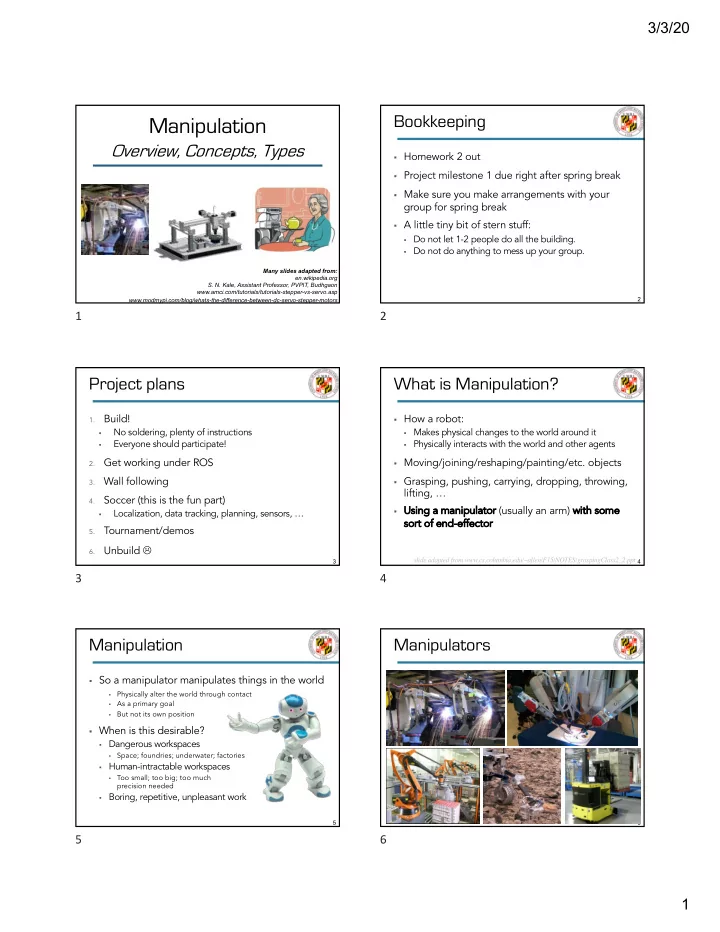
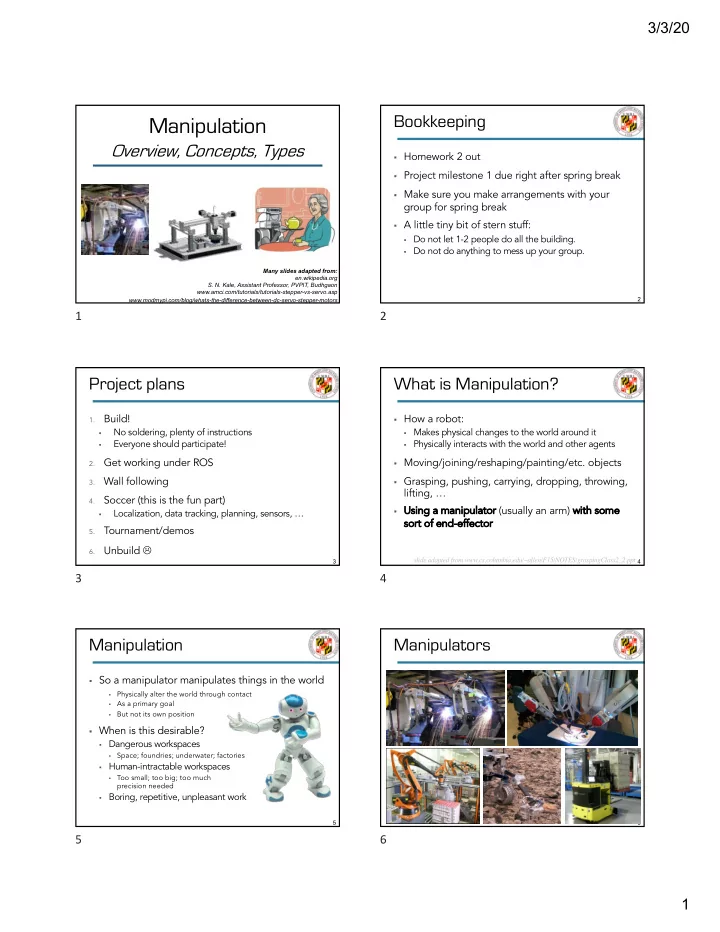
3/3/20 Bookkeeping Manipulation 2 Overview, Concepts, Types § Homework 2 out § Project milestone 1 due right after spring break § Make sure you make arrangements with your group for spring break § A little tiny bit of stern stuff: § Do not let 1-2 people do all the building. § Do not do anything to mess up your group. Many slides adapted from: en.wikipedia.org S. N. Kale, Assistant Professor, PVPIT, Budhgaon www.amci.com/tutorials/tutorials-stepper-vs-servo.asp 2 www.modmypi.com/blog/whats-the-difference-between-dc-servo-stepper-motors 1 2 Project plans What is Manipulation? 3 4 Build! § How a robot: 1. No soldering, plenty of instructions § Makes physical changes to the world around it § Everyone should participate! § Physically interacts with the world and other agents § Get working under ROS § Moving/joining/reshaping/painting/etc. objects 2. Wall following § Grasping, pushing, carrying, dropping, throwing, 3. lifting, … Soccer (this is the fun part) 4. § Us Using a manipulator (usually an arm) wi with some Localization, data tracking, planning, sensors, … § so sort o of e end-ef effect ector Tournament/demos 5. Unbuild L 6. slide adapted from www.cs.columbia.edu/~allen/F15/NOTES/graspingClass2_2.ppt 3 4 3 4 Manipulation Manipulators 5 6 § So a manipulator manipulates things in the world Physically alter the world through contact § As a primary goal § But not its own position § § When is this desirable? § Dangerous workspaces Space; foundries; underwater; factories § § Human-intractable workspaces Too small; too big; too much § precision needed § Boring, repetitive, unpleasant work 5 6 5 6 1
3/3/20 Manipulators Manipulators 8 9 8 9 8 9 Uses Pick-and-Place 10 11 § Current u Future § Industrial u Elder care u Entertainment Welding § Drilling u Environment sampling § Attaching (screws, rivets) § u Compliant-material Painting § interactions (sewing) Loading/unloading § u Police work § Surgery § Space exploration u Plus: more chores, more § Chores patient care, more surgery, more space, &c. § Patient care (but better) § Delivery 10 11 www.youtube.com/watch?v=wg8YYuLLoM0 10 11 Terminology Kinematic Models 12 14 § Kinematic model: modeled as a chain of rigid § Kinematic model: modeled as a chain of rigid links connected by joints links connected by joints § Actuator § Li Link nks : unjointed length of robot Links § Generates motion or force; usually a motor Links § Jo Joint nts : produce translational or § End Effector rotational movement § Device at the end of an arm; interacts Dofs: how many to describe joint’s § with environment position and orientation in space? § Grippers, tools § Sliding or jointed § Actuation § Manipulator End End Joints § How are parts made to move? § Gripper, tool, sensor… Joints Effector Effector (gripper) § Also “end effector” (gripper) 12 14 12 14 2
3/3/20 Manipulator Characterization Joints 15 16 § By drive type § Prismatic: sliding / translational § By actuation: Tendons, direct servoing, underactuation § By motion type § Prismatic (linear) § Revolute: rotational § Revolute (rotational) § By Characteristics § Payload, radius, Working area 15 16 15 16 Actuators When Do We Use… 17 18 § Hydraulic/pneumatic § Heavy loads, high speeds § Sometimes hard to control (esp. pneumatic) § Doesn’t produce sparks Pneumatic Cylinder Hydraulic Motor Stepper Motor Pneumatic Cylinder Pneumatic Motor Hydraulic Motor DC Motor Pneumatic Motor Servo Motor 17 18 17 18 When Do We Use… Kinematics: P(rismatic) & R(evolute) 19 21 § Most common robotic actuators use § A kinematic chain of rigid links connected by joints combinations of electro-mechanical devices § “ Ki Kinematics is the branch of classical mechanics which § Stepper motor describes the motion of objects and groups of objects.” Subdivides a rotation into 4-10 increments § Prismatic (denoted P ) § Open Loop § § Sliding / translational / § Servo Motor linear; allows a linear Closed loop § relative motion Subdivides a rotation between 2 links § arbitrarily AC servo motor § Revolute (denoted R ) § Brushless DC servo motor § § Rotational; allows relative Brushed DC servo motor § rotation between two links § But usually motors. 19 Spong Sp ng, H , Hutchinson, , Vi Vidyasagar. R . Robot M Modeling a and C Control. 2 . 2006. 21 19 21 3
3/3/20 Joints: Denotation Configuration Space 22 23 § Co Configuration § A joint represents a connection between two links Links § Specifies location of every point on manipulator § Denotation of re relative displacement between links § How? § θ for revolute joint § Links are rigid § d for prismatic joint § Base is (assumed to be) fixed § Denotation of axis of motion § So just need values for the joint variables § z i between link i and link i +1: Angle for R joints ( θ ), offset for P joints ( d ) § § Axis of rotation of a revolute joint § Manip. configuration ≣ a set of values for joint Base § Axis of translation of a prismatic joint variables § Set of all possible configurations is the conf co nfigur uration n space. ce. Spong Sp ng, H , Hutchinson, , Vi Vidyasagar. R . Robot M Modeling a and C Control. 2 . 2006. 22 23 Spong, Hutchinson, Vidyasagar. Robot Modeling and Control. 2006. 22 23 Sanity check DoFs for Manipulation 26 27 § A rigid, connecting piece § A system has n DoFs if exactly n parameters are § What’s a link? required to completely specify the configuration. § Where two links move relative § What’s a joint? to each other § For a manipulator: § What’s a base? § The robot’s “starting point” – § Configuration can be specified by n joint parameters furthest from end effector § # of DoFs = dimension of the configuration space § What kinds of joint § So, # number of joints determines DoFs § Revolute and prismatic are there? § Rigid object in 3D space has six parameters § Current orientation and § What’s a configuration? position of manipulator § 3 positioning ( x, y, z ), 3 orientation ( roll , pitch and yaw ) § Per joint, using θ or d § How is it specified? § DoFs < 6 ⇒ arm cannot reach every point in workspace wi with arbitrary orientation § What’s an end effector? § The interactive bit on the end 26 Sp Spong ng, H , Hutchinson, , Vi Vidyasagar. R . Robot M Modeling a and C Control. 2 . 2006. 27 26 27 Common Configurations Notes on DoFs 28 29 § DoFs < 6 ⇒ arm cannot reach every point in workspace with arbitrary orientation § Sometimes you need more § E.g., dealing with obstacles § DoFs > 6: ki kinem nematica cally re redundant § Difficulty of control problem as # DoFs grows? § Increases rapidly with the number of links Every 2 links need a joint § § Control 1/Maneuverability Sp Spong ng, H , Hutchinson, , Vi Vidyasagar. R . Robot M Modeling a and C Control. 2 . 2006. 28 S. N. Kale, S. e, Assistant nt Profes essor, PVPIT, Bu Budhgaon 29 Eh Ehsan Re Rezapou our. . Pe Pettersen, , Gr Gravdahl, , Li Liljebäck, , Ke Kelasidi. R . Robotics a and Bi Biomimetics. 2 . 2014. 28 29 4
3/3/20 Configuration Example RPY: Spherical Joint 30 31 u So this is? RRR Articulated Zero length links S. S. N. Kale, e, Assistant nt Profes essor, PVPIT, Bu Budhgaon 30 31 Spong, Hutchinson, Vidyasagar. Robot Modeling and Control. 2006. 30 31 Kinematic Model RPY: Whole joint 32 33 § Link specification + joint specification § Configuration space can be de derived d from kinematic model § How joint movement relates to link motion § Assumptions: § Desired state of the robot can be specified by changes to joints § Any set of joint states can be specified § When specified, the links will execute as instructed Yaw S. S. N. Kale, e, Assistant nt Profes essor, PVPIT, Bu Budhgaon S. S. N. Kale, e, Assistant nt Profes essor, PVPIT, Bu Budhgaon 32 Spong Sp ng, H , Hutchinson, , Vi Vidyasagar. R . Robot M Modeling a and C Control. 2 . 2006. 33 32 33 Configuration Spaces State Spaces 34 35 § Co Configuration: location of all points on a § St State: e: manipulator’s configuration plus dynamics manipulator at a point in time (its movement) plus inputs (commands) § Specified by state of every joint ( θ or d ) § Sufficient to determine any future state of the manipulator § Can treat these as a ve vect ctor , q § Example: if θ 1 =60˚, d 1 = 3cm, and θ 2 =12.2 ° ( ß RPR)! § St State e space: ce: set of all possible states § q = < q 1 , q 2 , q 3 ,> = <60, 3, 12.2> . § Specification: joint variables q , joint velocities q § Co Configuration space : set of This is also called § Acceleration is derived from joint velocities all possible configurations joint space . § States represented as a vector x = (q, q) § Doesn’t say anything about dynamics. § And that’s it for dynamics for now! § How is it moving? How CAN it move? 34 35 34 35 5
Recommend
More recommend