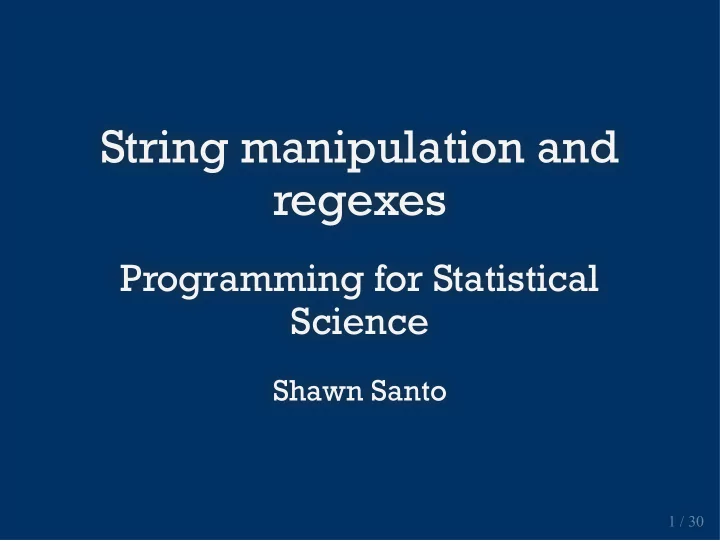
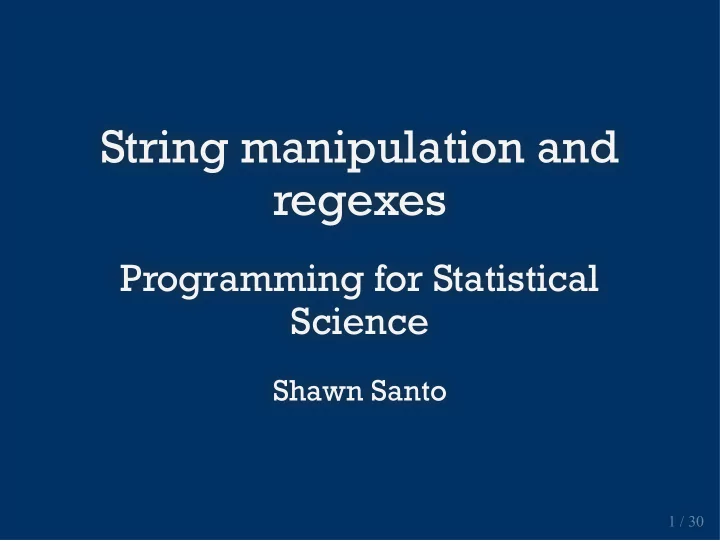
String manipulation and String manipulation and regexes regexes Programming for Statistical Programming for Statistical Science Science Shawn Santo Shawn Santo 1 / 30 1 / 30
Supplementary materials Full video lecture available in Zoom Cloud Recordings Additional resources stringr vignette stringr cheat sheet regex guide 2 / 30
stringr stringr 3 / 30 3 / 30
Why stringr ? Part of tidyverse Fast and consistent manipulation of string data Readable and consistent syntax If you master stringr , you know stringi - http://www.gagolewski.com/software/stringi/ 4 / 30
Usage All functions in stringr start with str_ and take a vector of strings as the first argument. Most stringr functions work with regular expressions. Seven main verbs to work with strings. Function Description str_detect() Detect the presence or absence of a pattern in a string. str_count() Count the number of patterns. str_locate() Locate the first position of a pattern and return a matrix with start and end. str_extract() Extracts text corresponding to the first match. str_match() Extracts capture groups formed by () from the first match. str_split() Splits string into pieces and returns a list of character vectors. str_replace() Replaces the first matched pattern and returns a character vector. Each have leading arguments string and pattern ; all functions are vectorised over arguments string and pattern . 5 / 30
Regexs Regexs 6 / 30 6 / 30
Simple cases A regular expression, regex or regexp, is a sequence of characters that define a search pattern. library (tidyverse) twister <- "thirty-three thieves thought they thrilled the throne Thursday" How many occurrences of t exist? str_count(string = twister, pattern = "t") #> [1] 10 How many of t , th , and the exist? Do these patterns exist? str_count(twister, c("t", "th", "the")) str_detect(twister, c("t", "th", "the" #> [1] TRUE TRUE TRUE #> [1] 10 8 2 7 / 30
Separate our long string at each space. twister_split <- str_split(twister, " ") %>% unlist() twister_split #> [1] "thirty-three" "thieves" "thought" "they" "thrilled" #> [6] "the" "throne" "Thursday" Do these patterns exist? str_detect(twister_split, c("tho", "the")) #> [1] FALSE FALSE TRUE TRUE FALSE TRUE FALSE FALSE Replace certain occurrences. str_replace(twister_split, c("tho", "the"), replacement = c("bro", "Wil")) #> [1] "thirty-three" "thieves" "brought" "Wily" "thrilled" #> [6] "Wil" "throne" "Thursday" 8 / 30
A step up in complexity A . matches any character, except a new line. It is one of a few metacharacters - special meaning and function. twister <- "thirty-three thieves thought they thrilled the throne Thursday" Does this pattern, .y. exist? str_detect(twister, ".y.") #> [1] TRUE How many instances? str_count(twister, ".y.") #> [1] 2 View in Viewer pane. str_view_all(twister, ".y.") thirty-three thieves thought they thrilled the throne Thursday 9 / 30
How do we match an actual . ? You need to use an escape character to tell the regex you want exact matching. Regexs use a \ as an escape character. So why doesn't this work? str_view_all("show.me.the.dots...", "\.") #> Error: '\.' is an unrecognized escape in character string starting ""\." 10 / 30
R escape characters There are some special characters in R that cannot be directly coded in a string . An escape character is a character which results in an alternative interpretation of the following character(s). These vary from language to language, but for most string implementations \ is the escape character which is modified by a single subsequent character. Some common examples: Literal Character single quote \' double quote \" backslash \\ new line \n carriage return \r tab \t backspace \b form feed \f 11 / 30
Examples mtcars %>% ggplot(aes(x = factor(cyl), y = hp)) + ggpol::geom_boxjitter() + labs(x = "Number \n of \n Cylinders", y = "\"Horse\" Power", title = "A \t boxjitter \t\t plot \n showing some escape \n characters") + theme_minimal(base_size = 18) 12 / 30
Examples print("hello\world") #> Error: '\w' is an unrecognized escape in character string starting ""hello\w" cat("hello\world") #> Error: '\w' is an unrecognized escape in character string starting ""hello\w" print("hello\tworld") #> [1] "hello\tworld" cat("hello\tworld") #> hello world 13 / 30
A quote A backslash print("hello\"world") print("hello\\world") #> [1] "hello\"world" #> [1] "hello\\world" cat("hello\"world") cat("hello\\world") #> hello"world #> hello\world A new line print("hello\nworld") #> [1] "hello\nworld" cat("hello\nworld") #> hello #> world 14 / 30
Returning to: how do we match a . ? We need to escape the backslash in our regex of \ . str_view_all("show.me.the.dots...", "\\.") show.me.the.dots... 15 / 30
Regex metacharacters . ^ $ * + ? { } [ ] \ | ( ) Allow for more advanced forms of pattern matching. As we saw with . , these cannot be matched directly. Thus, if you want to match the literal ? you will need to use \\? . What do you need to match a literal \ in regex pattern matching? str_view_all("find the \\ in this string", "\\\\") find the \ in this string 16 / 30
Regex anchors Sometimes we want to specify that our pattern occurs at a particular location in a string, we indicate this using anchor metacharacters. Regex Anchor ^ or \A Start of string $ or \Z End of string 17 / 30
Example: anchors text <- c("Which?", "Witch", "Will", "SWitch?") str_replace(text, "W...", "****") #> [1] "****h?" "****h" "****" "S****h?" str_replace(text, "^W...", "****") #> [1] "****h?" "****h" "****" "SWitch?" str_replace(text, "W...h", "****") #> [1] "****?" "****" "Will" "S****?" str_replace(text, "W...h$", "****") #> [1] "Which?" "****" "Will" "SWitch?" 18 / 30
Character classes Special patterns exist to match more than one class. Meta Character Class Description Any character except new line ( \n ) . [:space:] White space (space, tab, newline) \s Not white space \S [:digit:] Digit (0-9) \d Not digit \D Word (A-Z, a-z, 0-9, or _) \w Not word \W 19 / 30
Character class overview 20 / 30
Ranges We can also specify our own classes using the square bracket metacharacter. Class Type Class (a or b or c) [abc] [^abc] Negated class not (a or b or c) Range lower case letter from a to c [a-c] Range upper case letter from A to C [A-C] Digit between 0 to 7 [0-7] 21 / 30
Exercises Write a regular expression to match a 1. social security number of the form ###-##-####, 2. phone number of the form (###) ###-####, 3. license plate of the form AAA ####. Test your regexs on some examples with str_detect() or str_view() . 22 / 30
Repetition with quanti�ers Attached to literals or character classes, these allow a match to repeat some number of times. Quantifier Description Match 0 or more * Match 1 or more + Match 0 or 1 ? Match Exactly 3 {3} Match 3 or more {3,} Match 3, 4 or 5 {3,5} 23 / 30
Examples: quanti�ers text <- c("My", "cell: ", "(610)-867-5309") str_detect(text, "\\(\\d{3}\\)-\\d{3}-\\d{4}") #> [1] FALSE FALSE TRUE str_extract(text, "\\(\\d{3}\\)-\\d{3}-\\d{4}") #> [1] NA NA "(610)-867-5309" text <- "2 too two 4 for four 8 ate eight" str_extract(text, "\\d.*\\d") #> [1] "2 too two 4 for four 8" 24 / 30
Greedy matches By default matches are greedy. This is why we get #> [1] "2 too two 4 for four 8" instead of #> [1] "2 too two 4" when we run code str_extract(text, "\\d.*\\d") To make matching lazy, include ? after so you return the shortest substring possible. str_extract(text, "\\d.*?\\d") #> [1] "2 too two 4" What will this result be? str_extract_all(c("fruit flies", "fly faster"), "[aeiou]{1,2}[a-z]+") 25 / 30
Recommend
More recommend