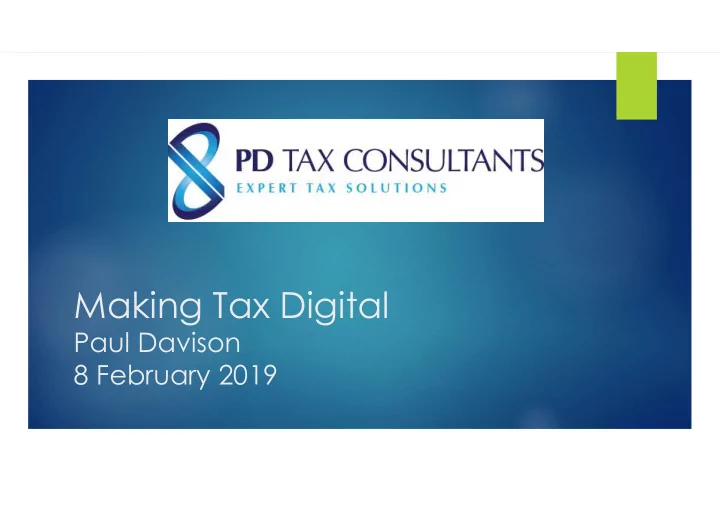
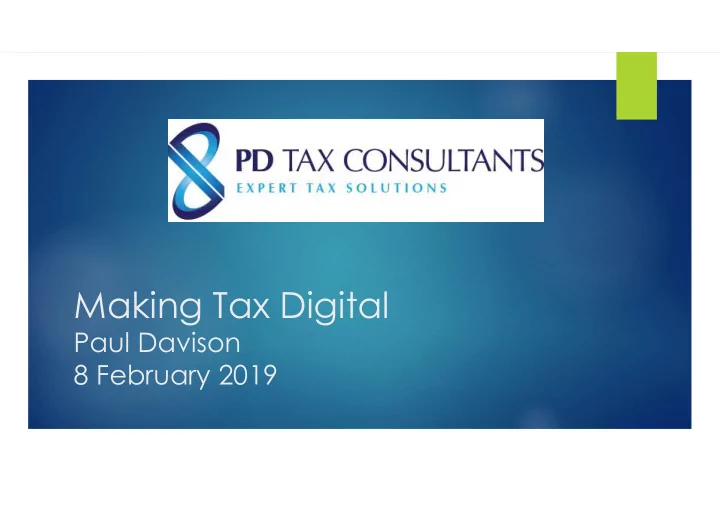
Making Tax Digital Paul Davison 8 February 2019
MTD – What Does it Mean? To start with only affects VAT returns VAT-registered businesses with a taxable turnover above the VAT threshold will need to: (a) Keep and preserve their VAT records digitally (b) Send VAT returns (the 9 boxes)to HMRC using MTD-compatible software (referred to as “functional compatible software”). To confirm - transactional records will not be sent to HMRC but they must link digitally to the VAT return. HMRC have said they will request supplementary data in the future but that this will be voluntary. HMRC says it will reduce errors
When will it affect you You must start following the MTD rules from the first day of your first VAT period that starts on or after 1st April 2019 After this date you will no longer be able to manually complete the nine boxes of a paper-based VAT return, or manually complete your VAT return online at the HMRC VAT portal. For example, PD Tax Consultants Ltd’s VAT periods are 28/2, 31/5, 31/8 & 30/11. When does the business need to start complying with MTD? MTD does not affect VAT quarters or filing/payment deadlines
Any get Outs? No, but… Although if you are VAT registered and under the turnover threshold, you may be able to opt out of MTD Some religious beliefs do not allow the use of computers a business without an internet connection because it’s on an island that’s off the grid might be considered exempt. The business is subject to insolvency procedures To apply for exemption the business needs to contact VAT helpline
Deferred Until October 2019 Businesses required to make payments on account (Annual VAT bill of >£2.3m) Annual accounting scheme users Trusts Not-for-profit organisations that are not set up as a company VAT divisions VAT groups Public sector entities that are required to provide additional information on their VAT return Local authorities Public corporations Traders based overseas
Functional Compatible Software Functional compatible software is a software program, or set of software programs, products or applications, that must be able to: record and preserve digital records receive information from HMRC via the API platform Provide to HMRC information and returns from data held in those digital records via the API platform API – Application Programming Interface
MTD Compatible Software There is a list of software companies whose products can be used for MTD for VAT. To be included, software suppliers must have demonstrated a working prototype, pre-release or released version of their software to HMRC. https://www.gov.uk/guidance/software-for-sending-income-tax- updates#check-tool Tells you whether the software is for businesses or agents or both Backing up / copying your data !
Bridging software This is a digital tool (incorporating relevant Making Tax Digital APIs) that is used to connect accounting software to HMRC systems, and allows the required VAT information to be reported digitally to HMRC, and for information to be sent digitally back to the business from HMRC.
Digital Links Data transfer or exchange within and between software programs, applications or products that make up functional compatible software must be digital where the information continues to form part of the digital records A digital link includes linked cells in spreadsheets, for example, if you have a formula in one sheet that mirrors the source’s value in another cell, then the cells are linked. HMRC will also accept digital links as: emailing a spreadsheet containing digital records to a tax agent so that the agent can import the data into their software to carry out a calculation (for instance, a Partial Exemption calculation) transferring a set of digital records onto a portable device (for example, a pen drive, memory stick, flash drive) and physically giving this to an agent to import that data into their software The use of ‘cut and paste’ does not constitute a digital link (except during the soft landing period as set out in paragraph 3 of the next ‘force of law’).
What Records Must be Kept Digitally All VAT registered businesses must keep and preserve certain records and accounts. Under Making Tax Digital, some of these records must be kept digitally within functional compatible software. Records that are not specified on the following slides, or that are not required to complete your VAT Return, do not need to be kept in functional compatible software.
Documents List You must have a digital record of: your business name the address of your principal place of business your VAT registration number any VAT accounting schemes that you use
Documents List (cont) For each supply you make you must digitally record the: time of supply (tax point) (invoice date or date you receive payment) value of the supply (net value excluding VAT) rate of VAT charged Not all software will allow you to record a rate of VAT other than the standard, reduced or zero/exempt. If this is the case, this mixed supply should be recorded as either one standard rated supply and one zero rated supply or you can record the sale at one rate and correct the VAT through an adjustment at the end of the period. You will also need to do this if you are using a margin scheme or the flat rate scheme.
Documents List (cont) For each supply you receive you must record the: time of supply (tax point) value of the supply amount of input tax that you will claim There is no requirement under the regulations to record inputs for the period split by VAT rate. If more than one supply is on an invoice you can record the totals from the invoice.
Documents – Misc. If your software does not record reverse charge transactions you will need to record reverse charge transactions twice, once as a supply made and a second time as a supply received. A raft of transactions through an agent can be recorded digitally through one invoice Where you are allowed or required to adjust the input tax claimed or output tax you owe according to the VAT rules you must record this adjustment in functional compatible software. Only the total for each type of adjustment will be required to be kept in functional compatible software, not details of the calculations underlying them. you do not need to amend the digital record of the supply itself. Retail schemes- you must keep a record of your daily gross takings
Adjustments
Correcting errors Method 1 for errors of a net value that do not exceed £10,000, or errors of a net value between £10,000 and £50,000 in certain circumstances- Use the next VAT return to correct the errors electronically Method 2 All other errors ie bigger errors. Do not amend digital records File form VAT 652
Agents You may authorise HMRC to receive data from (and send data to) an agent on your behalf in relation to any Making Tax Digital service. Once you have done this, that agent can sign up your business to that service, and use software to create, view, edit and send your data to HMRC. Your agent may also keep and maintain digital records on your behalf. Agents will not need to be re-authorised by their clients to act for them in the Making Tax Digital VAT service where they already have existing authorisation to act for VAT purposes. Agents will need to sign up to a new agent services account (ASA) to use Making Tax Digital services on behalf of their clients. Invite clients one by one to the account.
Possible Structure with Agent
Break Out ! Time to talk things over with people on your table Complete your work sheets VAT Notice 700/22 includes a lot of detail and is where you should look initially if you get stuck
Soft landings HMRC will allow a period of time (‘the soft landing period’) for businesses to have in place digital links between all parts of their functional compatible software. For the first year of mandation businesses will not be required to have digital links between software programs.
MTD Penalties Default surcharge will operate as currently until at least April 2021 when it is expected to be replaced by points based late submission penalties and late payment penalties The MTD for VAT notice introduces a ‘soft landing’ on penalties for the first 12 months, but only in respect of digital links for any transfer or exchange of data between software programs, products or applications used as functional compatible software. HMRC has the power to charge a penalty for failure to keep the required VAT records (VAT Act 1994 s 69(2)). The maximum penalty is £500. These penalties are not automatic and are used infrequently. The penalties will apply to MTD for VAT record keeping requirements but HMRC is expected to operate a soft landing where the trader has made reasonable efforts to comply
MTD Other Taxes Other taxes won’t be mandated into MTD until at the earliest April 2020
Questions
Recommend
More recommend