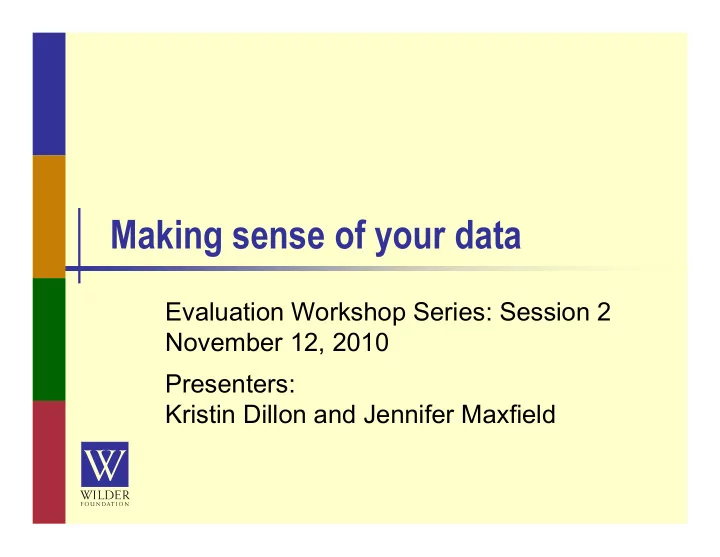
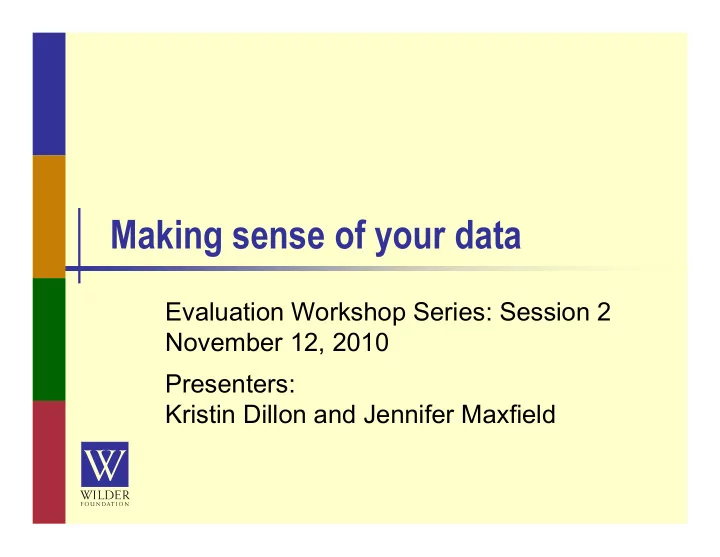
Making sense of your data Evaluation Workshop Series: Session 2 November 12, 2010 Presenters: Kristin Dillon and Jennifer Maxfield
Outline Preliminary steps Organizing your data Analyzing your data Interpreting your results and drawing conclusions Excel demonstration wilderresearch.org
Preliminary steps
Preliminary steps Develop your evaluation plan ─ What are your key evaluation questions? ─ What information is needed to answer the evaluation questions? ─ What/who are your information sources? ─ How will you collect data? ─ How will you analyze the data? Collect data wilderresearch.org
Organizing your data
Organizing your data Name variables using a consistent format ─ Short ─ Intuitive ─ Single word is preferable Don’t Do VAR001 Q1_location Date of referral ReferralDate wilderresearch.org
Organizing your data Assign a unique identifier to each individual ─ To prevent duplicates ─ To prevent entering data on the wrong person ─ To link information across datasets wilderresearch.org
Organizing your data Using name as an identifier Pros: Name ─ How you refer to participants MyLinh Nguyen My Linh Nguyen Cons: Kenneth Roberts, Jr. ─ Typos Ken Roberts ─ Prefixes and suffixes emily ann meyers ─ Middle name or initial EMELY MEYER Juan Hernandez Romero ─ Multiple last names Juan Hernandez ─ Upper and lower casing Gloria Jones ─ Name changes Gloria Rogers wilderresearch.org
Organizing your data Using name as an identifier Pros: Name ─ How you refer to participants MyLinh Nguyen My Linh Nguyen Cons: Kenneth Roberts, Jr. ─ Typos Ken Roberts Not ─ Prefixes and suffixes recommended emily ann meyers as sole ─ Middle name or initial EMELY MEYER identifier Juan Hernandez Romero ─ Multiple last names Juan Hernandez ─ Upper and lower casing Gloria Jones ─ Name changes Gloria Rogers wilderresearch.org
Organizing your data Using SSN as an identifier Pros: ─ May be required for federal applications SSN Cons: 999-99-9999 ─ Hyphens, spaces, or none 999 99 9999 ─ Privacy concerns 999999999 wilderresearch.org
Organizing your data Using SSN as an identifier Pros: ─ May be required for federal applications SSN Cons: Not 999-99-9999 recommended ─ Hyphens, spaces, or none 999 99 9999 unless necessary ─ Privacy concerns 999999999 wilderresearch.org
Organizing your data Using telephone number as an identifier Pros: Phone ─ This may be something you already (999)999-9999 collect for program purposes 999-999-9999 Cons: 999 999 9999 ─ Area code 9999999999 ─ Parentheses, hyphens, or none 999-9999 9999999 ─ Changes ─ Not unique wilderresearch.org
Organizing your data Using telephone number as an identifier Pros: Phone ─ This may be something you already (999)999-9999 collect for program purposes 999-999-9999 Not Cons: recommended 999 999 9999 as sole ─ Area code 9999999999 identifier ─ Parentheses, hyphens, or none 999-9999 9999999 ─ Changes ─ Not unique wilderresearch.org
Organizing your data Using student ID as an identifier Pros: StudentID ─ Pre-existing ID 162345 ─ Allows you to link your data to other 345628 data 466585 Cons: 100326 ─ Might be hard to obtain 799866 ─ Privacy concerns wilderresearch.org
Organizing your data Using student ID as an identifier Pros: StudentID ─ Pre-existing ID 162345 ─ Allows you to link your data to other 345628 data 466585 Recommended Cons: with privacy 100326 ─ Might be hard to obtain controls 799866 ─ Privacy concerns wilderresearch.org
Organizing your data Assigning a unique identifier Assign a unique ID number at intake and use in conjunction with other IntakeNumber identifying information 100 101 102 103 104 wilderresearch.org
Organizing your data Assigning a unique identifier Assign a unique ID number at intake and use in conjunction with other IntakeNumber identifying information 100 101 102 103 Recommended 104 wilderresearch.org
Organizing your data Multi-record ─ Multiple rows of data per individual Single record ─ One row of data per individual ─ Usually preferable for analysis Identifying duplicate cases can be a challenge ─ The CDC’s Link Plus software can help. Free download online: www.cdc.gov/cancer/npcr/tools/registryplus/lp.htm wilderresearch.org
Organizing your data Do not use color coding ─ Colors cannot be sorted or analyzed Don’t Do Status StudentID StudentID (0=exited, 1=current) 162345 162345 1 345628 345628 1 466585 466585 0 100326 100326 0 799866 799866 0 162345 162345 1 wilderresearch.org
Organizing your data Enter data in a consistent format Benefits of using numeric codes ─ E.g., 0 = no, 1 = yes Limit permissible responses ─ Data validations in Excel wilderresearch.org
Organizing your data Avoid leaving anything blank Instead, use a code to explain why there are no data -6 = Missing -7 = Don’t know -8 = Refusal -9 = Not applicable wilderresearch.org
Organizing your data Usually it is best to create new variables rather than override previous information ─ E.g., Status changes StatusChange1 StatusChange2 OriginalStatus StatusChange1 _Date StatusChange2 _Date CurrentStatus Enrolled -9 -9 -9 -9 Enrolled Enrolled Exited 10/11/2009 Enrolled 12/1/2009 Enrolled Waitlist Enrolled 08/05/2010 -9 -9 Enrolled Enrolled Exited 03/15/2008 -9 -9 Exited Ineligible -9 -9 -9 -9 Ineligible wilderresearch.org
Organizing your data Keep documentation, such as a codebook ─ Variable name ─ Variable description ─ Response options or categories ─ Assigned values ─ Data source ─ Timing of data collection ─ Explanation of any changes wilderresearch.org
Analyzing your data
Analyzing your data Continuum of complexity Descriptive analysis ─ Frequency distribution ─ Central tendency ─ Variability Inferential analysis wilderresearch.org
Analyzing your data Types of data ─ Categorical Nominal Ordinal ─ Continuous wilderresearch.org
When I hear “data analysis,” I mostly feel… 1. Scared or anxious 7% 2. Overwhelmed 33% 3. Happy 4% 4. Excited 44% 5. Neutral 11% 6. None of the above 0%
Analyzing your data – Descriptive Frequency distributions wilderresearch.org
Analyzing your data – Descriptive Central tendency ─ Average or Mean Number of siblings 1 + 1 + 1 + 2 + 2 + 3 + 5 + 9 = 24 24 ÷ 8 = 3 siblings wilderresearch.org
Analyzing your data – Descriptive Central tendency ─ Median Number of siblings 1 + 1 + 1 + 2 + 2 + 3 + 5 + 9 = 24 2 siblings wilderresearch.org
Analyzing your data – Descriptive Central tendency ─ Mode Number of siblings 1 + 1 + 1 + 2 + 2 + 3 + 5 + 9 = 24 1 sibling wilderresearch.org
Analyzing your data – Descriptive Variability ─ Minimum and maximum Number of siblings 1 1 1 2 2 3 5 9 1 to 9 wilderresearch.org
Analyzing your data – Descriptive Variability ─ Range Number of siblings 1 1 1 2 2 3 5 9 9 – 1 = 8 wilderresearch.org
Analyzing your data – Descriptive Variability ─ Standard deviation Number of siblings 1 1 1 2 2 3 5 9 = 2.777 wilderresearch.org
Analyzing your data – Inferential Common types of tests ─ Chi squares ─ Correlations ─ T-tests ─ Analysis of variance wilderresearch.org
Analyzing your data – Inferential Statistical significance Statistical significance ─ Strength of the relationship Clinical significance Substantive or clinical significance ─ Based on agreed upon criteria wilderresearch.org
Analyzing your data – Inferential Statistical significance Factors impacting statistical significance Clinical significance Amount of variability wilderresearch.org
Analyzing your data – Inferential Statistical significance Factors impacting statistical significance Clinical significance Effect size wilderresearch.org
Analyzing your data – Inferential Statistical significance Factors impacting statistical significance Clinical significance Size of the sample wilderresearch.org
Interpreting your data
Interpreting your results Involves stepping back to consider what the results mean Don’t forget to: Involve stakeholders Consider practical value Acknowledge limitations Seek consultation as needed wilderresearch.org
Interpreting your results Look for what stands out: Patterns and themes wilderresearch.org
Interpreting your results Look for what stands out: Surprising findings wilderresearch.org
Interpreting your results Look for what stands out: Interesting stories wilderresearch.org
Recommend
More recommend