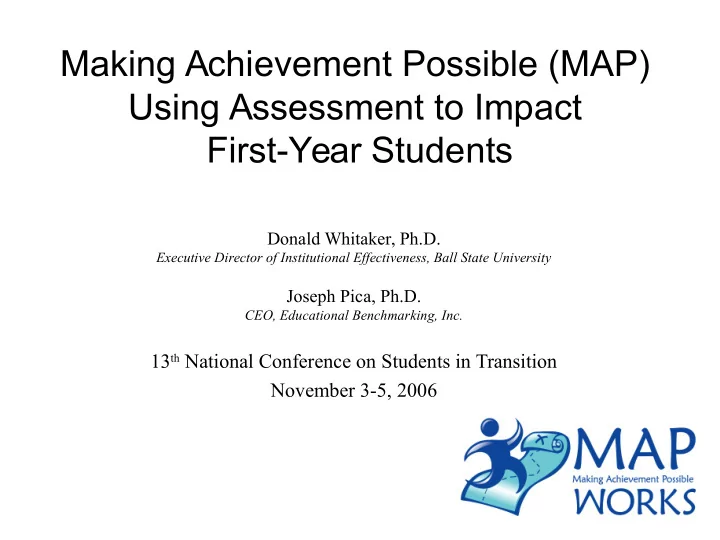
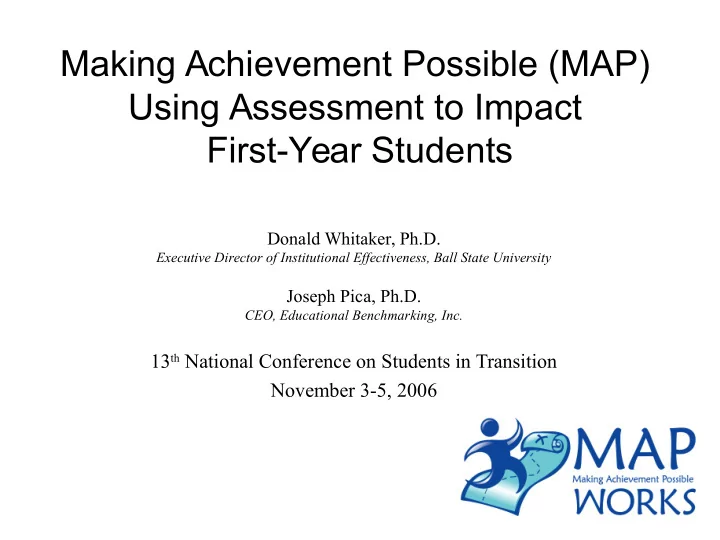
Making Achievement Possible (MAP) Using Assessment to Impact First-Year Students Donald Whitaker, Ph.D. Executive Director of Institutional Effectiveness, Ball State University Joseph Pica, Ph.D. CEO, Educational Benchmarking, Inc. 13 th National Conference on Students in Transition November 3-5, 2006
Session Goals • Describe Making Achievement Possible (MAP) • Outline the logistics of the project • Describe the reporting methodologies • Discuss some lessons learned • Conclude with open discussion and questions
Overview of the Project
WHAT? • Making Achievement Possible (MAP) is a comprehensive freshman survey project involving the collaborative efforts of – Academic Advising – Housing & Residence Life – Learning Center and University College – Academic Assessment & Institutional Research
Why? • Provide helpful feedback directly to students • Create opportunities for early interventions by supplying information to Hall Directors, Assistant Hall Directors, and Advisors early in the semester • Gather information about the incoming class for the campus
Response Rates Across the Years On-line system implemented Scan Forms Community Contracting
And Now? • Ball State is partnering with Educational Benchmarking, Inc. (EBI) to pilot a new on-line version of the project. – New system provides on-line functionality. – Live, current updates are available immediately. – On-line presentation allows for color, engaging formats, and comparisons.
Logistics
How Does MAP Work? Captures and realigns student expectations… Captures and realigns student expectations… Student expectations Student expectations Expectations Expectations and behaviors are and behaviors are captured and captured and benchmarks are benchmarks are Benchmarks Benchmarks provided back to provided back to students to help them students to help them establish a realistic plan establish a realistic plan First-Year Students to meet their objectives. to meet their objectives.
How Does MAP Work? Provides educators with student information… Provides educators with student information… Academic Advisors Expectations Expectations Residence Hall Directors Benchmarks Benchmarks First-Year Course Instructors First-Year Students Upper Administration
How Does MAP Work? Helps establish and implement programs to meet Helps establish and implement programs to meet student needs… student needs… Academic Advisors Residence Hall Directors First-Year Course Instructors First-Year Students Upper Administration *Programs such as first-year courses, one-on-one *Programs such as first-year courses, one-on-one advising/counseling, and residence hall programs advising/counseling, and residence hall programs
What Is Included? • Academic goals and expectations • Plans for college involvement • Initial adjustment to college, including academic adjustment, social adjustment, etc. • Preparation and personal abilities – Study skills – Time management – Academic abilities • Residence hall questions
Student Report
Front Page
Structure
Expectations Example
Individualized Feedback
Peer Group Comparisons
Resource Pages
Reporting Getting the information out Getting the information out and using the results and using the results
What Can Staff Do with MAP? 1. View the survey 2. View a sample student report 3. Identify non-respondents 4. Get information about individual students for one-on-one meetings 5. Find students who are .......... • Interested in leadership opportunities • Having roommate difficulties 6. Identify potential programming topics
Identify Non- Respondents Pull down list allows you to To sort by category, see/select only click on the non-respondents. underlined header. See survey response status for each of your students.
Get information about individual students The pull down list allows you to find the student you want. Type in the first few letters of the last name to quickly find the student you are looking for. To spot problem areas quickly, use the pull down list to select only red light issues. A Student Dashboard is a summary of the responses of a single student.
Find students who are ……… Use the pull down list to find the question you are interested in. Type in the question number to quickly reach the item you want. Sort Students allows you to do just that – sort your students based on their responses to a single question.
Find students who are ……… [Items related to specific categories may be useful, e.g.] • Commitment to completing the first year • Expected grades • Number of courses they are struggling in • Making connections (fitting in, finding friends, etc.) • Interest in leadership opportunities • Residence life questions • Roommate issues • Suitemate/Neighbor issues • Overall outcomes/adjustment
Identify potential programming topics Use the pull down list to find the question you are interested in. Here I choose interest in community/volunteer work Sort Students allows you to sort and see how many students fall into different groups. This allows you to gauge student interest and issues.
Identify potential programming topics [Items pertaining to certain categories may be useful, e.g.] • Certainty about major • Basic study skills • High level study skills/time management • Making connections (fitting in, finding friends, etc.) • Intramural/recreational sports • Community activities/volunteer work • Interest in leadership opportunities • Residence life questions • Computer gaming • Exercising • Eating healthy
A Few Lessons Learned
Fundamental Lessons • Assessment should impact practice. • Reporting is critical. – Get results to the “right” people. – Provide timely information. – Utilize “user-friendly” formats. • Our students are our most important audience.
Extended Lessons • Dream big. – In 1989, the first MAP committee had a vision of a student-centered survey project. – Now, by using what we have learned about students and applying technology to the project, we are able to expand upon that vision. • Remember that collaboration makes such projects possible. • Think “continuous improvement” (improving and evaluating both function and impact). • Be willing to risk an already strong project.
Questions and discussion… Thank you.
Recommend
More recommend