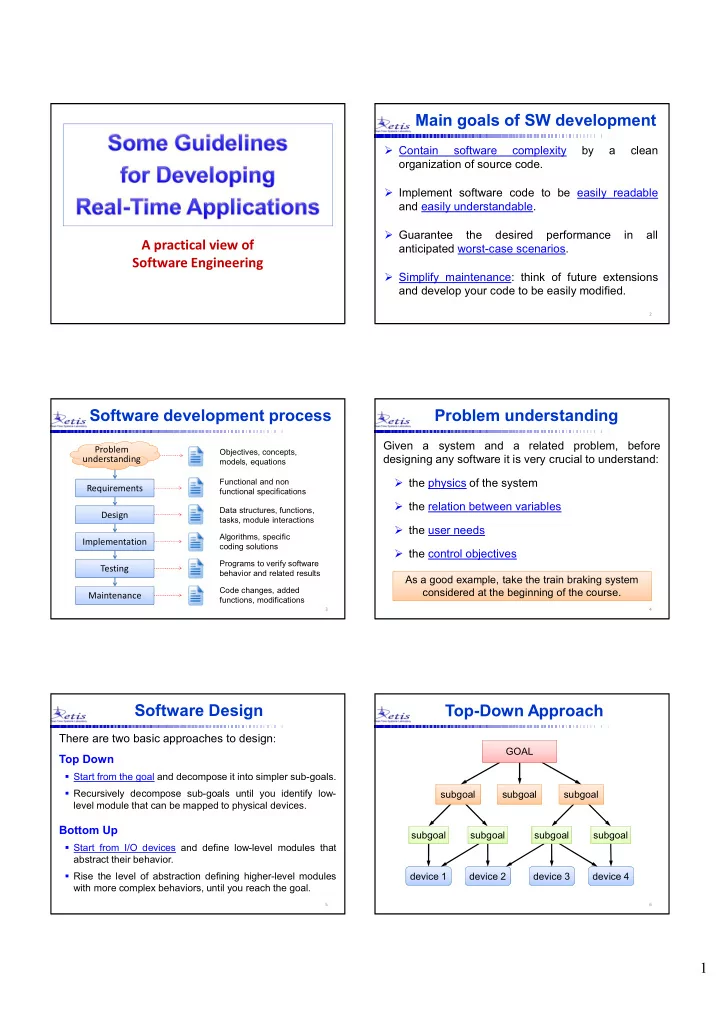
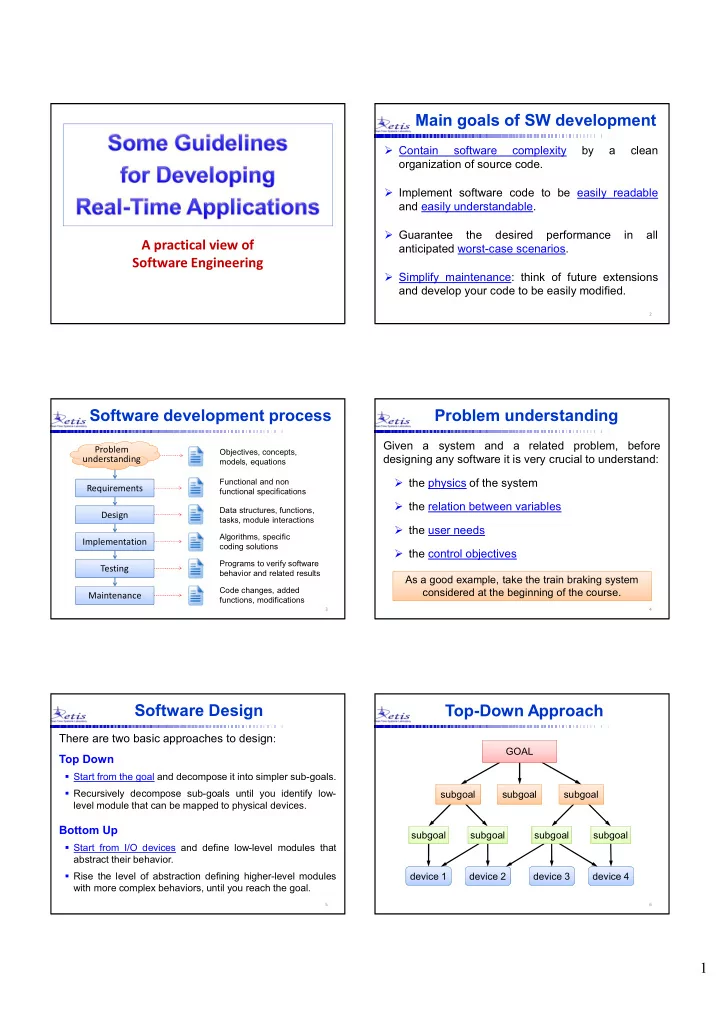
Main goals of SW development Contain software complexity by a clean organization of source code. Implement software code to be easily readable and easily understandable. Guarantee the desired performance in all A practical view of anticipated worst-case scenarios. Software Engineering Simplify maintenance: think of future extensions and develop your code to be easily modified. 2 Software development process Problem understanding Given a system and a related problem, before Problem Problem Objectives, concepts, designing any software it is very crucial to understand: understanding understanding models, equations the physics of the system Functional and non Requirements functional specifications the relation between variables Data structures, functions, Design tasks, module interactions the user needs Algorithms, specific Implementation coding solutions the control objectives Programs to verify software Testing behavior and related results As a good example, take the train braking system Code changes, added considered at the beginning of the course. Maintenance functions, modifications 3 4 Software Design Top-Down Approach There are two basic approaches to design : GOAL Top Down Start from the goal and decompose it into simpler sub-goals. Recursively decompose sub-goals until you identify low- subgoal subgoal subgoal level module that can be mapped to physical devices. Bottom Up subgoal subgoal subgoal subgoal Start from I/O devices and define low-level modules that abstract their behavior. Rise the level of abstraction defining higher-level modules device 1 device 2 device 3 device 4 with more complex behaviors, until you reach the goal. 5 6 1
Top-Down Approach Bottom-Up Approach Develop new layers with higher level of abstractions: GRASP object High-level assembling assembling painting painting sorting sorting move hand move arm detect obstacles visual obstacle contour Mid-level tracking avoidance following Inverse kinematics edge distance position Low-level detection detection control joint sensing joint control image processing video video US US optical optical dc dc Devices camera camera sensor sensor encoder encoder motor motor motor camera encoder 7 8 Pro and cons Software Design Risk of the Top-Down approach : To apply both approaches simultaneously, we need to see the system at 3 different levels of abstractions: High-level reasoning hides practical problems, so we may design a system that is too abstract and User level (requests and services) difficult to be implemented. Risk of the Bottom-Up approach : Functional level (modules and functionality) We could get stuck at the low level making things Tasks level (concurrent tasks and resources) working and never reach the goal. A better method is to consider both approaches and meet somewhere in between. 9 10 User level Functional level A system is seen as a set of services, each providing A system is seen as a set of interacting modules, with a response to a given user request. a precise interface and functionality. Input Control Actuation Output Service 1 Service 2 Service 3 Filtering Monit. Sensing 11 12 2
Module Specification Task level Once all modules are defined, you have to map them into For each module is essential to precisely define: a set of tasks interacting with shared resources. Note that Functionality a module can be split into more tasks or more modules – describe what has to be done can be merged in a single task. Interface t 1 – identify inputs and outputs R1 t 4 – describe the interactions with the other modules – Explicitly state the assumptions: (units, ranges, etc.) t 2 R2 Performance requirements – timing constraints (deadline, jitter, throughput) t 3 t 5 R3 – energy consumption – fault tolerance issues 13 14 Implementation Stage Things to keep in mind Even when to reach the implementation stage, there Any program, no matter how well is developed, are many things to decide before writing any code: contains a lot of bugs. User interface Increase failures Layout of the graphical user interface (GUI) due to side effects Failure Commands interpreter rate Global Constants (divide them into categories) Global data structures (Shared Resources) Functions (how many, what type, which parameters) change Tasks (how many, what type, which constraints) time 15 16 How to reduce bugs? Assertive checks When writing a program, it is always good idea to Put a lot of effort in the initial design phase. insert consistency checks at strategic places for detecting violations of basic assumptions. Write the code according to the given style rules. They are very useful to discover various bugs. Heavily test your systems to catch existing bugs. Examples Since not all bugs can be detected by testing, finishing time <= absolute deadline plan to actual execution time <= WCET i ((x >= XMIN) && (x <= XMAX)) manage faults and exceptions; (distance(a,b) >= 0) use assertive checks to catch inconsistencies. index i of array[N] : ((i >= 0) && (i < N)) 17 18 3
Other tips How much time do I need? Do not use pointers, unless really necessary Well, it depends on your skill, but … bugs are very difficult to catch, since a faulty pointer can cause errors in different parts of the program Design time in not wasted, but invested in the future Do not use dynamic memory allocation difficult to check memory consumption and identify bugs; Design Implem. Testing Modif. the application can slow down in an uncontrolled manner D I T M Incremental development Compile very often and check correctness every time D I T M you add a few instructions. Keep track of previous working versions D I T M If you cannot fix a new version, you can always go back and restart from a previous working version. 19 20 Application structure A simple example Let us write a simple Hello World application consisting of a set of periodic concurrent tasks. Hello! I am task 1 Hello! I am Each task must simply write a string on the screen Hello! printing one character every period. main task i For example Initialize data initialize string 0 10 20 30 40 get task index Manage keyboard: Hello! I am task 0 and my period is 20ms T1 = 20 while (!end) { SPACE activate task compute coordinates ESC exit Hello! I am task 1 a T2 = 40 get character to print print character T3 = 80 Hello! I a wait_for_period(); } 21 22 Header files Global data //------------------------------------------------------------- //----------------------------------------------------- // GLOBAL CONSTANTS // HELLO.C: SIMPLE DEMO WHERE EACH PERIODIC TASK //------------------------------------------------------------- // DISPLAYS A CHARACTER AT EVERY PERIOD #define XWIN 640 // window x resolution //----------------------------------------------------- #define YWIN 480 // window y resolution #define XBASE 40 // X start for the message #define YBASE 50 // Y level for the first task #include <stdlib.h> // include standard lib first #define YINC 30 // Y increment for the other tasks #include <stdio.h> #define BKG 0 // background color #include <pthread.h> //------------------------------------------------------------- #include <sched.h> #define MAXT 10 // max number of tasks #include <allegro.h> #define LEN 80 // max message length #include "ptask.h" // a lib for periodic tasks #define PER 30 // base period #define PINC 20 // period increment //------------------------------------------------------------- // GLOBAL VARIABLES //------------------------------------------------------------- int end = 0; // end flag char mes[MAXT][LEN+1]; // buf for MAXT mes of length LEN 23 24 4
Init function Main task int main( void ) void init ( void ) { { int i; char s[LEN]; char scan; init (); allegro_init (); do { set_gfx_mode (GFX_AUTODETECT_WINDOWED, XWIN, YWIN, 0, 0); scan = 0; clear_to_color (screen, BKG); if ( keypressed ()) scan = readkey () >> 8; install_keyboard (); if (scan == KEY_SPACE && i < MAXT) { ptask_init (SCHED_FIFO); task_create (i, hello, PER+i*PINC, PER+i*PINC, 50, ACT); i++; sprintf(s, "Press SPACE to create a task"); } textout_ex (screen, font, s, 10, 10, 14, BKG); } while (scan != KEY_ESC); } end = 1; for (i=0; i<=MAXT; i++) wait_for_task_end (i); allegro_exit (); return 0; } 25 26 Hello task void * hello ( void * arg) { int i, k = 0; // task and character index int x, y; char buf[2]; // temp buffer for 1 character string i = task_argument (arg); sprintf(mes[i], "I'M TASK %d, T = %d", i, task_period (i)); while (!end) { x = XBASE + k*8; y = YBASE + i*YINC; sprintf(buf, "%c", mes[i][k]); textout_ex (screen, font, buf, x, y, 2+i, BKG); k = k + 1; if (mes[i][k] == '\0') { k = 0; textout_ex (screen, font, mes[i], XBASE, y, BKG, BKG); } wait_for_period (i); } } 27 5
Recommend
More recommend