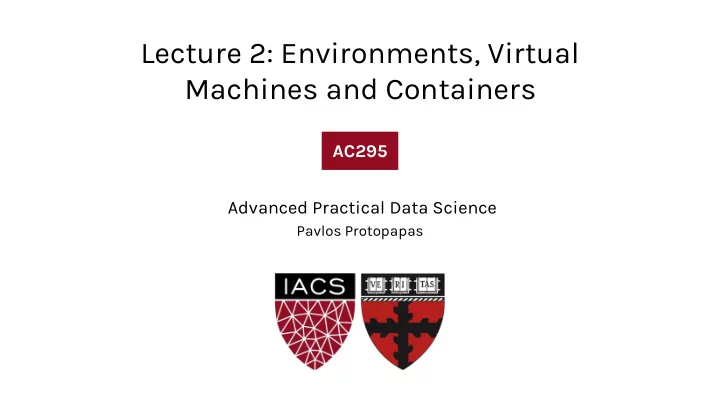
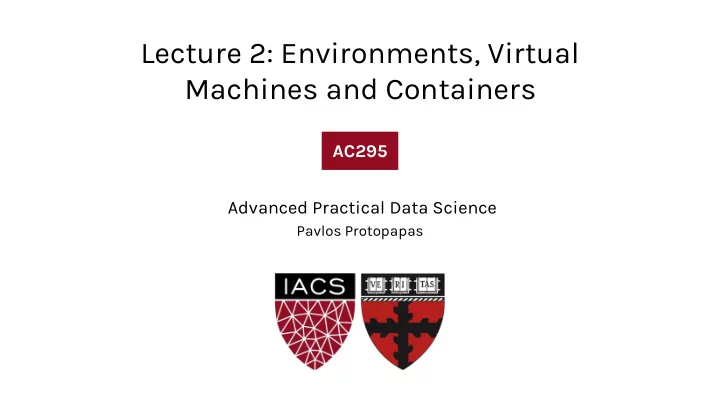
Lecture 2: Environments, Virtual Machines and Containers AC295 AC295 Advanced Practical Data Science Pavlos Protopapas
Outline 1: Class organization 2: Virtual environments 3: Virtual machines 4: Containers 5: Advanced topics Advanced Practical Data Science AC295 Pavlos Protopapas
Class organization Github for this class (Michael) Group formation Presentation schedule Review class flow Auditors Advanced Practical Data Science AC295 Pavlos Protopapas
Outline 1: Class organization 2: Virtual environments 3: Virtual machines 4: Containers 5: Advanced topics Advanced Practical Data Science AC295 Pavlos Protopapas
Why should we use virtual environment? • Virtual environments help to make development and use of code more streamlined. • Virtual environments keep dependencies in separate “ sandboxes ” so you can switch between both applications easily and get them running. • Given an operating system and hardware, we can get the exact code environment set up using different technologies. This is key to understand the trade off among the different technologies presented in this class. Advanced Practical Data Science AC295 Pavlos Protopapas
Why should we use virtual environment? • Maggie took cs109a, she used to run her Jupyter notebooks from anaconda prompt. Every time she installed a module it was placed in the either of bin, lib, share, include folders and she could import it in and used it without any issue. lib1 lib2 lib3 bins $ which python Operating System /c/Users/maggie/Anaconda3/python Maggie Advanced Practical Data Science AC295 Pavlos Protopapas
Why should we use virtual environment? • Maggie starts taking ac295 and she thinks that would be good to isolate the new environment from the previous enviroments avoiding any conflict with the installed packages. She adds a layer of abstraction called virtual environment that helps her keep the modules organized and avoid misbehaviors while developing a new project. lib1 lib2 bins lib1 lib2 lib3 env_ac295 bins $ which python Operating System /c/Users/maggie/Anaconda3/envs/env_ac295/python Maggie Advanced Practical Data Science AC295 Pavlos Protopapas
Why should we use virtual environment? • Maggie collaborates with John for the final project and shares with him the environment she is working on through .yml file. lib1 lib2 lib1 lib2 bins bins lib1 lib2 lib3 env_ac295 env_ac295 bins Operating System Operating System Maggie John Advanced Practical Data Science AC295 Pavlos Protopapas
Why should we use virtual environment? • John experiments a new method he learned in another class and adds a new library to the working environment. After seeing a tremendous improvements he sends Maggie back his code and a new .yml file. She can now update her environment and replicate the experiment. lib1 lib2 lib3 lib1 lib2 lib3 lib1 lib2 lib3 bins bins bins lib1 lib2 lib3 env_ac295 env_ac295 env_am207 bins Operating System Operating System Maggie John Advanced Practical Data Science AC295 Pavlos Protopapas
Why should we use virtual environment? • What could go wrong? Unfortunately, Maggie and John reproduce different results and they think the issue relates to their operating systems. Indeed while Maggie has a MacOS, John uses a Win10. lib3 lib1 lib2 lib1 lib2 lib3 lib1 lib2 lib3 bins bins bins lib1 lib2 lib3 env_ac295 env_ac295 env_am207 bins Operating System (MacOs) Operating System (Win10) Maggie John Advanced Practical Data Science AC295 Pavlos Protopapas
Virtual environments Cons Pros • Reproducible research • Difficulty setting up your • Explicit dependencies environment • Improved engineering collaboration • Not isolation • Broader skill set • Does not work across different OS Advanced Practical Data Science AC295 Pavlos Protopapas
What are virtual environments then? A virtual environment is a directory with the following components: - site_packages/ directory where third-party libraries are installed - links [really symlinks] to the executables on your system - some scripts that ensure that the code uses the interpreter and site packages in the virtual environment > Adapted from CS207 < Advanced Practical Data Science AC295 Pavlos Protopapas
Virtual environments: virtualenv vs conda virtualenv virtual environments manager embedded in Python • • incorporated into broader tools such as pipenv allow to install modules using pip package manager • how to use virtualenv • create an environment within your project folder virtualenv your_env_name it will add a folder called environment_name in your project directory • • activate environment: source env/bin/activate • install requirements using: pip install package_name=version • deactivate environment once done: deactivate Advanced Practical Data Science AC295 Pavlos Protopapas
Virtual environments in practice (virtualenv vs conda) conda environment • virtual environments manager embedded in Anaconda • allow to use both conda and pip to manage and install packages how to use conda create an environment conda create --name your_env_name python=3.7 • • it will add a folder located within your anaconda installation /Users/your_username /anaconda3/envs/your_env_name • activate environment conda activate your_env_name (should appear in your shell) • install requirements using conda install package_name=version deactivate environment once done conda deactivate • • duplicate your environment using YAML file conda env export > my_environment.yml • to recreate the environment now use conda env create -f environment.yml Advanced Practical Data Science AC295 Pavlos Protopapas
More on Virtual environments Further readings • For detailed discussions on similarities and differences among virtualenv and conda https://jakevdp.github.io/blog/2016/08/25/conda-myths-and-misconceptions/ • More on venv and conda environments https://towardsdatascience.com/virtual-environments-104c62d48c54 https://towardsdatascience.com/getting-started-with-python-environments-using- conda-32e9f2779307 Advanced Practical Data Science AC295 Pavlos Protopapas
Outline 1: Class organization 2: Virtual environments 3: Virtual machines 4: Containers 5: Advanced topics Advanced Practical Data Science AC295 Pavlos Protopapas
Why should we use virtual machines? Motivation • we have our isolated systems and after we set up a similar environment into our colleagues' machines we should get similar results, right? Unfortunately, it is not always the case. Why? Most likely because we run it on different operating system. • even though by using virtual environments we are isolating our computations, we might need to use the same operating system which requires to run "like if" we are in a different machines. • How can we run the same experiment? Virtual Machines! • Isolation! Advanced Practical Data Science AC295 Pavlos Protopapas
Why should we use virtual machines?(cont) Advantages • full autonomy: it works like a separate computer system, it is like run a computer within a computer. • very secure : the software inside the virtual machines can't affect the actual computer. • lower costs: buy one machine and run multiple operating systems. Advanced Practical Data Science AC295 Pavlos Protopapas
What are virtual machines? • virtual machines have their own virtual App1 App2 App3 hardware: CPUs, memory, hard drives, etc. Bins/lib Bins/lib Bins/lib • you need a hypervisor that manages different virtual machines on server Guest Guest Guest • hypervisor can run as many virtual OS OS OS machines as you wish • operating system is called the "host" while Hypervisor those running in a virtual machine are called "guest “ Infrastructure • You can install a completely different operating system on this virtual machine Machine Virtualization https://towardsdatascience.com/how-to-install-a-free-windows- virtual-machine-on-your-mac-bf7cbc05888 Advanced Practical Data Science AC295 Pavlos Protopapas
Limitations • Uses hardware in your local machine • There is overhead associated with virtual machines 1. guest is not as fast as the host system 2. Takes long time to start up 3. may not have the same graphics capabilities
Outline 1: Class organization 2: Virtual environments 3: Virtual machines 4: Containers 5: Advanced topics Advanced Practical Data Science AC295 Pavlos Protopapas
Why should we use containers? It has the best of the two worlds because it allows: • 1. to create isolate environment using the preferred App App operating system 2. to run different operating system without sharing Libraries Libraries hardware App App • The advantage of using containers is that they only virtualize the operating system and do not require Libraries Libraries dedicated piece of hardware because they share the same kernel of the hosting system. Kernel • Containers give the impression of a separate operating system however, since they're sharing the kernel, they Containers are much cheaper than a virtual machine. Advanced Practical Data Science AC295 Pavlos Protopapas
Recommend
More recommend