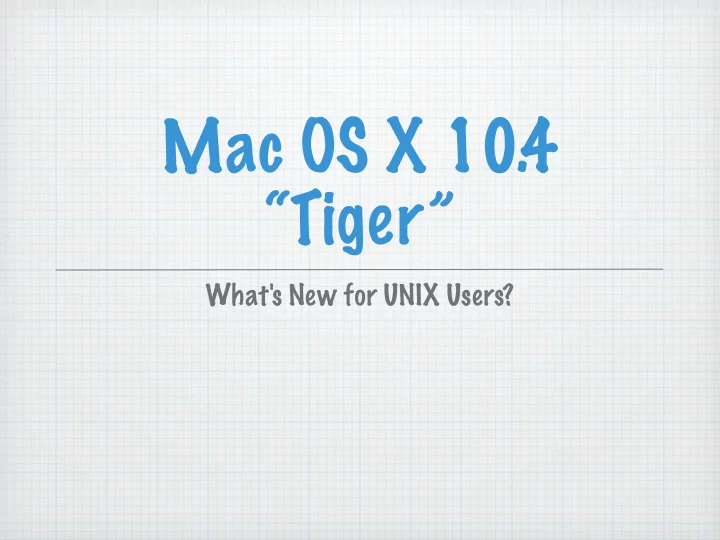
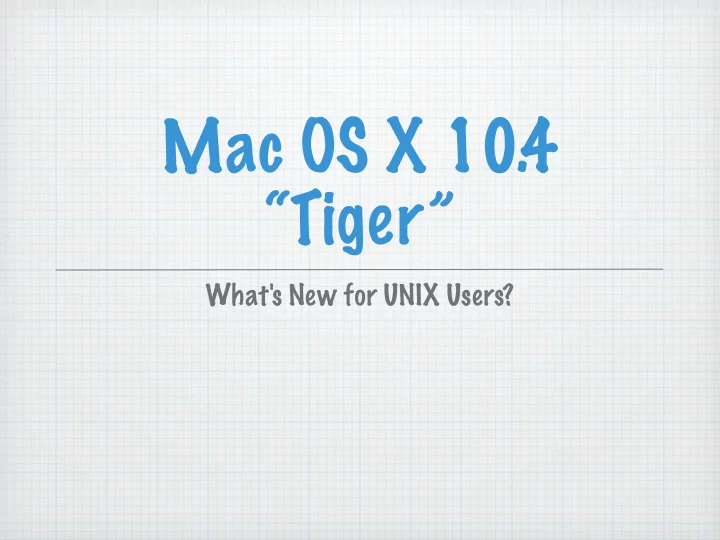
Mac OS X 10.4 “Tiger” What's New for UNIX Users?
General Highlights Pervasive Searching Automator VoiceOver Parental Controls SyncServices
New and Upgraded Apps Dashboard iChat AV conferencing Safari RSS QuickTime 7 with H.264 Mail.app now uses SQLite
UNIX Highlights Filesystem fun (indexing and attributes) 64 bit libSystem Performance Performance Performance! Developer Tools update ASL “Apple System Logger” launchd “ one daemon to rule them all”
Kernel fine grain locking SMP KPI work FS locking is no longer per filesystem Improved Unix Conformance 64 bit userland support Performance
File Systems Extended attributes (POSIXy superset) EAs are emulated on non supporting FS types ACLs (favoring NT behavior) Higher level Spotlight search APIs UDF closer to 2.5 HFS improved built-in de-fragmentation
File System commands cp, mv and friends are EA aware rsync requires the -E flag cvs is not EA aware
Networking Wide Area Bonjour using DNS updates Ethernet channel bonding/failover IPSec support for certificates Firewall logging, ipfw2 and IPv6 firewalling site to site VPN and support for Kerberos dummynet
Drivers Improved Power Management APIs 64 bit shimming for ABI reasons Adding a 802.11 family Support for persistent disk device nodes GPT support
Userland Perl 5.8.6 Python 2.3.5 Ruby 1.8.2 Tcl 8.4 Wait for the Q&A and I can check other tools.
Apple System Logger “ASL ” A system database of log messages Easy searching Advanced pruning More flexable logging API Powerful “mixer” like filter control
Service Management in Mac OS X
Terminology Daemons A long running background processes Super-daemons A daemon that proxies some execution for other daemons Agents Daemons that operate during and only for a given login session Communication handle A Unix socket or Mach port
Assumptions Prior experience writing a daemon in the Mach or Unix world Familiarity with Mach IPC or Unix system calls
Introducing launchd launchd is all about background processes Work directly on behalf of a user Work indirectly on behalf of a user or users You need to get your code running at some point in the system
What’s Wrong With the Status Quo? Daemons deserve better treatment In both Unix and Mac OS, daemons were just processes which disassociated them from user input “Faceless background applications” in Mac OS 9 parlance
The Solution: A new super-daemon to manage them Designed to do work for you Designed to be flexible Designed to support messaging and control
Launchd Is Open Source A critical Darwin component We want all Unix daemons to adopt this technology Open Sourcing it encourages adoption
What will be covered The issues that a modern daemon writer faces What launchd does What launchd doesn’t do How to port an existing daemon to launchd How to write a savvy launchd daemon
Unix History inetd Launches IP based daemons on demand at run-time Assumes only one FD handle per daemon init Maintains login daemons on ttys at run-time / etc/rc* A shell script that runs to configure a Unix system. It often runs other scripts which in turn launch daemons Poor support for run-time control cron/at/batch: Time centric
Mach History mach_init Launches daemons on demand based on Mach port IPC
Today’s Problems Missing functionality: Unix local domain socket support File system based events to trigger a daemon launch init and inetd don’t support user supplied jobs Multiple event sources: Networking daemons commonly listen on multiple ports these days Some daemons use both Mach and Unix based IPC Ultimately, time, file system, and IPC events need to be supported in the same “ super-daemon” The ability to restart a daemon is important
The Future One daemon to rule them all Support for transferable based event sources Most file descriptors Mach ports Support for user supplied jobs
So What Does this Mean? Hopefully less work for you No need to daemonize fork() and have the parent exit() setsid() closing stray file descriptors reopening stdio as /dev/null etc.
Launch on Demand Helping you help us save system resources We support keeping your communication handles alive even when you’re not running This saves system resources It also improves the system boot-up speed
Parallel Load at Boot Making boot-up even more dynamic We register all daemons configuration handles first Then we let daemons run This lets us remove the need for externally specified dependancies
User-Agents Users have their own special needs too! Standardizes the way we launch user-agents Allows us to launch them on demand too, thus improving login performance
Case Studies The real world is what matters cupsd Uses mach APIs to enable automatic restarting with launchd, no extra code is needed mDNSResponder uses both Mach ports and Unix file descriptors launchd handles both, nothing else does for launch-on-demand
More Case Studies User examples ssh-agent Complicated to automate the management of Most users only want one per session launchd makes this trivial with small modifications to ssh-agent
What Doesn’t Launchd Do? Monitor non kernel fundamental event sources: configd’s database key/values configd’s events NetInfo’s database key/values Bonjour service advertisements IO Kit’s namespace (which is built upon mach ports) IO Kit events (e.g. power management) etc.
Wait! Not XYZ?!? This is subject to change We have our own internal needs too
Porting The high level overview A simple IPC API A simple RTTI based object system to support message passing
The IPC API Kinda-sorta-CoreFoundation So why not CF? Portability Mach port and file descriptor passing is not supported by CoreFoundation at the moment All we need is RTTI, dictionaries and arrays
C APIs #include <launch.h> launch_data_t launch_msg(launch_data_t); int launch_get_fd(void);
C API Semantics launch_data_t represents an object graph launch_msg() is a synchronous API for the common case Returns NULL and sets errno on failure If you request asynchronous messages be sent back: Call launch_msg(NULL) to get an asynchronous message Keep calling until you get NULL back If errno == 0, then no more asyncrhonous messages are available for reading
launch_data_t RTTI and container classes are fun! Dictionaries Arrays File Descriptors Mach Ports Integers Real numbers Booleans Strings Opaque Data
launch_data_t APIs “ Just enough for IPC, and no more” Get/set operations for basic types Dictionaries: insert lookup remove interate Arrays: set index get index get count
XML plist keys Label UserName GroupName ProgramName Root Umask WorkingDirectory ServiceDescription ProgramArguments EnvironmentVariables EventSources
What Are EventSources? Details, details, details… How to setup a given mach port or socket Who to connect to… Where to listen… etc.
XML plist → launch_data_t Data distillation UserNames → UIDs GroupNames → GIDs stuff” → file descriptors and mach ports “
Example Messages Dictionaries where the key is the command SubmitJob RemoveJob GetJobs CheckIn SetUserEnvironment UnsetUserEnvironment GetUserEnvironment
Rehash launchd is the future Less work for you pre-daemonized when main() is called Just check-in and go Automatic restarting More flexibility in what event sources you react to Multiple Unix file descriptors Multiple Mach ports User agents A powerful concept for per session background processes
Demo
For More Information Apple’s Open Source Web Site http:/ /developer.apple.com/darwin/
Q&A
Recommend
More recommend