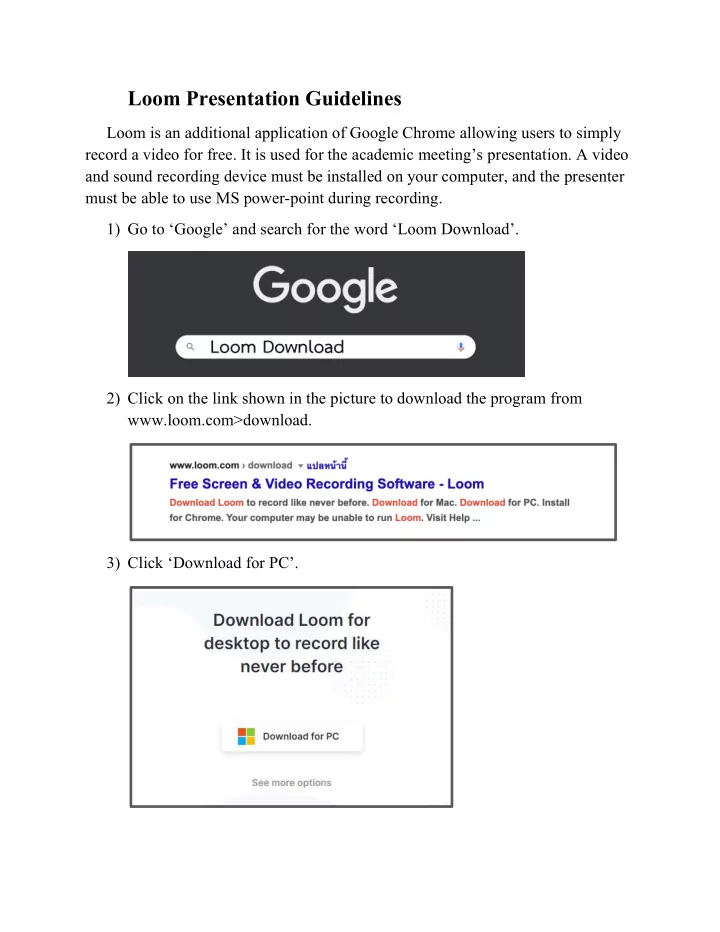
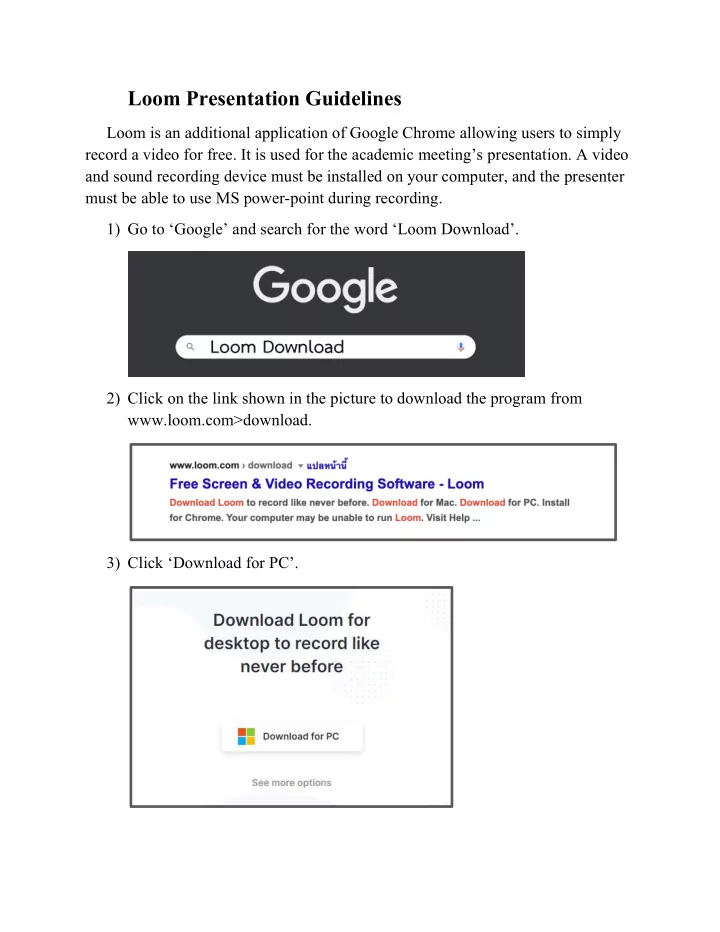
Loom Presentation Guidelines Loom is an additional application of Google Chrome allowing users to simply record a video for free. It is used for the academic meeting’s presentation. A video and sound recording device must be installed on your computer, and the presenter must be able to use MS power-point during recording. 1) Go to ‘Google’ and search for the word ‘Loom Download’. 2) Click on the link shown in the picture to download the program from www.loom.com>download. 3) Click ‘Download for PC’.
4) The program will be automatically installed to your computer, then wait until completed. 5) Click ‘Finish installing’. Then save the program into your PC.
6) Click ‘Loom Setup’ tab at the bottom left corner of the screen, and the computer will automatically install the desktop app. 7) Loom program icon will appear on the desktop, click open and sign up with an email and set up your password. Tick the bottom square to agree with the terms of service.
8) Go to your registered email to verify your email address. 9) Then click the Loom program icon again and click the email icon to put your registered email and password. Next, click ‘Sign in’ below.
10) Select ‘Screen+cam.’ Then open the PowerPoint presentation and click ‘Start recording’ when ready. 11) The program will count backwards from 3, 2, 1 seconds before starting to record the video.
12) Recording tools and the presenter’s window are shown on the left side of the screen. 13) When finishing the video, click ‘Stop’ to stop recording.
14) The presenter can edit the name and video, choose a cover picture, and share the video on YouTube or other channels.
Recommend
More recommend