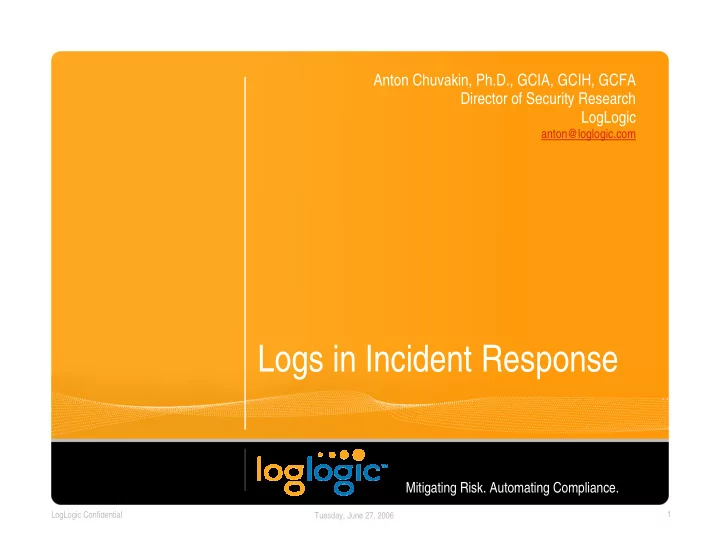
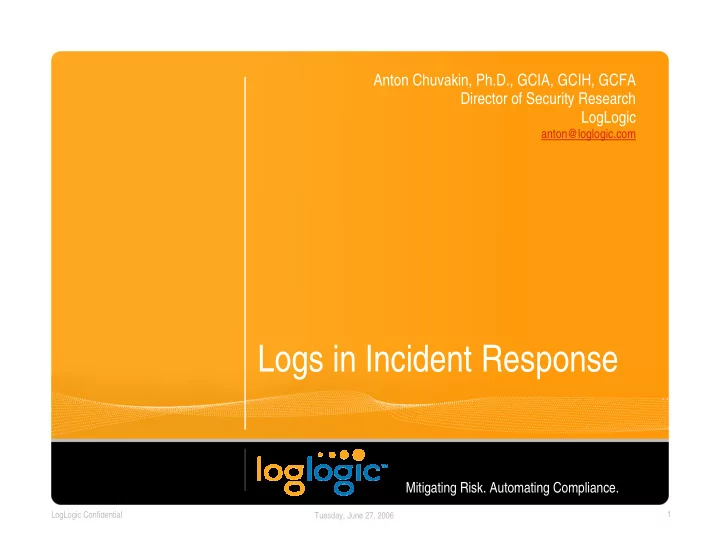
Anton Chuvakin, Ph.D., GCIA, GCIH, GCFA Director of Security Research LogLogic anton@loglogic.com Logs in Incident Response Mitigating Risk. Automating Compliance. 1 LogLogic Confidential Tuesday, June 27, 2006
Outline - I � Incident Response Process � Logs Overview � Logs Usage at Various Stages of the Response Process � How Log from Diverse Sources Help Mitigating Risk. Automating Compliance. Confidential | Tuesday, June 27, 2006 2
Outline - II � Log Review, Monitoring and Investigative processes � Standards and Regulation Affecting Logs and Incident Response � Incident Response vs Forensics � Log Analysis and Incident Response Mistakes � Case Studies (throughout…) Mitigating Risk. Automating Compliance. Confidential | Tuesday, June 27, 2006 3
To Avoid DBPPT Disease ☺ Mitigating Risk. Automating Compliance. Confidential | Tuesday, June 27, 2006 4
Incident Response Processes Incident Response Processes Mitigating Risk. Automating Compliance. Confidential | Tuesday, June 27, 2006 5
Incident Response Methodologies: SANS SANS Six-Step Process � [P]reparation [I]dentification [C]ontainment [E]radication [R]ecovery [F]ollow-Up Mitigating Risk. Automating Compliance. Confidential | Tuesday, June 27, 2006 6
Incident Response Methodologies: NIST NIST Incident Response 800-61 � Preparation 1. Detection and Analysis 2. Containment , Eradication and Recovery 3. Post-incident Activity 4. Mitigating Risk. Automating Compliance. Confidential | Tuesday, June 27, 2006 7
Process from “Incident Response and Forensics” Process from “Incident Response and Forensics” � Preparation 1. Detection 2. Initial response 3. Formulate response strategy 4. Investigation 5. Resolution and Recovery 6. Reporting 7. Mitigating Risk. Automating Compliance. Confidential | Tuesday, June 27, 2006 8
Other IH/IR Frameworks and Methodologies � Company-specific Policies and Procedures � Sometimes : good, bad and ugly (aka “Just put it the way it was…”) – Escalation trees – Virtual CIRT structures and call lists – Intra-company processes – Etc, etc, etc Mitigating Risk. Automating Compliance. Confidential | Tuesday, June 27, 2006 9
Why Have a Process? � It helps… Stage 1 – Predictability – Efficiency Stage 2a Stage 2b Stage 2c – Auditability – Constant Improvement � It shrinks… Stage 3 – Indecision – Uncertainty Stage 4 – Panic! � Mitigating Risk. Automating Compliance. Confidential | Tuesday, June 27, 2006 10
Example: Worm “Mitigation” in a Large Company… … circa 2002 AD ☺ � Worm hits � Panic + initial response in parallel (urgh! ☺ ) � Mitigation + investigation at the same time � Two walking steps forward and 10 running steps back… Mitigating Risk. Automating Compliance. Confidential | Tuesday, June 27, 2006 11
From Incident Response to Logs From Incident Response to Logs Mitigating Risk. Automating Compliance. Confidential | Tuesday, June 27, 2006 12
Terms and Definitions � Message – some system indication � Logging that an event has transpired � Auditing � Log or audit record – recorded message related to the event � Monitoring � Log file – collection of the above � Event reporting records � Log analysis � Alert – a message usually sent to notify an operator � Alerting � Device – a source of security- relevant logs Mitigating Risk. Automating Compliance. Confidential | Tuesday, June 27, 2006 13
So, What is A Log? � Typically, a log “file” is a file that lists all actions that have occurred on a device, within an application, or on a server � Example : is SNMP trap a log? Is a netflow record? Mitigating Risk. Automating Compliance. Confidential | Tuesday, June 27, 2006 14
Log Data Overview From Where? What data? � Firewalls/intrusion prevention � Audit logs � Routers/switches � Transaction logs � Intrusion detection � Intrusion logs � Hosts � Connection logs � Business applications � System performance records � Anti-virus � User activity logs � VPNs � Various alerts Mitigating Risk. Automating Compliance. Confidential | Tuesday, June 27, 2006 15
Devices that Log: An Attempt at a Comprehensive List � Network gear: routers, switches, � Security gear: firewall, IDS, VPN, IPS, � Access control: RAS, AD, directory services � Systems: OS (Unix, Windows, VMS, i5/OS400, etc) � Applications: databases, email, web, client applications � Misc: physical access, � Other: just about everything with the CPU… Mitigating Risk. Automating Compliance. Confidential | Tuesday, June 27, 2006 16
What Commonly “Gets Logged”? System or software startup, shutdown, restart, and abnormal termination � (crash) Various thresholds being exceeded or reaching dangerous levels such as disk � space full, memory exhausted, or processor load too high Hardware health messages that the system can troubleshoot or at least detect � and log User access to the system such as remote (telnet, ssh, etc.) and local login, � network access (FTP) initiated to and from the system, failed and successful User access privilege changes such as the su command—both failed and � successful User credentials and access right changes , such as account updates, creation, � and deletion—both failed and successful System configuration changes and software updates—both failed and � successful Access to system logs for modification, deletion, and maybe even reading � Mitigating Risk. Automating Compliance. Confidential | Tuesday, June 27, 2006 17
“Standard” Messages 10/09/200317:42:57,146.127.94.13,48352,146.127.97.14,909,,,accept,tcp,,,,909,146.127.93. 29,,0,,4,3,,' 9Oct2003 17:42:57,accept,labcpngfp3,inbound,eth2c0,0,VPN-1 & FireWall- 1,product=VPN-1 & FireWall-1[db_tag={0DE0E532-EEA0-11D7-BDFC- 927F5D1DECEC};mgmt= labcpngfp3;date=1064415722;policy_name= Standard],labdragon,48352,146.127.97.14,909, tcp,146.127.93.145,',eth2c0,inbound Oct 9 16:29:49 [146.127.94.4] Oct 09 2003 16:44:50: %PIX-6-302013: Built outbound TCP connection 2245701 for outside:146.127.98.67/1487 (146.127.98.67/1487) to inside:146.127.94.13/42562 (146.127.93.145/42562) PIX 2003-10-20|15:25:52|dragonapp-nids|TCP-SCAN|146.127.94.10|146.127.94.13|0|0|X|------S- |0|total=484,min=1,max=1024,up=246,down=237,flags=------S-,Oct20-15:25:34,Oct20-15:25:52| Oct 20 15:35:08 labsnort snort: [1:1421:2] SNMP AgentX/tcp request [Classification: Attempted Information Leak] [Priority: 2]: {TCP} 146.127.94.10:43355 -> 146.127.94.13:705 SENSORDATAID="138715" SENSORNAME="146.127.94.23:network_sensor_1" ALERTID="QPQVIOAJKBNC6OONK6FTNLLESZ" LOCALTIMEZONEOFFSET="14400" ALERTNAME="pcAnywhere_Probe“ ALERTDATETIME="2003-10-20 19:35:21.0" SRCADDRESSNAME="146.127.94.10" SOURCEPORT="42444" INTRUDERPORT="42444" DESTADDRESSNAME="146.127.94.13" VICTIMPORT="5631" ALERTCOUNT="1" ALERTPRIORITY="3" PRODUCTID="3" PROTOCOLID="6" REASON="RSTsent" Mitigating Risk. Automating Compliance. Confidential | Tuesday, June 27, 2006 18
Logs at Stages of IR (SANS Model) � Preparation : verify controls, collect normal usage data, baseline, etc � Identification : detect an incident, confirm incident, etc � Containment : scope the damage, learn what else is lost, etc � Eradication : preserving logs for the future, etc � Recovery : confirming the restoration, etc � Follow-Up : logs for “peaceful” purposes (training, etc) Mitigating Risk. Automating Compliance. Confidential | Tuesday, June 27, 2006 19
Using Logs at Preparation Stage � Verify Controls 1: P � Ongoing Monitoring � Change Management Support � “If you know the cards, you’d live on an island” ☺ � In general, verifying that you have control over your environment Mitigating Risk. Automating Compliance. Confidential | Tuesday, June 27, 2006 20
Example 1 Logging Infrastructure for Optimum Response � Monitoring infrastructure based on NSM philosophy: netflow + packet content + logs (NIDS, etc) � Pre- and post-incident monitoring � Useful even if deployed after the incident, but most useful if deployed prior to it Mitigating Risk. Automating Compliance. Confidential | Tuesday, June 27, 2006 21
Using Logs at Identification Stage � Detect Intrusion, Infections and Attacks � Observe Attack Attempts, Recon and Suspicious Activity � Perform Trend Analysis and Baselining for Anomaly Detection � Mine the Logs for Hidden Patterns, Indicating Incidents in the Making… 2: I � “What is Out There?” Mitigating Risk. Automating Compliance. Confidential | Tuesday, June 27, 2006 22
Example 2 FTP Hack Case � Server stops � Found ‘rm-ed’ by the attacker � What logs do we have? � Forensics on an image to undelete logs � Client FTP logs reveals… � Firewall confirms! Mitigating Risk. Automating Compliance. Confidential | Tuesday, June 27, 2006 23
Using Logs at Containment Stage � Assess Impact of the Infection, Compromise, Intrusion, etc � Correlate Logs to Know What You Can [Still] Trust � Verify that Containment Measures Are Working � “What Else is Hit?” 3 : C Mitigating Risk. Automating Compliance. Confidential | Tuesday, June 27, 2006 24
Recommend
More recommend