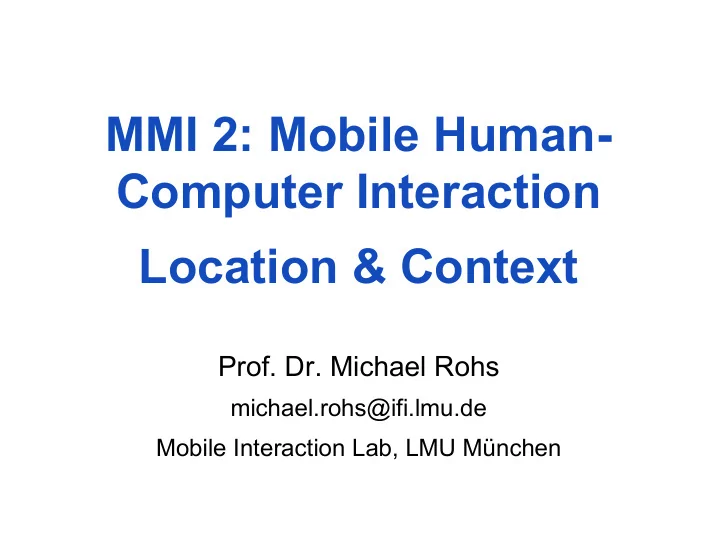
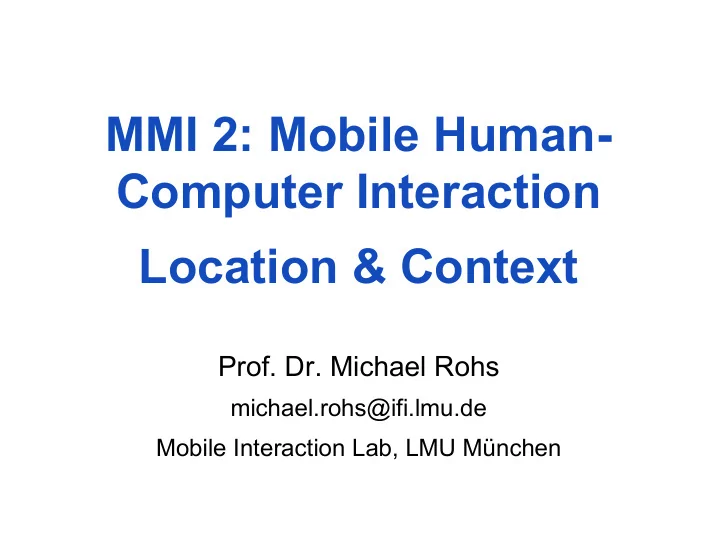
MMI 2: Mobile Human- Computer Interaction Location & Context Prof. Dr. Michael Rohs michael.rohs@ifi.lmu.de Mobile Interaction Lab, LMU München
Lectures # Date Topic 1 19.10.2011 Introduction to Mobile Interaction, Mobile Device Platforms 2 26.10.2011 History of Mobile Interaction, Mobile Device Platforms 2.11.2011 Mobile Input and Output Technologies 3 9.11.2011 Mobile Input and Output Technologies, Mobile Device Platforms 4 16.11.2011 Mobile Communication 5 23.11.2011 Location and Context 6 30.11.2011 Mobile Interaction Design Process and Prototyping 7 7.12.2011 Evaluation of Mobile Applications 8 14.12.2011 Visualization and Interaction Techniques for Small Displays 9 21.12.2011 Mobile Devices and Interactive Surfaces 10 11.1.2012 Camera-Based Mobile Interaction 1 11 12 18.1.2012 Camera-Based Mobile Interaction 2 25.1.2012 Sensor-Based Mobile Interaction 1 13 1.2.2012 Sensor-Based Mobile Interaction 2 14 8.2.2012 Exam 15 Michael Rohs, LMU MMI 2: Mobile Interaction WS 2011/12 2
Review • Name wireless communication technologies • What technology for transmitting sensor data? • What technology requirements for voice calls? • Design goals of Bluetooth? • What is a Piconet? Device roles? • How are connections established in Bluetooth? • How is power saved in Bluetooth? • What is SDP? • What are examples of cell-based systems? Michael Rohs, LMU MMI 2: Mobile Interaction WS 2011/12 3
Preview • Context • Describing and deriving location • Location systems • Application examples • Android Location & Map APIs • Android Media Framework Michael Rohs, LMU MMI 2: Mobile Interaction WS 2011/12 4
CONTEXT Michael Rohs, LMU MMI 2: Mobile Interaction WS 2011/12 5
Characteristics of Context • Context – Where you are, who you are with, what resources are nearby – Information about the user, the user’s environment, the device’s context of use • User’s context changes rapidly when mobile – User interacts with many devices, people, objects, and places • Context-aware applications – Capture and retrieve context information – Adapt to the user’s context – Reduce need for explicit user input – Are better integrated with user’s environment and activity Michael Rohs, LMU MMI 2: Mobile Interaction WS 2011/12 6
Active Artifacts • Determine activity where it occurs • Add “self perception” to everyday things • Communicate their own state • The artifact digitally “supports” its own applications • Example: MediaCup – http://mediacup.teco.edu • Exercise: Assume MediaCup should be able to discriminate – Informal meeting – Presentation Coffee break – Working alone à What sensors? How to represent the situation? Michael Rohs, LMU MMI 2: Mobile Interaction WS 2011/12 7
Defining Context • Context-aware computing (Schilit and Theimer, 1994) Software that “adapts according to its location of use, the collection of nearby people and objects, as well as changes to those objects over time” • Context (Dey, 2001) “Context is any information that can be used to characterize the situation of an entity. An entity is a person, place or object that is considered relevant to the interaction between a user and an application, including the user and applications themselves, and by extension, the environment the user and applications are embedded in.” Michael Rohs, LMU MMI 2: Mobile Interaction WS 2011/12 8
Context Sources • Current location • Network availability • Location history • Network bandwidth • Orientation • Remaining battery life • Speed • Device movements • Time of day • Dialogue history • Day of week • User’s activity & schedule • Illumination • User’s mood • Noise level • Group constellation • Temperature • Number of people around Michael Rohs, LMU MMI 2: Mobile Interaction WS 2011/12 9
Location and Context • Location is an important part of the user’s context • Locations have a context – Noise level and its fluctuations – Light level and its fluctuations – Number of people in the space – Relationship between people present – Social protocol at that location – Activity for which the location is designed Michael Rohs, LMU MMI 2: Mobile Interaction WS 2011/12 10
Techniques in Context-Aware Computing (Schilit, Adams, Want: Context-Aware Computing Applications. 1994) • Proximate selection – E.g., list nearest printer first • Automatic contextual reconfiguration – E.g., share nearby electronic whiteboard automatically • Contextual information and commands – Commands with different Source: Schilit et al. 1994 meanings in different contexts – Command only in certain contexts • Context-triggered actions – Condition-action rules Michael Rohs, LMU MMI 2: Mobile Interaction WS 2011/12 11
Context-Triggered Actions • Simple if-then-rules, similar to Unix CRON-Demon: – Coffee Kitchen arriving „play -v 50 /sounds/rooster.au – Schilit * attention „emacs -display $NEARESTHOST:0.0“ • Contextual reminders: information is displayed under certain conditions. Example: $DATE=„after April 15“ � AND $TIME=„after 10“ � AND $room=„35-2-200“ � AND $WITH-USER=Adams“ � AND Color($DISPLAY)=„true“ � Michael Rohs, LMU MMI 2: Mobile Interaction WS 2011/12 12
Difficult Problems in Context-Aware Systems • How to abstract relevant (higher level) context from low level sensor data – How do derive user’s intent and situation? – Sensors à features à context à intent/situation – How to deal with uncertainty in context recognition? • How to model and exchange context data? – Going beyond basic sensor data mining requires AI techniques, knowledge representation (ontologies, taxonomies) • How to apply the obtained context information – Implicit vs. explicit control of systems • Intelligibility – Helping the user to understand system actions – Proactivity vs. losing control Michael Rohs, LMU MMI 2: Mobile Interaction WS 2011/12 13
Usability Risks for Mobile Context-Aware Applications (Dey, Häkkilä, 2006) • Uncertainty in context recognition • Information overflow • Lack of user control • Application complexity • Privacy violations • Subjective understanding of context attributes • Lack of common agreed ontologies • Imbalance between automatic and user-initiated actions • Poor interoperability Dey, Häkkilä: Context-Awareness and Mobile Devices. Handbook of Research on User Interface Design and Evaluation for Mobile Technology. 2008. Michael Rohs, LMU MMI 2: Mobile Interaction WS 2011/12 14
Design Guidelines for Mobile Context- Aware Applications (Häkkilä, Mäntyjärvi, 2006) • Select appropriate level of automation – Depending on level of uncertainty • Ensure user control • Avoid unnecessary interruptions – Intrusive, distract, but can have high value • Avoid information overflow • Appropriate visibility level of system status • Personalization for individual needs • Secure user’s privacy • Take into account the impact of social context Häkkilä, Mäntyjärvi: Design Guidelines for Context-Aware Mobile Applications. Proceedings of Mobility’06, ACM Press, 2006. Michael Rohs, LMU MMI 2: Mobile Interaction WS 2011/12 15
LOCATION Michael Rohs, LMU MMI 2: Mobile Interaction WS 2011/12 16
Aspects of Location Information • Position vs. place – 52N 13E vs. university main building • Absolute vs. relative – 52N 13E vs. 10 km west of where I am • Representation of uncertainty – A few km vs. room level vs. a few cm • Indoor vs. outdoor – Elevation / floor number difficult • Privacy model – Self-positioning vs. infrastructure-based Blue area exposes uncertainty Michael Rohs, LMU MMI 2: Mobile Interaction WS 2011/12 17
Some Location Technologies • GPS • Wi-Fi access points • GSM cell • Ultrasound (time of flight) + radio signal • Camera: Visual recognition • Floor pressure • Signal strength • Laser range-finding • Proximity and physical contact (RFID, NFC) Michael Rohs, LMU MMI 2: Mobile Interaction WS 2011/12 18
Location Methods • Trilateration – Distance to 3 reference points yields 2D position (4 in 3D) – Measuring distance • Time of flight (3ns/m for EM, 3ms/m for sound) • Signal strength (the stronger the signal, the closer we are) – Sources of error • Resolution, reflections, multi-path effects • Triangulation – Measure angles instead of distances – Sources of error as above • Fingerprinting – Correlation with past observations – Database of environment properties • Vision, radio signals, etc. Michael Rohs, LMU MMI 2: Mobile Interaction WS 2011/12 19
DERIVING LOCATION Michael Rohs, LMU MMI 2: Mobile Interaction WS 2011/12 20
Challenges of Deriving Location • Uncertainty – Accuracy, precision • Cost – Money, energy • Responsiveness – Time to result • Ubiquity – Coverage, indoors, outdoors High accuracy, Low accuracy, low precision high precision Michael Rohs, LMU MMI 2: Mobile Interaction WS 2011/12 21
Odometry and Inertial Systems Odometry: Greek words hodos ( “travel”, “journey”) and metron ( “measure”) • Measure change in linear/angular position, velocity, or acceleration to estimate position – Example: Measure wheel iterations during vehicle navigation • Single or double integration accumulates error – For short distances/times only Michael Rohs, LMU MMI 2: Mobile Interaction WS 2011/12 22
Recommend
More recommend