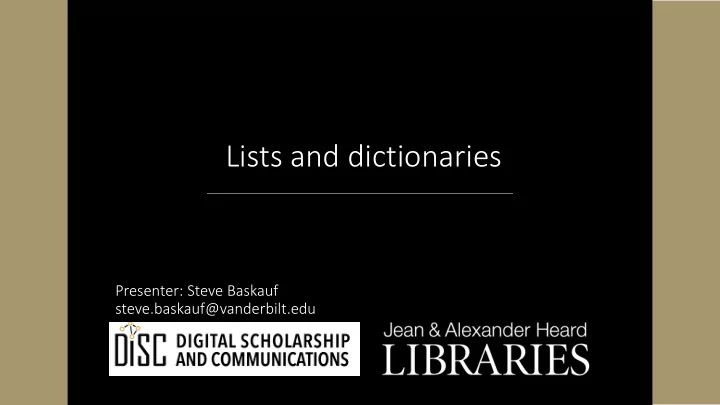
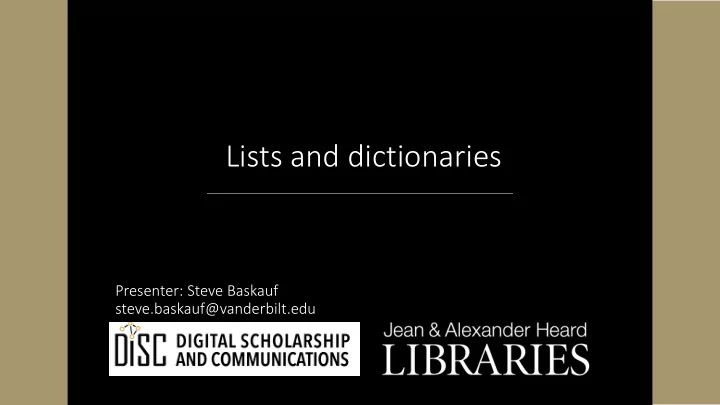
Lists and dictionaries Presenter: Steve Baskauf steve.baskauf@vanderbilt.edu
CodeGraf landing page • vanderbi.lt/codegraf
List objects
List objects • A list object is a one-dimensional data structure • Lists can hold any other kind of object. • The items in a list are referred to by an index number (0-based) basket[0] 'apple ' 'orange' 'banana' basket[2] refers to the value in 'lemon' that position 'lime' basket
Instantiating a list • A list can be constructed directly by listing its contents. • The type of the list is different from the type of items the list contains. • List items don't have to all be of the same type (but often are). basket = ['apple', 'orange', 'banana', 'lemon', 'lime'] 'apple ' basket[0] 'orange' 'banana' basket[2] 'lemon' 'lime'
Finding the length of a list • The len() function will return the number of items in a list • Example: basket = ['apple', 'orange', 'banana', 'lemon', 'lime'] print(len(basket)) • Item indices range from 0 to 4 • Length is 5 (the actual count) • In many ways, a string is like a list of characters; len() works for it
Other ways to make a list
Output of functions or methods • The output of a function or method may be a list: • os.listdir() function • random.sample() function • .split() string method
Slicing a list • A range is given instead of a single index • Start of range is zero-based. • End of range is one less than ending index. • Slicing generates another list 'apple ' 'orange' basket[1:4] 'banana' creates a list containing 'lemon' values in that range 'lime'
Aside: slicing a string • Since a string is like a list of characters, we can slice it in the same way • Example: a_word = 'Mississippi' word_piece = a_word[1:4] • Range is from 1 to 4 • Slice goes from letters 1 to 3 (start counting with 0) • Answer: 'iss'
Useful things to do with lists • Randomize a list • random.shuffle() function • Sort a list • .sort() list method • Pick an item from a list • random.choice() function
Changing a list
Editing lists basket = ['apple', 'orange', 'banana', 'lemon', 'lime'] basket[1] = 'tangerine' We can assign a new 'apple ' value to any list item. ' tangerine ' 'banana' 'lemon' 'lime' basket.append('durian') 'durian' The .append() method does not return a value – it changes the list.
More commands for editing lists • An empty list can be created using basket = [] • .remove() can be used to remove a particular value from the list. • del basket[3] can be used to remove an item by position • The + operator appends the items in the second list to the end of the first list.
Dictionary objects
Dictionaries • Dictionaries are an unordered data structure. • They're defined using curly brackets: {} • Values are identified by keys. In this example, the keys are identifiers for the values • We "look up" values in the dictionary using the keys. catalog = {'1008':'widget', '2149':'flange', '19x5':'smoke shifter', '992':'poiuyt'} key value catalog['1008'] '1008 ' 'widget' '2149' 'flange' catalog['19x5'] '19x5' 'smoke shifter' key '992' 'poiuyt'
Dictionaries • Keys can also represent characteristics of an object • Keys are always strings, values can be any object type • "dict" is Python slang for "dictionary" profile = {'name':'Mickey Mouse', 'company':'Disney', 'animated':True, 'fingers':8} key value profile['name'] 'name ' Mickey Mouse ' 'company' 'Disney' profile['animated'] 'animated' True key 'fingers' 8
Commands for editing dictionaries • An empty dictionary can be created using traits = {} • Both creating and changing a value in the dictionary are done by assigning a value by designated key traits['height'] = 12 • An item can be removed using the del command del traits['eye color']
Recommend
More recommend