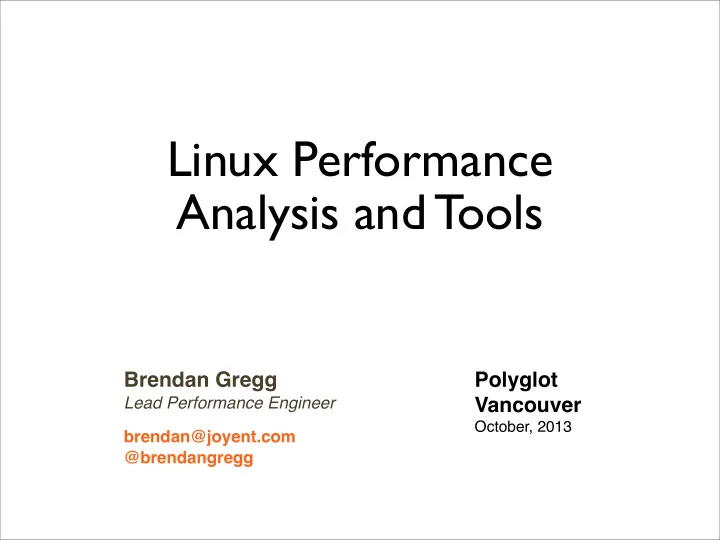
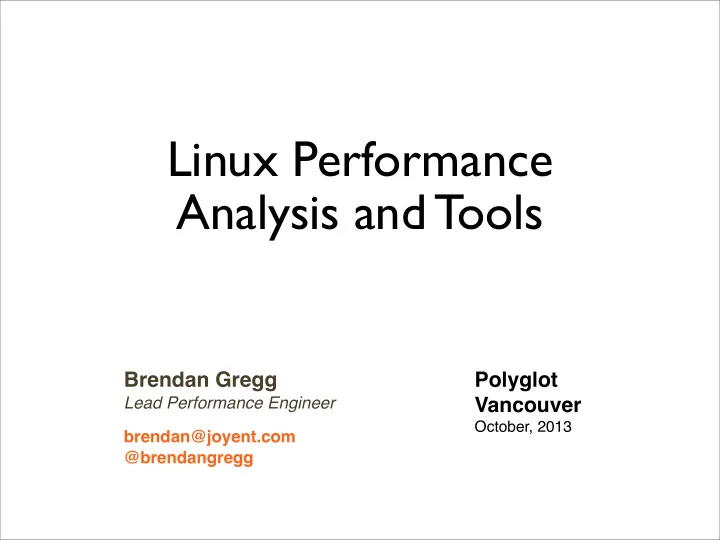
Linux Performance Analysis and Tools Brendan Gregg Polyglot Lead Performance Engineer Vancouver October, 2013 brendan@joyent.com @brendangregg
whoami • G’Day, I’m Brendan • Performance Engineering • Work/Research: tools, visualizations, methodologies
Joyent • High-Performance Cloud Infrastructure • OS-Virtualization for bare metal performance (SmartOS), KVM for Linux and Windows guests, and all on ZFS • Core developers of SmartOS and node.js • Many customers, who collectively run everything imaginable (fruitful environment for performance research) • CPU utilization on one of our datacenters:
Agenda • Aim: get the best performance from your systems and applications, and troubleshoot issues efficiently • 1. Tool focus • 2. Methodologies • 3. Question focus
Tool Focus • Run tools, look for problems
System Functional Diagram Operating System Hardware Applications DBs, all server types, ... System Libraries CPU System Call Interface Interconnect Scheduler VFS Sockets CPU 1 File Systems TCP/UDP Volume Managers IP Virtual Memory Memory Bus Block Device Interface Ethernet Device Drivers DRAM I/O Bus I/O Bridge Expander Interconnect I/O Controller Network Controller Interface Transports Disk Disk Swap Port Port
Basic Performance Analysis Tools: Linux strace Operating System Hardware Applications DBs, all server types, ... mpstat System Libraries CPU System Call Interface Interconnect Scheduler VFS Sockets CPU top ps 1 File Systems TCP/UDP Volume Managers IP Virtual Memory Memory Bus Block Device Interface Ethernet vmstat Device Drivers free DRAM I/O Bus iostat I/O Bridge tcpdump Expander Interconnect nicstat ip I/O Controller Network Controller Interface Transports Various: Disk Disk Swap Port Port sar /proc ping traceroute swapon
More Performance Analysis Tools: Linux netstat strace Operating System Hardware perf Applications DBs, all server types, ... pidstat mpstat System Libraries perf CPU System Call Interface dtrace Interconnect Scheduler VFS Sockets CPU stap top ps 1 File Systems TCP/UDP lttng pidstat Volume Managers IP Virtual perf ktap Memory Memory Bus Block Device Interface Ethernet vmstat Device Drivers slabtop DRAM free iostat perf I/O Bus iotop I/O Bridge tcpdump blktrace Expander Interconnect nicstat ip I/O Controller Network Controller Interface Transports Various: Disk Disk Swap Port Port sar /proc ping traceroute swapon
More Performance Analysis Tools: Linux netstat strace Operating System Hardware perf Applications DBs, all server types, ... pidstat mpstat System Libraries perf CPU System Call Interface dtrace Interconnect Scheduler VFS Sockets CPU stap top ps 1 File Systems TCP/UDP lttng pidstat Volume Managers IP Virtual perf ktap Memory Memory Bus Block Device Interface Ethernet vmstat LEARN�ALL�THE�TOOLS! Device Drivers slabtop DRAM free iostat perf I/O Bus iotop I/O Bridge tcpdump blktrace Expander Interconnect nicstat ip I/O Controller Network Controller Interface Transports Various: Disk Disk Swap Port Port sar /proc ping traceroute swapon http://hyperboleandahalf.blogspot.com/2010/06/this-is-why-ill-never-be-adult.html
uptime • Shows load averages , which are also shown by other tools: $ uptime 16:23:34 up 126 days, 1:03, 1 user, load average: 5.09, 2.12, 1.82 • This counts runnable threads (tasks), on-CPU, or, runnable and waiting. Linux includes tasks blocked on disk I/O. • These are exponentially-damped moving averages, with time constants of 1, 5 and 15 minutes. With three values you can see if load is increasing, steady, or decreasing. • If the load is greater than the CPU count, it might mean the CPUs are saturated (100% utilized), and threads are suffering scheduler latency. Might. There’s that disk I/O factor too. • This is only useful as a clue. Use other tools to investigate!
top • System-wide and per-process summaries: $ top top - 01:38:11 up 63 days, 1:17, 2 users, load average: 1.57, 1.81, 1.77 Tasks: 256 total, 2 running, 254 sleeping, 0 stopped, 0 zombie Cpu(s): 2.0%us, 3.6%sy, 0.0%ni, 94.2%id, 0.0%wa, 0.0%hi, 0.2%si, 0.0%st Mem: 49548744k total, 16746572k used, 32802172k free, 182900k buffers Swap: 100663292k total, 0k used, 100663292k free, 14925240k cached PID USER PR NI VIRT RES SHR S %CPU %MEM TIME+ COMMAND 11721 web 20 0 623m 50m 4984 R 93 0.1 0:59.50 node 11715 web 20 0 619m 20m 4916 S 25 0.0 0:07.52 node 10 root 20 0 0 0 0 S 1 0.0 248:52.56 ksoftirqd/2 51 root 20 0 0 0 0 S 0 0.0 0:35.66 events/0 11724 admin 20 0 19412 1444 960 R 0 0.0 0:00.07 top 1 root 20 0 23772 1948 1296 S 0 0.0 0:04.35 init [...] • %CPU = interval sum for all CPUs (varies on other OSes) • top can consume CPU (syscalls to read /proc) • Straight-forward. Or is it?
top, cont. • Interview questions: • 1. Does it show all CPU consumers? • 2. A process has high %CPU – next steps for analysis?
top, cont. • 1. top can miss: • short-lived processes • kernel threads (tasks), unless included (see top options) • 2. analyzing high CPU processes: • identify why – profile code path • identify what – execution or stall cycles • High %CPU time may be stall cycles on memory I/O – upgrading to faster CPUs doesn’t help!
htop • Super top. Super configurable. Eg, basic CPU visualization:
mpstat • Check for hot threads, unbalanced workloads: $ mpstat -P ALL 1 02:47:49 CPU %usr %nice %sys %iowait %irq %soft %steal %guest %idle 02:47:50 all 54.37 0.00 33.12 0.00 0.00 0.00 0.00 0.00 12.50 02:47:50 0 22.00 0.00 57.00 0.00 0.00 0.00 0.00 0.00 21.00 02:47:50 1 19.00 0.00 65.00 0.00 0.00 0.00 0.00 0.00 16.00 02:47:50 2 24.00 0.00 52.00 0.00 0.00 0.00 0.00 0.00 24.00 02:47:50 3 100.00 0.00 0.00 0.00 0.00 0.00 0.00 0.00 0.00 02:47:50 4 100.00 0.00 0.00 0.00 0.00 0.00 0.00 0.00 0.00 02:47:50 5 100.00 0.00 0.00 0.00 0.00 0.00 0.00 0.00 0.00 02:47:50 6 100.00 0.00 0.00 0.00 0.00 0.00 0.00 0.00 0.00 02:47:50 7 16.00 0.00 63.00 0.00 0.00 0.00 0.00 0.00 21.00 02:47:50 8 100.00 0.00 0.00 0.00 0.00 0.00 0.00 0.00 0.00 [...] • Columns are summarized system-wide in top(1)’s header
iostat • Disk I/O statistics. 1st output is summary since boot. $ iostat -xkdz 1 Linux 2.6.35-32-server (prod21) 02/20/13 _x86_64_ (16 CPU) Device: rrqm/s wrqm/s r/s w/s rkB/s wkB/s \ ... sda 0.00 0.00 0.00 0.00 0.00 0.00 / ... sdb 0.00 0.35 0.00 0.05 0.10 1.58 \ ... / ... Device: rrqm/s wrqm/s r/s w/s rkB/s wkB/s \ ... sdb 0.00 0.00 591.00 0.00 2364.00 0.00 / ... workload input ... \ avgqu-sz await r_await w_await svctm %util ... / 0.00 0.84 0.84 0.00 0.84 0.00 ... \ 0.00 3.82 3.47 3.86 0.30 0.00 ... / 0.00 2.31 2.31 0.00 2.31 0.00 ... \ ... / avgqu-sz await r_await w_await svctm %util ... \ 0.95 1.61 1.61 0.00 1.61 95.00 resulting performance
iostat, cont. • %util: usefulness depends on target – virtual devices backed by multiple disks may accept more work a 100% utilization • Also calculate I/O controller stats by summing their devices • One nit: would like to see disk errors too. Add a “-e”?
vmstat • Virtual-Memory statistics, and other high-level summaries: $ vmstat 1 procs -----------memory---------- ---swap-- -----io---- -system-- ----cpu---- r b swpd free buff cache si so bi bo in cs us sy id wa 15 0 2852 46686812 279456 1401196 0 0 0 0 0 0 0 0 100 0 16 0 2852 46685192 279456 1401196 0 0 0 0 2136 36607 56 33 11 0 15 0 2852 46685952 279456 1401196 0 0 0 56 2150 36905 54 35 11 0 15 0 2852 46685960 279456 1401196 0 0 0 0 2173 36645 54 33 13 0 [...] • First line of output includes some summary-since-boot values • “r” = total number of runnable threads, including those running • Swapping (aka paging) allows over-subscription of main memory by swapping pages to disk, but costs performance
free • Memory usage summary (Kbytes default): $ free total used free shared buffers cached Mem: 49548744 32787912 16760832 0 61588 342696 -/+ buffers/cache: 32383628 17165116 Swap: 100663292 0 100663292 • buffers: block device I/O cache • cached: virtual page cache
Recommend
More recommend