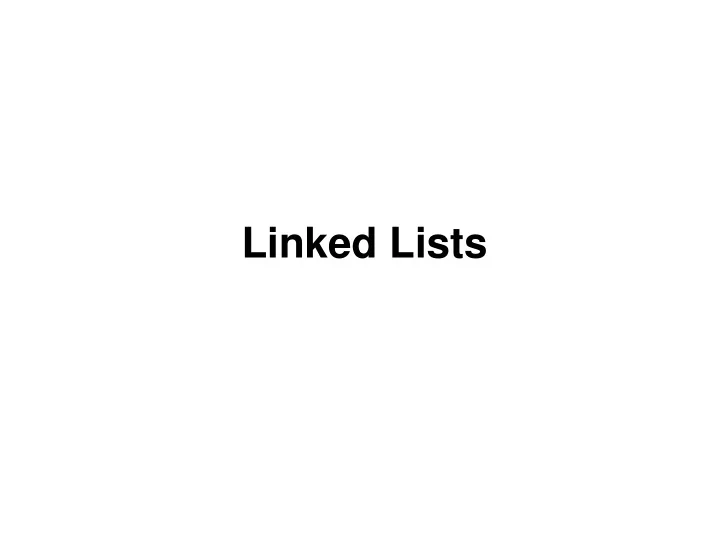
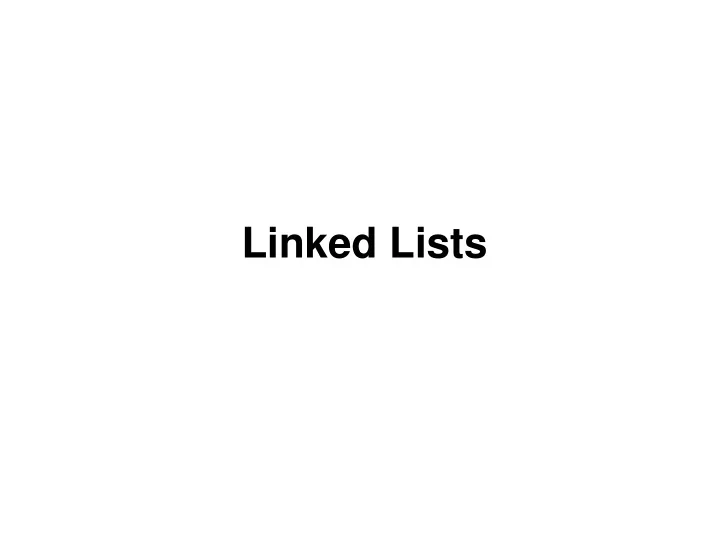
Linked Lists
Definition of Linked Lists • A linked list is a sequence of items (objects) where every item is linked to the next. • Graphically: data data data data None head_ptr
Definition Details • Each item has a data part , and a link that points to the next item. • One natural way to implement the link is as a pointer; that is, the link is the address of the next item in the list. • It makes good sense to view each item as an object, that is, as an instance of a class. • We call that class: Node • The last item does not point to anything. We set its link member to None .
Examples of Linked Lists • A linked list of strings can represent a waiting line of customers. None Tom Dan Sue Mary head_ptr • A linked list of integers can represent a stack of numbers. None 10 8 6 2 head_ptr
Node class • Every Node has a value and a pointer to the next node. • When a node is first created, its data is set to None and does not point to any node. """Node class""" class Node: """By default the data and next are none""" def __init__(self, data=None, next=None): self.data = data self.next = next def __str__(self): return str(self.data)
LinkedList class • LinkedList holds a pointer to the first (head) node in the list and an integer that contains the length of the list. • A linked list is empty when created; thus the "head" node is None and the length is 0. """LinkedList class""" class LinkedList: """Handler for manipulating list of Node objects""" def __init__(self): self.length = 0 self.head = None
Operations on Linked Lists • Insert a new item At the head of the list, or At the tail of the list, or Inside the list, in some designated position • Delete an item from the list Search for and locate the item, then remove the item, and finally adjust the surrounding pointers
Insert– At the Head • Insert a new data A. List before insertion: data data data data None head_ptr • After insertion to head: None A data data data data head_ptr •The link value in the new item = old head_ptr •The new value of head_ptr = newPtr
Insert – at the Tail • Insert a new data A. List before insertion data data data data None head_ptr • After insertion to tail: None data data data data A head_ptr •The link value in the new item = None •The link value of the old last item = newPtr
Insert – inside the List • Insert a new data A. List before insertion: data data data data None head_ptr • After insertion in 3 rd position: None data data A data data head_ptr •The link-value in the new item = link-value of 2 nd item •The new link-value of 2 nd item = newPtr
Insert – at the Tail Example Steps: 1. Create a node. 2. If the list is empty, make the new node the head of the list. 3. Else traverse the list till the end, make the last node point to the new node and the new node point to None. 4. Increase the length of the list.
Insert – at the Tail Example def addnode(self, data): """Adds a node to the tail of the List""" new_node = Node(data) # Create a node if self.length <= 0: # if the list is empty self.head = new_node self.length += 1 # increase the length else: current = self.head while current.next is not None: current = current.next current.next = new_node # Assign the new node self.length += 1 # increase the length
Delete – the Head Item • List before deletion: data data data data data None head_ptr • List after deletion of the head item: data data data data data None head_ptr •The new value of head_ptr = link-value of the old head item •The old head item is deleted and its memory returned
Delete – the Tail Item • List before deletion: data data data data data head_ptr • List after deletion of the tail item: data data data data data head_ptr None
Delete – an inside Item • List before deletion: data data data data data None head_ptr • List after deletion of the 2 nd item: data data data data data None head_ptr •New link-value of the item located before the deleted one = the link-value of the deleted item
Delete node at a given Index def removenode(self, index): """Removes node at a given index""" if self.length <= 0: # check if the list is empty print "The list is empty" else: prev = None current = self.head i = 0 while (current is not None) and (i < index): prev = current current = current.next i += 1 if prev is None: # the head element is to be removed self.head = current.next self.length -= 1 # decrease the length of the list else: prev.next = current.next self.length -= 1 # decrease the length of the list
Function to print items in a Linked List def printlist(self): """Function to print items one by one""" current = self.head while current is not None: print current, current = current.next print
Linked List: Example • Main function using the Node and LinkedList class to create a Linked List. """Main program that creates the Linked List""" if __name__ == "__main__": Output: mylist = LinkedList() 1 2 3 mylist.addnode(1) After removing the node at index 1 1 3 mylist.addnode(2) mylist.addnode(3) mylist.printlist() mylist.removenode(1) print "After removing the node at index 1" mylist.printlist()
Bitwise Operators in Python
Python Bitwise Operators: Operator Description & Binary AND Operator copies a bit to the result if it exists in both operands. | Binary OR Operator copies a bit if it exists in either operand. ^ Binary XOR Operator copies the bit if it is set in one operand but not both. ~ Binary Ones Complement Operator is unary and has the effect of 'flipping' bits. < < Binary Left Shift Operator. The left operands value is moved left by the number of bits specified by the right operand. > > Binary Right Shift Operator. The left operands value is moved right by the number of bits specified by the right operand.
Bitwise Operators Example #!/usr/bin/python a = 60 # 60 = 0011 1100 b = 13 # 13 = 0000 1101 c = 0 c = a & b # 12 = 0000 1100 print "Line 1 - Value of c is ", c c = a | b # 61 = 0011 1101 print "Line 2 - Value of c is ", c c = a ^ b # 49 = 0011 0001 print "Line 3 - Value of c is ", c c = ~a # -61 = 1100 0011 print "Line 4 - Value of c is ", c c = a << 2 # 240 = 1111 0000 print "Line 5 - Value of c is ", c
to be continued...
Recommend
More recommend