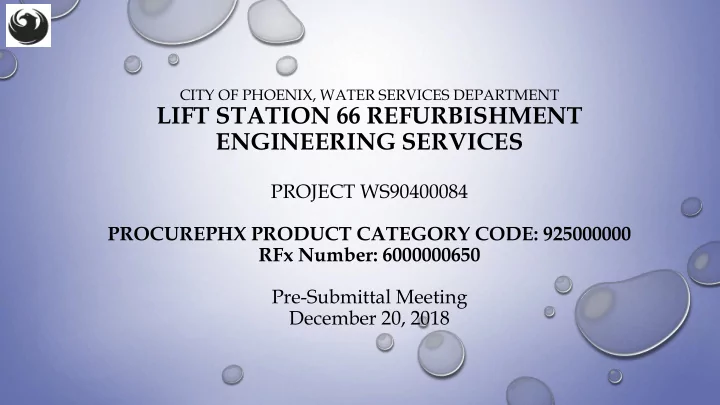
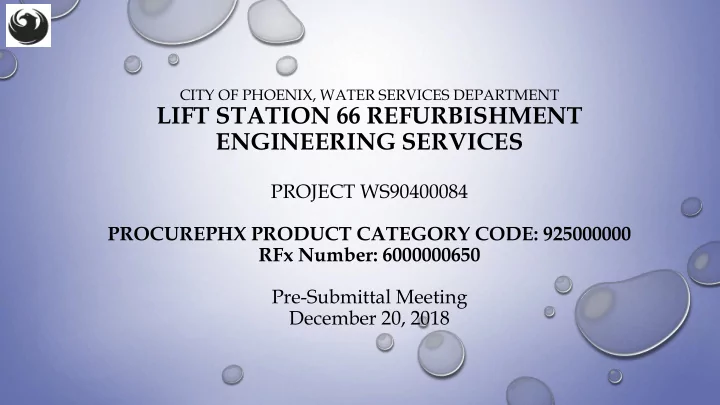
CITY OF PHOENIX, WATER SERVICES DEPARTMENT LIFT STATION 66 REFURBISHMENT ENGINEERING SERVICES PROJECT WS90400084 PROCUREPHX PRODUCT CATEGORY CODE: 925000000 RFx Number: 6000000650 Pre-Submittal Meeting December 20, 2018
Welcome and Introductions City of Phoenix Representatives Patrick Sexton – Contracts Specialist II Anita Pritchard – Civil Engineer III Team Leader
MEETING OVERVIEW Sign- in sheet and PowerPoint will be posted on City of Phoenix’s ProcurePHX system ( RFX: 6000000650 ): https://eprocurement.phoenix.gov/irj/portal (or) https://www.phoenix.gov/streets/procurement-opportunities/current-opportunities It is your responsibility as a RFQ holder to determine, prior to submittal, if any Notifications have been issued. This is your ONLY opportunity to discuss this solicitation with City staff.
Vendor Registration and ProcurePHX RFQ Overview Scope of Work AGENDA SOQ Evaluation Criteria Submittal Requirements (Page Count, Disqualifications) RFx Electronic Submittal Important Dates Questions
VENDOR REGISTRATION All Firms MUST be registered in the Vendor Management System New Firms – After registering, the City will send an e-mail with a vendor number in approx. 2 days NEW: Information on how to register with the City is available at: HTTPS://WWW.PHOENIX.GOV/FINANCE/VENDORSREG
PROCUREPHX All Firms MUST be registered in the Vendor Management System to SUBMIT a Proposal If your firm is already registered with the City of Phoenix’s ProcurePHX system, visit https://eprocurement.phoenix.gov/irj/portal to login and access the electronic solicitation Product Category Code is: 925000000 RFx Number is: 6000000650 The VENDOR NUMBER is to be included on the cover of the Statement Of Qualifications
RFX ELECTRONIC SUBMITTALS Log in to ProcurePHX portal: https://eprocurement.phoeni x.gov/irj/portal Select RFx and Auctions tab on the Ribbon You will be taken to the RFx Overview (Event) Page
RFX ELECTRONIC SUBMITTALS Click the Refresh Button on the RFx Overview (Event) Page to see the most current information. Find the solicitation you’d like to view from the list, by RFx (Event) Number. For this solicitation, your RFx (Event) Number is: 6000000650
RFX ELECTRONIC SUBMITTALS The RFx Overview (Event) P age is also where you can find your saved RFx response. Locate the desired RFx (Event) Number, and scroll to the right. You will see your RFx response number shown as a hyperlink. Click on the hyperlink, a new window will pop up to allow you to edit your RFx response.
RFX ELECTRONIC SUBMITTALS Click the gray box next to the RFx (Event) Number you’d like to view. Then, CLICK DISPLAY EVENT This will open a new window to view the selected RFx IF YOU DON’T SEE THE NEW WINDOW, CHECK YOUR POP- UP BLOCKER .
RFX ELECTRONIC SUBMITTALS Update your Participation Status accordingly Click Participate. This will ensure you to get email notifications regarding your RFx Event, i.e. Notifications, New Attachments from the “Workflow System”. Review RFx Information Tab for Start/Due dates/ Title of Solicitation
RFX ELECTRONIC SUBMITTALS CLICK CREATE RESPONSE Review Notes and Attachments Tab for the RFQ, Pre-Submittal Presentation, Attendance Sheet, and Notifications, etc.
RFX ELECTRONIC SUBMITTALS Attach SOQ by clicking Add Attachment Click Browse in the pop up window to navigate to the desired attachment document
RFX ELECTRONIC SUBMITTALS Once you’ve selected your document, add a Description and then click OK The Summary Tab provides a high-level overview of your RFx Response
RFX ELECTRONIC SUBMITTALS Click the CHECK button to ensure no system errors Click the SUBMIT button to submit your RFx response
RFX ELECTRONIC SUBMITTALS You will see a confirmation message that your response was submitted. No email notification will be sent. Confirm you have the required number of attachments listed, as outlined in the RFQ. Click Close , and return to the RFX Overview (Event) Page.
RFX ELECTRONIC SUBMITTALS Click Refresh on the RFx Overview (Event) Page. Locate the desired RFx (Event) Number, and scroll to the right. Your Response Status should display ‘ Submitted’. A Response Status of In Process, or Saved indicates you are still in edit mode, and need to complete a step(s) before the system will update your RFx response to Submitted .
PROCUREMENT WEBPAGE https://www.phoenix.gov/streets/procurement-opportunities Current Opportunities ▪ Project-specific RFQs, Notifications, Sign-in Sheets, Presentations Project Interviews Bid Results and Project Selections Sign up for Procurement’s Weekly e -Newsletter Submitter’s Handbook - Step-by-step Guide to RFx Submittals The ProcurePHX online portal will be used for Professional Services Solicitations https://eprocurement.phoenix.gov/irj/portal
PROJECT DESCRIPTION Lift Station 66: 30101 N. Black Canyon Highway (North Valley Pkwy south of Dixeleta) • 16 MGD facility; currently only receiving flows from adjacent solid waste facility • Diversion structure on North Valley Parkway • 2- 24” force main – discharges at Cave Creek Rd upstream of CCWRP • Growth in area south of LS requires LS66 upgrade construction complete in 2020
PROJECT DESCRIPTION Lift Station 66: 30101 N. Black Canyon Highway (North Valley Pkwy and Dixeleta Dr) • 16 MGD facility; currently only receiving flows from adjacent solid waste facility • Diversion structure on North Valley Parkway • 2- 24” force main – discharges at Cave Creek Rd upstream of CCWRP • Growth in area south of LS requires LS66 upgrade construction complete in 2020
PROJECT DESCRIPTION This Project: Design with possible CA&I • Rapid design schedule • Mechanical, Structural, Electrical, Instrumentation, Control replacement & improvements Hydraulic Analysis and Condition Assessment previously conducted and other documents are available by appointment for review
SCOPE OF WORK Design Scope Includes: • Separating electrical feed from solid waste transfer site, considering current and future lift station power needs • Pump selection and replacement, with projection of timing and sizing of pump upgrades • Possible discharge piping and valving modifications, including bypass site connection
SCOPE OF WORK Design Scope Includes: • Replacement of chemical scrubber with biofilter
SCOPE OF WORK Design Scope Includes: • Electrical, instrumentation and control upgrades, including new PLC, level sensors, power monitors, pump VFDs/soft starts, autodialer, controller, • Chemical addition odor control system (Bioxide) component replacements • Replacement of equipment facing short term obsolence • Assessment of condition and code requirements for life safety systems, with design for refurbishment if needed
New SOQ Evaluation Criteria ✓ New Requirements – Different Categories ✓ Higher Point Values ✓ References Checks ✓ Questions listed in order of importance
Submittal Requirements ✓ Design Experience of the Prime Firm - (150 pts) ✓ Construction Admin & Inspection Experience of the Prime Firm – (150 pts) ✓ Design Experience of the Key Personnel and Subconsultants - (125 points) ✓ Construction Admin & Inspection of Key Personnel and Subconsultants - (125 points) ✓ Project Understanding and Approach - (300 pts) ✓ Staffing Information for Key Personnel - (150 pts ) ✓ Reference Checks (up to 75 points*)
Submittal Requirements ✓ New electronic submittal process ✓ Must be registered Category code 925000000 ✓ ✓ RFx 6000000650 Receive emails from “Workflow System” ✓ ✓ Submittal requirements Upload only 1 document, in pdf format ✓ Must meet all requirements ✓ ✓ Information sheet should contain ONLY project title, project number, RFx number, Firm name, address, phone number, vendor number, and the name, title, email address, and signature of contact person for the project
Submittal Requirements ✓ Paper size must be 8 1/2 “ by 11” ✓ Font size must not be less than 10 points ✓ A maximum of 10 pages is permitted to address all content in the SOQ submittal ✓ Each page containing resumes, evaluation criteria, and additional content will be counted toward the maximum page limit ✓ Pages that have project photos, charts and /or graphs will be counted toward the maximum page limit noted above. ✓ Front and back covers, information sheet, Table of Contents pages, and divider (tab) pages will NOT be counted toward the maximum page limit noted above, unless they include evaluation criteria and additional content that could be considered by the selection panel. ✓ All pages exceeding the specified maximum page limit will be removed from the submittal and not considered
Grounds for Disqualification ✓ Failure to submit electronically through the ProcurePHX online portal ✓ Violating the “Contact with City Employees” policy
Important Information ✓ SOQs due January 11, 2019 at 12:00 P.M. (Phoenix time) ✓ Submittal MUST be delivered electronically through the City’s Procurement website – no other means of submittal will be accepted ✓ All questions MUST be submitted by January 4, 2019 (Due to the holidays) ✓ All questions must be directed to my attention – no other contact with City staff ✓ Reference check forms MUST be sent directly from your selected reference
Recommend
More recommend