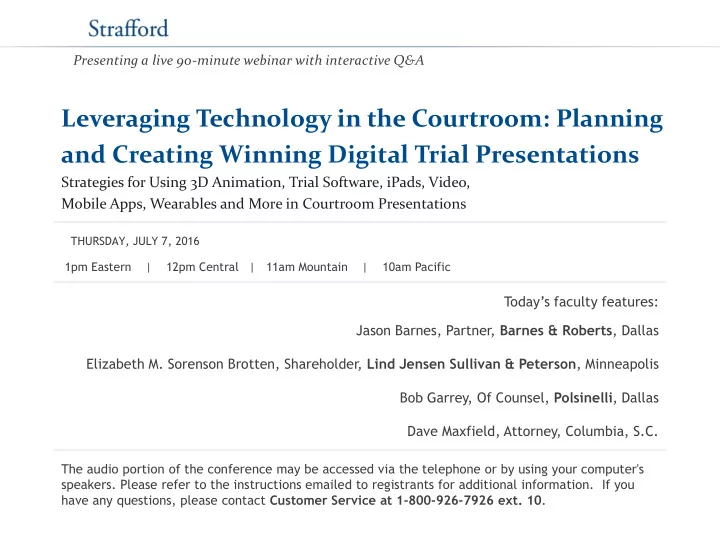
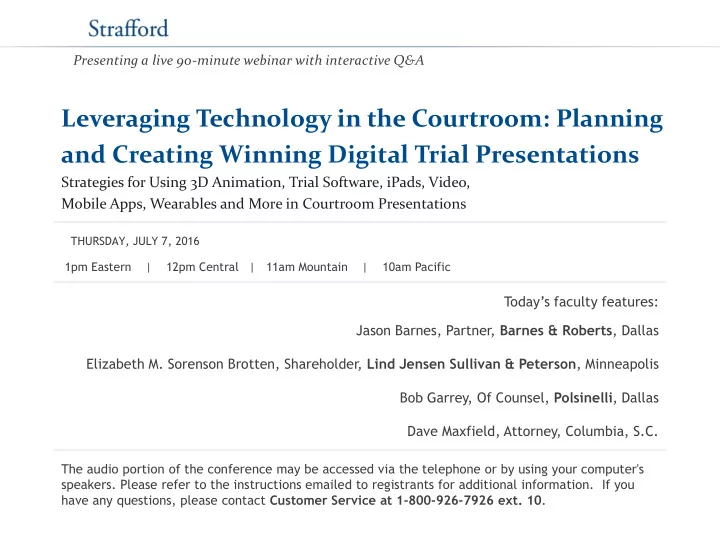
Presenting a live 90-minute webinar with interactive Q&A Leveraging Technology in the Courtroom: Planning and Creating Winning Digital Trial Presentations Strategies for Using 3D Animation, Trial Software, iPads, Video, Mobile Apps, Wearables and More in Courtroom Presentations THURSDAY, JULY 7, 2016 1pm Eastern | 12pm Central | 11am Mountain | 10am Pacific Today’s faculty features: Jason Barnes, Partner, Barnes & Roberts , Dallas Elizabeth M. Sorenson Brotten, Shareholder, Lind Jensen Sullivan & Peterson , Minneapolis Bob Garrey, Of Counsel, Polsinelli , Dallas Dave Maxfield, Attorney, Columbia, S.C. The audio portion of the conference may be accessed via the telephone or by using your computer's speakers. Please refer to the instructions emailed to registrants for additional information. If you have any questions, please contact Customer Service at 1-800-926-7926 ext. 10 .
Tips for Optimal Quality FOR LIVE EVENT ONLY Sound Quality If you are listening via your computer speakers, please note that the quality of your sound will vary depending on the speed and quality of your internet connection. If the sound quality is not satisfactory, you may listen via the phone: dial 1-866-869-6667 and enter your PIN when prompted. Otherwise, please send us a chat or e-mail sound@straffordpub.com immediately so we can address the problem. If you dialed in and have any difficulties during the call, press *0 for assistance. Viewing Quality To maximize your screen, press the F11 key on your keyboard. To exit full screen, press the F11 key again.
Continuing Education Credits FOR LIVE EVENT ONLY In order for us to process your continuing education credit, you must confirm your participation in this webinar by completing and submitting the Attendance Affirmation/Evaluation after the webinar. A link to the Attendance Affirmation/Evaluation will be in the thank you email that you will receive immediately following the program. For additional information about continuing education, call us at 1-800-926-7926 ext. 35.
Program Materials FOR LIVE EVENT ONLY If you have not printed the conference materials for this program, please complete the following steps: Click on the ^ symbol next to “Conference Materials” in the middle of the left - • hand column on your screen. • Click on the tab labeled “Handouts” that appears, and there you will see a PDF of the slides for today's program. • Double click on the PDF and a separate page will open. Print the slides by clicking on the printer icon. •
Leveraging Technology in the Courtroom Planning and Creating Winning Digital Trial Presentations Strafford 5
BOB GARREY ELIZABETH BROTTEN DAVE MAXFIELD JASON BARNES Polsinelli Lind, Jensen, Dave Maxfield LLC Barnes & Roberts Sullivan & Peterson Strafford 6
Rules – Authentication – Admission Strafford 7
Types of Evidence • Substantive – evidence used to prove a fact. Can include website data, social network communications and postings, email, text messages, computer stored documents, and computer simulations. • Demonstrative – evidence used to illustrate the testimony of a witness or assist jurors. May includes computer generated evidence such as computer animations. Strafford 8
Necessary Steps • Relevance - Rule 401: Does it have any tendency to make some fact that is of consequence to the litigation more or less probable than it otherwise would be? • Authentication - Rule 901: Can the proponent show that the evidence is what it purports to be? • Hearsay - If offered for substantive truth is it hearsay under Rule 801? Is it covered by an exception? (Rules 803, 804, 807). Strafford 9
Necessary Steps • Original Writing - Is it an original or duplicate? If not, is there secondary evidence to prove its contents (Rules 1001-1008)? • Probative Value - Rule 403: Is the probative value of the evidence substantially outweighed by the danger of unfair prejudice or one of the other factors identified by Rule 403, such that it should be excluded despite its relevance? Strafford 10
Authentication – Electronic Evidence Generally • In order to authenticate, a proponent must offer “evidence sufficient to support a finding that the matter in question is what its proponent claims.” Fed. R. Evid. 901(a). • Federal Rule 901(b)(1)-(10) provides non-exclusive list of examples of how authentication of electronic evidence can be accomplished. • Authentication can also be made under Rule 902 — the self- authentication rule — which identifies methods by which documents, including electronic ones, may be authenticated without extrinsic evidence. Strafford 11
Authentication- Computer Generated Evidence • Two common forms of computer generated evidence today are computer animations and computer simulations. • Computer animations are demonstrative evidence. It will generally be admitted if authenticated by testimony of a witness with personal knowledge of the content of the animation, upon a showing that it fairly and adequately portrays the facts, and that it will help to illustrate the testimony. - Will generally require a sponsoring witness. Strafford 12
Authentication- Computer Generated Evidence • Computer simulations are substantive and treated as scientific evidence. The proponent need show: - the computer is functioning properly; - the input and underlying equations are sufficiently complete and accurate (and disclosed to the opposing party, so that they may challenge them); and - the program is generally accepted by the appropriate community of scientists. Strafford 13
Case Examples • Bryant v. Trexler Trucking (D. So. Car. 2013) • Bullock v. Daimler Trucks North America, LLC (D. Colo. 2011) Strafford 14
Technology Options Strafford 15
Plaintiff’s Perspective ADVANTAGES DISADVANTAGES You’re the first one in the pool. You get to go first most of the time. (Trial, Mediation) You have the freedom to be creative. Your budget is probably less; DIY can cause problems. Technology options exist – No check on your getting carried particularly for IOS – that level the away with the shiny, fun tech. playing field greatly (or even tilt it a little for you). Strafford 16
Strafford 17
What Kind of Proceeding? Strafford 18
(6) Records of Regularly Conducted Activity. A memorandum, report, record, or data compilation, in any form, of acts, events, conditions, or diagnoses, made at or near the time by, or from information transmitted by, a person with knowledge, if kept in the course of a regularly conducted business activity, and if it was the regular practice of that business activity to make the memorandum, report, record, or data compilation, all as shown by the testimony of the custodian or other qualified witness, unless the source of information or the method or circumstances of preparation indicate lack of trustworthiness; provided, however, that subjective opinions and judgments found in business records are not admissible. The term "business" as used in this subsection includes business, institution, association, profession, occupation, and calling of every kind, whether or not conducted for profit. Strafford 19
Example of “Map” for Motion Argument Strafford 20
Strafford 21
Strafford 22
Defendant’s Perspective ADVANTAGES DISADVANTAGES You go second: Opportunity to see You go second: May be too late in Plaintiff’s themes and technology the game to change your strategy to use. respond. You go second – jurors/decision Opportunity to visually evaluate how decision maker reacts to Plaintiff’s makers not as “wowed” by your use of technology. technology use. Technology use may play into Organize and highlight themes of Plaintiff’s themes to Plaintiff’s case. advantage. Strafford 23
Defendant’s Perspective Why use technology or a particular type of technology? Strafford 24
Defendant’s Perspective: More Practicalities OR Strafford 25
Defendant’s Perspective: More Practicalities Strafford 26
Planning Your Presentation Strafford 27
Strafford 28
Who am I trying to convince? Strafford 29
Strafford 30
What am I trying to show? Strafford 31
Strafford 32
Strafford 33
Strafford 34
Strafford 35
Strafford 36
Strafford 37
Strafford 38
Strafford 39
Strafford 40
Using Digital Exhibits at Trial Strafford 41
Strafford 42
Strafford 43
Strafford 44
Cutting Edge Technologies Strafford 45
Strafford 46
LETTERBOXED STRETCHED Strafford 47
$7,000 Strafford 48
Strafford 49
Strafford 50
Strafford 51
Strafford 52
Strafford 53
Strafford 54
Strafford 55
Strafford 56
Strafford 57
Strafford 58
Strafford 59
Strafford 60
Strafford 61
Strafford 62
Strafford 63
Working with Vendors Strafford 64
Recommend
More recommend