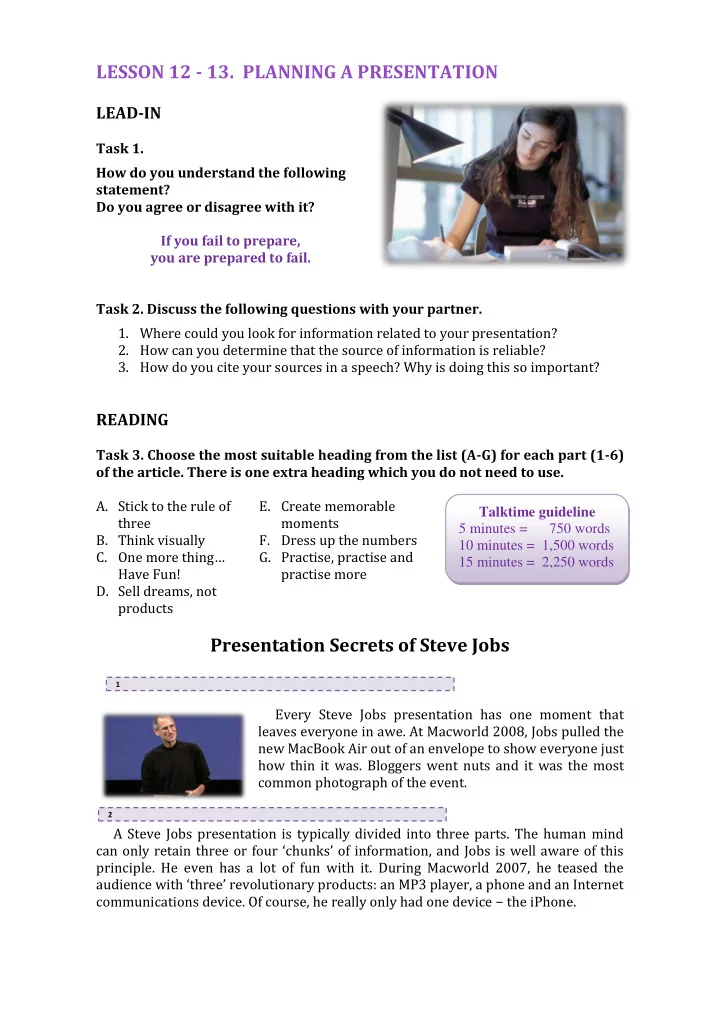
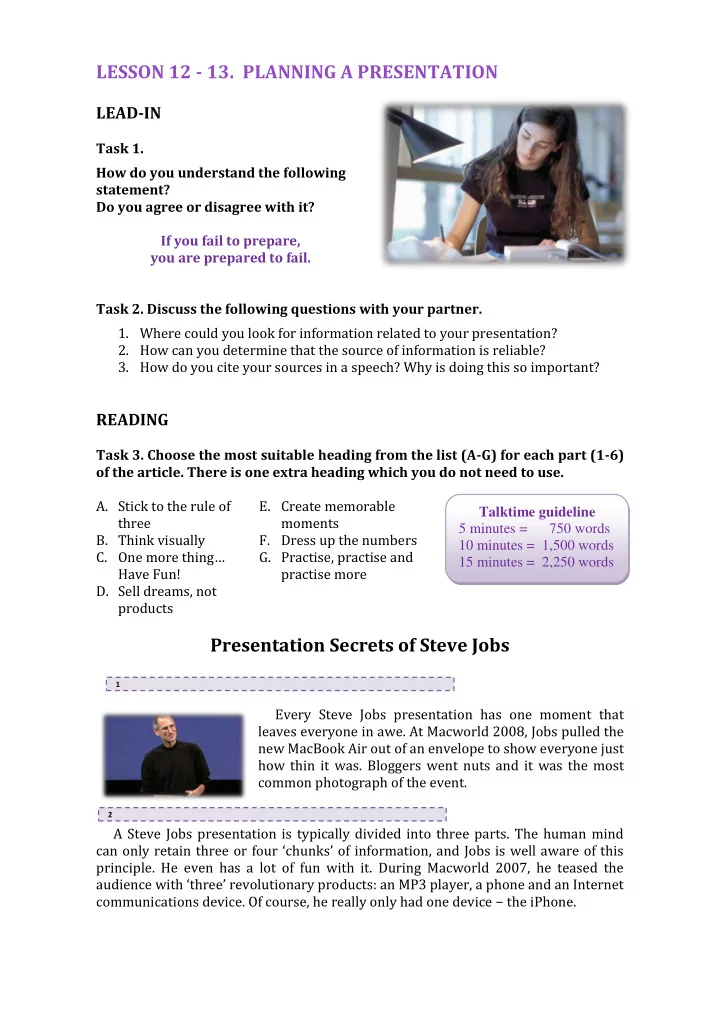
LESSON 12 - 13. PLANNING A PRESENTATION LEAD-IN Task 1. How do you understand the following statement? Do you agree or disagree with it? If you fail to prepare, you are prepared to fail. Task 2. Discuss the following questions with your partner. 1. Where could you look for information related to your presentation? 2. How can you determine that the source of information is reliable? 3. How do you cite your sources in a speech? Why is doing this so important? READING Task 3. Choose the most suitable heading from the list (A-G) for each part (1-6) of the article. There is one extra heading which you do not need to use. A. Stick to the rule of E. Create memorable Talktime guideline three moments 5 minutes = 750 words B. Think visually F. Dress up the numbers 10 minutes = 1,500 words C. One more thing… G. Practise, practise and 15 minutes = 2,250 words Have Fun! practise more D. Sell dreams, not products Presentation Secrets of Steve Jobs 1 Every Steve Jobs presentation has one moment that leaves everyone in awe. At Macworld 2008, Jobs pulled the new MacBook Air out of an envelope to show everyone just how thin it was. Bloggers went nuts and it was the most common photograph of the event. 2 A Steve Jobs presentation is typically divided into three parts. The human mind can only retain three or four ‘chunks’ of information, and Jobs is well aware of this principle. He even has a lot of fun with it. During Macworld 2007, he teased the audience with ‘three’ revolutionary products: an MP3 player, a phone and an Internet communications device. Of course, he really only had one device − the iPhone.
3 When Jobs introduced the iPod in 2001, he said it came with a 5GB hard-drive. Only the most technical audience would understand the implications of that number. Jobs broke it down by saying, “That’s enough storage for 1,000 songs.” He made the number even more compelling by announcing that all those songs could fit in your pocket. 4 Apple presentations are strikingly simple and visual. For example, there is very little text on a Steve Jobs slide. When Jobs talked about the popularity of iTunes around the world, his slide showed twenty-three flags of different countries instead of country names. When he said the iPhone app store was celebrating its first anniversary, a slide appeared with a birthday cake holding one candle. Psychologists call this picture superiority: ideas are more easily recalled when presented with text and images instead of text alone. 5 According to some observers, Steve Jobs labours over every slide, each one “written like a piece of poetry.” Jobs has been known to spend hours upon hours over many days rehearsing every section of his keynotes. Nothing is left to chance. Jobs makes a presentation look effortless because he has spent hours preparing it. 6 Steve Jobs is passionately committed to changing the world and his passion shows in every presentation. In May 2005, Steve Jobs told Stanford graduates, “Your work is going to fill a large part of your life… and the only way to do great work is to love what you do.” Anyone can learn the specific tec hniques Jobs uses to create visually creative slides and to craft an interesting story, but that message will fail to inspire an audience if there’s no enthusiasm behind it. 2
VOCABULARY Evaluating Supporting Materials Task 4. Fill in the gaps, using the words from the box. up-to-date biased credibility persuade cite accurate relevant opinion In today’s media, anyone can put up a blog or a Web page, edit a wiki, or post a video to YouTube. What’s more, a large and growing number of 1) __________based publications, broadcasting networks, and Web sites provide an outlet for research that is heavily 2) _________. Consequently, it is always worth spending a little time evaluating 3) __________ – the quality, authority, and reliability – of each source you use. In most cases, you’ll want to use the most recent information available to keep your speech 4) ________. When compiling support for your speech, it is important to find 5) ________sources – sources that are true, correct, and exact. Otherwise the speaker may very well lose the respect and attention of the audience. Audiences are impressed with speakers who support their speeches with information that is 6) ___________to the topic. If you are speaking to 7) ________ an audience to donate time and money to the American Cancer Society, you might 8) ________statistics, testimonials from doctors, or personal anecdotes from cancer survivors – but you probably would not need to talk about the biological process of cancer growth in the human body. Now try to evaluate the supporting materials of your latest presentation. Were your sources credible? Accurate? Up-to-date? Relevant? Reliable? Tips for planning a presentation Task 5. Fill in the gaps, using the words from the box. allotted outline pace feedback enhance time-consuming stimulate 1. Presentation planning can be__________, so choosing an interesting topic will keep you stimulated during the planning and the actual presentation. 2. Adjust the scope of your topic based on the time_____________. 3. Create a presentation _________, your presentation should have an introduction, a body and a conclusion. 4. To __________ your presentation, use handouts, slides, video clips, audio recordings or other tools as visual and audio aids help to __________attention and appeal to people of diverse learning styles. 5. While rehearsing request honest ____________ from your friends or relatives related to the clarity of your content, your mannerisms, your voice quality and the ___________ of your delivery. 3
SPEAKING Task 6. Work with your partner while answering the questions of the quiz below. Presentation Quiz 1. Which of the following ideas is a good first step for preparing your presentation? a) Read as much as possible on the b) Immediately brainstorm lots of ideas. topic. d) Decide on a powerful introduction. c) Identify any fear you may be feeling. 2. What does your purpose statement do? a) Focuses on what the audience will b) Focuses on how you will prepare gain from listening to you. your talk. c) Lists the three main points of your d) Becomes your opening line when you presentation. speak. 3. Which are the three most important questions to ask yourself when preparing your material? a) What do I want my audience to do, to b) What do I want my audience to feel, think, and to feel? to know, and to care about? c) What do I want my audience to do, to d) What do I want my audience to know, know, and to buy? to do, and to feel? Task 7. Discuss with your partner the following problems with the presentations. How can you prevent these situations and what should you do if they happened? The audience doesn’t understand your material. You forget to mention some main points. You forget to bring your laptop (flash drive). You experience some technical problems (software incompatibility, the file doesn’t open, the video doesn’t play etc.) Previous speakers exceeded their time limits. The audience walks out. Cell phones ring in the audience. You feel sick at the day of your presentation. What other presentation disasters could happen? Task 8. Role-play. Make up dialogues with your partner. One of you is extremely nervous about future presentation; the other should provide him/her with positive advice and encouragement, change roles after each dialogue. Start the dialogues with the following phrases: I would prefer to write an essay rather I do not know enough about the topic to than deliver a presentation. give a presentation! There is so much information on the I am always nervous about speaking in a topic I cannot decide what to include public situation. and what to leave out! I think I could earn higher marks for an Group presentations are usually a individual presentation than for a group problem. I feel that I do more of the presentation! work than other group members! 4
Recommend
More recommend