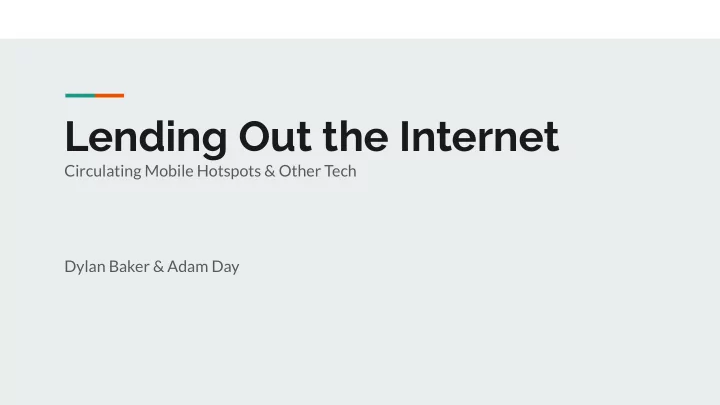
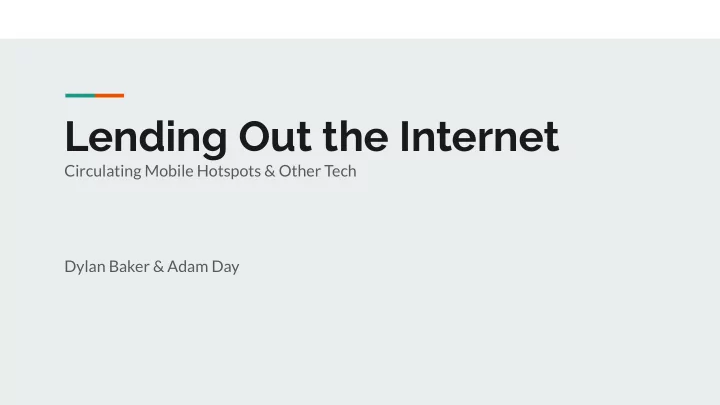
Lending Out the Internet Circulating Mobile Hotspots & Other Tech Dylan Baker & Adam Day
Policies/Procedure Examples ● Objectives How to Start a Hotspot Lending ● Program Hardware setup and management ● Additional/Complimentary Hardware ● Chrome devices ○ Apple devices ○
Policies/Procedure Examples
Holds or no holds ● Duration of checkout ● Household checkout limit ● Things to Renewals or no renewals ● consider... Number of total devices ● Cost recovery ● Age considerations ● Patron Privacy ● Checkout waiver ● Patron liability statement ●
Circulation & Policies Caldwell Public Library Mobile Hotspot FAQ ● https://www.caldwellpubliclibrary.org/library-mobile-wifi ○ Eagle Public Library Mobile Hotspots Policy ● http://eaglepubliclibrary.org/about-us/policies/mobile-hotspots-policy/ ○ Twin Falls Public Library Lending Policy & Loan Agreement ● Hotspot Lending Policy and Loan Agreement (https://bit.ly/2GuhbGs) ○ Valley of the Tetons Library Internet Hotspot Policy ● http://valleyofthetetonslibrary.org/internet-hotspot-policy/ ○
How to Start a Hotspot Lending Program
OpenSignal OpenSignal creates free cellular coverage maps using data crowdsourced from millions of users To view the free coverage maps, you must download OpenSignal’s free Android or iOS apps
Possible Vendors Mobile Beacon AT&T T-Mobile/Sprint Verizon
TechSoup If the following are true: Mobile Beacon devices cost $15 each ● Your location has good Sprint coverage ● Unlimited 4G LTE for Mobile Beacon ● You are a public library or 501(c)(3) ● devices costs $120 per year per device, paid nonprofit annually TechSoup’s Mobile Beacon Donation Program is very cost-effective to purchase up to 11 hotspots per year
What if you can’t TechSoup? Ask cellular providers in your area for quotes More questions to ask: Questions to ask: Is content filtering available? Can it be ● configured and/or disabled as needed? Can they provide a demo unit you can try? ● What are the device replacement costs? ● Is the service shut off or throttled (slowed ● down) after exceeding a certain amount of What is the process to disable a device if it ● usage in a month? goes missing or overdue?
~Costs $80-$100 per device You may also consider looking at the Statewide Purchasing Contracts under the Cellular/Wireless $15-$45 device/month Services section to determine what the statewide contract pricing is. https://purchasing.idaho.gov/statewide-contracts
Hardware setup and management
WiFi Device Configuration Configuration Example SSID Naming Convention ● TFPL-01 ○ Secure the WiFi network ● WPA2/AES/TKIP ○ Change the admin password. ● Don’t use a simple password. ○ Configure maximum device connections ● Device Isolation ●
Catalog Recommendations Capture the following metadata for each device: Consider having your own spreadsheet or document outside of your ILS that has this Device phone number ● information as well and provides instructions to Serial Number ● staff on what to do to restore device or replace it MEID Number ● Manufacture ● Model Number ● Barcode ● Device cost ● Assigned SSID ●
Device Management If able save device configurations. ● Establish a workflow for enabling/disabling ● devices. Establish a quick troubleshooting guide for ● staff. What to try ○ Who to contact ○ If able have additional hardware for hot ● swap. Batteries/Charges/Cables ○
Filtering Options to consider: 3rd Party Vendors Restrict circulation of hotspots to ages 18+ CleanBrowsing ● ● cleanbrowsing.org ○ Check with the provider for built-in content ● OpenDNS ● filtering (may be an additional cost) opendns.com ○ Mobile Beacon provides Sprint’s free ○ content filtering tool (you just have to ask) SafeDNS ● safedns.com ○
Additional Resources ICfL’s Circulating Mobile Hotspots Technology Guide ● https://libraries.idaho.gov/broadband/circulating-mobile-hotspots/ ○ Starting a Mobile Hotspot Lending Program ● http://sites.utexas.edu/imlsedgesgrant/files/2018/06/How-to-Hotspot.pdf ○ Library Journal - How to Hotspot ● https://www.libraryjournal.com/?detailStory=hot-spot-techknowledge ○
Additional/Complimentary Hardware
Google Chrome OS
Chrome OS Hardware Chrome OS Tablets ● 2-in-1 Chromebooks ● Traditional Laptop style Chromebook ● (optional touch screen) Turn older systems into Chrome devices! Some devices have built in WAN hardware ● https://guide.neverware.com/supported-devices/ (3G/4G).
Chrome OS Management Google G Suite CloudReady ● ● https://gsuite.google.com/pricing.html Turn systems into a Chrome devices. ○ Basic (~$6) ○ Home Edition ○ Business (~$12) ○ Free ■ Enterprise (~$25) ○ Limited device management ■ Register and confirm your domain ○ Enterprise ○ $50 per device per year ■ Domain Management ● Requires Chrome Management ■ License for Enterprise features Chrome Annual License ○ ($15/$125) Chrome Perpetual License (~$125) ○ Fully Chrome Enterprise Compatible Chrome Enterprise Management (vendors) ■ ○
Chrome OS Management *Configure with patron privacy in mind. ● ○ Device does not retain user data between logins. Easy PowerWash option ● Simple OS recovery process ● * Requires Google Chrome Management License
Apple iOS
Apple iOS Management Mobile Device Management Solution Providers Device Supervision is required to fully lock ● down the device. Jamf Now ● Purchase devices directly from Apple or ● Okta ● you’ll need to side load the MDM which requires an Apple system running OSX and SimpleMDM ● Configurator2.
Additional Resources ICfL’s Broadband Toolkit Improvement Program ● https://libraries.idaho.gov/broadband/btip/ ○ Asset Recovery ● https://www.stoptheft.com/ ○
Do we dare do a live demo?
Recommend
More recommend