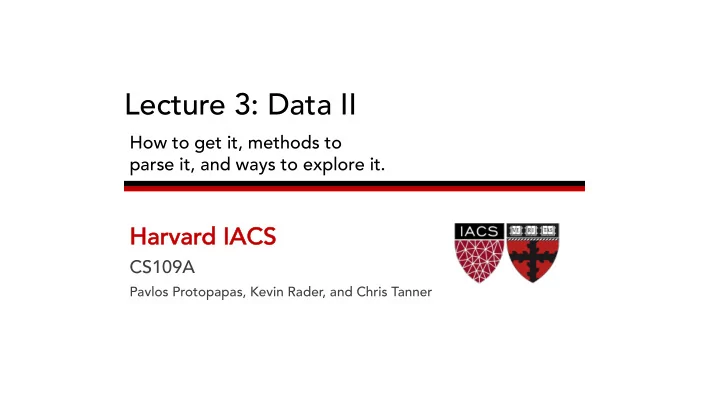
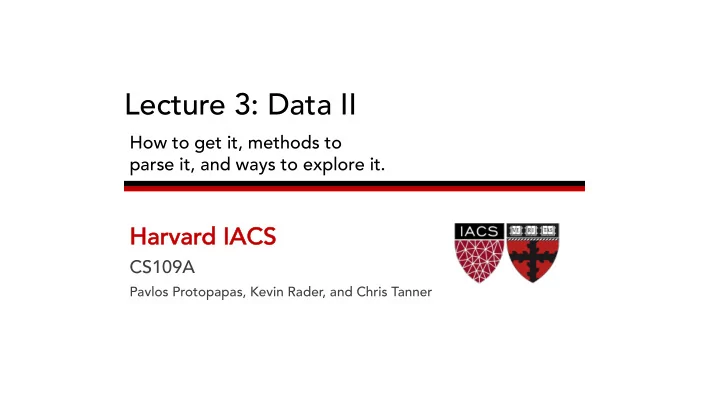
Lecture 3: Data II How to get it, methods to parse it, and ways to explore it. Harva vard IACS CS109A Pavlos Protopapas, Kevin Rader, and Chris Tanner
ANNOUNCEMENTS Homework 0 isn’t graded for accuracy. If your questions were • surface-level / clarifying questions, you’re in good shape. Homework 1 is graded for accuracy • it’ll be released today (due in a week) • Study Break this Thurs @ 8:30pm and Fri @ 10:15am • After lecture, please update your Zoom to the latest version • 2
Background • So far, we’ve learned: Lecture 1 What is Data Science? Lectures 1 & 2 The Data Science Process Lecture 2 Data: types, formats, issues, etc. Lecture 2 Regular Expressions (briefly) This lecture How to get data and parse web data + PANDAS Future lectures How to model data 3
Background • The Data Science Process: Ask an interesting question Get the Data Explore the Data Model the Data Communicate/Visualize the Results 4
Background • The Data Science Process: Ask an interesting question Get the Data This lecture Explore the Data Model the Data Communicate/Visualize the Results 5
Learning Objectives • Understand different ways to obtain it • Be able to extract any web content of interest • Be able to do basic PANDAS commands to store and explore data • Feel comfortable using online resources to help with these libraries (Requests, BeautifulSoup, and PANDAS) 6
Agenda How to get web data? How to parse basic elements using BeautifulSoup Getting started with PANDAS 7
What are common sources for data? (For Data Science and computation purposes.) 8
Obtaining Data Data can come from: • You curate it • Someone else provides it, all pre-packaged for you (e.g., files) • Someone else provides an API • Someone else has available content, and you try to take it (web scraping) 9
Obtaining Data: Web scraping Web scraping Using programs to get data from online • Often much faster than manually copying data! • Transfer the data into a form that is compatible with your code • Legal and moral issues (per Lecture 2) • 10
Obtaining Data: Web scraping Why scrape the web? Vast source of information; can combine with multiple datasets • Companies have not provided APIs • Automate tasks • Keep up with sites / real-time data • Fun! • 11
Obtaining Data: Web scraping Web scraping tips: Be careful and polite • Give proper credit • Care about media law / obey licenses / privacy • Don’t be evil (no spam, overloading sites, etc) • 12
Obtaining Data: Web scraping Robots.txt Specified by web site owner • Gives instructions to web robots (e.g., your code) • Located at the top-level directory of the web server • E.g., http://google.com/robots.txt • 13
Obtaining Data: Web scraping Web Servers A server maintains a long-running process (also called a • daemon), which listens on a pre-specified port It responds to requests, which is sent using a protocol called • HTTP (HTTPS is secure) Our browser sends these requests and downloads the content, • then displays it 2– request was successful, 4– client error, often `page not • found`; 5– server error (often that your request was incorrectly formed) 14
Obtaining Data: Web scraping HTML Example Tags are denoted by angled • brackets Almost all tags are in pairs e.g., • <p>Hello</p> Some tags do not have a • closing tag e.g., <br/> 15
Obtaining Data: Web scraping HTML <html>, indicates the start of an html page • <body>, contains the items on the actual webpage • (text, links, images, etc) ● <p>, the paragraph tag. Can contain text and links ● <a>, the link tag. Contains a link url, and possibly a description of the link ● <input>, a form input tag. Used for text boxes, and other user input ● <form>, a form start tag, to indicate the start of a form ● <img>, an image tag containing the link to an image 16
Obtaining Data: Web scraping How to Web scrape: 1. Get the webpage content Requests (Python library) gets a webpage for you • 2. Parse the webpage content • (e.g., find all the text or all the links on a page) • BeautifulSoup (Python library) helps you parse the webpage. • Documentation: http://crummy.com/software/BeautifulSoup 17
The Big Picture Recap Data Sources Files, APIs, Webpages (via Requests ) Data Parsing Regular Expressions, Beautiful Soup Traditional lists/dictionaries, PANDAS Data Structures/Storage Models Linear Regression, Logistic Regression, kNN, etc BeautifulSoup only concerns webpage data 18
Obtaining Data: Web scraping 1. Get the webpage content Requests (Python library) gets a webpage for you page = requests.get(url) page.status_code page.content 19
Obtaining Data: Web scraping 1. Get the webpage content Requests (Python library) gets a webpage for you Gets the status from the page = requests.get(url) webpage request. 200 means success. page.status_code 404 means page not found. page.content 20
Obtaining Data: Web scraping 1. Get the webpage content Requests (Python library) gets a webpage for you page = requests.get(url) page.status_code Returns the content of the page.content response, in bytes. 21
Obtaining Data: Web scraping 2. Parse the webpage content BeautifulSoup (Python library) helps you parse a webpage soup = BeautifulSoup(page.content, “html.parser”) soup.title soup.title.text 22
Obtaining Data: Web scraping 2. Parse the webpage content BeautifulSoup (Python library) helps you parse a webpage soup = BeautifulSoup(page.content, “html.parser”) soup.title Returns the full context, including the title soup.title.text tag. e.g., <title data-rh="true">The New York Times – Breaking News</title> 23
Obtaining Data: Web scraping 2. Parse the webpage content BeautifulSoup (Python library) helps you parse a webpage soup = BeautifulSoup(page.content, “html.parser”) soup.title Returns the text part of the title tag. e.g., soup.title.text The New York Times – Breaking News 24
Obtaining Data: Web scraping BeautifulSoup Helps make messy HTML digestible • Provides functions for quickly accessing certain • sections of HTML content Example 25
Obtaining Data: Web scraping HTML is a tree Example You don’t have to access the • HTML as a tree, though; Can immediately search for • tags/content of interest (a la previous slide) 26
Exercise 1 time! 27
PANDAS Kung Fu Panda is property of DreamWorks and Paramount Pictures 28
Store and Explore Data: PANDAS What / Why? Pandas is an open-source Python library (anyone can contribute) • Allows for high-performance, easy-to-use data structures and data • analysis Unlike NumPy library which provides multi-dimensional arrays, Pandas • provides 2D table object called DataFrame (akin to a spreadsheet with column names and row labels). Used by a lot of people • 29
Store and Explore Data: PANDAS How import pandas library (convenient to rename it) • Use read_csv() function • 30
Store and Explore Data: PANDAS What it looks like Visit https://pandas.pydata.org/pandas-docs/stable/getting_started/intro_tutorials/01_table_oriented.html for a more in-depth walkthrough 31
Store and Explore Data: PANDAS Example Say we have the following, tiny DataFrame of just 3 rows and 3 columns • selects column a df2[‘a’] returns a Boolean list representing df2[‘a’] == 4 which rows of column a equal 4: [False, True, False] returns 1 because that’s the minimum df2[‘a’].min() value in the a column selects columns a and c df2[[‘a’, ‘c’]] 32
Store and Explore Data: PANDAS Example continued returns all distinct values of the a column once df2[‘a’].unique() returns a Series df2.loc[2] representing the row w/ the label 2 .loc returns all rows that were passed-in df2.loc[df2[‘a’] == 4] [False, True, False] 33
Store and Explore Data: PANDAS Example continued returns a Series representing the row at index 2 (NOT the row df2.iloc[2] labelled 2. Though, they are often the same, as seen here) returns the DataFrame with rows shuffled such that df2.sort_values(by=[‘c’]) now they are in ascending order according to column c. In this example, df2 would remain the same, as the values were already sorted 34
Store and Explore Data: PANDAS Common PANDAS functions • High-level viewing: head() – first N observations • tail() – last N observations • describe() – statistics of the quantitative data • dtypes – the data types of the columns • columns – names of the columns • shape – the # of (rows, columns) • 35
Store and Explore Data: PANDAS Common PANDAS functions • Accessing/processing: df[“column_name”] • df.column_name • .max(), .min(), .idxmax(), .idxmin() • <dataframe> <conditional statement> • .loc[] – label-based accessing • .iloc[] – index-based accessing • .sort_values() • .isnull(), .notnull() • 36
Store and Explore Data: PANDAS Common Panda functions • Grouping/Splitting/Aggregating: groupby(), .get_groups() • .merge() • .concat() • .aggegate() • .append() • 37
Recommend
More recommend