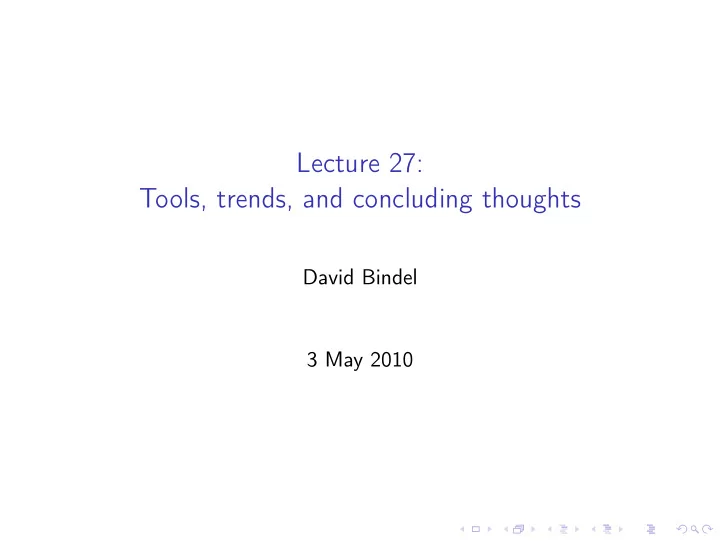
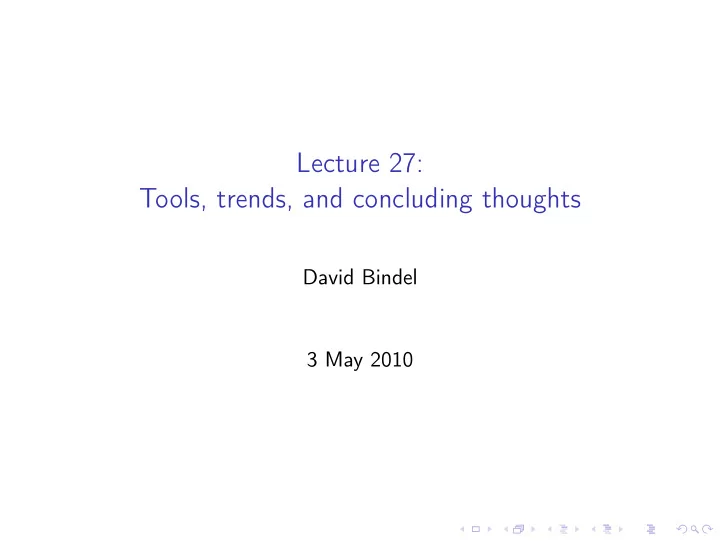
Lecture 27: Tools, trends, and concluding thoughts David Bindel 3 May 2010
Some take-aways ◮ Knowledge of some programming models (message passing, threads) ◮ A little computer architecture (memory and communication costs) ◮ Some back-of-the-envelope performance modeling ◮ A few numerical organizational ideas (sparsity, blocking, multilevel) ◮ Appreciation for a few tools and libraries!
Numerical ideas ... thinking about high-performance numerics often involves: ◮ Tiling and blocking algorithms; building atop the BLAS ◮ Ideas of sparsity and locality ◮ Graph partitioning and communication / computation ratios ◮ Information propagation, deferred communication, ghost cells ◮ Big picture view of sparse and direct iterative solvers ◮ Some multilevel ideas ◮ And a few other numerical methods (FMM, FFT, MC, MD) and associated programming patterns
Improving performance ◮ Zeroth steps ◮ Working code (and test cases) first ◮ Be smart about trading your time for CPU time! ◮ First steps ◮ Use good compilers (if you have access – Intel is good) ◮ Use flags intelligently ( -O3 , maybe others) ◮ Use libraries someone else has tuned! ◮ Second steps ◮ Use a profiler (Shark, gprof, Google profiling library) ◮ Learn some timing routines (system-dependent) ◮ Find the bottleneck! ◮ Third steps ◮ Tune the data layout (and algorithms) for cache locality ◮ Put in context of computer architecture ◮ Now tune ◮ Maybe with some automation (Spiral, FLAME, ATLAS, OSKI)
Parallel environments ◮ MPI ◮ Portable to many implementations ◮ Giant legacy code base ◮ Largely lowest common denominator for mid-80s ◮ OpenMP ◮ Parallelize C, Fortran codes with simple changes ◮ ... but may need more invasive changes to go fast ◮ Cilk++ (now Intel), Intel Thread Building Blocks, ... ◮ Threading alternatives to OpenMP ◮ CUDA, OpenCL, Intel Ct (?), etc ◮ Highly data-parallel kernels (e.g. for GPU) ◮ GAS systems: HPF, UPC, Titanium, X10 ◮ Shared-memory-like programs ◮ Explicitly acknowledge of different types of memory
Libraries and frameworks ◮ Dense LA: LAPACK and BLAS (ATLAS, Goto, Veclib, MKL, AMD Performance Library) ◮ Sparse direct: Pardiso (in MKL), UMFPACK (in MATLAB), WSMP, SuperLU, TAUCS, DSCPACK, MUMPS, ... ◮ FFTs: FFTW ◮ Graph partitioning: METIS, ParMETIS, SCOTCH, Zoltan, ... ◮ Other; deal.ii (FEM), SUNDIALS (ODEs/DAEs), SLICOT (control), Triangle (meshing), ... ◮ Frameworks: PETSc/Trilinos ◮ Gigantic, a pain to compile... but does a lot ◮ Good starting places for ideas, library bindings! ◮ Collections: Netlib (classic numerical software), ACTS (reviews of parallel code) ◮ MATLAB, Enthought’s Python distro, Star-P, etc. add value in part by selecting and pre-building interoperable libraries
UNIX programming ... because we’re still using UNIX (Linux, OS X, etc), it’s helpful to know about: ◮ Make and successors (autoconf, CMake) ◮ A little shell (see Advanced Bash Programming Guide) ◮ A few tools (cat/grep/find/which/...) ◮ A few little languages (Perl, awk, ...)
Scripting ... because we don’t want to spend all our lives debugging C memory errors, it helps to make judicious use of other languages: ◮ Many options: Python, Ruby, Lua, ... ◮ Wrappers help: SWIG, tolua, Boost/Python, Cython, etc. ◮ Scripts are great for ◮ Prototyping ◮ Problem setup ◮ High-level logic ◮ User interfaces ◮ Testing frameworks ◮ Program generation tasks ◮ ... ◮ Worry about performance at the bottlenecks!
Development environments Whether in Unix or Windows, it helps to know how to use... ◮ An editor or IDE (emacs or vi? or something more modern?) ◮ A compiler (i.e. know what stages you actually go through) ◮ A debugger (gdb, ddd, Xcode debugger, MSVC debugger) ◮ Valgrind, Electric Fence, gaurd malloc, or other memory debugging tools ◮ The C assert macros ◮ Source control (git, mercurial, subversion, CVS) ◮ Documentation tools (Doxygen, Javadoc, some web variant?)
Development ideas Read! See lecture 9 notes. A few other things to check out: ◮ “Five recommended practices for computational scientists who write software” (Kelley, Hook, and Sanders in Computing in Science and Engineering , 9/09) ◮ “Barely sufficient software engineering: 10 practices to improve your CSE software” (Heroux and Willenbring) ◮ “15 years of reproducible research in computational harmonic analysis” (Donoho et al) ◮ Daniel Lemire has an interesting rebuttal.
Where we’re heading “If you were plowing a field, which would you rather use: Two strong oxen or 1024 chickens?” – Seymour Cray ◮ Mostly done with scaling up frequency, ILP ◮ Current hardware: multicore, some manycore (e.g. GPU) ◮ Often specialized parallelism — go, chickens! ◮ Where current hardware lives ◮ Often in clusters, maybe “in the cloud” ◮ More embedded computing, too! ◮ I’m still waiting for MATLAB for the iPhone ◮ Straight line prediction: double core counts every 18 months ◮ Real question is still how we’ll use these cores! ◮ There’s a reason why Intel is associated with at least four parallel language technology projects...
Where we’re heading ◮ Many dimensions of “performance” 1. Time to execute a program or routine 2. Energy to execute a program or routine (esp. on battery) 3. Total cost of ownership / computation? 4. Time to write and debug programs ◮ Scientific computing has been driven by speed ◮ Maybe other measures of performance will gain influence?
Concluding thoughts ◮ Our technology may be very different in the S12 offering! ◮ Basic principles remain ◮ Same numerical ideas (FFT, FMM, Krylov subspaces, etc) ◮ Overheads limit parallel performance ◮ Communication (with memory or others) has a cost ◮ Back-of-the-envelope models can help ◮ Timing comes before tuning ◮ Basic algorithmic ideas (sparsity, locality) are key
Your turn! Reminder: ◮ Wednesday (5/5): brief project presentations ◮ Tell me (and your fellow students) what you’re up to ◮ Keep to about 5 minutes – slides or board ◮ This is largely for your benefit – so don’t panic! ◮ Project reports due by 5/20 at latest ◮ Don’t make me read a ton of code ◮ Don’t ask for an extension (pretty please!) ◮ Do show speedup plots, timing tables, profile results, models, and anything else that shows you’re thinking about performance ◮ Do tell me how this work might continue given more time
Recommend
More recommend