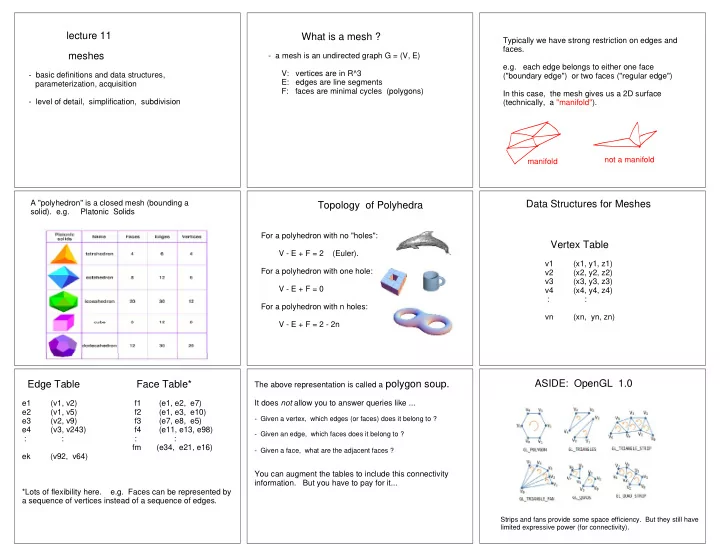
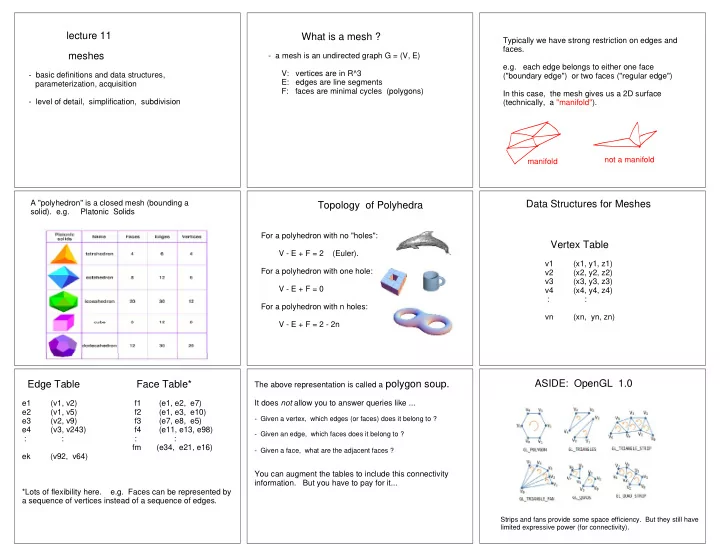
lecture 11 What is a mesh ? Typically we have strong restriction on edges and faces. meshes - a mesh is an undirected graph G = (V, E) e.g. each edge belongs to either one face V: vertices are in R^3 - basic definitions and data structures, ("boundary edge") or two faces ("regular edge") E: edges are line segments parameterization, acquisition F: faces are minimal cycles (polygons) In this case, the mesh gives us a 2D surface - level of detail, simplification, subdivision (technically, a "manifold"). not a manifold manifold A "polyhedron" is a closed mesh (bounding a Data Structures for Meshes Topology of Polyhedra solid). e.g. Platonic Solids For a polyhedron with no "holes": Vertex Table V - E + F = 2 (Euler). v1 (x1, y1, z1) For a polyhedron with one hole: v2 (x2, y2, z2) v3 (x3, y3, z3) V - E + F = 0 v4 (x4, y4, z4) : : For a polyhedron with n holes: vn (xn, yn, zn) V - E + F = 2 - 2n Edge Table Face Table* The above representation is called a polygon soup. ASIDE: OpenGL 1.0 e1 (v1, v2) f1 (e1, e2, e7) It does not allow you to answer queries like ... e2 (v1, v5) f2 (e1, e3, e10) - Given a vertex, which edges (or faces) does it belong to ? e3 (v2, v9) f3 (e7, e8, e5) e4 (v3, v243) f4 (e11, e13, e98) - Given an edge, which faces does it belong to ? : : : : fm (e34, e21, e16) - Given a face, what are the adjacent faces ? ek (v92, v64) You can augment the tables to include this connectivity information. But you have to pay for it... *Lots of flexibility here. e.g. Faces can be represented by a sequence of vertices instead of a sequence of edges. Strips and fans provide some space efficiency. But they still have limited expressive power (for connectivity).
How to parameterize all the points on a mesh surface ? A more basic question: How to parameterize points in a Consider triangle ? { a v 1 + b v 2 + c v 3 } v 1 + b (v 2 - v 1 ) + c(v 3 - v 1 ) This set spans all R^3. This spans a (2D) plane in R^3, namely the plane a + b + c = 1 Claim: Restricting to containing the triangle. gives a plane in R^3, which contains the triangle. Why? ( 0, b, 1 - b) v1 + b (v2 - v1) + c(v3 - v1) = (1 - b - c) v1 + b v2 + c v3 ( c, 0, 1 - c) v 1 + b (v 2 - v 1 ) + c(v 3 - v 1 ) = a v1 + b v2 + c v3 ( a, 1 - a, 0 ) where a = 1 - b - c. If 0 <= b <= 1 If 0 <= a <= 1 0 <= c <= 1 0 <= b <= 1 a v 1 + b v 2 + c v 3 0 <= c <= 1 then we get a parallellogram (quad). then we get "convex combinations" of v1, v2, v3. Example Representing the mesh in R^V using 2-simplexes. ASIDE: A triangle in 3D mesh is called a "2-simplex". For each triangle in the mesh, we have a 2-simplex in R^V. Consider a point that lies near middle of face (v1, v2, v7). The coefficients a, b, c are called "barycentric coordinates" This point can be parameterized by a point in R^V: of points in the triangle. There are F of these 2-simplices, one for each triangle. Their points are in 1-1 correspondence with the points on v1 .3 This defines a map: the mesh in R^3. v2 .35 v3 0 v4 0 v5 0 v6 0 v7 .35 v8 0 : v_V 0 i.e. number of vertices in mesh is V
Where do polygon meshes come from ? Where do polygon meshes come from ? Computer Vision (two cameras + structured light ) - automatically acquire using computer vision e.g. two cameras + principle of triangulation. - construct "by hand" e.g. Utah Teapot (1974) 28 Bézier (bicubic) patches http://www.sjbaker.org/wiki/index.php?title=The_History_of_The_Teapot Stanford bunny (1994) Digital Michelangelo (2000) Examples (Technologies) http://graphics.stanford.edu/data/3Dscanrep/ http://graphics.stanford.edu/projects/mich/ - Cyberware scanner (1990’s) Used a custom built Cyberware scanner. Used a Cyberware scanner. 70,0000 polygons. ~2 billion polygons. Resolution was 0.2 mm. - Light stage: http://www.pauldebevec.com/ (SIGGRAPH in 2000.) - Recently, .... consumer level (but quality is poor) Microsoft Kinect captures RGB + Z https://www.youtube.com/watch?v=uq9SEJxZiUg&feature=em-subs_digest-vrecs You can capture an image (RGB) too, i.e. RGB+Z. http://www.cc.gatech.edu/~turk/bunny/bunny.html See many amusing examples of how bunny has been used. eye (photo) eye (rendered from model) Need to register, clip, and stitch together multiple scans. Light Stage scans not just geometry and color but also surface Terrain Mesh (x, y, z(x,y) ) material (reflectance/shinyness). http://gl.ict.usc.edu/Research/PresidentialPortrait/ regular (x,y) non-regular (x,y) http://www.ted.com/talks/paul_debevec_animates_a_photo_real_digital_face?language=en http://graphics.stanford.edu/papers/zipper/zipper.pdf
lecture 11 Precompute different LOD’s. Level of Detail meshes - basic definitions and data structures, parameterization, acquisition Use coarse LOD for distant objects. (Easy to program.) - level of detail, simplification, subdivision More triangles --> more accurate (good) but takes longer to draw (bad) from David Luebke’s slides at U Virginia Mesh Simplification Combining the above two approaches ? You could try Terrains and LOD (level of detail) to use coarse LOD for distant parts of the terrain. (This was NOT done in image below.) edge collapse Edge collapse - number of edges decreases by 3 - number of faces decreases by 2 - number of vertices decreases by 1 Use higher sampling in complicated regions of surface, lower sampling in smooth regions. Lindstrom 1996 edge collapse edge collapse vertex split Vertex split is just the inverse of an edge collapse,.... Once we choose the edge to collapse, we still need to - number of edges increases by 3 In this example, we make a bad choice. decide which vertex to keep (or we can move the vertex - number of faces increases by 2 to a new position). The new triangle 123 is flipped. - number of vertices increases by 1
Subdivision Curves Forest data structure for simplified meshes Mesh Modelling Given a coarsely sampled curve , iteratively find a smooth - using bicubic patches and splines approximation. - raw capture + simplification and LOD (assume we start with high resolution) - subdivision surfaces (assume we start with low resolution) vertices Subdivision Surfaces Given a coarsely sampled surface , iteratively find a Used by Pixar in a production first time in 1997 (Geri’s game) smooth approximation. https://www.youtube.com/watch?v=9IYRC7g2ICg Loop Subdivision [Charles Loop 1987] Q: Why not use splines ? Step 1a (Refinement): Add new vertex to midpoint of each edge. - defined for triangulated meshes only A: Subdivison methods handle general mesh connectiviity. (Splines tend to be less flexible e.g. bicubics require a 4x4 grid) In the example below, two vertices are marked. one with degree 6 and one with degree 3. (Quad patches are used.)
Step 1b (Refinement): Step 2a (Smoothing): Step 2b (Smoothing): Add new edges between new vertices. Position of new vertex is a weighted sum of the positions New position of each old vertex is a weighted sum of the of four neighboring old vertices (uniquely defined, as in positions of all neighboring old vertices configuration below). (uniquely defined, as in configuration below). The constant can be chosen as you wish. "Interpolating" Announcements Example - given a fixed set of vertices, fill in curve or surface that - A1 grades by tonight contains these vertices (previous lectures: midpoint displacement, Hermite splines) - midterm exam Thurs Feb 19. Last name A-P (here) Last name Q-Z (RPHYS 114) "Approximating" (Material is up to today only) - given an initial set of vertices, fit a curve or surface that comes close to (but might not contain) these vertices - A2 (under construction) (previous lecture: Bezier splines I have been discussing internal vertices and edges only. this lecture: Loop subdivision) Other linear combination rules are needed for new edges and vertices on boundary. (Details omitted here). (Mesh simplification can be interpolating or approximating.)
Recommend
More recommend