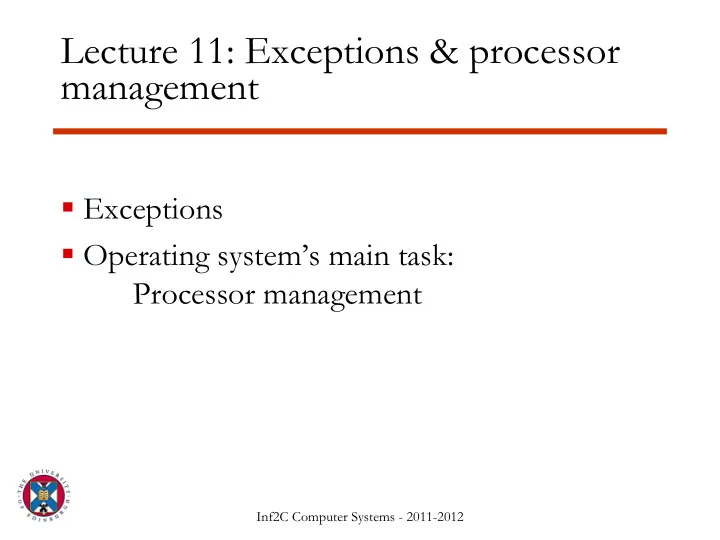
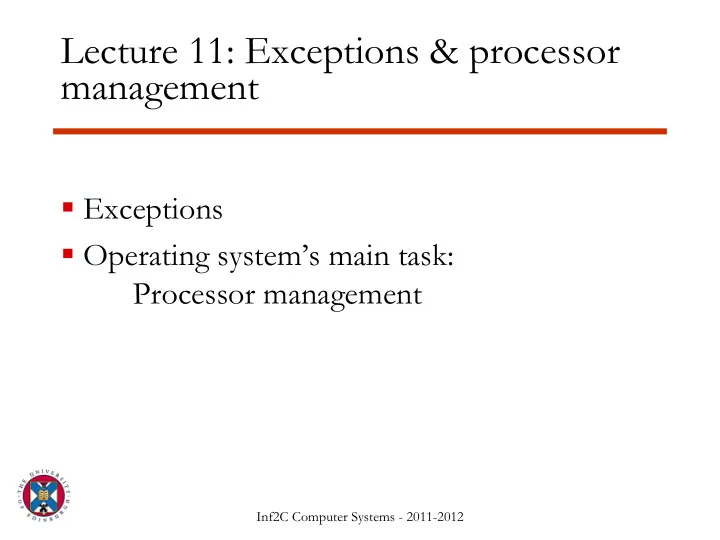
Lecture 11: Exceptions & processor management � Exceptions � Operating system’s main task: Processor management Inf2C Computer Systems - 2011-2012
Exceptions – definition � Exceptional events that interrupt normal program flow and require attention of the CPU � External (“interrupts”) → not caused by program execution – E.g. I/O interrupt � Internal (“traps”) → caused by program execution – E.g. illegal instruction arithmetic overflow Inf2C Computer Systems - 2011-2012 2
Exception mechanism � Step 1: Save the address of current instruction – into a special register, the exception program counter (EPC) � Step 2: Transfer control to the OS at a known address � Step 3: Handle the interrupt – Deal with the cause of the exception – All registers must be preserved, similar to a procedure call � Step 4: Return to user program execution – Handler restores user program’s registers and jumps back using EPC: special instruction eret Inf2C Computer Systems - 2011-2012 3
Exception handling � What caused the exception? – “Cause” register records the reason, or – Jump to a specific address depending on the exception (vectored interrupt) � For a critical time while the interrupt is being handled, other interrupts should not happen – Otherwise the EPC, Cause will be overwritten – This is forced by masking interrupts, by setting the exception level (EXL) bit in the status register Inf2C Computer Systems - 2011-2012 4
Software Exceptions � Use exception mechanism to request some OS functions e.g., I/O, dynamic memory allocation � User program uses syscal l instruction – Cause register is set with a special value to identify the syscall exception – OS exception handler is invoked as usual � Parameters are passed to the OS through agreed upon registers Inf2C Computer Systems - 2011-2012 5
Kernel vs. User Mode Protection � Why make system calls through the exception mechanism rather than through normal procedure calls? – CPU has dual mode of operation identified by a bit in status reg. – Exception mechanism is used to force the protection mode to change from user to kernel (OS) for execution of OS functions � “Privileged” instructions only executed in kernel mode – E.g. accessing I/O devices, handling memory, etc � Kernel mode can only be entered through an exception – User programs cannot jump to OS instruction space � er et instruction sets mode back to previous mode Inf2C Computer Systems - 2011-2012 6
Security and Stability � Requires combination of hardware and OS � Hardware must: – Guarantee that control is invariably transferred to OS when user programs attempt to perform potentially dangerous tasks – Guarantee that user programs do not have indefinite control of the processor (e.g., Windows 3.1 and 95 versus Windows NT & later) � OS must: – Guarantee that programs do not interfere with each other (e.g., divide memory appropriately) – Guarantee that programs do not have access to resources for which they do not have permission (e.g., files) Inf2C Computer Systems - 2011-2012 7
Managing the Processor � Problem: – I/O takes too long → processor idle – User programs can crash or monopolize the CPU, unintentionally or maliciously � Solution: – Multiplex or time-share the CPU and other resources among several user processes – Switch from one process to another when it performs I/O, or when it’s time allocation (timeslice) expires Process : “a program in execution” (Silberschatz, Galvin, Gagne) Inf2C Computer Systems - 2011-2012 8
Multi-tasking � Single-task system: waiting for I/O processor idle process process running running system call for I/O I/O completion (interrupt) � Multi-tasking system: OS interrupt handler OS interrupt handler running running process 1 process 2 Process 1 running running running system call for I/O I/O completion Inf2C Computer Systems - 2011-2012 9
Process States States: RUNNING: process is currently running in the CPU I/O COMPLETION READY: process is not running, but could run if brought into CPU BLOCKED: process is not able to run BLOCKED READY because it is waiting for I/O to finish DISPATCH Transitions: I/O REQUEST I/O REQUEST: process initiates I/O TIMEOUT I/O COMPLETION: I/O finishes RUNNING DISPATCH: OS moves process into CPU and it starts executing TIMEOUT: process’s timeslice is over (only in pre-emptive multi-tasking systems) Inf2C Computer Systems - 2011-2012 10
Process States � Step 1: process calls the OS, interrupt is requested (e.g. timer) � Step 2: OS’s dispatcher performs context-switch: – Process’s context is saved (registers, PC, etc) in process control block (PCB) – Dispatcher chooses new process to run – Processes’ states are updated PCB: OS data structure containing each process’s information: – Process id (PID) – Process state (blocked, running, etc) – Process priority – Process permissions – etc Inf2C Computer Systems - 2011-2012 11
Creating and Destroying Processes � New processes can be explicitly created by the user, or implicitly by another process � Original process → parent New process → child � Processes are managed by the OS “kernel”: – Process dispatcher chooses which process to run next from the pool of active processes Inf2C Computer Systems - 2011-2012 12
OS Kernel � Kernel: (small, efficient) – Interrupt handling – Process creation and destruction – Process state switching – Memory management – Inter-process communication and synchronization – I/O support Inf2C Computer Systems - 2011-2012 13
Suspending and Resuming Processes � Problem: – Memory may not be enough for all active processes (more on this in other lectures) – Some processes have higher priority and must run at the expense of others � Solution: – Processes can be “swapped out” from memory to disk (i.e., data is moved to disk) – Such processes are moved into an “inactive” state (2 new process states) – PCB of inactive processes are still kept in OS memory – Inactive processes are resumed by “swapping in” the data from disk back to memory Inf2C Computer Systems - 2011-2012 14
Suspending and Resuming Processes I/O COMPLETION ACTIVE BLOCKED READY STATES DISPATCH TIMEOUT I/O REQUEST RESUME RESUME RUNNING SUSPEND SUSPEND INACTIVE STATES SUSPENDED SUSPENDED BLOCKED READY I/O COMPLETION Inf2C Computer Systems - 2011-2012 15
Recommend
More recommend