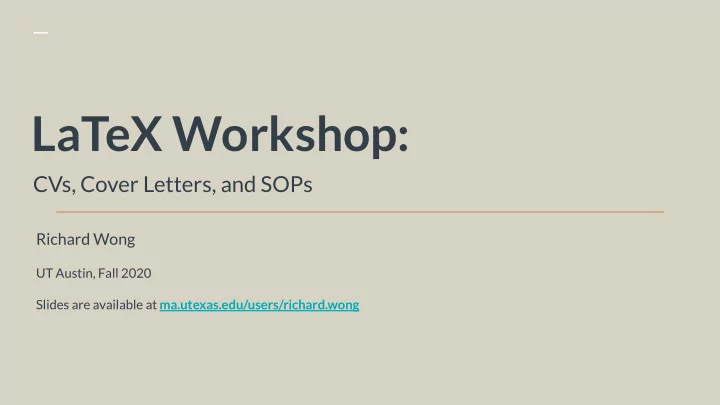
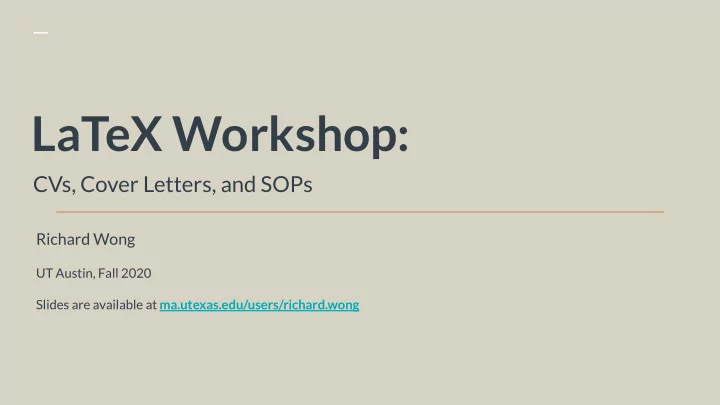
LaTeX Workshop: CVs, Cover Letters, and SOPs Richard Wong UT Austin, Fall 2020 Slides are available at ma.utexas.edu/users/richard.wong
We will cover: We will not cover: ❖ How to use LaTeX to make ❖ What content should go your application materials into your application look nice. materials. ❖ Example LaTeX files will be ❖ Come to office hours for provided! advice on this!
Before we begin, some tips: ❖ Update your CV every semester! ● It will save you time in the long run! ❖ You will need to make a different CV for NSF applications. ❖ Google and tex.stackexchange.com are your friends. If you want to do something in LaTeX, someone else has probably tried to do it first.
CVs/Resumes There are a lot of CV/Resume ❖ templates on Overleaf. You should choose your ● favorite! The basic structure / ● commands will be the same. I will be talking about the ❖ template I use, which is based on the Awesome CV template.
Personal Data In Awesome CV, the header is ❖ pre-formatted. Just fill in the relevant ◆ details! In other formats, you might need ❖ to format it yourself (using commands like \\ and \href)
CV Contents Use \import. This makes the ❖ LaTeX organization much easier and cleaner. Use \clearpage to force page ❖ breaks when necessary.
CV Contents Use \cventry for sections that ❖ require descriptions, like Education or Service. Use \cvitem to concisely ❖ describe your CV entries. Use \href to link to relevant ❖ webpages. Use \cventrylast for the last ❖ entry in a section for spacing reasons
CV Contents Use \cvhonor for sections that ❖ require minimal descriptions, like Honors or Awards. Use \href to link to relevant ❖ webpages.
CV Contents For the Publications section, you ❖ will need to create a BibTeX file (papers.bib) Your publications section will ❖ pull citations from this BibTeX file.
Advanced CV tools All of the magic is contained ❖ within the class file (awesome-cv.cls). The class file controls all of the ❖ formatting and style (such as fonts, colors, positioning, etc.)
Q&A Break
Cover Letters Similarly, there are Cover Letter ❖ templates on Overleaf. I formerly used a modified ❖ Awesome CV template. I currently use a moderncv ❖ casual template.
Cover Letters Again, everything is ❖ pre-formatted. It is harder, but possible to make ❖ edits to the moderncv class. Some bits are hacked to get the ❖ right formatting.
SOPs, etc. I use a moderncv template that ❖ matches my cover letter. I use \hskip to manually indent ❖ paragraphs. I created a special ❖ \mysubsection command to format subsections.
SOPs, etc. You can change colors using ❖ \moderncvcolor{ZZZ}. You will need to create a special ❖ style file (moderncvcolorZZZ.sty).
Recommend
More recommend