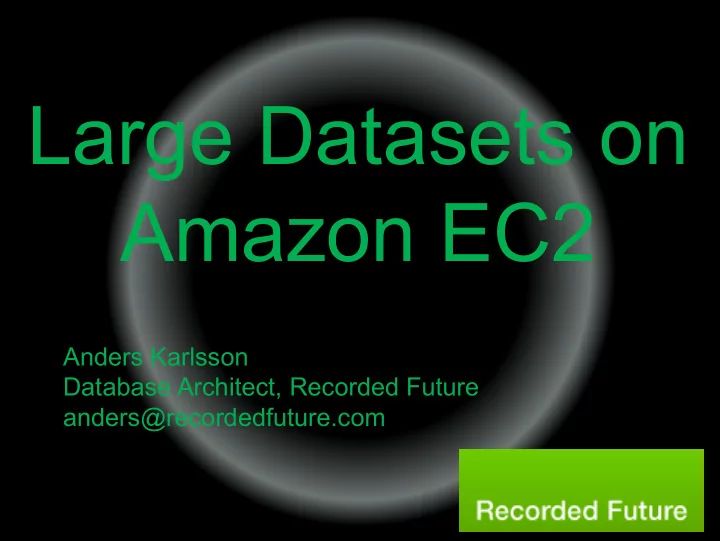
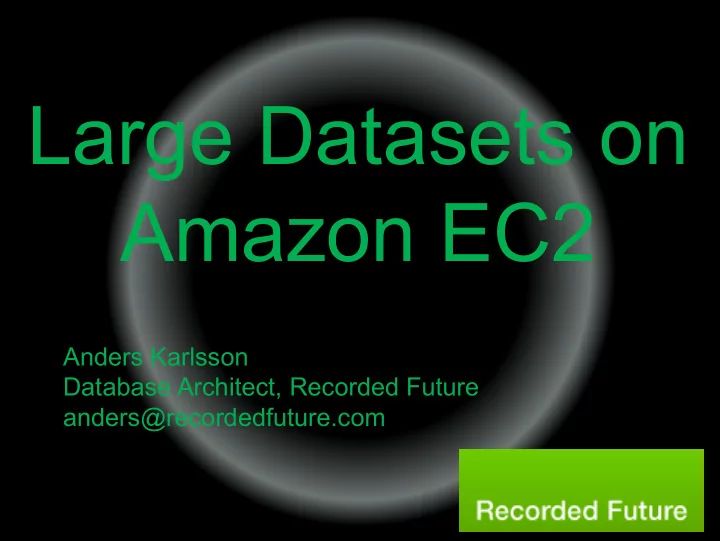
Large Datasets on Amazon EC2 Anders Karlsson Database Architect, Recorded Future anders@recordedfuture.com
Agenda • About Anders Karlsson • About Recorded Future • What’s the deal with the Cloud • How Recorded Future Works • How Recorded Future works in the Cloud • What are out EC2 experiences so far • Questions? Answers?
About Anders Karlsson • Database architect at Recorded Future • Former Sales Engineer and Consultant with Oracle, Informix, MySQL / Sun / Oracle etc. • Has been in the RDBMS business for 20+ years • Has also worked as Tech Support engineer, Porting Engineer and in many other roles • Outside Recorded Future I build websites (www.papablues.com), develop Open Source software (MyQuery, ndbtop etc), am a keen photographer and drives sub-standard cars, among other things
About Recorded Future • US / Swedish company with R&D in Sweden • Funded by VC capital, among them Google Ventures and others • Sales mostly in the US • Customers are mainly in the Finance and Intelligence markets, for example In-Q-Tel
About Recorded Future • Recorded Future is “predicting the future by analyzing the past” (Predictive Analytics) • By scanning Twitters, Blogs, HTML, PDF, historical content and more • Add semantic and linguistic analysis to this content and compute a “momentum” to an entity • Make this content searchable and use the momentum to compute a relevance
Recorded Future inside
The deal with Recorded Future • You can subscribe to Futures . This is an email- based free service • On-Line Web user interface is the second level of users. This is paid for by seat • API access is more advanced, for users wanting to export data and possibly integrate it with their own data • Local install is for users that want to apply their own data to our analytical tools.
Process flow in short • Data enters from many sources into the MySQL Master database • While data is entered into the database certain preprocessing is done, as much as can be done at this stage • Other processing is applied to the data after loading - Some processing, such as momentum computation, is applied to larger parts of the data set
Database processing in short • The Master database data is replicated to several slaves for further processing, and is then copied to user-focusing databases: • Searchable data that is loaded into Sphinx • Sphinx searches results in an ID being returned • Denormalized content that is loaded into Mongo • Sphinx provided ID is used for lookup • Aggregates are stored in another MySQL instance • Again, Sphinx ID is used for lookups
Our challenges! • 10x+ data growth within a year • Within 2 years 100 times! At least! • We are going where no one else has gone before • We have to try things • We have to constantly redo what we did before and change what we are doing today • At the same time, keep the system ticking: We have paying customers you know!
What’s the NOT deal with the Cloud? • It’s probably NOT what you think • It not about saving money (only) • It’s not about better performance just like that • It’s not about VMWare or Xen! • And even less about Zones or Containers or stuff like that!
What IS the deal with the Cloud • Únmatched flexibility! • Scalability, sort of! • A chance to change what you are doing right now and move to a more modern, cost-effective and performance environment • It is about all those things, assuming you are prepared to change.
What IS the deal with the Cloud • Do not think of 25 servers. Or 13, or 5 or 58 • Think of enough server to do the job today • Think E! “The E is for elastic” • In hardware, infrastructure, applications, load etc. • Think about massive scaling, up and down! • Today I need 5, by Christmas 87, when a run a special job 47 and tomorrow 2. Without downtime! • Do NOT think 64Gb or 16Gb machines • Think more machines! Small or big, but more!
The Master database • Runs MySQL 5.5 • Stores data in normalized form, but not enforced using Foreign Keys • Not using sharding currently • Runs on Amazon EC2 (not using Amazon RDS) • Database currently has 71 tables and 392 columns, whereof there are 10 BLOB / TEXT columns • Database size is about 1Tb currently
The Search database • The Search database is, as the name implies, used for searching • Uses Sphinx full-text search engine • Sphinx version 0.9.9 • Sharded across 3 + 1 servers currently • Occupying some 500 Gb in size
The Key-Value database • A Key-Value database is good for: • “Here is a key, give me the value” type operation • Has limited functionality compared to an RDBMS • BUT: Distributed operation, scalability and performance compensates for all that • We currently use MongoDB as a KVS
Our MongoDB setup • We are currently using MongoDB version 1.8.0 • Size of the MongoDB database is about 500 Gb • We distribute the MongoDB database over 3 shards • We do not use MongoDB replication
Our Amazon EC2 setup • We currently have some 40 EC2 instances running Ubuntu • 341 EBS volumes are attached amounting to a total of 38 Tb • The majority of the instances are m1.large (2 cores 8 Gb). We have 16 of these • MySQL Nodes are m2.4xlarge (8 Cores, 68 Gb RAM). We have 12 of these currently
Our Amazon EC2 setup • We use LVM stripes across EC2 Volumes • For snapshots we use EC2, snapshots, not LVM snapshots • XFS is used as the file system for all database systems, allowing striped disk to be consistently backed up with EC2 snapshots • XFS is also a good choice of file system for databases in general
Our application code • We use Java for the core of the application • This is supported by Ruby, Python and bash scripting • Among the supporting code is my Slavereadahead utility to speed to the slaves • Data format through is JSON nearly everywhere
What works • Amazon EC2 volumes are a great way of managing disk space • The EC2 CLI is powerful and useful • The Instances has reasonably predictable CPU performance • Backups through EC2 snapshots are great • Integration with Operating System works well
What we are not so happy with • Network performance is mostly OK, but varies way too much • DNS lookups are probably smart but makes a mess of things, and some software doesn’t like the way the network is set up too well • Disk IO throughput is not great, latency even worse, and varies way too much! • Disk writes are REAL slow
How do we manage all this? • OpsCode / Chef is used for managing the servers and most of the software • We have done a lot of customization to the standard chef recipes, and many are written from scratch • My personal opinion: chef is a good idea, but I’m not so sure about the implementation. I like it better now than when I first started using it
How do we manage all this? • Hyperic is used for monitoring • A mix of homebrew, modified and special agent scripts are used • Both Infrastructure components, such as databases and operating systems, as well as application specific data is monitored • This is still a work-in-progress, largely
Things that we must fix! • The single MySQL Master design has to be changed somehow • This is more difficult for us than in many other cases, as our processing does a lot of references to the database, and there is no good natural sharding key • We are on the lookout for other database technologies • NimbusDB looks cool, Drizzle could do us some good also, we are looking at InfoBright or similar for aggregates
Things that will change! • We will manage A LOT more data • +10 times more this year, at least! • +100 times more next year • We need to find a way to track usage of our data, and to balance frequently used data with not so frequently • We must be become careful with how we manage disks and instances! This is getting expensive!
How to make good use of EC2 • Do not think that Amazon EC2, or any other cloud, is just a Virtual Environment, and nutin ’ else • Vendor asked for Cloud support: “Yeah, we run fine on VMWare ” • If you run it on a local Linux box today, it will almost certainly work on EC2, but: • It might be that it doesn’t work well • It might well be that it’s NOT cost -effective
The E is for Elastic! And don’t you forget it! • Don’t expect to solve performance problems by getting a bigger EC2 instance / server • Just don’t do it • Prepare for an architecture that every service: • Is stateless (web servers, app servers) • Can be sharded • Shared disk systems? Bad idea • Relying on distributed locks in the network? Bad idea, unless some caution has been taken
The E is for Elastic! Really! • Don’t for one second expect that Software vendors understand how proper cloud computing works. And that’s pretty much OK! • Don’t expect Amazon folks to know or understand it • They built a solid technical infrastructure, but how to reap the benefit of that, that is left to you! • Do not never, ever, assume it’s cheaper just because it’s in a cloud! It’s more to it than that! Much more!
Questions and Answers anders@recordedfuture.com
Recommend
More recommend