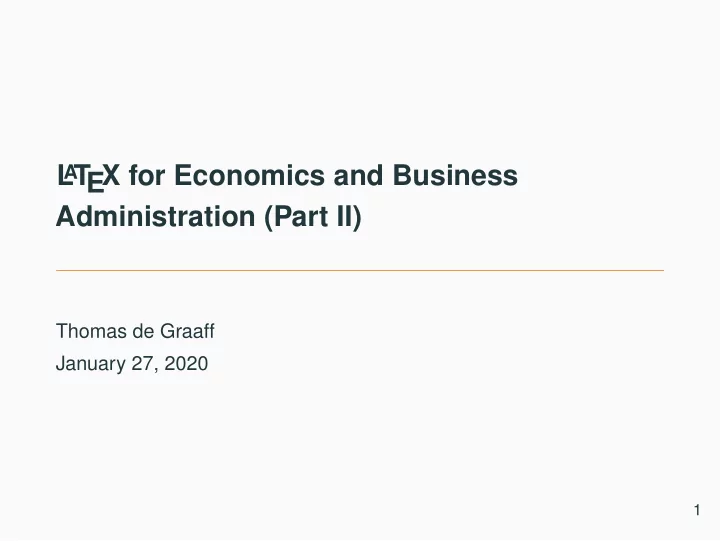
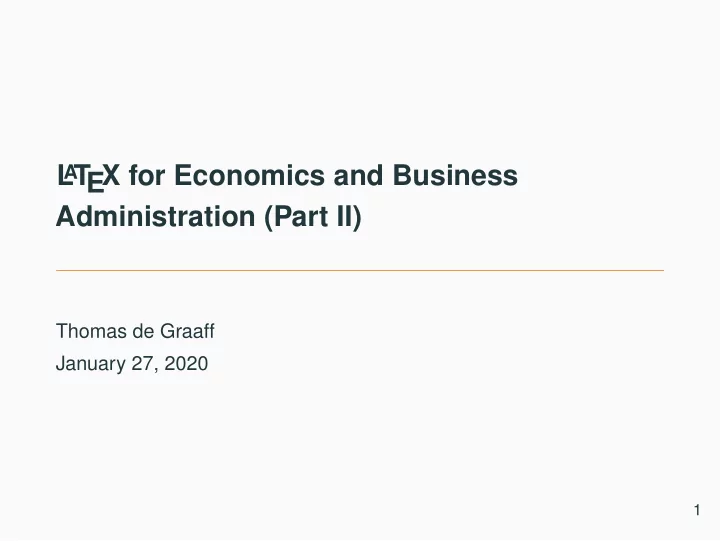
L A T EX for Economics and Business Administration (Part II) Thomas de Graaff January 27, 2020 1
Introduction
Previously • Pros and cons of L A T EX • Why bother with learning L A T EX • for consistent/structured lay-out • better automation of workflow • Compiling, referencing, formula’s, text control 2
This session we look at • Packages (controlling the preamble) • Tables (inserting plain tables) • Automatizing tables (complex tables) • Better looking references • Making slides Note: we will only touch upon these subjects Note2: All materials can be downloaded from http://thomasdegraaff.nl/LaTeX-Workshop/notes/02-more- notes.html 3
Packages, packages, and packages
The use of packages • Typically, packages are used to change appearance • To ensure no errors, usually opt for the full installation or have access to internet • There are lots of them, see CTAN • Often used packages • amsmath, graphicx, marvosym, microtype, booktabs, dcolumn, lipsum, fullpage, natbib, hyperref • format: \usepackage [colorlinks=true,citecolor=magenta, 1 urlcolor=magenta]{hyperref} 2 4
The use of classes • Typically one uses the article class—actually scrartcl • However, there is as well a book , mininal , report , beamer class etcetera • Specific user written classes are Koma-Script and elsarticle classes • Classes come with options such as \documentclass [12pt, a4paper]{article} 1 5
General structure \documentclass [twocolumn, a4paper]{article} 1 % Preamble: how should it look like 2 \usepackage {multicol, lipsum} 3 \usepackage [english, german]{babel} 4 \begin {document} 5 % Body: the real contents 6 \lipsum 7 \end {document} 8 9 6
Exercise: fluff it up! With a cool paper: 1. Use the scrartcl class with options: 11pt, abstracton, notitlepage 2. Now add option parkskip (and perhaps twocolumn) 3. One by one add the following packages and see what happens: 3.1 package fullpage 3.2 package fourier 3.3 package setspace with command thereafter doublespace 7
natbib & biblatex Default format is BibTeX—customizable (however limited). Default is good (except: use natbib!) If you want to customize quite a lot: biblatex package! \usepackage [style= authoryear-icomp, 1 backend=bibtex, 2 natbib=true, 3 firstinits=true, 4 backref=true, 5 maxnames=2, 6 maxbibnames=10] 7 {biblatex} 8 \bibliography {mybib.bib} 9 10 \printbibliography 8 11
Exercise: cite or perish Create a reference list by: 1. citing some people, note: \citet {refid} % in text citation 1 \citep [][]{refid} % between parentheses 2 3 2. Indicate where the bibliography should be 9
Figures
Figures Figures/graphs and tables in a floating environment \begin {figure}[htbp!]} 1 \center 2 \includegraphics []{ligatures_latex} 3 \caption {A figures about ligatures} 4 \label {fig:ligatures} 5 \end {figure} 6 Figures can be .pdf , .jpg , .png and a whole lot of other types (but not bitmaps!) 10
Exercise: insert cool picture 1. Insert the file Powerphluff.jpg and use the command width = 0.8 \textwidth 1 to control the size 2. Give the figure an appropriate caption (something perhaps with source) 11
Tables
Tables \begin {table}[t!] 1 \caption {This is the caption} 2 \begin {tabular}{lcr} 3 \hline 4 first & row & data \\ 5 second & row & data \\ 6 \hline 7 \end {tabular} 8 \label {tab:example} 9 \end {table} 10 12
Referencing Internal references are a breeze \label {} % Label something 1 \ref {} % Refer to that 2 \footnote {} % Add footnote 3 \thanks {} % For in title 4 5 13
dcolumn and booktabs package \usepackage {booktabs, dcolumn} % in preamble 1 \newcolumntype {d}{D{.}{.}{2}} % in preamble 2 \begin {table}[t!] 3 \caption {This is the caption} 4 \begin {tabular}{ldd} 5 \toprule 6 Student & Grade 1 & Grade 2 \\ 7 \midrule 8 \\ Mike & 7.8 & 9 9 Andrea & 6 & 8.2 \\ 10 \bottomrule 11 \end {tabular} 12 \label {tab:example2} 13 \end {table} 14 14
Exercise: Create a lame table Create the following table Table 1: Average grades First name Surname Grade Sherlock Holmes 7.9 John H. Watson 8.1 15
Some R code library(texreg) control <- c(4.17, 5.58, 5.18, 6.11, 4.50, 4.61, 5.17, 4.53, 5.33, 5.14) treated <- c(4.81, 4.17, 4.41, 3.59, 5.87, 3.83, 6.03, 4.89, 4.32, 4.69) group <- gl(2, 10, 20, labels = c("Control", "Treated")) weight <- c(control, treated) m1 <- lm(weight ~ group - 1) m2 <- lm(weight ~ group) texreg(list(m1, m2), dcolumn = TRUE , booktabs = TRUE , file = "Table.tex", use.packages = FALSE , label = "tab:3", caption = "Two linear models.", float.pos = "hb!") which saves a file "Table.tex" to the same directory 16
Resulting table Model 1 Model 2 groupControl 5 . 03 ∗∗∗ ( 0 . 22 ) groupTreated 4 . 66 ∗∗∗ − 0 . 37 ( 0 . 22 ) ( 0 . 31 ) (Intercept) 5 . 03 ∗∗∗ ( 0 . 22 ) R 2 0 . 98 0 . 07 Adj. R 2 0 . 98 0 . 02 Num. obs. 20 20 RMSE 0 . 70 0 . 70 ∗∗∗ p < 0 . 001, ∗∗ p < 0 . 01, ∗ p < 0 . 05 Table 2: Two linear models. 17
Exercise: Be as lazy as possible! Now \input {Table.tex} 1 produces your table • Do it! 18
Slides
Slides Slides are typically made with the beamer class 19
Beamer style You can change the beamer style by: \usetheme {Hannover} 1 \usecolortheme {dove} 2 3 % to remove those navigation symbols 4 \beamertemplatenavigationsymbolsempty 5 6 (https://www.hartwork.org/beamer-theme-matrix/ gives all possible combinations 20
Exercise: Create slides or powerphluff! Create a couple of slides containing at least • Titlepage • Introduction • Conclusion 21
Conclusion
In conclusion • L A T EX is a very powerful structured language especially suitable for • large complex documents; • documents with many formula’s. • Big advantage: you really need to think • Not for every one; steep learning curve, but • large community (google it) • Markup language (especially, Markdown) becomes more and more wide-spread: L A T EX is a good start 22
Recommend
More recommend