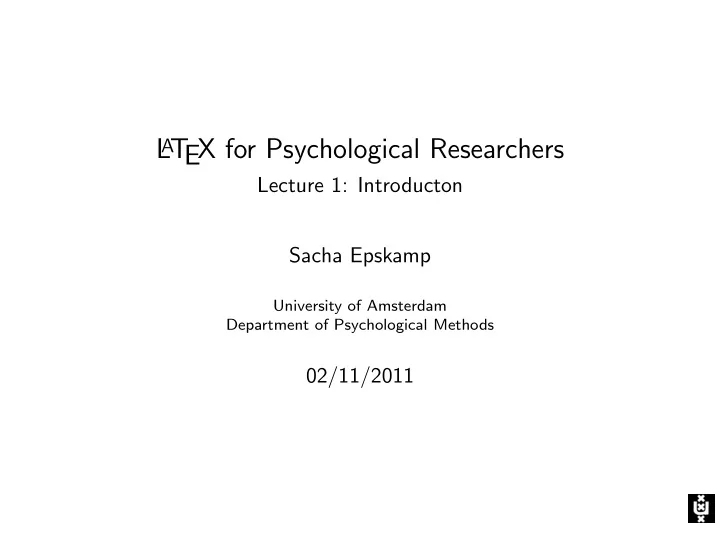
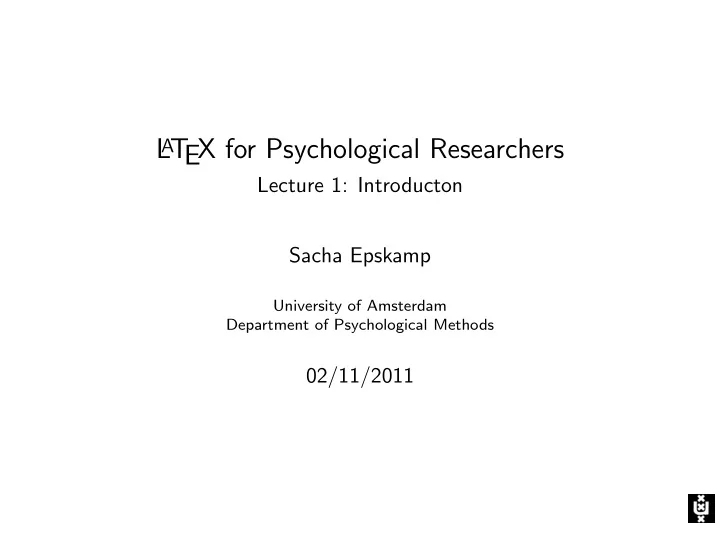
L A T EX for Psychological Researchers Lecture 1: Introducton Sacha Epskamp University of Amsterdam Department of Psychological Methods 02/11/2011
Contact Details Course website: ◮ http://sachaepskamp.com/latex-course E-mail: ◮ sacha.epskamp@gmail.com
Introduction ◮ L A T EX is a completely different way of writing assignments, papers, articles and even presentation slides and books ◮ This course is a brief introduction to using L T EX for creating A scientific documents ◮ It is specifically aimed at psychological researchers ◮ Little focus on mathematical formulae ◮ APA style documents ◮ Incorperating statistical anayses with R and Sweave
Course Outline November 2: Introduction November 9: Basics of writing in L T EX A November 16: Writing APA style articles November 23: Advanced topics
Course Outline November 2: Introduction ◮ What is L T EX? A ◮ Why use L A T EX? ◮ How to obtain a L A T EX distribution? ◮ How to obtain a L A T EX editor? November 9: Basics of writing in L T EX A November 16: Writing APA style articles November 23: Advanced topics
Course Outline November 2: Introduction November 9: Basics of writing in L A T EX ◮ Document Structure ◮ Sectioning ◮ Writing text ◮ Environments ◮ Special text November 16: Writing APA style articles November 23: Advanced topics
Course Outline November 2: Introduction November 9: Basics of writing in L T EX A November 16: Writing APA style articles ◮ The apa document class ◮ Header information ◮ Writing the body ◮ Citations using BibT EX and apacite November 23: Advanced topics
Course Outline November 2: Introduction November 9: Basics of writing in L A T EX November 16: Writing APA style articles November 23: Advanced topics ◮ Incorperating statistics using R and Sweave ◮ Making presentation slides with beamer
Today’s lecture Introduction What is L A T EX? History of L A T EX Why use L A T EX? L A T EX vs WYSIWYG Obtaining L T EX A Making a first L A T EX document
Hello world example
What is L A T EX? L A T EX is. . . ◮ A program that takes a plain text file with codes as input and produces a output document ◮ This process is usually called compiling ◮ The input is a plain text file with .tex extension ◮ The output is a multipage vector based image file. In the past this was .DVI but nowadays mostly pdf and postscript are used ◮ We will use .pdf , which can be created with the pdfL T EX A program ◮ The programming language in which the input file is written
What is L A T EX? L T EX refers to the programming language used to write the input A file and the program used to interpret this file and compile the output file. It does not refer to an editor in which you write the input file.
� � What is L A T EX? Simple representation: � pdfL .tex A T EX .pdf other files
� � � � � � � � � What is L A T EX? More advanced representation including Sweave and citations. � Sweave � pdfL .Rnw .tex A T EX .pdf data figures other files � B IB T .bib EX
� � What is L A T EX? For now, only consider: � pdfL .tex A T EX .pdf other files
History of T EX ◮ In 1969, computer scientist Donald Knuth published the book “The Art of Computer Programming” . It was typeset using 19th century techniques. ◮ 8 years later, in 1977, Knuth received proofs of the second edition. By this time the typesetting technology were largely replaced photography and he found the proofs awful ◮ With computers on the rise, Knuth saw a future in digital typesetting and decided that a long term stable system for digital typesetting was needed. ◮ This lead Knuth to devellop T EX
T EX ◮ T EX is a low-level markup and programming language (because it has if-else statements) ◮ Its name comes from the greek word τǫχν o λ o για (technolog` ıa), which translates to“technology” . ◮ T EX is meant to be very stable, so that it is a platform that produces the same documents for many years. ◮ Its current version is 3.1415926. Future version numbering will asymptotically approach π
T EX Donald Knuth on the future of T EX: absolutely final change (to be made after my death), will be to change the version number to π , at which point all remaining bugs will become features.
History of L A T EX ◮ T EX is a very low-level language, meaning you have to specify many settings to control the way your document looks ◮ In the early 1980s, Leslie Lamport wrote a system of macros to automate most things of T EX, this resulted in L A T EX ◮ L A T EX is based on the idea that authors should be able to focus on the content of what they are writing without being distracted by its visual presentation ◮ The current version of L A T EX is L A T EX2 ε , a new version is being developed for over 20 years now
L A T EX now ◮ Almost all use of T EX is through L A T EX. ◮ L A T EX is free as in“free speech “ an free beer ◮ L A T EX is used especially by many researchers as main method of producing documents ◮ There is a large active and supportive community behind L A T EX that produce many packages for extending L A T EX ◮ There is an abundance of good software for editing L A T EX files
WYSIWYG programs ◮ L A T EX is completely different from What You See Is What You Get programs (WYSIWYG) you are used to ◮ For example: ◮ Microsoft Word ◮ Openoffice.org ◮ LibreOffice ◮ The main difference between the the two is that in WYSIWYG programs you directly edit the output file while with L A T EX you edit the input file
Disadvantages of LaTeX vs. WYSIWYG ◮ L A T EX comes with a different learning curve. Anyone can write something in WYSIWYG programs, while it takes some time to even produce basic documents in L A T EX ◮ It can be hard to see what the document will look like ◮ You need to know a lot of commands to use L A T EX (but, as we will see later, L T EX editors greatly reduce this) A ◮ It can be harder to make very specific changes in L A T EX ◮ L A T EX can be very frustrating when it is not clear why your document does not look the way you want it to look ◮ Collaboration on L T EX documents is harder, but Google A comes to the rescue
Advantages of L A T EX vs. WYSIWYG ◮ In L A T EX your documents will look very professional with minimal effort ◮ Produce your documents in PDF ◮ Your audience reads your document in a lightweight reader instead of an editor ◮ Your documents do not require special software to view ◮ Your documents will always look the same ◮ Your files are all in plain text. No binary documents that can break causing you to lose what you have written ◮ You do not have to spend time on specifying the layout, placing the figures, writing the reference list and making sure the fonts are all correct ◮ Mathematical formulae can easily be included. ◮ Your document is very flexible. Need to add a figure? All references to later figures are automatically corrected!
Ambiguities in L A T EX vs. WYSIWYG ◮ L A T EX forces you to properly section your article ◮ Some journals require L A T EX format, and others do not accept L A T EX format ◮ L A T EX takes a long time to learn ◮ While you can do marvelous things with WYSIWYG editors, this takes even longer to learn and is usually not wanted in scientific reports
Obtaining L A T EX To use L A T EX you need three things: ◮ A program to view PDF files ◮ Adobe Reader ◮ A L T EX distribution A ◮ A plain text editor
L A T EX distributions ◮ L A T EX is distributed through distributions ◮ A good distribution has a package manager that allows you go install and update packages with relative ease ◮ In this course we will be using: Windows: MikT EX Mac: MacT EX Linux: T EXlive Detailed instructions to install these distributions can be found on the course website.
PATH variable ◮ The instruction guide will ask you to set something called a PATH variable ◮ This is a small list of paths to directories that tells your computer where it can find programs ◮ This enables you to run pdfL T EX from commandline A ◮ In some editors, this is the only way to make a shortcut to L A T EX ◮ Might not be needed now but useful to have set right lateron
L A T EX editors ◮ A L A T EX distribution supplies you with the programs needed to compile L T EX documents A ◮ But you also need an editor to write these documents ◮ As is the same with all programming languages, L T EX A documents are written in plain text ◮ Because of this, any plain text editor can be used ◮ Editors come in all sorts of sizes with highly different levels of complexity. In general the complexer an editor the more you can do with it ◮ Which editor is the best is a highly debated subject! A good editor for L A T EX has syntax highlighting, bracket matching, included log output and shortcuts for compiling and viewing your document
Recommend
More recommend