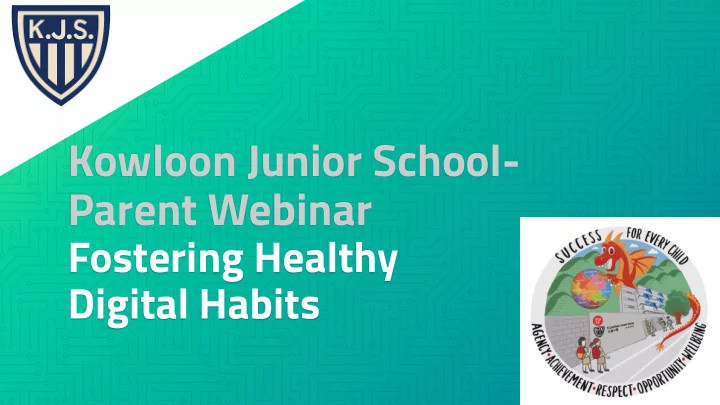
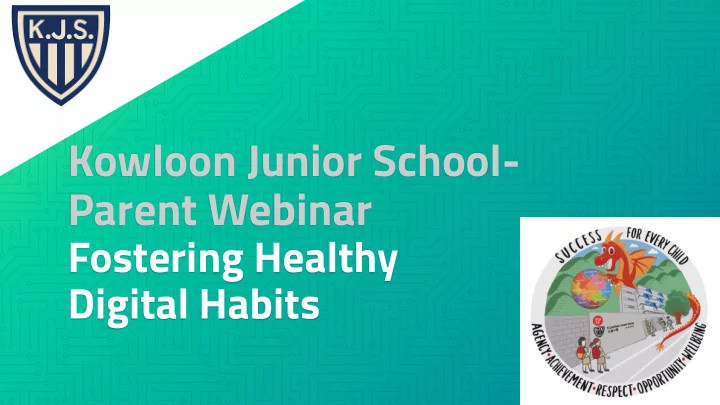
Kowloon Junior School- Parent Webinar Fostering Healthy Digital Habits
Skye Jeynes ⦿ Learning and Teaching Advisor (Technology Integration) for ESF Sarah Simpson KJS Year 2 Teacher E- Learning Lead 2
FOSTERING HEALTHY DIGITAL HABITS ⦿ Introduction- what is digital citizenship, online safety, screen time ⦿ Issues and concerns ⦿ Ideas for home 3
1 Definitions What are we talking about?
Digital Citizenship vs Online Safety Digital Citizenship is all about engagement online. Being a good citizen is an active thing that we do. Online Safety is part of this but refers more to how we stay safe and avoid dangerous situations or illegal activities.
What KJS does to keep children safe online: ⦿ Videos are played through safetube ⦿ Appropriate Apps are selected for students to use and are progressively taught throughout the school Research through school ⦿ selected programs ⦿ Content filtering set in Sonicwall firewall Safe searching/browsing ⦿ enabled in admin console
What KJS does to keep children safe online:
How do our children experience the online world? Web browsing Mobile apps Online gaming VOIP (Video and voice chat) Messaging / chat Discord Social media Other connected devices... Online video
Devices Access to the internet or online apps is so common now that it is rare for any new electronic devices not to be in someway connected online.
Defining Screen Time Screens have become an essential part of life ❏ Can feel like a never ending battle ❏ PRODUCTIVE VS PLAY Look at what is happening via the screen ❏ School use, texting, reading, movies, homework, gaming, rather than just total time spent Zoom, photography, programming, emailing, Apps, facebook, YouTube, What does ‘screen time’ include? ❏ online tutorials, TV, banking, blogging, music, snapchat, podcasts, online workouts, Productive vs Play - some screen time is ❏ internet research, instagram beneficial, or at least benign Using a sliding scale is helpful ❏
2 Issues and Concerns What are we talking about?
Screentime
Watching a documentary on W atching a violent movie alone Netflix late at night Watching a high action movie with friends Excessive gaming alone or with Gaming with friends strangers online, recommended physically in the room Gaming with friends online for older age groups Texting friends while on the Texting friends in between Texting friends during classes, sofa once homework/chores classes at school during homework time, late into are finished the night Watching YouTube videos of Watching a YouTube tutorial greatest sporting moments Watching endless YouTube clips of on how to play Chess people playing Fortnight Checking phone 100 times per Checking phone 30 times per Checking phone 200 times per day day day On iphone in bedroom with door On iphone in bedroom with On iphone in family rooms closed door open
Balancing Screen Time Balance screen content - rather than only looking at ❏ screen use Balance daily screen use - with basic daily needs (sleep, ❏ exercise, movement, actual-person interaction) ‘As well as, not instead of’ - screen time can be part of a ❏ healthy lifestyle for children How much is too much? ❏ Many variables involved (age, gender, personality, content ❏ of media, overall daily activity) Too much screen time is more about what the screen is ❏ preventing When to worry = when the cons start to outweigh the pros ❏
Screen Time: How Much is Too Much?
Gaming Common concerns Perceptions Types of games
Stranger danger vs peer interactions Stranger danger Cyber bullying
19
3 Ways to help What can families do?
Role Model
Advice for parenting in an online environment Look at the overall daily picture - balance content and use - still meeting daily basic needs ❏ “But there’s nothing else to do!” - come up with a list of alternative activities as a reminder ❏ Have regular conversations while still respecting their privacy ❏ Alternative activities: 1. Sports Take an interest - get involved (if you can’t beat it, join it) ❏ 2. Hang out with friends 3. Board games 4. Hobbies Don’t assume they fully understand the impact of the technology ❏ 5. Listen to/play music 6. Cooking Encourage socialising and friendship - even if it is online ❏ 7. Shopping 8. Outdoor activities Talk with other parents and teachers - be open, share ideas ❏ Sometimes - it's ok to binge screen ❏
Establishing Boundaries Set mutually agreed, clear, realistic ❏ Where? Only in family rooms, ★ boundaries bedroom OK but with door open When? Not at mealtimes, not on ★ The problem with setting too many limits: Saturday’s, only once Hard to police homework/chores finished Can be seen as constant punishment What? TedX talks, not epic fail ★ Can make the problem worse videos or Fortnite Problems can internalise (ie: cyberbullying) How? Different rules for ★ Withdrawal symptoms and alienation different ages Movement breaks - every 30 ★ Pick your battles mins ❏ Include your child in the decision making ❏ Every child and every family is difg fgerent process and consequences Lead by example! ❏
Family Plan
Online Family Plan ● Talk and create a shared plan: Idea 1: Family media agreement Idea 2: Family media plan
Having healthy conversations about being online Boundaries - talk about the Conversation Starters... Take an interest - ask impact technology has on us them what their fav all, eg: impact of lack of sleep, games are. “What is it lack of actual person about this game that interaction. Then come up with you love so much?”. boundaries together. “So what Then watch them play it! do you think is fair? Let’s Validate and open up lines of come up with some realistic communication - “It feels like boundaries together”. the whole world has turned upside down these last few months doesn’t it. What has Talk to them about the your online schooling difference between Sticking to limits - experience been like? How are PRODUCTIVE and PLAY screen when time is up, rather you feeling right now?”. time, and the Red, Amber, than yelling “get off Green scale. You could agree to the ipad!!” , spend a some rule flexibility depending few mins entering their on what they are doing via the world - it will help coax screen. them out of it.
Which movies, games & apps are recommended? https://www.commonsensemedia.org/
Parental Control/Safety Systems Within apps / devices: 3rd Party: ● Google family ● Open DNS ● Apple ● Our Pact ● Microsoft ● Netsanity ● Blocksi (for Chromebook) ● Mobicip ● Qustodio instructions
Gaming TIPS https://en.help.roblox.com/hc/en-us/articles/203313120-Safety-Features-Chat-Privacy-Filtering
MANAGING GAMES HealthyChild.org Parent Recommendations Common Mistakes with Parents and Gaming Children and Video Games Click on icon
PARENT TIPS: External Sites Fantastic website with videos, reviews Building Digital Resiliency AAP Screen time HealthyChild.org Family and ideas for parents recommendations Media Agreement Click on icon Department of Health 衛生署建議 Screen time recommendations Recommended Reading
In Conclusion ✔ Much of their behaviour is guided by emotions which they may struggle to regulate Most child and teen behaviour is ‘normal’ ✔ Digital technology is here to stay and global use is increasing daily ✔ There are concerns about screens and mental health - but a balance ✔ is achievable ✔ Set realistic boundaries, take an interest, keep the lines of communication open, and try to work with them rather than against them
Recommend
More recommend