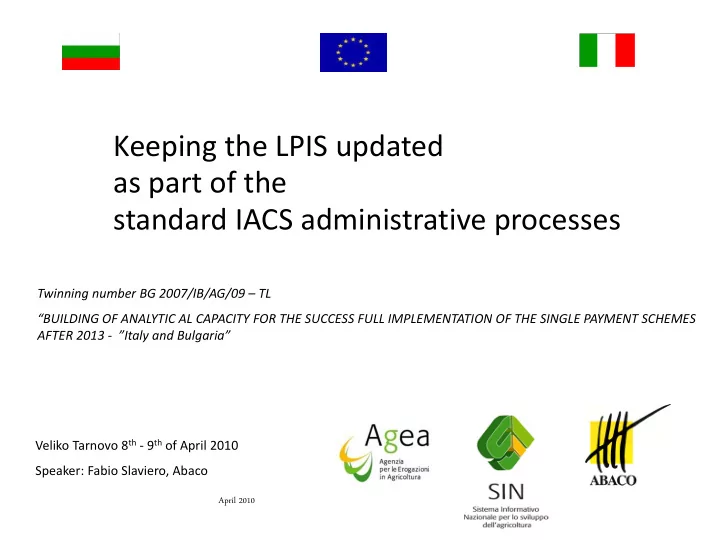
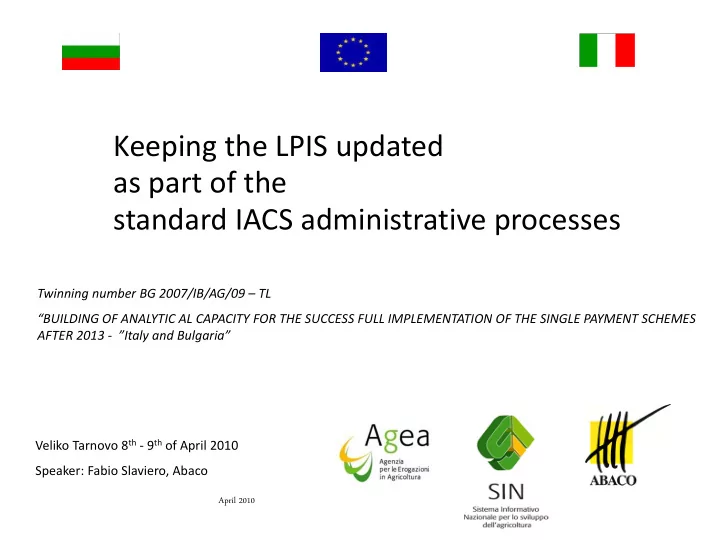
Keeping the LPIS updated as part of the standard IACS administrative processes Twinning number BG 2007/IB/AG/09 – TL “BUILDING OF ANALYTIC AL CAPACITY FOR THE SUCCESS FULL IMPLEMENTATION OF THE SINGLE PAYMENT SCHEMES AFTER 2013 ‐ ”Italy and Bulgaria” Veliko Tarnovo 8 th ‐ 9 th of April 2010 Speaker: Fabio Slaviero, Abaco April 2010
Where is the LPIS in the IACS architecture?
Where is the LPIS in the IACS architecture?
What is the LPIS intended for? • The main geo ‐ database of the IACS storing Reference Parcels (RP) • The basis for Maximum Eligible Area • A reference to check compliance of declarations • A repository for Anomalies.
LPIS and IACS processes Beneficiaries Updates Receiving Applications On ‐ The ‐ Spot Controls Quality assessment
LPIS update triggers • information exchange with farmers (sketch, on ‐ line, annual crop plans, applications) • notifications by back ‐ office users (spot inconsistencies, ambiguous cases) • systematic analysis of the new orthophotos and VHR satellite data (a.k.a. “refresh”) • review of the results from the OTSC/administrative control (inspectors feedback) • following assessment of the currency of the LPIS, risk analysis, Quality Control (samples, statistical) • systematic analysis of external sources like cadastral maps, land redistribution plans, topomaps (cross ‐ check against validated datasets)
LPIS lifecycle Source:
LPIS update MUST • A strategy MUST be defined for the procedures to be used for updating the LPIS • Updates MUST be done within the overall IACS processes and not as a stand ‐ alone activity • A plan for proper tools MUST support the above mentioned activities • Real Integration (the “I” in IACS) becomes a MUST
LPIS Rationale • Failing LPIS • “poor” unambiguous localisation • risks for double declaration of land • ineffective inspections • inadequate quantification of eligible area • ineffective crosschecks for identifying over ‐ declarations by farmers � financial risks for EU funds � likelihood for EU sanctions • Well functioning LPIS • none of the above shortcomings • greatly facilitate operations by farmers, inspectors and paying agency � resulting in a better performance, a higher efficiency • a reduction of inspections (for both eligibility and cross ‐ compliance) � lower IACS operating costs � substantially reduced risks for the EU Funds and EU sanctions
LPIS Quality Assurance and Quality Control • QA: to build quality into the system on a continuous basis (philosophy, proactive) • QC: to recurrently check for quality (audits, reactive)
How are we going to do it?
LPIS in Action • Many “actors/roles": front ‐ office, back ‐ office, FAS, inspectors, external contractors, etc. • Many information sources/destinations: external systems, mobile devices, etc. • Need for a “collaborative environment” to keep everything under control
Farmer: sketch & reports on ‐ line
Farmer: guided crop plan
Farmer: annual application cross ‐ checks
OTSC ‐ CwRS: ineligible features, controls Additional layers (example: DEM) OTSC: Remote sensing Additional layers (streets, water and buildings)
OTSC ‐ On ‐ the ‐ field: inspectors feedbacks
Refresh: Land Cover
Quality Control Automated classification Intersecting Automaded image processing
Anomalies processing: database and Job lists
Anomalies: integrated with IACS
Extended LPIS: several RP types and views Block textual info Agricultural parcels outlook Ilots outlook 3D model
Extended LPIS: 3D
Extended LPIS: 3D controls Most certainly Hardly to be Unlikely to be arable arable arable Slope 0 to 15% 15 to 35% > 35% Altitude 0 to 700 mt 700 ‐ 1300 mt > 1300 mt
Recommend
More recommend