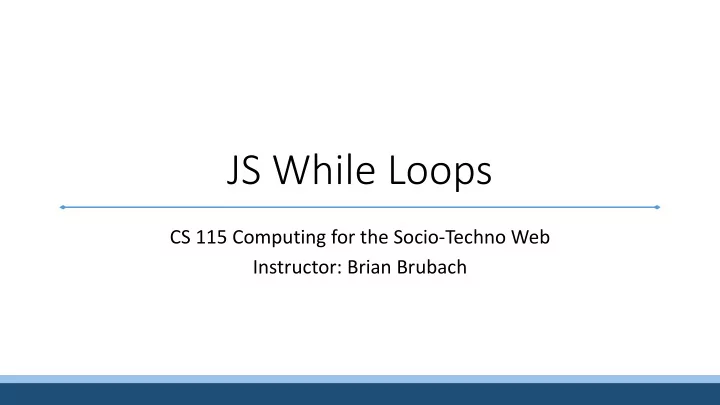
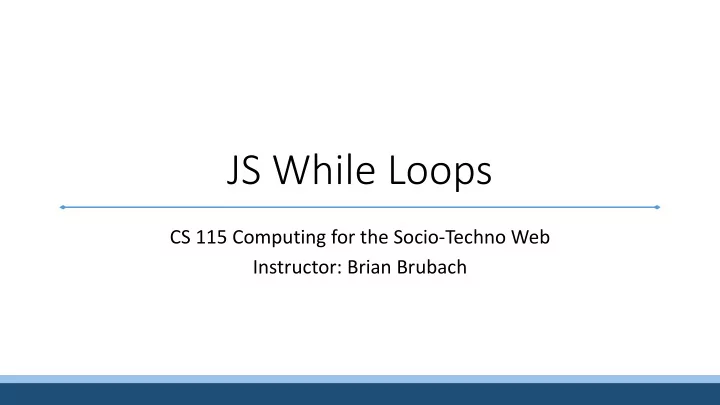
JS While Loops CS 115 Computing for the Socio-Techno Web Instructor: Brian Brubach
Announcements • Fill out guest speaker poll • Social implications Thurs • PM2 Thurs • Project meetings Fri • Assignment 4 out
while statement • while statement à Control statement which allows JavaScript to repeat a set of statements • Basic Form while (expression) { statements // executed as long as expression is true } • { } are not required if you need to execute only one statement • You can have other types of statements (including whiles) in a while • Example file à sqrt-table.html
do while statement • Executes the statement at least once • Basic Form do { statements // executed as long as expression is true } while (expression); • Notice the semicolon after the expression parenthesis
Combinations of statements • Keep in mind that you can have any combination of conditionals and iteration (while) statements • For example: • Conditionals insides of loops • Conditionals inside conditionals • Loops inside conditionals • Loops inside of loops
Alert • We can use the alert function to display information and for debugging purposes • Notice it prints HTML tags • How can we do <br>? • Use an escape character \n • What about variables? var x = 3; alert(“x = ” + x); // Prints “x = 3”
Increment/decrement operators • ++ à increases value by one • x++ is the same as x = x + 1 • -- à decreases value by one • x-- is the same as x = x – 1
Assignment operators • += • x += y is same as x = x + y • -= • *= • /= • %= • % is modulo operator, gives remainder from division • 13 % 5 = 3
Infinite loops • Infinite loop à the expression controlling the loop never becomes false • Example 1 à int x = 30; while(x > 0) document.writeln(“<li>Element</li>”); • Example 2 à int x = 7; // how about x = 8 while (x != 0) { document.writeln(“<li>Element</li>”); x = x – 2; // or x -= 2; }
Trace tables • Mechanism to keep track of values in a program • Allows you to understand the program behavior • Useful for learning algorithms or debugging your code • We could create a trace table for sqrt_table.js
Trace table for sqrt-table.js on input “3” Current Value Max Value 0 3 1 3 2 3 3 3 4 3
Designing using pseudocode • So far we have focused on the syntax and semantics • As the complexity of problems increases you need a design strategy (algorithm) to solve such problems • Several alternatives exist to come up with a solution to a problem. A popular one is Pseudocode. • Pseudocode à English-like description of the set of steps required to solve a problem. • When you write pseudocode you focus on determining the steps necessary to solve a problem without worrying about programming language syntax issues
In-class draft of pseudocode for finding the minimum value input minVal ß Ask for number num do num ß Ask for next number or “end” if num doesn’t equal ”end” AND num < minVal minVal ß num While num doesn’t equal “end” Print minVal
Solving problems using a programming language • Pseudocode à Make sure you have written pseudocode • Try to verify (e.g., trace tables) that your pseudocode is correct • Do not wait until the last minute à Code implementation could be unpredictable • Incremental code development à Fundamental principle in computer programming • Write a little bit of code and make sure it works before you move forward • Don’t make assumptions à If you are not clear about a language construct, write a little program to familiarize yourself with the construct • Good Indentation à From the get-go use good indentation as it will allow you to understand your code better
Solving problems using a programming language • Good variable names à Use good variable names from the get-go • Testing à Test your code with simple cases first • Keep backups à As you make significant progress in your development, make the appropriate backups • Trace your code • Use a debugger • Take breaks à If you cannot find a bug take a break and come back later • Comments à Clarify anything that might unclear to someone reading your code (including future you)
Recommend
More recommend