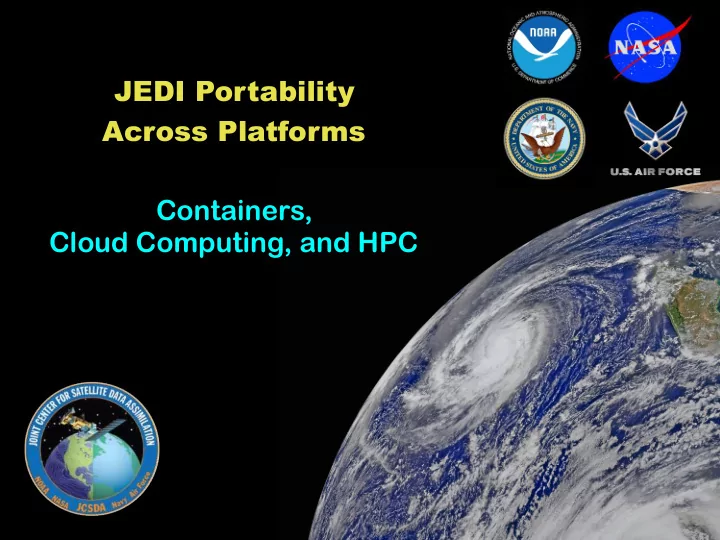
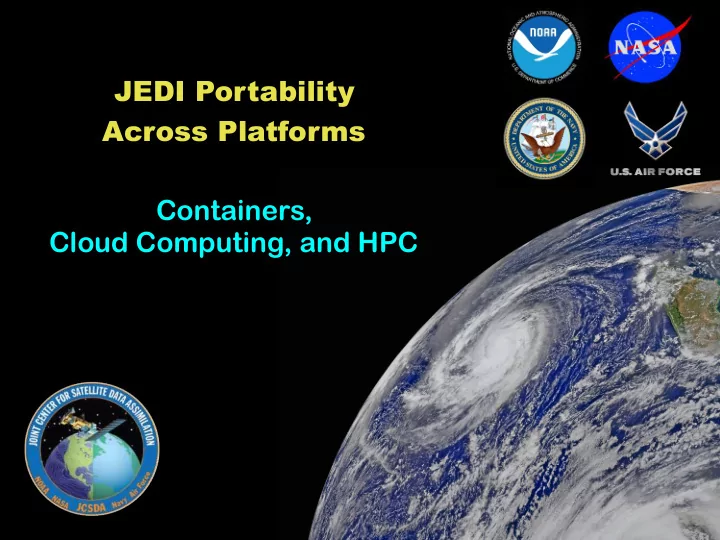
JEDI Portability Across Platforms Containers, Cloud Computing, and HPC
Outline I) JEDI Portability Overview ✦ Unified vision for software development and distribution II) Container Fundamentals ✦ What are they? How do they work? ✦ Docker, Charliecloud, and Singularity III) Using the JEDI Containers ✦ JEDI on your laptop/workstation ✦ JEDI in the cloud IV) HPC and Cloud Computing ✦ Environment modules ✦ Containers in HPC?
JEDI Software Dependencies ‣ Essential ✦ Compilers, MPI ✦ CMake Common versions among users ✦ SZIP, ZLIB and developers minimize ✦ LAPACK / MKL, Eigen 3 stack-related debugging ✦ NetCDF4, HDF5 ✦ udunits ✦ Boost (headers only) ✦ ecbuild, eckit, fckit ‣ Useful ✦ ODB-API, eccodes ✦ PNETCDF ✦ Parallel IO ✦ nccmp, NCO ✦ Python tools (py-ncepbufr, netcdf4, matplotlib…) ✦ NCEP libs ✦ Debuggers & Profilers (ddt/TotalView, kdbg, valgrind, TAU…)
The JEDI Portability Vision I want to run JEDI on… Development ‣ My Laptop/Workstation/PC ✦ We provide software containers and Vagrantfiles Development ‣ In the Cloud Applications ✦ We provide containers, machine images (AMIs) ✦ We (will) provide a Web-based Front End (in development)! Applications ‣ On an HPC System ✦ We provide environment modules on selected systems (S4, Discover, Cheyenne, Hera, Orion…) ✦ We provide high-performance containers (in development) ✦ We (will) provide access to selected HPC resources and JEDI applications via a web front end (in development)
Unified Build System Tagged jedi-stack releases can be used to build tagged containers, AMIs, and HPC environment modules, ensuring common software environments across platforms
Part II: Container Fundamentals Software container (working definition) A packaged user environment that can be “unpacked” and used across different systems, from laptops to cloud to HPC ‣ Container Benefits ✦ BYOE: Bring your own Environment ✦ Portability ✦ Reproducibility - Version control (git) ✦ Workflow/Composability - Develop on laptops, run on cloud/HPC - Get new users up and running quickly ‣ Container Providers ✦ Docker ✦ Charliecloud ✦ Singularity
Containers vs Virtual Machines Containers work with the host system Including access to your home directory Julio Suarez More lightweight and computationally efficient that a virtual machine
Example: Charliecloud Containers exploit (linux 3.8) User Namespaces (..along with other linux features such as cgroups) to define isolated user environments Example: Charliecloud This is where all the JEDI dependencies are installed
Example: CharlieCloud A user “enters the container” with a simple command A user obtains the container by unpacking an image file
Container Technologies ‣ Docker ✦ Main Advantages: industry standard, widely supported, runs on native Mac/Windows OS ✦ Main Disadvantange: Security (root privileges) ‣ Charliecloud ✦ Main Advantages: Simplicity, no need for root privileges ✦ Main Disadvantages: Fewer features than Singularity, Relies on Docker (to build, not to run) ‣ Singularity ✦ Main Advantages: Reproducibility, HPC support ✦ Main Disadvantage: Not available on all HPC systems
Container Technologies Kurtzer, Sochat & Bauer (2017) This is why we will continue to support all three (Docker, Singularity, Charliecloud)
Container Types ‣ Development Containers ✦ Include dependencies as compiled binaries ✦ Include compilers ✦ JEDI code pulled from GitHub repos and built in container ‣ Application Containers ✦ Include dependencies as compiled binaries ✦ Runtime libraries only (no compilers) ✦ Include compiled (binary) releases of JEDI code ✦ Optimized for high performance Each Distributed as Singularity and Charliecloud image files Each tagged with release numbers to ensure consistent user environments
Part III: Using the JEDI Containers JEDI on your Laptop/Workstation I) Singularity container ✦ Easiest, quickest ✦ Need to install vagrant vm first for Mac, windows OS ✦ Described on ReadtheDocs (Vagrant, Singularity pages) II) Docker container ✦ Vagrant not needed, but Docker learning curve ✦ Only recommended if you’re already a Docker user III) jedi-stack ✦ For more experienced users ✦ https://github.com/jcsda/jedi-stack
Using the JEDI Containers JEDI on your Cluster/HPC system I) Singularity container ✦ Easiest, quickest ✦ Described on ReadtheDocs (Vagrant, Singularity pages) II) Charliecloud container ✦ If Singularity isn’t available III) jedi-stack ✦ For more experienced users ✦ When you’re beyond the initial development stage and ready for more optimization, flexibility
Building the JEDI Containers The JEDI Docker image is built in two steps ‣ docker_base ✦ Bootstrap from ubuntu 18.04 ✦ Installs compilers, MPI libraries ✦ Leverages NVIDIA’s HPC container maker to optimize MPI configuration (e.g. Mellanox drivers for infiniband) https://github.com/NVIDIA/hpc-container-maker ‣ docker ✦ Bootstraps from docker_base ✦ Build and installs jedi-stack
JEDI Stack Jedi-stack is a public repo Installs customizable hierarchy of environment modules for different compiler/mpi combinations Used for AWS, Cheyenne, Discover, S4, Theia, Hera, Orion, Mac OSX No modules in containers Libs installed in /usr/local Separate container for each compiler/MPI combo
How to get the JEDI Charliecloud container JCSDA Public Data Repository http://data.jcsda.org wget http://data.jcsda.org/containers/ch-jedi-gnu-openmpi-dev.tar.gz ch-tar2dir ch-jedi-gnu-openmpi-dev.tar.gz ch-run ch-jedi-latest — bash
How to install Charliecloud mkdir ~/build cd ~/build git clone --recursive https://github.com/hpc/charliecloud.git cd charliecloud make make install PREFIX=$HOME/charliecloud You can install this yourself in your home directory Even if you do not have root privileges No need to rely on system administrators
How to get the JEDI Singularity Container Sylabs ZCloud Root privileges required to install but not to run Singularity singularity pull library://jcsda/public/jedi-gnu-openmpi-dev singularity shell -e jedi-gnu-openmpi_latest.sif
Using the Containers on a Mac Mac OS does not currently support the linux user namespaces and other features that many container technologies rely on So, to run Singularity or Charliecloud on a Mac you have to first create a linux environment by means of a virtual machine (VM) Vagrant (HashiCorp) provides a convenient interface to Oracle’s Virtualbox VM platform brew cask install virtualbox brew cask install vagrant brew cask install vagrant-manager Similar actions needed on a Windows Machine
JEDI Vagrantfile We provide a Vagrant configuration file that is provisioned with both Singularity and Charliecloud wget http://data.jcsda.org/containers/Vagrantfile vagrant up vagrant ssh For much more information on how to use Vagrant, Singularity, and Charliecloud, see the JEDI Documentation https://jointcenterforsatellitedataassimilation- jedi-docs.readthedocs-hosted.com
Current JEDI Containers Currently available JEDI public development containers (Singularity, Charliecloud, Docker) • gnu/7.3.0-openmpi/3.1.2 • clang/8.0.0-mpich/3.3.1 (with gfortran 7.3) Currently available JEDI private development containers (Charliecloud, Docker) • intel/impi 17.0.1 • intel/impi 19.0.5 JCSDA provides a public ubuntu 18.04 AMI that comes with Singularity, Charliecloud, and Docker pre-installed
Part IV: HPC and Cloud Computing ‣ Containers in HPC? ✦ An attractive option, particularly for new JEDI users ✦ Need to access native compilers, MPI for peak performance ‣ Containers in the Cloud? ✦ Can be an attractive option but sometimes unnecessary with the availability of machine images (e.g. AMIs) ‣ Environment Modules ✦ Greater flexibility for testing and optimization - JEDI Test Node on AWS ✦ Maximum Performance (built from native compiler/mpi modules) ✦ Maintained on selected HPC systems (S4, Discover, Cheyenne, Hera, Orion…)
Environment modules JEDI test node on AWS Similar structure on HPC systems Tagged “Meta-Modules” linked with container releases module load jedi/gnu-openmpi module load jedi/intel-impi
Containers can achieve near- native Younge et al 2017 performance (negligible overhead) but only if you tap into the native MPI libraries Volta Cray XC30 Sandia Nat. Lab. HPC containers promising, but currently not “plug and play”
Containers on HPC systems When running on a single node (sufficient for most development work) singularity run mpirun -np 216 fv3jedi_var.x conf/hyb_3dvar.yaml Single container for all mpi tasks When running on multiple nodes (needed for many applications) export SINGULARITY_BINDPATH="/opt/mpich/mpich-3.1.4/apps" export SINGULARITYENV_LD_LIBRARY_PATH=“/opt/mpich/mpich-3.1.4/apps/lib" mpirun -getenv -np 216 singularity run fv3jedi_var.x conf/hyb_3dvar.yaml Multiple containers: each mpi task launches its own container Need to make sure: - all necessary system directories are accessible from the container - all necessary drivers are installed in the container (e.g. Mellanox infiniband) - MPI implementations inside & outside container are compatible
Recommend
More recommend