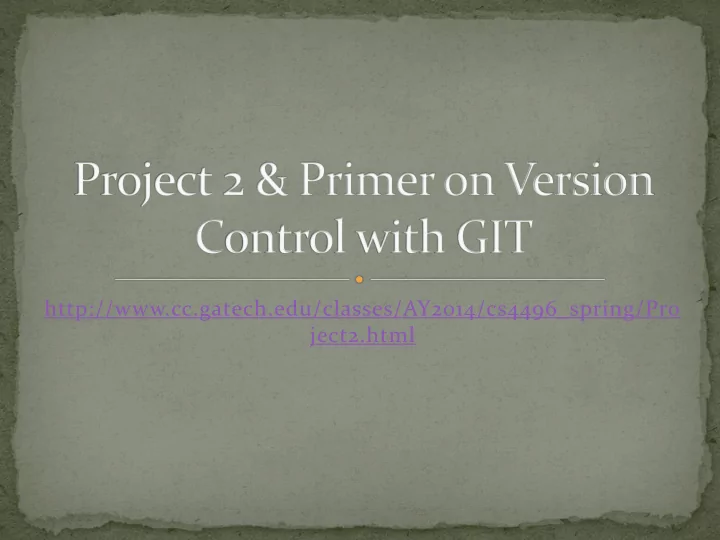
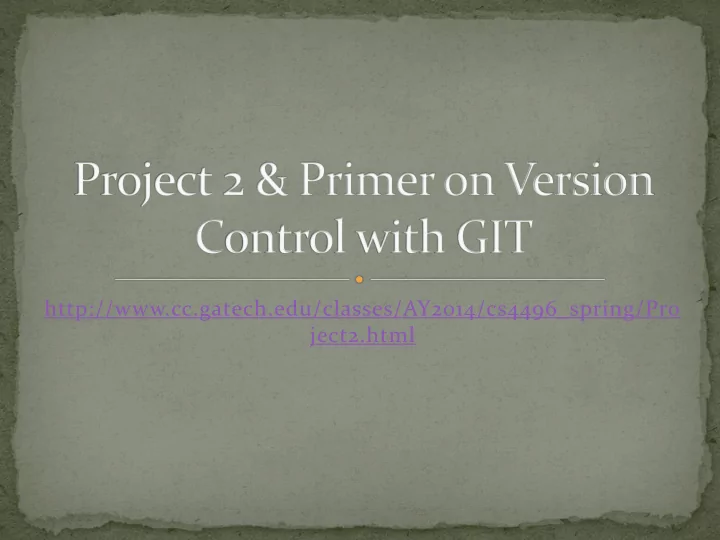
http://www.cc.gatech.edu/classes/AY2014/cs4496_spring/Pro ject2.html
Implement two integration methods to simulate the motion of a ball falling under gravity. One of these is to match the analytic equation of motion and the other has to differ from the analytic equation of motion.
Code in apps/Galileo MyWorld.cpp – stores the three particles, Main.cpp – sets up the updates the particles window state in simulate MyWindow.cpp – Particle.cpp – code for handles keyboard events, drawing particles. Stores calls MyWorld->simulate the state (position, each step of the velocity, acceleration of simulation. each particle)
Replace the code in MyWorld::simulate() to update the velocity and position of each particle appropriately – one will be guided by the equation of motion, the others by the result of your two integrators.
The C++ code is written using functionalities provided by DART <Dynamic Animation & Robotics Toolkit> Step I – fetch and install DART Step II - Compile and build DART Step III – Makes changes to the Galileo app.
Git – Distributed version control system Workspace – the folder where you are working. Staging – the contents you’d like GIT to start keeping a track of are moved to staging. Local Repo – a distributed version control system gives each local client a complete copy of the code. Remote Repo – the repository that is present at a remote location
nbviewer.ipython.org
git clone -b CS4496 https://github.com/dartsim/dart.git – to clone branch CS4496 to the dart folder on your machine (Remember to use the – b option and specify the branch). Steps mentioned in Project description.
At least have the DART code compiling and running by the end of tomorrow. Ask questions in forums / mail the TA in case you have any issues setting up DART and getting to the stage where you can see the three particles falling.
Git tutorial: http://rypress.com/tutorials/git/index.html?utm_med ium=App.net&utm_source=PourOver
Recommend
More recommend