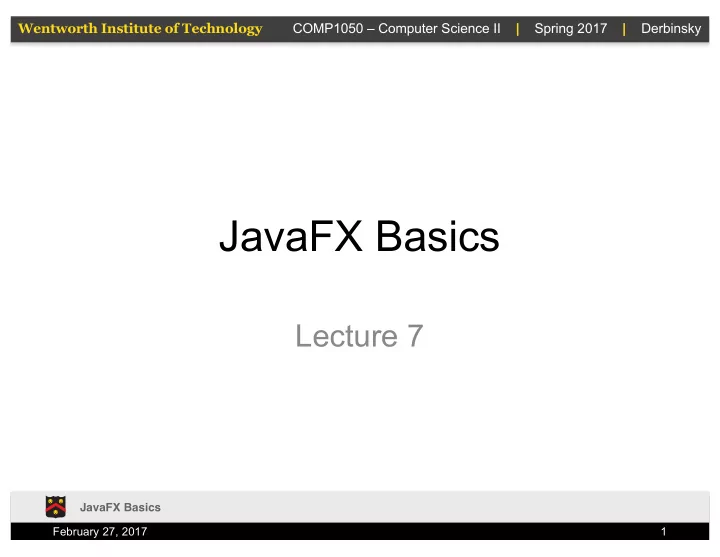
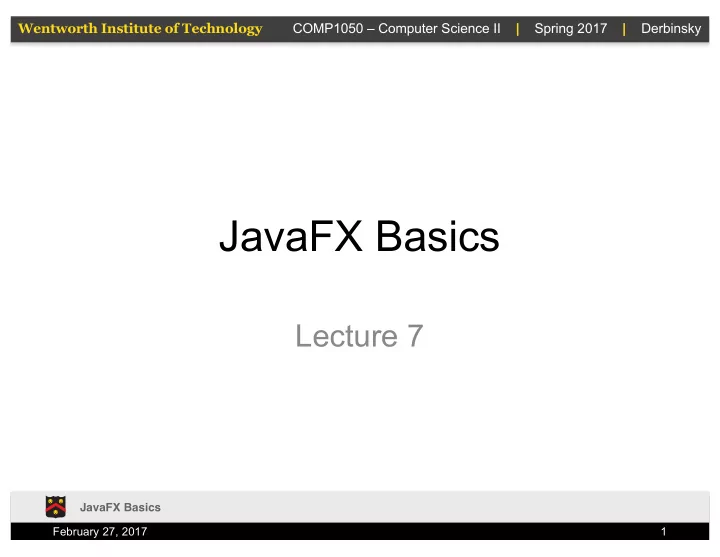
Wentworth Institute of Technology COMP1050 – Computer Science II | Spring 2017 | Derbinsky JavaFX Basics Lecture 7 JavaFX Basics February 27, 2017 1
Wentworth Institute of Technology COMP1050 – Computer Science II | Spring 2017 | Derbinsky Graphical User Interface • So far all our interaction with the user has been via terminal ( System.in ), command- line arguments ( args ), and files • We now look at the basics of GUIs (pronounced “gooey”) – graphical user interfaces – Window(s), menus, buttons, etc. JavaFX Basics February 27, 2017 2
Wentworth Institute of Technology COMP1050 – Computer Science II | Spring 2017 | Derbinsky JavaFX • JavaFX is a relatively new framework for developing Java GUI programs • The JavaFX API is an excellent example of OOP • JavaFX replaces older frameworks – Abstract Window Toolkit (AWT): prone to platform-specific bugs, original GUI framework – Swing: replaced AWT, now superseded by JavaFX JavaFX Basics February 27, 2017 3
Wentworth Institute of Technology COMP1050 – Computer Science II | Spring 2017 | Derbinsky Older Java GUIs JavaFX Basics February 27, 2017 4
Wentworth Institute of Technology COMP1050 – Computer Science II | Spring 2017 | Derbinsky JavaFX Features • Runs on a desktop or from a Web browser • Provides a multi-touch support for touch- enabled devices (tablets and smart phones) • Has built-in 2D/3D animation support, video and audio playback JavaFX Basics February 27, 2017 5
Wentworth Institute of Technology COMP1050 – Computer Science II | Spring 2017 | Derbinsky Your First JavaFX Project • Create a new project in Eclipse – Name: MyJavaFX • Create a new class – MyJavaFX • Extend the “Application” class – Include a main method public class MyJavaFX extends Application { public static void main(String[] args) { } } JavaFX Basics February 27, 2017 6
Wentworth Institute of Technology COMP1050 – Computer Science II | Spring 2017 | Derbinsky Including JavaFX • All JavaFX applications need the JavaFX runtime library ( jfxrt.jar ) added to the class path (location java looks for libraries) • In Eclipse… 1. Right-click project, Properties 2. Java Build Path -> Libraries 3. Add External JARs • Mac: /Library/Java/JavaVirtualMachines/jdk1.8.X_X.jdk/ Contents/Home/jre/lib/ext • Windows: C:\Program Files\Java\jdk1.8.X_X\jre\ext 4. Order and Export -> move jfxrt.jar to the top, OK JavaFX Basics February 27, 2017 7
Wentworth Institute of Technology COMP1050 – Computer Science II | Spring 2017 | Derbinsky Screenshots (1) JavaFX Basics February 27, 2017 8
Wentworth Institute of Technology COMP1050 – Computer Science II | Spring 2017 | Derbinsky Screenshots (2) JavaFX Basics February 27, 2017 9
Wentworth Institute of Technology COMP1050 – Computer Science II | Spring 2017 | Derbinsky My First JavaFX Application import javafx.application.Application; import javafx.scene.Scene; import javafx.scene.control.Button; import javafx.scene.layout.StackPane; import javafx.stage.Stage; public class MyJavaFX extends Application { public static void main(String[] args) { launch(args); } @Override public void start(Stage primaryStage) { primaryStage.setTitle("Hello World!"); final Button btn = new Button(); btn.setText("Click Me!"); final StackPane root = new StackPane(); root.getChildren().add(btn); primaryStage.setScene(new Scene(root, 300, 250)); primaryStage.show(); } } JavaFX Basics February 27, 2017 10
Wentworth Institute of Technology COMP1050 – Computer Science II | Spring 2017 | Derbinsky Platform-Independent GUI JavaFX Basics February 27, 2017 11
Wentworth Institute of Technology COMP1050 – Computer Science II | Spring 2017 | Derbinsky Basic Structure of JavaFX 1. Extend Application 2. launch(args) in main Stage 3. Override Scene start(Stage) Button 4. Populate – Stage (Window): primary=default, can have multiple – Scene: hierarchical graph of nodes JavaFX Basics February 27, 2017 12
Wentworth Institute of Technology COMP1050 – Computer Science II | Spring 2017 | Derbinsky Multiple Windows public void start(Stage primaryStage) { Scene scene = new Scene( new Button("OK"), 200, 250); primaryStage.setTitle("MyJavaFX"); primaryStage.setScene(scene); primaryStage.show(); Stage stage = new Stage(); stage.setTitle("Second Stage"); stage.setScene( new Scene( new Button("New Stage"), 100, 100)); stage.show(); } JavaFX Basics February 27, 2017 13
Wentworth Institute of Technology COMP1050 – Computer Science II | Spring 2017 | Derbinsky UML Relationships JavaFX Basics February 27, 2017 14
Wentworth Institute of Technology COMP1050 – Computer Science II | Spring 2017 | Derbinsky Revisit import javafx.application.Application; import javafx.scene.Scene; import javafx.scene.control.Button; import javafx.scene.layout.StackPane; import javafx.stage.Stage; public class MyJavaFX extends Application { public static void main(String[] args) { launch(args); } @Override public void start(Stage primaryStage) { primaryStage.setTitle("Hello World!"); final Button btn = new Button(); btn.setText("Click Me!"); final StackPane root = new StackPane(); // Forms the root of the nodes, organize vertically root.getChildren().add(btn); // Add the button to the root primaryStage.setScene(new Scene(root, 300, 250)); // Place the pane in the scene primaryStage.show(); } } JavaFX Basics February 27, 2017 15
Wentworth Institute of Technology COMP1050 – Computer Science II | Spring 2017 | Derbinsky Another Example public void start(Stage primaryStage) { final Circle c = new Circle(); c.setCenterX(100); c.setCenterY(100); c.setRadius(50); c.setStroke(Color.BLACK); c.setFill(Color.WHITE); Pane pane = new Pane(); pane.getChildren().add(c); Scene scene = new Scene( pane, 200, 200); primaryStage.setTitle("Circle!"); primaryStage.setScene(scene); primaryStage.show(); } JavaFX Basics February 27, 2017 16
Wentworth Institute of Technology COMP1050 – Computer Science II | Spring 2017 | Derbinsky Notes (0,0) (100,100) JavaFX Basics February 27, 2017 17
Wentworth Institute of Technology COMP1050 – Computer Science II | Spring 2017 | Derbinsky Resizing the Window :( JavaFX Basics February 27, 2017 18
Wentworth Institute of Technology COMP1050 – Computer Science II | Spring 2017 | Derbinsky Solution 1: No Resizing primaryStage.setResizable(false); JavaFX Basics February 27, 2017 19
Wentworth Institute of Technology COMP1050 – Computer Science II | Spring 2017 | Derbinsky Solution 2: Property Binding • JavaFX introduces a new concept called property binding that enables a target object to be bound to a source object • If the value in the source object changes, the target object is also changed automatically • The target object is called a binding object or a binding property and the source object is called a bindable object or observable object JavaFX Basics February 27, 2017 20
Wentworth Institute of Technology COMP1050 – Computer Science II | Spring 2017 | Derbinsky Example public void start(Stage primaryStage) { Pane pane = new Pane(); final Circle c = new Circle(); c.setCenterX(100); c.setCenterY(100); c.setRadius(50); c.setStroke(Color.BLACK); c.setFill(Color.WHITE); c.centerXProperty().bind(pane.widthProperty().divide(2)); c.centerYProperty().bind(pane.heightProperty().divide(2)); pane.getChildren().add(c); Scene scene = new Scene(pane, 200, 200); primaryStage.setTitle("Circle!"); primaryStage.setScene(scene); primaryStage.show(); } JavaFX Basics February 27, 2017 21
Wentworth Institute of Technology COMP1050 – Computer Science II | Spring 2017 | Derbinsky The Color Class JavaFX Basics February 27, 2017 22
Wentworth Institute of Technology COMP1050 – Computer Science II | Spring 2017 | Derbinsky Example Rectangle rec1 = new Rectangle(5, 5, 50, 40); rec1.setFill(Color.RED); rec1.setStroke(Color.GREEN); rec1.setStrokeWidth(3); Rectangle rec2 = new Rectangle(65, 5, 50, 40); rec2.setFill(Color.rgb(91, 127, 255)); rec2.setStroke( Color.hsb(40, 0.7, 0.8)); rec2.setStrokeWidth(3); JavaFX Basics February 27, 2017 23
Wentworth Institute of Technology COMP1050 – Computer Science II | Spring 2017 | Derbinsky The Font Class JavaFX Basics February 27, 2017 24
Wentworth Institute of Technology COMP1050 – Computer Science II | Spring 2017 | Derbinsky Example primaryStage.setTitle("Howdy!"); GridPane grid = new GridPane(); // grid.setGridLinesVisible(true); grid.setAlignment(Pos.CENTER); grid.setHgap(10); grid.setVgap(10); grid.setPadding(new Insets(25, 25, 25, 25)); Text scenetitle = new Text("Howdy :)"); scenetitle.setFont( Font.font("Tahoma", FontWeight.NORMAL, 20)); grid.add(scenetitle, 0, 0, 2, 1); Label userName = new Label("User Name:"); grid.add(userName, 0, 1); TextField userTextField = new TextField(); grid.add(userTextField, 1, 1); Label pw = new Label("Password:"); grid.add(pw, 0, 2); PasswordField pwBox = new PasswordField(); grid.add(pwBox, 1, 2); Scene scene = new Scene(grid, 300, 275); primaryStage.setScene(scene); primaryStage.show(); JavaFX Basics February 27, 2017 25
Recommend
More recommend