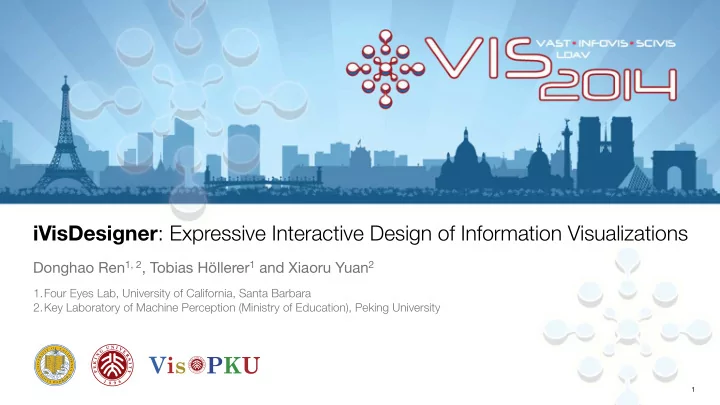
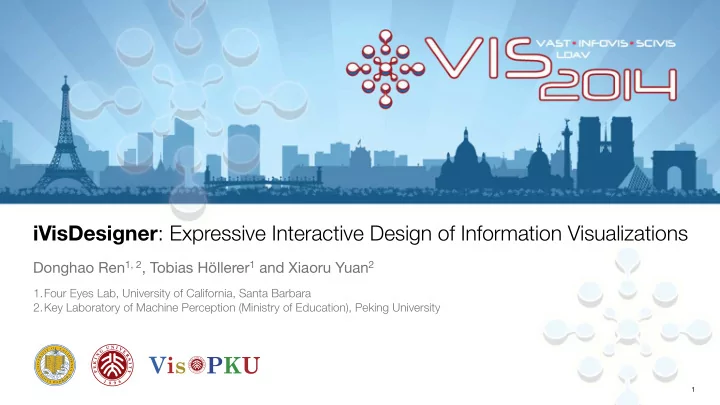
iVisDesigner : Expressive Interactive Design of Information Visualizations Donghao Ren 1, 2 , Tobias Höllerer 1 and Xiaoru Yuan 2 1.Four Eyes Lab, University of California, Santa Barbara 2.Key Laboratory of Machine Perception (Ministry of Education), Peking University 1
Motivation Design Information Visualizations without the need for Textual Programming or Templates. • Incorporate Data into Vector Graphics Design Paradigm. • 2
Live Demo … Live Demo … 3
Related Work • Data Flow Systems • Iris Explorer, AVS, VisTrails. • Programming Frameworks and Declarative Languages • Prefuse, ProtoVis, D3.js, Vega. • Interactive Design Tools • Tableau. • SketchStory. • Flexible Linked Axes. • Lyra.
System Design: Framework Data Representation Data Items Enumeration Graphical Objects (Graphics, Mappings, Elements Canvas Transformations) Transformed / Aggregated Data Variables / Layout Attributes Dragging / Brushing: Update with Inverse Mapping 5
System Design: Data Representation • JSON-style Dataset: • Object := { key: Value, key: Value, … } • Value := Primitive | Object | Reference | Array of Objects • Fixed Schema • Examples: • Tabular datasets. • Nested Lists. • Graphs: edges as references to nodes. 6
System Design: Visualization Representation • Object-oriented Framework. • Object Classes: • Graphical Objects : Map data items to graphical elements. Circles, Lines, Arcs, Polylines, etc. • • Guide Objects : Provide Information for Graphical Objects. Axes, Scatters, Maps, Linear Mapping, etc. • • Generator Objects : Attach derived data back to the dataset. Statistics, Range, Expression, Brushing, ForceLayout, etc. • • Components : Nest objects inside (for example, glyphs). 7
System Design: Graphical Objects Object Classes: • • Graphical Objects : Map data items to graphical elements. Circles, Lines, Arcs, Polylines, etc. • Dataset Data Items Enumeration Graphical Object Canvas “Circles” Object Select all “Cars” “Lines” Object 8
System Design: Guide Objects Object Classes: • • Guide Objects : Provide Information for Graphical Objects. Axes, Scatters, Maps, Linear Mapping, etc. • Dataset Data Items Enumeration Canvas Graphical Object Graphical Properties Data Attributes Guide Object
System Design: Generator Objects Object Classes: • • Generator Objects : Attach derived data back to the dataset. Statistics, Range, Expression, Brushing, ForceLayout, etc. • Data Items Enumeration Generator Object Data Representation Attached Generated Data Example: Cars PCA Coordinates for Each Car 10
System Design: Components Object Classes: • • Components : Nest Objects Inside. Component Dataset Data Items Enumeration Canvas Graphical Object Guide Object … 11
System Design: End-User Interactions Designing (Provisioning) for End-User Interactions: • • Dragging and Brushing Data Items Graphical / Guide Enumeration Canvas Objects Update Inverse Mapping Data Representation Dragging / Brushing 12
System Design: Example • Scatterplot Anatomy: Axis : Define 1D positions. • Scatter : Define 2D positions using • two axes. Circles : Draw a circle for each • element on the data selection, using the location provided by the Scatter object. 13
Design Examples: Graph Data • Data: Character Co-occurrence Graph in Les Misérables . Node Link Adjacency Matrix Arc Diagram 14
Design Examples: Scatterplot with Glyphs • SPPC with Star Glyph for Cars Dataset. Component Object : Design Glyphs (Sub-Visualizations). 15
Design Examples: Map with Timelines • Beijing Air Pollution Dataset (PM2.5). • Component: Timeline Glyph for Each Station. Individual Timeline Plot Nested Objects Aggregated Plot (All Timelines Together) Timeline Plots on a Map 16
Design Examples: Microblog Data • Weibo User Data: Friends, Followers, Tweets. • Design: Map + Scatterplots, with links. 17
Design Examples: Dynamic Datasets • Packet Flow Streaming Dataset 18
Design Examples: End-User Interaction / Brushing and Dragging 19
Design Examples: End-User Interaction / Level of Detail 20
Performance and User Feedback • Rendering Performance • Handle ~2000 data items at an interactive rate in a web browser. • Further optimizations are possible. • Feedback from User Survey • High scores on: • Expressive, flexible and useful, and good for designing visualizations for different types of data. • Lower scores on: • Easy to use, easy to understand. 21
Discussion & Conclusion • Goals: • Interactively Design Information Visualizations. • Provision for End-User Interactions. • Approach: • Data-driven Vector Graphics Editing Paradigm. • Represent designs with Graphical, Guide, Generator and Component objects. 22
Discussion & Conclusion • Pros: • Expressive: Able to construct a variety of different designs. • Extensible: Templates / New Objects. • Web-based: Easily embed designs into websites or web applications. • Open Source: • https://github.com/donghaoren/iVisDesigner • Still Improving: • Send your feedbacks! • Refer to https://donghaoren.org/ivisdesigner/ for future updates. 23
Future Work • More object types, and support for: • Scale Indicators. • Coordinate Spaces (Cartesian, Polar, etc). • Recursive Layouts (TreeMaps, etc). • Usability Improvements: • Hints & Error Reporting. • Additional Higher-level Templates. iVisDesigner in the Allosphere • Automatic Design Recommendations. • Ongoing Work: • Integration into an immersive Situation Room (UCSB Allosphere). 24
Many thanks to: My Advisors: Prof. Tobias Höllerer at UCSB and Prof. Xiaoru Yuan at Peking University. Fellow Students: Byungkyu (Jay) Kang, Zuchao Wang, Siming Chen, Qingya Shu, Limei Che, and Min Lu. Anonymous Reviews. Funding: NSFC No. 61170204, MURI Grant No. W911NF-09-1-0553, Office of Naval Research N00014-14-1-0133. � Questions? 25
Recommend
More recommend