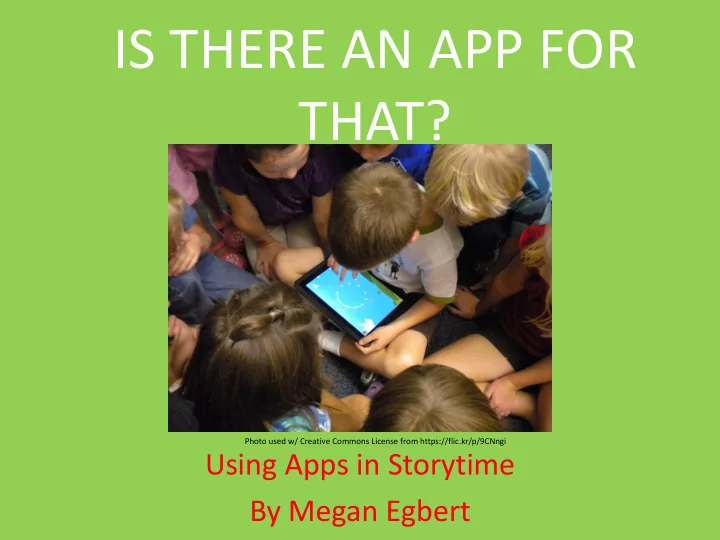
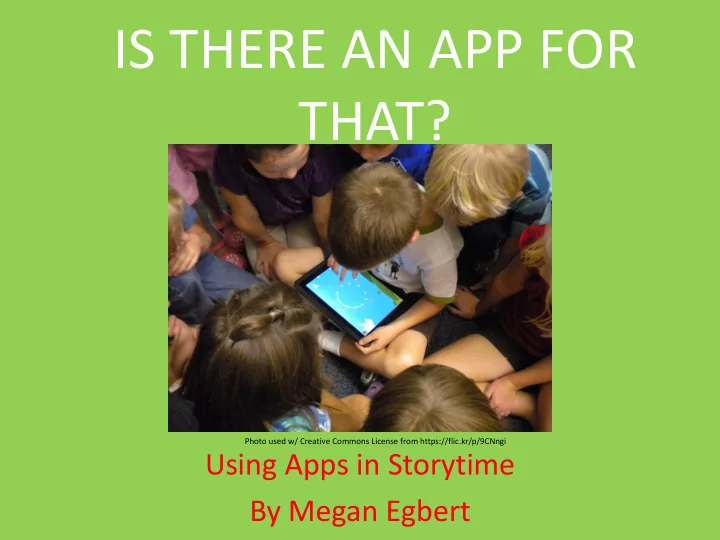
IS THERE AN APP FOR THAT? Photo used w/ Creative Commons License from https://flic.kr/p/9CNngi Using Apps in Storytime By Megan Egbert
WHY USE APPS? • American Academy of Pediatrics: – No screen time under 2 – Limited screen time for all to 1-2 hours • Reality – 38% of children under 2 have used a mobile device (up from 10% in 2011) – ¾ of kids have access to mobile devices at home Research from Child Trends’, summarized in Kristin Anderson Moore Lecture “Too Young for Technology”
One More Tool in the Toolbox Media Mentor.
Questions to Consider Lisa Guernsey’s 3 C’s C ontent C ontext Individual C hild
Consider… App Function Questions to Ask Purpose of app What does the app do? Educational? Entertainment? Created by Hillsborough County Public Library Cooperative App Evaluation Learning potential What can kids learn? How are skills acquired or enhanced using this app? Level of interactivity Engaging with a great learning approach? Encourage further exploration? Usability Who is the intended audience? Appropriate for your child? Recommended by others What do the reviews say about the app? What are app store ratings? Privacy Does the app capture user information about the child? Disclosures about sharing practices readily available? Targeted advertising allowed? Exposure to advertising Content of ads? Placement of ads? Frequency of ads? Parental controls Available in the app? Control using device? Cost Is the app free or fee-based? Is it free to download but App Design with In-App purchases? Quality of text Language grammatically correct and free of typos? Vocabulary level used? Visually appealing? Age-appropriate? Quality of graphics, images and photos Quality of audio Narrator easy to understand? What is the tone of voice? Volume levels consistent? Functionality Does the app work? Does it crash? Does it frequently require an update?
Best Practices for Storytime • Intentional • Integrated • Appropriate • Interactive • Balanced • Co-engagement
Best Apps in Storytime Felt Board by Software Smoothie $2.99 “Design scenes, dress up characters and let your imagination soar as you invent your own stories with Felt Board. Especially designed for imaginative play, storytelling and learning, Felt Board is perfect for children, families, teachers and therapists. ”
Best Apps in Storytime Sock Puppets by Micro Software, Inc. Free “Sock Puppets lets you create your own lip-synched videos and share them on Facebook and YouTube. Add Puppets, props, scenery, and backgrounds and start creating. Hit the record button and the puppets automatically lip-synch to your voice.”
Best Apps in Storytime Don’t Let the Pigeon Run this App by Disney $5.99 “Three-time Caldecott Honoree Mo Willems brings the Pigeon to the digital screen with this original, feature-rich, animated app.”
Best Apps in Storytime Big Bird’s Words $.99 ** 2014 Cynopsis Kids Imagination Award Winner of Mobile Apps: Educational ** ** 2014 Interactive Media Award for 'Best in Class' for the Education category **
Best Apps in Storytime My A-Z Free My A-Z is more than just alphabet flashcards for your preschooler: It’s an exploratory learning project for everyone to do together! Every child begins building their ability to read and write by learning the letters in their name and their surrounding environment: S is for Salt, M is for Mommy, B is for Butterfly.
Apps for Other Things ACPL Family Growing Readers Go Pre-K! By Allen County Public By Calgary Public Library By Lee Pesky Learning Library Center, Inc
Resources Research Practical • NAEYC Position Statement • Little eLit on Children and Technology • Book: Digital Decisions, • Fred Rogers Center Choosing the right • New America EdCentral Technology Tools for Early “Seeding Reading” Articles. Education • Book: Teaching in a Digital Age, Smart Tools for Age 3 to Grade 3
Contact Me Presentations on SlideShare: – http://www.slideshare.net/MeganEgbert Email me @megan@mld.org Tweet me @MeganEgbert
IS THERE AN APP FOR THAT? Using Apps in Storytime By Megan Egbert Research Practical NAEYC Position Statement on Children and Little eLit Technology Book: Digital Decisions, Choosing the right Fred Rogers Center Technology Tools for Early Education New America EdCentral “Seeding Reading” Articles. Book: Teaching in a Digital Age, Smart Tools for Age 3 to Grade 3 Apps Recommended in Session Felt Board by Software Smoothie ACPL Family Sock Puppets by Micro Software, Inc. By Allen County Public Library Don’t Let the Pigeon Run this App by Growing Readers Disney By Calgary Public Library Big Bird’s Words Go Pre-K! My A-Z By Lee Pesky Learning Center, Inc Megan’s Contact Info http://www.slideshare.net/MeganEgbert @megan@mld.org @MeganEgbert
Recommend
More recommend