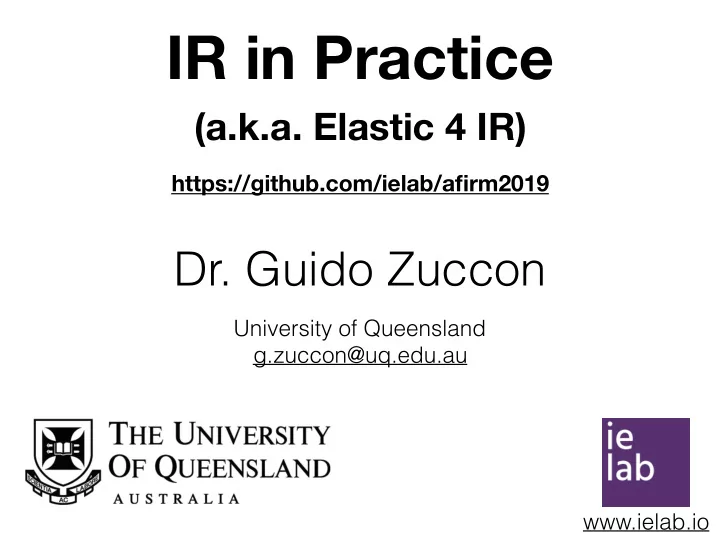
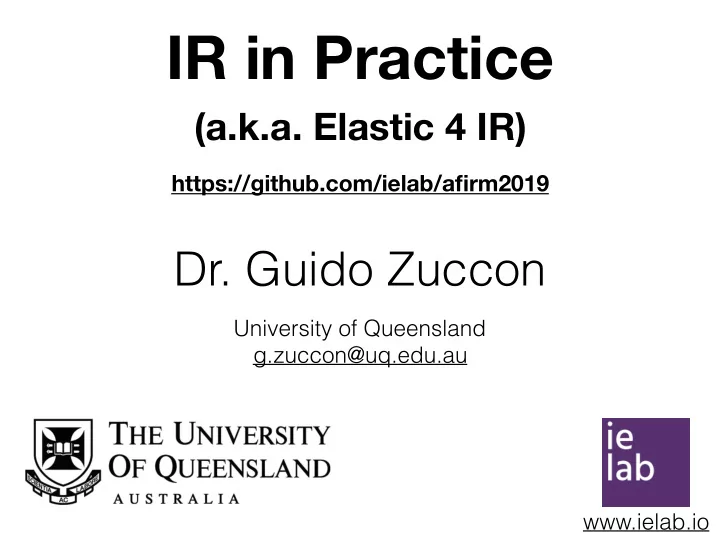
IR in Practice (a.k.a. Elastic 4 IR) https://github.com/ielab/afirm2019 Dr. Guido Zuccon University of Queensland g.zuccon@uq.edu.au www.ielab.io
Plan of the Session • The architecture of a typical IR system — and that of Elasticsearch • Intro to Elasticsearch: functionalities, installation and basic interaction (Activity 0) • IR in Practice: Hands on with Elastic Search (most in Python/some in Java). Activities: 1. Basic Indexing and Search in Elasticsearch 2. Boolean retrieval 3. Produce a TREC Run 4. Access a Term Vector 5. Implement a New Retrieval Model 6. Document Priors and Boosting (e.g. Link Analysis) 7. Text Snippetting for Search Results
Practical activities • Material is in GitHub: https://github.com/ielab/afirm2019 • Including these slides, links to data, practical instructions, code • The folder hands-on contains a subfolder for each of the activities • Usually an activity has a README.md file with explanation, instructions and exercises. Most activities come with code • Code is often in the form of a Python notebook (jupyter). One activity relies on Java code. • When necessary, links to download data are provided
Search Engine Architecture Basic building blocks: • The indexing process • The querying process * Figures from Croft, Metzler, Strohman, “Search Engines: Information Retrieval in Practice” Free download at:
The indexing process Crawler, Document Statistics, Weighting, Feeds, Inversion, Index Distribution Conversion, Document Data Store Parser (tokenizer), Stopping, Stemming, Link Analysis, Information Extraction, Classifiers
The querying process Query input, Scoring, Query transformation, Performance Optimisation Results output Distribution Logging, Ranking analysis (e ff ectiveness), Performance analysis (e ffi ciency)
The Architecture of Google (in the early days) from: S Brin, L Page, The Anatomy of a Large-Scale Hypertextual Web Search Engine , Computer networks and ISDN systems, 1998
Many IR Toolkits out there (a non-exhaustive list) Industry Industry Industry Research • Apache Lucene / Sorl / Elasticsearch / Anserini: http://lucene.apache.org/, http:// lucene.apache.org/solr/, https://www.elastic.co/, http://anserini.io/ • Terrier: http://terrier.org/ Research • Lemur / Indri / Galago: https://www.lemurproject.org/ (and derivatives/wrappers e.g. Pyindri) Research • ATIRE & JASS: http://atire.org, https://codedocs.xyz/andrewtrotman/JASSv2/ Research • Some are less popular/maintained: • MG4J: http://mg4j.di.unimi.it/ Research • Zettair: http://www.seg.rmit.edu.au/zettair/ Research • Etc
What is Elasticsearch? RESTful API Distributed indexing/querying Transaction logs Large, powerful query syntax Multi-tenancy enabled Horizontal scalable
A bit of vocabulary • Node: a JVM process executing Elasticsearch. Typically one node per machine • Index : a Lucene Index, which contains documents • Document: a JSON object • Type: each document has a “_type” field used for filtering when searching on a specific type: this is used to include in an index data that is related, but of di ff erent nature (this has been phased out recently)
_type _type=“books” _type=“movies” _index=“library_catalog” q=“Lord of the Rings” q=“Shreck”
Sharding Node 1 • sharding allows to address the hardware limits of each node, by Shard 1 splitting a data index across multiple nodes. Shard 3 • each node may contain multiple shards • sharing also allows for parallalisation of operations (also Node 2 within the same node): multiple machines (or cores in one Shard 2 machine) can work on the same query at the same time. Shard 4 • number of shards specified at index creation (default is 5).
Replication Node 1 • shards are copied across Shard 1 Replica 2 nodes to create replica shards Shard 3 Replica 4 • replication delivers high reliability and increased performance for search queries, Node 2 • searches can be performed on the replicas in parallel Shard 2 Replica 1 • number of replicas is defined at Shard 4 Replica 3 indexing (default 1)
Interacting with Elasticsearch • Interaction occur as HTTP requests to the RESTful API • Can use any RESTful client: curl, Postman, Kibana's Dev Tool Console (from Elastic developers) • Commands are in the form: <REST verb> /<indexname>/<API> • For example: GET /myindex/_search • (In curl : curl -XGET “http://localhost:9200/my_index/_search")
Structure of ES URL Port where ES is listening Type name http://localhost:9200/example/doc/AV3OdFAZ7fqYee2bfgSQ Hostname of the ES node Document ID Index name
APIs • Indeces API: Create, Delete, Get, Open / Close, Shrink, etc. • PUT test?wait_for_active_shards=2 • Document API: Index, Get, Delete, Update (also variants for multi-document) • POST twitter/tweet/ {"user" : “guidozuc"} • Search API: execute a search query and get back search hits that match the query. Can pass complex queries • GET /twitter/_search?q=user:guidozuc • Cat API: get information about the cluster in human readable format • GET /_cat/indeces?v • Explain API: score explanation for a query and a specific document • Cluster API: node specifications
Hands-on Activity 0: Installation and Basic Interaction • All material is at https://github.com/ielab/afirm2019 • Activities are in folder hands-on: https://github.com/ielab/ afirm2019/tree/master/hands-on • Visualise Activity 0 readme
Take home from Activity 0
Hands-on Activity 1: Basic Indexing and Search in Elasticsearch • What we will learn: • How to create an index, add documents • How to perform searches • How to index a TREC collection (example with ClueWeb12) • Activity at https://github.com/ielab/afirm2019/hands-on/ activity-1/
Take home from Activity 1
Hands-on Activity 2: Boolean Retrieval • What we will learn: • How to perform searches according to the Boolean model • Activity at https://github.com/ielab/afirm2019/hands-on/ activity-2/
Take home from Activity 2
Hands-on Activity 3: Produce a TREC Run • What we will learn: • How to produce a valid TREC formatted run, using the default retrieval model • Activity at https://github.com/ielab/afirm2019/hands-on/ activity-3/
Take home from Activity 3
Hands-on Activity 4: Access a Term Vector • What we will learn: • How to access the term vector of a document. This can be used e.g. to extend retrieval models • Activity at https://github.com/ielab/afirm2019/hands-on/ activity-4/
Take home from Activity 4
Hands-on Activity 5: Implement a New Retrieval Model • What we will learn: • How to access implement a new retrieval model and run searches with it via Elasticsearch • There are two version of this: one for Elasticsearch 5.x.x (uses Java) and one for 6.x.x (uses Python/ script similarity). We shall see the one for Elasticsearch 6.x.x • Activity at https://github.com/ielab/afirm2019/hands-on/ activity-5/
Take home from Activity 5
Hands-on Activity 6: Document Priors and Boosting • What we will learn: • How to add document priors to an Elasticsearch index • How to boost document scores by including document priors • Activity at https://github.com/ielab/afirm2019/hands-on/ activity-6/
Take home from Activity 6
Hands-on Activity 7: Text Snippeting for Search Results • What we will learn: • How to make Elasticsearch produce SERP snippets, that you can use in a search engine GUI (e.g. for a user-based experiment) • Activity at https://github.com/ielab/afirm2019/hands-on/ activity-7/
Take home from Activity 7
Beyond Elasticsearch: The ELK Stack • Elasticsearch is one of the components within a larger stack for ingesting, search analyse and visualise data from any source, in any format, and in real time.
Other tools - Terrier • Developed in Java, mainly for research purposes • Developed and maintained by Terrier team at University of Glasgow • Implements a large number of indexing retrieval methods, including for streams/tweet, diversity, learning to rank • Fairly good documentation; rigour in implementation wrt theoretical definition of model
Other tools - Lemur/Indri/ Galago • Lemur and Indri: Developed in C++, mainly for research purposes • Developed and maintained by University of Massachusetts, Amherst, and the Language Technologies Institute at Carnegie Mellon University. • Implements a large number of indexing retrieval methods, but less than Terrier • Not maintained anymore; problematic to install on modern MacOSx • Fairly good documentation; rigour in implementation wrt theoretical definition of model • Galago: developed in Java; much more scalable to large collections than Lemur/ Indri • Still maintained (though last release 12/21/2016), but not large community
Other tools - Anserini • Developed in Java and Python, mainly for research purposes, on top of Lucene • Developed and maintained by University of Waterloo • Implements a good number of retrieval models, and aims to set standard state-of-the-art benchmarking • Fairly good documentation; rigour in experimentation
Recommend
More recommend