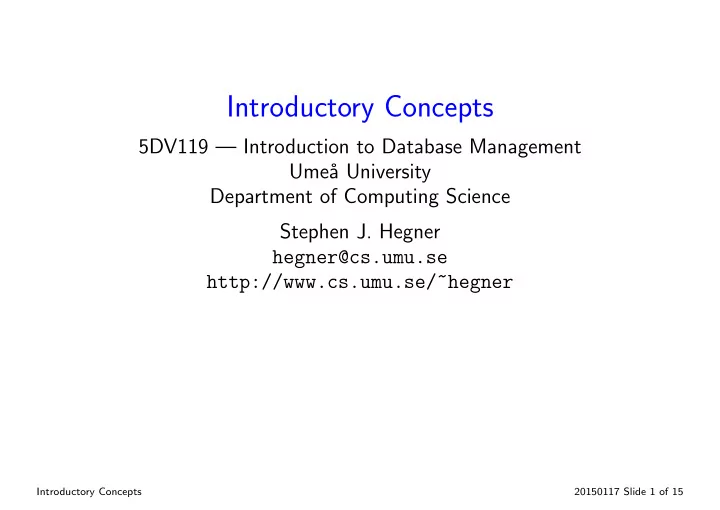
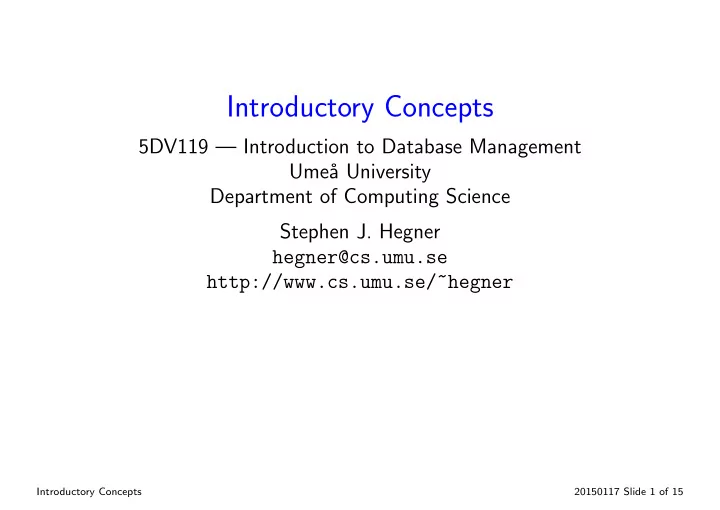
Introductory Concepts 5DV119 — Introduction to Database Management Ume˚ a University Department of Computing Science Stephen J. Hegner hegner@cs.umu.se http://www.cs.umu.se/~hegner Introductory Concepts 20150117 Slide 1 of 15
Three Types of Information Systems Information-retrieval systems (IR): • Search large bodies of information which are not specifically formatted as formal data bases. • Web search engine • Keyword search of a text base • Typically read-only Database management systems (DBMS): • Relatively small schema • Large body of homogeneous data • Minor or no deductive capability • Extensive formal update capability • Shared use for both read and write Knowledge-base systems (KBS): • Relatively small body of heterogeneous information • Significant deductive capability • Typical use: support of an intelligent application Introductory Concepts 20150117 Slide 2 of 15
Variations of the DBMS Model Data warehouses: • Data are relatively static (few updates) • Emphasis upon complex retrieval and computation Traditional database systems with structured data: • Geographic database systems • Support for multimedia content • Support for XML content • To study these models, it is necessary to have an understanding of the basic models first. • In this course, only traditional DBMSs will be studied. • These variations will not be considered. Introductory Concepts 20150117 Slide 3 of 15
Key Issues for Database-Management Systems Efficiency issues: • Databases can be very large. • Efficient access must be provided even for very large databases. Simplicity issues: • Many potential users are not sophisticated programmers. ⇒ Simple means of access must be available. • Complex application programs require complex access. ⇒ Means of more sophisticated access must also be available. Multi-user issues: Concurrency: Simultaneous access to the database by several users. Access via views: Limited “windows” through which the appropriate part of the database is viewed. Authorization: Custom, assigned access privileges for each user. Robustness issues: • Deadlock and livelock must be avoided. • A means of recovery from crashes, with minimal loss of data, must be available. Introductory Concepts 20150117 Slide 4 of 15
The Evolution of Data Models Model Development Use Properties Analogy Low-level interaction. No data File-management 1950s 1970s 1950s - Assembly language independence. Some data independence, but the model Navigational 1950s 1960s 1960s - invites dependence. Requires procedural Procedural languages queries. Simple, easy to use for non-experts. Strong data independence. Standard nonprocedural query language Relational 1970s - Late 1980s - Declarative languages (SQL). Excellent implementations exist. Limited expressive capability. Powerful expressive capability, but require substantial expertise for use. Object-oriented 1980s - 1990s - Object-oriented languages Popular in niche applications. Standardization not imminent. Attempt to integrate the simplicity of the relational model with the advanced features of the object-oriented approach. Object-relational 1980s 1990s - ? The most recent SQL standard, as well as many commercial systems, embody such features. Attempt to integrate data management Semi-structured 1990’s 2000’s - ? with markup languages, principally via XML. Introductory Concepts 20150117 Slide 5 of 15
Focus of the Course • The course focuses upon the relational model for the following reasons: • The relational model is by far the most widely used. • It is not suitable for all applications, but there are many for which it is. • The relational model provides a flexible interface which has components appropriate for users at all levels. • A standard query language, SQL, is used with virtually all relational database systems. Thus, applications have a high degree of portability. • The relational model provides strong data independence: the external product is relatively independent of the internal implementation. Introductory Concepts 20150117 Slide 6 of 15
Multi-User Relational Database Systems Open-Source Systems: PostgreSQL: The most comprehensive open-source relational DBMS. MySQL / MariaDB: Popular relational DBMSs for small systems. • Widely used to support Web-based applications. HyperSQL: An efficient DBMS written in Java. • The default DBMS bundled with OpenOffice.org SQLite: A compact DBMS written in C. • The default DBMS bundled with LibreOffice. The “big three” commercial relational DBMSs: Oracle Database: IBM DB2: Microsoft SQL Server: (Windows only!) Another commercial relational DBMS of interest: Mimer SQL: Oriented towards embedded systems; based in Uppsala. • The commercial systems listed have limited “free” versions. • All except SQL Server run on many platforms, including Linux. • Links may be found on the course Web page. Introductory Concepts 20150117 Slide 7 of 15
Single-User Relational Database Systems Microsoft Access: The original PC DBMS for Windows. • Part of the Microsoft Office bundle. • It will cost you ✩✩✩ , ➾➾➾ , or SeKSeKSeK. • Even if you have a DreamSpark Premium (formerly MSDNAA) account, you cannot get MS Access for free. � • Runs only under MS Windows, of course. • Support for SQL is not as extensive as in multi-user systems. • No real support for transactions. Kexi: “Microsoft Access for Linux” • Built-in SQLite-based DB server. • Can also use other servers such as PostgreSQL and MySQL. • Not as mature a product as MS Access. • ... but it is open source and free (LGPL). • Can also be compiled for other systems. • A link may be found on the course Web page. Introductory Concepts 20150117 Slide 8 of 15
Database Systems to be Used in this Course • Both PostgreSQL and MySQL will be used as instructional systems. • Students will receive at least one database for each on the DB servers of the department. • If you have your own computer, each is easy to install under Linux, MS Windows, and Mac OS. • Some pointers for installation under Linux will be given later in the course. • All SQL and ODBC submissions for obligatory exercises should run under both. • You are free to (and encouraged to) try other DBMSs as well, but they will not be used in the course. Introductory Concepts 20150117 Slide 9 of 15
Database Access Models SQL is the standard query language for the relational model. • There are several access models which are built around SQL. Direct SQL: Write and send SQL queries directly to the database system. Hosting SQL within a programming language. • Both approaches will be considered in this course. • In the hosting approach, a framework known as ODBC (Open Database Connectivity) will be used. • In ODBC, special statements to communicate with databases are used in a host programming language. • ODBC works in principle with a variety of programming languages. • In this course, both C and Python will be used as host languages. • These languages are very different, and so the ODBC usage is quite different as well. • Even students who know C but not Python may find it easier to learn enough Python to use it instead of C for the exercises. Introductory Concepts 20150117 Slide 10 of 15
Database System Architecture • The earliest database systems used a one-level architecture. • The user interacted directly with the storage model. Analogy: assembly-language programming Disadvantages: • Impossible to use for non-experts. • Difficult to use and error-prone even for experts. • Evolution of storage model, or migration to a new architecture, requires a total rebuild of all application programs. • For this reason, multi-level architectures were introduced and implemented. Introductory Concepts 20150117 Slide 11 of 15
The Two-Level Architecture App 1 App 2 App k · · · • In the two-level architecture , the model for internal storage is distinct from the model which the applications (users) see. External Data Advantages: Model • The internal model and/or target architecture may be changed without Internal/ requiring a rebuild of applications. External Analogy: A high-level programming mapping language. Disadvantages: Internal Storage • All applications see a common Model external model. Introductory Concepts 20150117 Slide 12 of 15
The Three-Level Architecture App 11 · · · App 1 k 1 App n 1 · · · App nk n • In the ANSI/SPARC three-level architecture , there is an additional conceptual model which separates External External Data Data the internal and external models. · · · Model 1 Model n Additional advantages: Conceptual/ • Multiple external models may External be supported. mappings • New external models may be Conceptual introduced without requiring a Data new interface to the storage Model model. Internal/ Disadvantages: Conceptual mapping • This model is unfortunately not seen in real systems. Internal • It is a design ideal. Storage Model Introductory Concepts 20150117 Slide 13 of 15
Recommend
More recommend