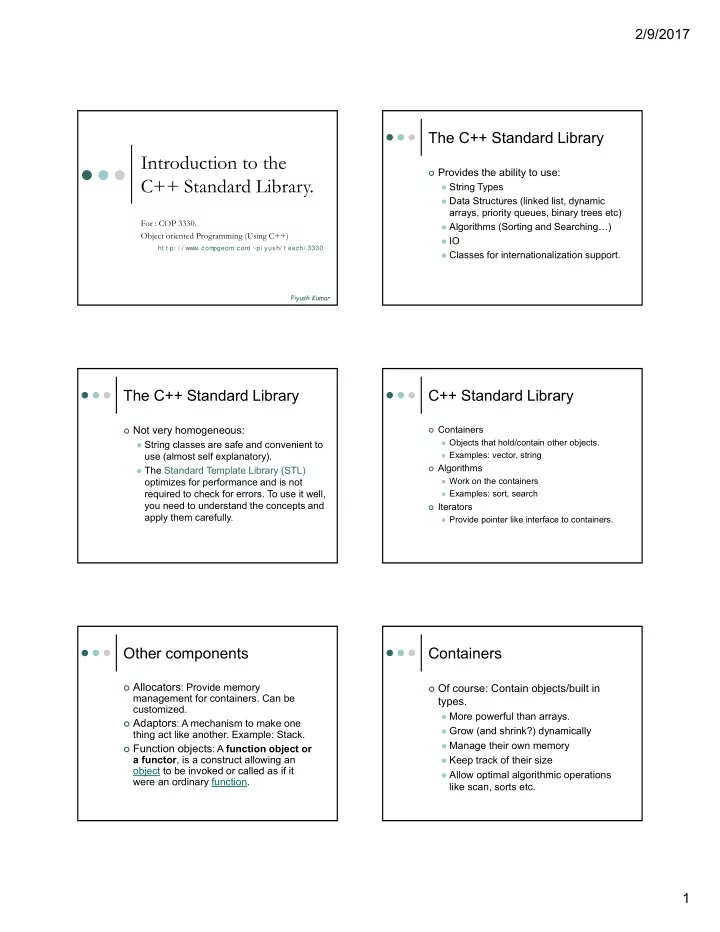
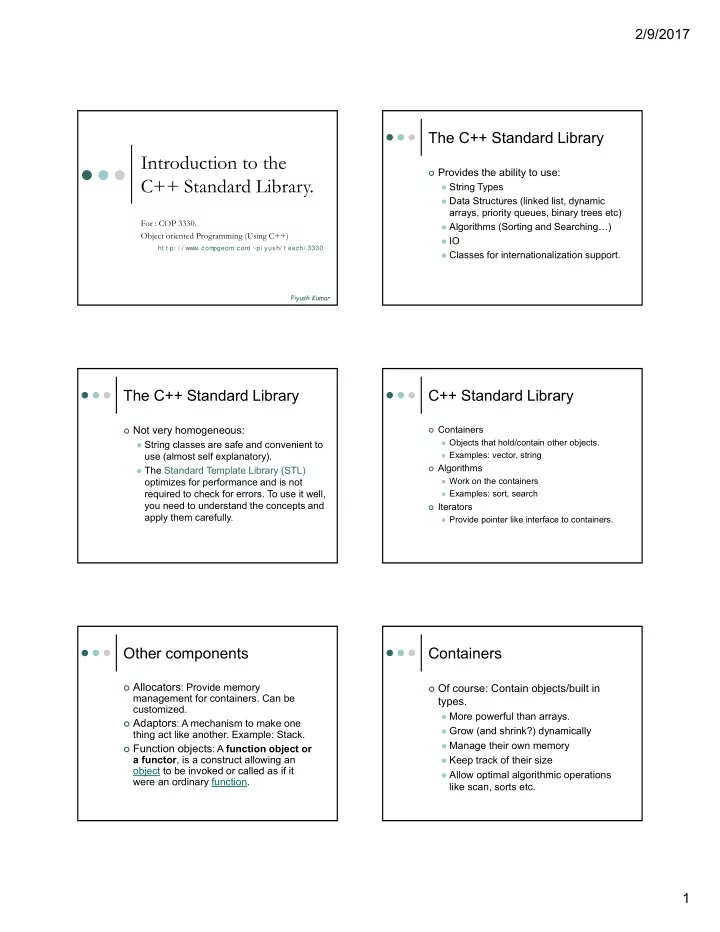
2/9/2017 The C++ Standard Library Introduction to the Provides the ability to use: C++ Standard Library. String Types Data Structures (linked list, dynamic arrays, priority queues, binary trees etc) For : COP 3330. Algorithms (Sorting and Searching…) Object oriented Programming (Using C++) IO ht t p: / / www. com pgeom . com / ~pi yush/ t each/ 3330 Classes for internationalization support. Piyush Kumar The C++ Standard Library C++ Standard Library Not very homogeneous: Containers Objects that hold/contain other objects. String classes are safe and convenient to Examples: vector, string use (almost self explanatory). Algorithms The Standard Template Library (STL) Work on the containers optimizes for performance and is not required to check for errors. To use it well, Examples: sort, search you need to understand the concepts and Iterators apply them carefully. Provide pointer like interface to containers. Other components Containers Allocators : Provide memory Of course: Contain objects/built in management for containers. Can be types. customized. More powerful than arrays. Adaptors : A mechanism to make one Grow (and shrink?) dynamically thing act like another. Example: Stack. Manage their own memory Function objects : A function object or a functor , is a construct allowing an Keep track of their size object to be invoked or called as if it Allow optimal algorithmic operations were an ordinary function. like scan, sorts etc. 1
2/9/2017 Containers Containers Standard STL sequence Containers: Prefer sequential containers to arrays. vector, string, deque and list Use vector by default • bitset, queue Use list when there are a lot of • valarray, priority_queue insertions/deletions in the middle of the sequence. Use deque when there is a lot of insertion at the beginning or the end of the sequence. What is a vector? Vector Interface allocator template <class T, class Allocator = allocator<T> > data class vector { size public: ... explicit vector(const Allocator& = Allocator()); capacity explicit vector(size_type n, const T& value = T(), const Allocator& = Allocator()); ... void reserve(size_type n); ... A contiguous array of elements data void resize(size_type sz, const T& c = T()); The first “size” elements are constructed (initialized) ... size The last “capacity - size” elements are uninitialized void push_back(const T& x); void pop_back(); Four data members capacity ... data pointer iterator insert(iterator position, const T& x); size allocator void insert(iterator position, size_type n, const T& x); or equivalent capacity ... iterator erase(iterator position); allocator iterator erase(iterator first, iterator last); ... Sample data layout: Internals. void clear(); }; Vectors Containers : is empty? #include <vector> template <class T, class Allocator = Always use: allocator<T> > class vector { …} if(icontainer.empty()) … A default allocator is provided. Instead of if(icontainer.size() == 0) T is the type of the object stored in the For some containers, calculating size vector. takes linear time. Constructors for vector: vector<int> ivec1; vector<int> ivec2(3,9); vector<int> ivec3(ivec2); 2
2/9/2017 An example usage An example usage #include <vector> #include <vector> #include <iostream> #include <iostream> pk@linprog4:~>./a.out vec[0]=3 using namespace std; using namespace std; vec[1]=6 vec[2]=7 int main() { int main() { vec[3]=5 pk@linprog4:~>./a.out vector<int> vec(10); // Creates a vector Segmentation fault (core dumped) vec[4]=3 vector<int> ivec; vec[5]=5 cout << ivec[0]; //error // Initializes the vector vec[6]=6 vector<int> ivec2(10); for(int i=0; i < vec.size(); i++) { vec[7]=2 // subscripts available: 0..9 vec[i] = rand() % 10; vec[8]=9 cout << ivec[10]; // error cout << " vec[" << i << "]=" vec[9]=1 Make this your friend… << vec[i] << endl; return 0; }; } return 0; } Iterators Iterators Browsers for containers. A replacement for subscripting, for example in case of vectors: v[i] Allows restricted access to objects stored in a container. Subscripts are not available for all containers but iterators are. Can be a class, data structure or an Abstract Data Type. You can think of an iterator as pointing to an item that is part of a larger container of items. Iterators Iterators Support the following operations: Container.begin() : All containers Operator * : Element at the current position (example: (*it)). You can use “->” to access support a function called begin, which object members directly from the iterator. will return an iterator pointing to the (Like a pointer) beginning of the container (the first Operator++ : Moves the iterator to the next element) element. Most iterators will also allow you to Container.end() : returns an iterator use “ - - ” for stepping back one element. corresponding to having reached the end Operator == and != : Compare two iterators of the container. (Not the last element) for whether they represent the same position (not the same element). Operator = : Assigns an iterator. 3
2/9/2017 Iterators Iterators Vector iterator picture. Defining an iterator: std:: class_name < template_parameters >::iterator name; v.end() v.begin() Example: std::vector<int>::iterator vit = myvec.begin(); cout << (*vit) << endl; data Printing all elements of a container. Reason for half-open range: std::container_type<template_parameter>::iterator pos; for ( pos = container.begin(); Easy looping pos != container.end(); ++pos) Empty containers begin() == end() cout << (*pos) << endl; Iterators : Examples Iterators: Examples #include <vector> #include <iostream> The non-STL way, using subscripts to access data: int main() { using namespace std; using namespace std; vector<int> myIntVector; // vector<int>::iterator myIntVectorIterator; (use auto instead) vector<int> myIntVector; // Add some elements to myIntVector // Add some elements to myIntVector myIntVector.push_back(1); myIntVector.push_back(1); //adds an element to end of vector. myIntVector.push_back(4); myIntVector.push_back(4); myIntVector.push_back(8); myIntVector.push_back(8); for (auto myIntVectorIterator = myIntVector.begin(); for(int y=0; y<myIntVector.size(); y++) { myIntVectorIterator != myIntVector.end(); cout<<myIntVector[y]<<" "; //Should output 1 4 8 myIntVectorIterator++) { } cout << *myIntVectorIterator << " "; // Should output 1 4 8 } } Iterator Types Iterators Input Iterator : read only, forward moves. Type of iterator Example Output Iterator : write only, forward moves. Input Iterator istream_iterator Forward Iterator: Both read/write with (++) support Output Iterator ostream_iterator, inserter, Backward: Both read/write with (--) support front_inserter, back inserter Bi-Directional :Read write and Both ++ or – Bi-directional iterator list, set, multiset, map, support. multimap Most Common Random: Read/Write/Random access. Random access iterator Vector, deque (Almost act like pointers) 4
2/9/2017 Random Access Iterators Back to vectors Iterator type: Random-access Allow arithmetic Operator [] overloaded it+n v.size() Number of elements in vector The result will be the element corresponding v.clear() Removes all elements to the nth item after the item pointed to be the current iterator. v.pop_back() Removes last element it – n also allowed v.push_back(elem) Adds elem at end of vector (it1 – it2) allowed v.insert(pos,elem) Inserts elem at position pos and • Example: Type of this operation for vectors is returns the position of the new defined by vector<T>::difference_type. element. v.erase(pos) Removes the element at the iterator position pos and returns Another form: the position of the next element. v.erase(bpos,epos) Back to vectors Important facts v.max_size() Maximum number of elements possible (in entire memory!). For vectors, the C++ standard states: v.capacity() Returns maximum number of &v[i] = &v[0] + i elements without reallocation v.reserve(new_size) Increases capacity to new_size. vector < char > vv; vv.push_back ( 'P' ); vv.push_back ( 'Q' ); v.at(idx) Returns the element with index vv.push_back ( 'R' ); idx. Throws range error vv.push_back ( '\0' ); exception if idx is out of range. printf("%s\n",&vv[0]); v.front() , v.back() Returns first , last element. Output : PQR v.resize(new_size) Changes the size to new_size. The swap trick. Important Facts To trim capacity, you can use the When deleting containers of following trick: newed/malloced elements, remember to delete/free them before deleting the std::vector<T>(v).swap(v); container. Makes capacity = size. Thread safety of STL containers: • Example: vector<int>(ivec2).swap(ivec2); Multiple readers are ok Multiple writers to different containers are ok. 5
Recommend
More recommend