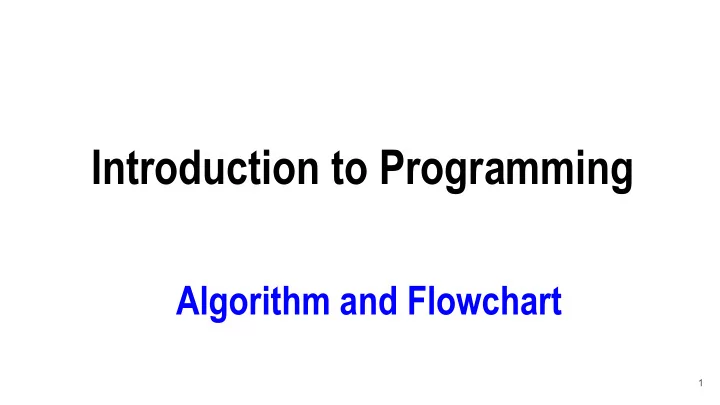
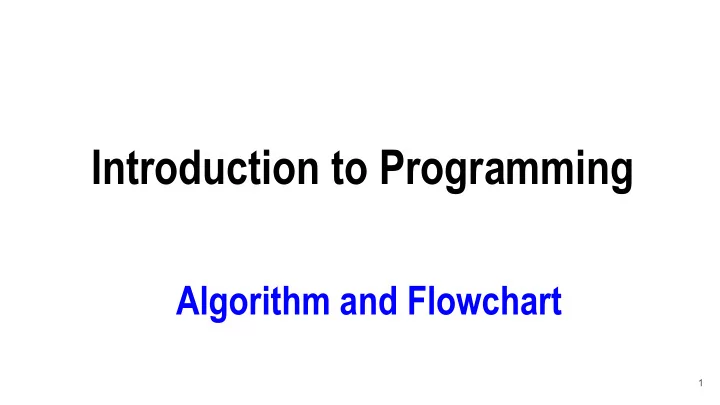
Introduction to Programming Algorithm and Flowchart 1
What is in a Computer? ● Computer: Hardware + Software ● Hardware: Input, Output, CPU (CU, ALU, Memory) ● Software: System Software and Application Software 2
Computer Architecture 3
von Neumann Machine Architecture John von Neumann, 1903-1957 4
Important Features • Stored program. • Separation of processing from storage. • Predefined instruction set. • Shared buses. • Sequential architecture. • Control flow vs. data flow. 5
Software Hierarchy 6
Basic Functions of a Computer • Input Data • Process Data • Output Data • Store Data 7
Input Data ● Feeding information into a computer ○ Symbols – letters, words, numbers, etc. ○ Pictures (using a camera) ○ Sounds (using a microphone) ● Common forms of input ○ Keyboard ○ Mouse ● Often involves converting analog to digital 8
Process Data ● Analyze data, or use it in a computation. ● Perform some action based on data. ● Generate new data, or change existing data. ● Processing is done in the CPU. ● Processing is managed by a computer program. ● Basic Terms: ○ Program – a sequence of instructions (with data) to accomplish a certain task ○ Process – a program in execution ○ Processor (CPU) - device where a program gets executed 9
Output Data ● Common forms of output ○ Monitor ○ Printers ○ Speakers (music and Sound) ○ File ● Often involves converting digital signals to analog signals 10
Store Data ● Save data on a device for later use. ● Data is always stored in digital form. ● Common Forms: ○ Memory ○ CD ROM ○ Hard Disk ○ Flash Disk ○ Cloud 11
Memory Hierarchy 12
Functions of a Computer Process Data Input Data Store Data Output Data 13
Functions of a Computer Analog Digital 14
Computer Categories Different Types of Computers 15
Computer Categories ● Four categories ○ Personal computers (Notebooks & PCs) ○ Workstation computers ○ Server computers ○ Supercomputers ● Computers can be categorized by ○ function ○ size ○ performance ○ cost 16
Programming Basics Programs, Coding, Engineers & More 17
Programming Languages ● Language ○ series of symbols & words that form a meaningful pattern ○ This is true of natural languages such as English, Turkish, Spanish, Hindi, Arabic, etc... ● Programming ○ language used to write programs to be executed in computers ○ there are many different programming languages 18
Popular Programming Languages • C, C++, C#, Objective-C • Java • JavaScript • Python • Basic • HTML • PHP • GO • SQL • ………… 19
Algorithms ● A sequence of steps for carrying out a task ● Examples: ○ Attending to class ○ Making Tea ○ Withdraw money at ATM ● Capture “the essence” in solving a problem ○ can be implemented into a computer program using some programming language 20
Pseudocode Describing an Algorithm with words 21
What is Pseudocode? • Description of an algorithm's logic • simpler than spoken English • looks like a program, but easier to read • It is often useful • to express some piece of the solution • without having to worry about every detail 22
Area of a Circle Pseudocode Program: area of a circle 1.Get the value for the radius 2.Calculate the area (pi x radius 2 ) 3.Output radius and area When we ask an algorithm, you will write a pseudocode! 23
Procedural/Structural Programming ● Traditional approach to programming ● Programs ○ a sequence of instructions (statements) ○ statements run in order – from first to last ○ repetition is performed with “looping” ○ decisions are described as “if – then – else” 24
Example Algorithms Example 1: Write an algorithm to find the average of two numbers. Description of the alg. Pseudocode of the alg. 1. Start 1. Start 2. Read two numbers 2. Read two numbers in x and y 3. Add the two numbers 3. Set w = x + y 4. Divide the result by 2 4. Set z = w / 2 5. Print the result 5. Print z 6. End 6. End 25
Analyzing the Problem - To write an algorithm, we first analyze the problem: - What is the input(s) - What is the output(s) - What is the relation between the input and output - How we can reach from the input to the output 26
Algorithms Example 2: Write an algorithm to take your birth year and print your age 1. Start Analyze the Problem: 2. Read birth year in x Input: year 3. Set a = 2018 - x Output: age 4. Print a Relation: 2018-year 5. End 27
Algorithms Example 3: Write an algorithm to take your age and print it in seconds. 1. Start 2. Read age in a 3. Set s = a ⨯ 365 ⨯ 24 ⨯ 60 ⨯ 60 4. Print s 5. End 28
Algorithms Example 4: Write an algorithm to take the sides (length and width) of a rectangle and calculate its perimeter and area 1. Start 2. Read width and length in w and l 3. Set a = w ⨯ l 4. Set p = 2 ⨯ (w + l) 5. Print “perimeter is p and area is a” 6. End 29
Algorithms Example 5: A company pays 7500 TL for each of his developers. Take the salary increment percentage and calculate how much money yearly extra cost is needed for the promotion. 1. Start 2. Read increment percentage in p 3. Set c = 2 ⨯ 12 ⨯ 7500 ⨯ p / 100 4. Print c 5. End 30
Alg: Try Yourself! Example: Write an algorithm to takes two numbers and swap their values (w/o temp var) 31
Conditions in Algorithms Most of the times we need to do different actions in different cases. If it is raining then take an umbrella otherwise take sunglasses 32
Conditions in Algorithms Example 6: Write an algorithm to take a number and prints if it is odd or even. 1. Start We write the commands inside 2. Read number in p the if or else body with some indent 3. If p modulo 2 = 0 then 4. print even 5. Else 6. print odd 7. End 33
Conditions in Algorithms Example 7: Write an algorithm to take two numbers and print the minimum and maximum number. 1. Start 2. Read numbers in x and y 3. If x > y then 4. print “maximum is x” 5. print “minimum is y” 6. Else 7. print “maximum is y” 8. print “minimum is x” 9. End 34
Conditions in Algorithms Example 8: Write an algorithm to take the value for x and calculates 1/(x^2+x+3). Check the divide by zero. 1. Start 2. Read a number in x 3. Set divider = x^2+x+3 3. If divider = 0 then 4. print “Division is not possible” 5. Else 4. Set Calc = 1 / divider 4. print “The result is Calc” 7. End 35
Conditions in Algorithms Example 9: Write an algorithm to take the required input of an employee and calculates the net salary based on the following rules: (Let min salary = 2000 TL) 1) Tax: for minimum salaries take 5% tax, for salaries upto three times minimum salary take 7% tax and for salaries more than that take 10% tax. 2) Insurance: take 14% 3) Additional: for each child add 100 TL Analyze the problem! 36
Conditions in Algorithms 1. Start 2. Read GrossSal and NumChild 3. If GrossSal = 2000 4. Set Tax = GrossSal * 5 / 100 5. If 2000 < GrossSal < 6000 6. Set Tax = GrossSal * 7 / 100 7. If GrossSal > 6000 8. Set Tax = GrossSal * 10 / 100 9. Set Ensur = GrossSal * 14 / 100 10. Set ChildExtra = NumChild * 100 11. Set Total = GrossSal - Tax - Ensur + ChildExtra 12. print “Net Salary is:” Total 37 13. End
Conditions in Algorithms Example 10: Write an algorithm to take three numbers and print the maximum of them 1. Start 2. Read x, y, z 3. If x >= y then 4. Set Max = x Think about 5. Else more numbers - 6. Set Max = y need for an iteration!!! 7. If z >= Max 8. Set Max = z 9. print “The maximum number is Max” 10. End 38
Iteration or Loops in Algorithms In many cases we need to repeat some actions for a specific number of times or until a specific condition - Conditions are important part of loops - Loops may need a counter to control the number of iterations 39
Loops in Algorithms Example 11: Write an algorithm to print integers 1 to N 1. Start 2. Read N 3. Count = 1 4. Print Count 3. If Count < N then 4. Count = Count + 1 5. Goto Line 4 10. End 40
Tracing an Algorithm ● To find possible bugs in the algorithm we debug it ● One way to debug the algorithm is tracing it with some input ● Trace: ○ Follow the steps from the start to the end ○ Execute the steps with the given input ○ Keep the track of variables values ○ Check the results in each step until the end of the algorithm 41
Loops in Algorithms Example 12: Write an algorithm to take 15 integer numbers and print the maximum of them (extended version of Example 10) 1. Start 2. Set Max = 0, Count = 1 Trace the algorithm for: 3. Read N 14, 3, 17, 4, 20, … 3. If N > Max then Max | Count | N (input) | output 0 1 14 4. Set Max = N 14 2 3 5. If Count < 15 then 3 17 6. Count = Count + 1 17 4 4 7. Goto Line 3 5 20 9. print “The max number is Max” 20 6 ... 10. End 42
Recommend
More recommend