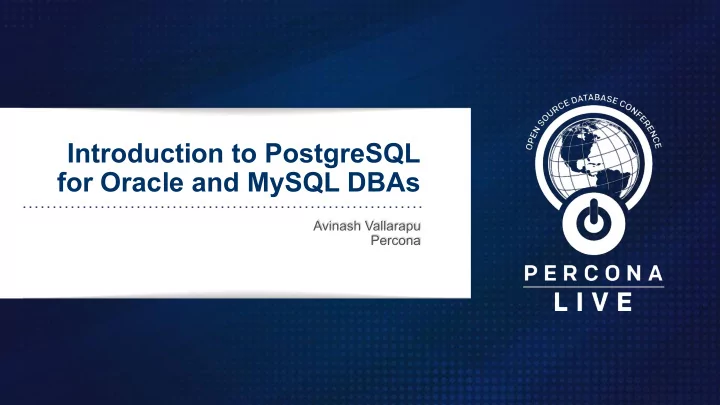
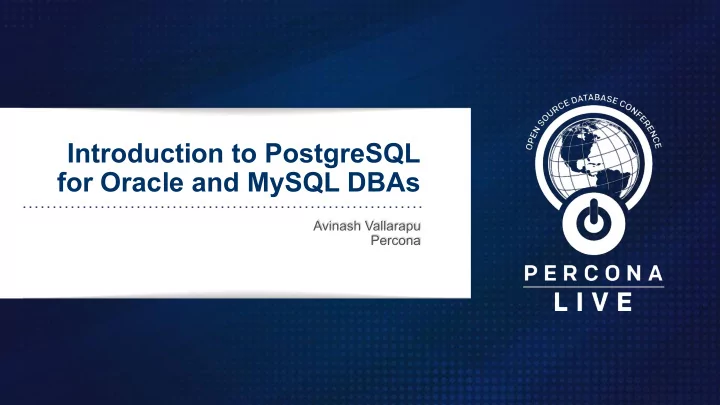
Memory Components • maintenance_work_mem : ○ Amount of RAM used by VACUUM, CREATE INDEX, REINDEX like maintenance operations ○ Setting this to a bigger value can help in faster database restore 25
PostgreSQL Does Not Use Direct IO ● When it needs a Page(Data Block), it searches it’s own memory aka Shared Buffers ● If not found in shared buffers, it will request the OS for the same block ● The OS fetches the block from the Disk and gives it to Postgres, if the block is not found in OS Cache ● More important to Caching when Database and Active Data set cannot fit in memory 26
Disk Components • Data Directory ○ In MySQL, Data Directory is created when you initialize your MySQL Instance ○ Initialized using initdb in PostgreSQL. Similar to mysqld --initialize ○ Contains Write-Ahead-Logs, Log Files, Databases, Objects and other configuration files ○ You can move WAL’s and Logs to different directories using symlinks and parameters ○ Environment Variable: $PGDATA • Configuration Files inside the Data Directory ○ postgresql.conf (Similar to my.cnf file for MySQL) ○ Contains several configurable parameters ○ pg_ident.conf ○ pg_hba.conf ○ postgresql.auto.conf 27
What’s Inside Data Directory? 28
Configuration Files Inside Data Directory? ● PG_VERSION ○ Version String of the Database Cluster ● pg_hba.conf ○ Host-Based access control file (built-in firewall) ● pg_ident.conf ○ ident-based access file for OS User to DB User Mapping ● postgresql.conf ○ Primary Configuration File for the Database ● postmaster.opts ○ Contains the options used to start the PostgreSQL Instance ● postmaster.pid ○ The Parent Process ID or the Postmaster Process ID 29
postgresql.conf vs postgresql.auto.conf • postgresql.conf ○ Configuration file for PostgreSQL similar to my.cnf for MySQL ○ This file contains all the parameters and the values required to run your PostgreSQL Instance ○ Parameters are set to their default values if no modification is done to this file manually ○ Located in the data directory or /etc depending on the distribution you choose and the location can be modifiable • postgresql.auto.conf ○ PostgreSQL gives Oracle like compatibility to modify parameters using "ALTER SYSTEM" ○ Any parameter modified using ALTER SYSTEM is written to this file for persistence ○ This is last configuration file read by PostgreSQL, when started. Empty by default ○ Always located in the data directory 30
View/Modify Parameters in postgresql.conf • Use show to view a value set to a parameter $ psql -c "show work_mem" • To see all the settings, use show all $ psql -c "show all" • Modifying a parameter value by manually editing the postgresql.conf file $ vi $PGDATA/postgresql.conf • Use ALTER SYSTEM to modify a parameter $ psql -c "ALTER SYSTEM SET archive_mode TO ON" $ pg_ctl -D $PGDATA restart -mf • Use reload using the following syntax to get the changes into effect for parameters not needing RESTART $ psql -c "select pg_reload_conf()" Or $ pg_ctl -D $PGDATA reload 31
Base Directory and Datafiles on Disk ● Base Directory ○ Contains Subdirectories for every Database you create ○ Every Database Sub-Directory contains files for every Relation/Object created in the Database ● Datafiles ○ Datafiles are the files for Relations in the base directory ○ Base Directory contains Relations ○ Relations stored on Disk as 1GB segments ○ Each 1GB Datafile is made up of several 8KB Pages that are allocated as needed ○ Segments are automatically added unlike Oracle 32
Base Directory (Database) 1. Create a database with name as: percona $ psql -c "CREATE DATABASE percona" 2. Get the datid for the database and see if it exists in the base directory $ psql -c "select datid, datname from pg_stat_database where datname = 'percona'" 33
Base Directory (Schema and Relations) 1. Create a schema named: scott $ psql -d percona -c "CREATE SCHEMA scott" 2. Create a table named: employee in scott schema $ psql -d percona -c "CREATE TABLE scott.employee(id int PRIMARY KEY, name varchar(20))" 3. Locate the file created for the table: scott.employee in the base directory $ psql -d percona -c "select pg_relation_filepath('scott.employee')" 34
Base Directory (Block Size) 1. Check the size of the table in the OS and value of parameter: block_size $ psql -c "show block_size" 2. INSERT a record in the table and see the size difference $ psql -d percona -c "INSERT INTO scott.employee VALUES (1, 'frankfurt')" 3. INSERT more records and check the size difference $ psql -d percona -c "INSERT INTO scott.employee VALUES (generate_series(2,1000), 'junk')" 35
Write-Ahead Logs (WAL) ● WALs ○ When Client commits a transaction, it is written to WAL Segments (on Disk) before a success message is sent to Client ○ Transaction Journal aka REDO Logs. Similar to InnoDB Buffers in MySQL ○ Written by WAL Writer background process ○ Ensures Durability with fsync and synchronous_commit set to ON and commit_delay set to 0 ○ Used during Crash Recovery ○ Size of each WAL is 16MB. Modifiable during Initialization ○ Created in pg_xlog directory until PostgreSQL 9.6Location of WALs is renamed to pg_wal from PostgreSQL 10 ○ WAL Directory exits in Data Directory by default. Can be modified using Symlinks ○ WALs are deleted depending on the parameters : wal_keep_segments and checkpoint_timeout 36
WAL Archiving? ● Archived WALs ○ WALs in pg_wal or pg_xlog are gone after a certain threshold. Archiving ensures recoverability and helps a Slave catch-up during replication lag ○ Archiving in PostgreSQL can be enabled through parameters : archive_mode and archive_command ○ Ships WALs to safe locations like a Backup Server or Cloud Storage like S3 or Object Store ○ WALs are archived by archiver background process ○ archive_command can be set with the appropriate shell command to archive WALs ● Lets enable Archiving now … $ psql ALTER SYSTEM SET archive_mode TO 'ON'; ALTER SYSTEM SET archive_command TO 'cp %p /var/lib/pgsql/archive/%f'; $ pg_ctl -D $PGDATA restart -mf 37
Switch a WAL ● Switch a WAL and see if the WAL is safely archived… $ psql -c "select pg_switch_wal()" 38
What if Archiving Failed? If archiving has been enabled and the archive_command failed, ● the WAL segment for which the archiving failed will not be removed from pg_wal or pg_xlog ● an empty wal_file_name.ready file is generated in the archive_status directory ● the background process archiver attempts to archive the failed WAL segment until it succeeds ● there is a chance that the pg_wal directory can get filled and doesn't allow any more connections to database 39
40
Users and Roles in PostgreSQL ● Database users are different from Operating System users ● Users can be created in SQL using CREATE USER command or using the createuser utility ● Database users are common for all the databases that exists in a cluster ● Roles are created to segregate privileges for access control 41
Users and Roles in PostgreSQL - Demo ● Let us consider creating a read_only and a read_write role in database - percona ● A read_only Role that only has SELECT, USAGE privileges on Schema: percona ○ CREATE ROLE scott_read_only; GRANT SELECT ON ALL TABLES IN SCHEMA scott TO scott_read_only; GRANT USAGE ON SCHEMA scott TO scott_read_only; ● A read_write Role that only has SELECT, INSERT, UPDATE, DELETE privileges on Schema: percona ○ CREATE ROLE scott_read_write; GRANT SELECT, INSERT, UPDATE, DELETE ON ALL TABLES IN SCHEMA scott TO scott_read_write; GRANT USAGE ON SCHEMA scott TO scott_read_write; ● Create a User and assign either read_only or read_write role ○ CREATE USER pguser WITH LOGIN ENCRYPTED PASSWORD 'pg123pass'; GRANT scott_read_only to pguser; ALTER USER pguser WITH CONNECTION LIMIT 20; 42
Backups in PostgreSQL ● PostgreSQL provides native backup tools for both Logical and Physical backups. ● Backups similar to mysqldump and Xtrabackup are automatically included with Community PostgreSQL ● Backups like RMAN in Oracle may be achieved using Open Source tools like pgBackRest and pgBarman ○ Logical Backups ■ pg_dump (Both Custom(Compressed and non human-readable) and Plain Backups) ■ pg_restore (To restore the custom backups taken using pg_dump) ■ pg_dumpall (To backup Globals - Users and Roles) ■ Logical Backups cannot be used to setup Replication and perform a PITR ■ You cannot apply WAL’s after restoring a Backup taken using pg_dump ○ Physical Backups ■ pg_basebackup : File System Level & Online Backup, similar to Xtrabackup for MySQL ■ Useful to build Replication and perform PITR ■ This Backup can only use one process and cannot run in parallel ■ Explore Open Source Backup tools like : pgBackRest, pgBarman and WAL-e for more features like Xtrabackup 43
Logical Backup - Demo ● Let’s use pgbench to create some sample tables $ pgbench -i percona (Initialize) $ pgbench -T 10 -c 10 -j 2 percona (load some data) ● Use pg_dump to backup the DDL (schema-only) of database: percona $ pg_dump -s percona -f /tmp/percona_ddl.sql ● Use pg_dump to backup a table (with data) using custom and plain text format $ pg_dump -Fc —t public.pgbench_history -d percona -f /tmp/pgbench_history $ pg_dump -t public.pgbench_branches -d percona -f /tmp/pgbench_branches ● Create an another database and restore both the tables using pg_restore and psql $ psql -c "CREATE DATABASE testdb" $ pg_restore -t pgbench_history -d testdb /tmp/pgbench_history $ psql -d testdb -f /tmp/pgbench_branches 44
Globals Backup - pg_dumpall ● pg_dumpall ○ Can dump all the databases of a cluster into a script file ○ Use psql to restore the backup taken using pg_dumpall ○ Can be used to dump global objects such as ROLES and TABLESPACES ● To dump only Globals using pg_dumpall, use the following syntax $ pg_dumpall -g > /tmp/globals.sql ● To dump all databases (or entire Cluster), use the following syntax $ pg_dumpall > /tmp/globals.sql 45
Physical Backup - pg_basebackup ● Command line options for pg_basebackup $ pg_basebackup --help -D --> Target Location of Backup -cfast -—> Issues a fast checkpoint to start the backup earlier -Ft -—> Tar format. Use -Fp for plain -v --> Print the Backup statistics/progress. -U --> A User who has Replication Privilege. -W --> forcefully ask for password of replication User above. (Not mandatory) -z --> Compresses the Backup -R --> Creates a recovery.conf file that can be used to setup replication -P --> Shows the progress of the backup -l --> Creates a backup_label file 46
Full backup using pg_basebackup ● Run pg_basebackup now …. $ pg_basebackup -U postgres -p 5432 -h 127.0.0.1 -D /tmp/backup_11052018 -Ft -z -Xs -P -R -l backup_label 47
MVCC
Topics Being Discussed Under MVCC… ● UNDO Management ● Transaction ID’s and PostgreSQL hidden columns ● MVCC and how different is it from other RDBMS ● Why Autovacuum? ● Autovacuum settings ● Tuning Autovacuum 49
UNDO Management - Oracle and PostgreSQL ● Oracle and MySQL have separate storage for UNDO ○ May be limited space ○ ORA-01555 - Snapshot too old ○ ORA-30036: unable to extend segment by 8 in undo tablespace ○ Requires no special care to cleanup bloat ● PostgreSQL ○ Maintains UNDO within a table through versions - old and new row versions ○ Transaction ID’s are used to identify a version a query can use ○ A background process to delete old row versions explicitly ○ No additional writes to a separate UNDO storage in the event of writes ○ Row locks stored on tuple itself and no separate lock table 50
MVCC ● MVCC: Multi-Version Concurrency Control ● Data consistency ● Prevents viewing inconsistent data ● Readers and Writers do not block each other ● No Rollback segments for UNDO ● UNDO management is within tables ● A tuple contains the minimum and maximum transaction ids that are permitted to see it ● Just like SELECT statements executing WHERE xmin <= txid_current() AND (xmax = 0 OR txid_current() < xmax) 51
Transaction IDs in PostgreSQL ● Each transaction is allocated a transaction ID (txid) ● txid is a 32-bit unsigned integer ● 4.2 Billion (4,294,967,296) ID’s - 2.1 Billion in the past are visible and - 2.1 Billion in the future are not visible ● ID’s - 0, 1 and 2 are reserved 0 - INVALID txid 1 - Used in initialization of Cluster 2 - Frozen txid ● txid is circular 52
Hidden Columns of a Table in PostgreSQL 53
Hidden Columns - xmin and xmax ● xmin: Transaction ID that inserted the tuple ● xmax: txid of the transaction that issued an update/delete on this tuple and not committed yet or when the delete/update has been rolled back and 0 when nothing happened 54
55
Extension: pg_freespacemap ●PostgreSQL uses FSM to choose the page where a tuple can be inserted ● FSM stores free space information of each page ●Using the extension pg_freespacemap , we can see the freespace available inside each page of a table 56
Delete a Record and See What Happens...
Session 1 Session 2 58
Now COMMIT the DELETE and See...
Session 1 Session 2 60
Heap Tuples ● Each Heap tuple in a table contains a HeapTupleHeaderData structure 61
HeapTupleHeaderData Structure t_xmin : txid of the transaction that inserted this tuple t_xmax : txid of the transaction that issued an update/delete on this tuple and not committed yet or when the delete/update has been rolled back. and 0 when nothing happened. t_cid : The position of the SQL command within a transaction that has inserted this tuple, starting from 0. If 5th command of transaction inserted this tuple, cid is set to 4 t_ctid : Contains the block number of the page and offset number of line pointer that points to the tuple 62
Extension: pageinspect ● Included with the contrib module ● Show the contents of a page/block ● 2 functions we could use to get tuple level metadata and data ▪ get_raw_page : reads the specified 8KB block ▪ heap_page_item_attrs : shows metadata and data of each tuple ● Create the Extension pageinspect 63
64
65
Delete a Record and Rollback...
SELECT sometimes a Write IO ? Perform a select that sets the hint bits, after reading the commit log. It is an IO in fact :( 67
68
Conclusion ●Just like SELECT statements executing WHERE xmin <= txid_current() AND (xmax = 0 OR txid_current() < xmax) The above statement must be understandable by now… 69
Space Occupied by the DELETED Tuple?
VACUUM / AUTOVACUUM ●Live Tuples : Tuples that are Inserted or up-to-date or can be read or modified ●Dead Tuples : Tuples that are changed (Updated/Deleted) and unavailable to be used for any future transactions ●Continuous transactions may lead to a number of dead rows. A lot of space can be rather re-used by future transactions ●VACUUM in PostgreSQL would cleanup the dead tuples and mark it to free space map ●Transaction ID ( xmax ) of the deleting transaction must be older than the oldest transaction still active in PostgreSQL Server for vacuum to delete that tuple ( i.e. xmax < oldest_active_txid ) ●If xmax of a tuple is 100 and xact_committed = true and the oldest transaction id that is still active is 99, then vacuum cannot delete that tuple. ●Autovacuum in PostgreSQL automatically runs VACUUM on tables as a background process ●Autovacuum is also responsible to run ANALYZE that updates the statistics of a Table. 71
Background Processes in PostgreSQL 72
Let us Run a VACUUM and See Now…
74
Does it Show Some Extra Free Space in the Page Now?
Use pg_freespacemap Again... 76
When Does Autovacuum Run?
Autovacuum ● To start autovacuum , you must have the parameter autovacuum set to ON ● Background Process : Stats Collector tracks the usage and activity information ● PostgreSQL identifies the tables needing vacuum or analyze depending on certain parameters ● Parameters needed to enable autovacuum in PostgreSQL are: autovacuum = on # (ON by default) track_counts = on # (ON by default) ● An automatic vacuum or analyze runs on a table depending on a certain mathematical equations 78
● Autovacuum VACUUM ○Autovacuum VACUUM threshold for a table = autovacuum_vacuum_scale_factor * number of tuples + autovacuum_vacuum_threshold ○If the actual number of dead tuples in a table exceeds this effective threshold, due to updates and deletes, that table becomes a candidate for autovacuum vacuum ● Autovacuum ANALYZE ○Autovacuum ANALYZE threshold for a table = autovacuum_analyze_scale_factor * number of tuples + autovacuum_analyze_threshold ○Any table with a total number of inserts/deletes/updates exceeding this threshold since last analyze is eligible for an autovacuum analyze 79
●autovacuum_vacuum_scale_factor or autovacuum_analyze_scale_factor : Fraction of the table records that will be added to the formula. For example, a value of 0.2 equals to 20% of the table records ●autovacuum_vacuum_threshold or autovacuum_analyze_threshold : Minimum number of obsolete records or dml’s needed to trigger an autovacuum ●Let’s consider a table: foo.bar with 1000 records and the following autovacuum parameters autovacuum_vacuum_scale_factor = 0.2 autovacuum_vacuum_threshold = 50 autovacuum_analyze_scale_factor = 0.1 autovacuum_analyze_threshold = 50 ●Table : foo.bar becomes a candidate for autovacuum VACUUM when, Total number of Obsolete records = (0.2 * 1000) + 50 = 250 ●Table : foo.bar becomes a candidate for autovacuum ANALYZE when, Total number of Inserts/Deletes/Updates = (0.1 * 1000) + 50 = 150 80
Tuning Autovacuum in PostgreSQL
● Setting global parameters alone may not be appropriate, all the time ● Regardless of the table size, if the condition for autovacuum is reached, a table is eligible for autovacuum vacuum or analyze ● Consider 2 tables with ten records and a million records ● Frequency at which a vacuum or an analyze runs automatically could be greater for the table with just ten records ● Use table level autovacuum settings instead ALTER TABLE foo.bar SET (autovacuum_vacuum_scale_factor = 0, autovacuum_vacuum_threshold = 100); ● There cannot be more then autovacuum_max_workers number of auto vacuum processes running at a time. Default is 3 ● Each autovacuum runs with a gap of autovacuum_naptime , default is 1 min 82
Can I Increase autovacuum_max_workers? Is VACUUM IO Intensive?
●Autovacuum reads 8KB (default block_size ) pages of a table from disk and modifies/writes to the pages containing dead tuples ●Involves both read and write IO and may be heavy on big tables with huge amount of dead tuples ●Autovacuum IO Parameters: autovacuum_vacuum_cost_limit : total cost limit autovacuum could reach (combined by all autovacuum jobs) autovacuum_vacuum_cost_delay : autovacuum will sleep for these many milliseconds when a cleanup reaching autovacuum_vacuum_cost_limit cost is done vacuum_cost_page_hit : Cost of reading a page that is already in shared buffers and doesn’t need a disk read vacuum_cost_page_miss : Cost of fetching a page that is not in shared buffers vacuum_cost_page_dirty : Cost of writing to each page when dead tuples are found in it 84
● Default Values for the Autovacuum IO parameters ———————————————————————————————— autovacuum_vacuum_cost_limit = -1 (Defaults to vacuum_cost_limit) = 200 autovacuum_vacuum_cost_delay = 20ms vacuum_cost_page_hit = 1 vacuum_cost_page_miss = 10 vacuum_cost_page_dirty = 20 ● Let’s imagine what can happen in 1 second. (1 second = 1000 milliseconds) ● In a best case scenario where read latency is 0 milliseconds, autovacuum can wake up and go for sleep 50 times (1000 milliseconds / 20 ms) because the delay between wake-ups needs to be 20 milliseconds. 1 second = 1000 milliseconds = 50 * autovacuum_vacuum_cost_delay 85
• Read IO limitations with default parameters ○If all the pages with dead tuples are found in shared buffers, in every wake up 200 pages can be read Cost associated per reading a page in shared_buffers is 1 So, in 1 second, (50 * 200/vacuum_cost_page_hit * 8 KB) = 78.13 MB can be read by autovacuum ○If the pages are not in shared buffers and need to fetched from disk, an autovacuum can read: 50 * ((200 / vacuum_cost_page_miss) * 8) KB = 7.81 MB per second • Write IO limitations with default parameters ○To delete dead tuples from a page/block, the cost of a write operation is : vacuum_cost_page_dirty, set to 20 by default ○At the most, an autovacuum can write/dirty : 50 * ((200 / vacuum_cost_page_dirty) * 8) KB = 3.9 MB per second 86
Transaction ID Wraparound - 4.2 Billion (4,294,967,296) ID’s - 2.1 Billion in the past are visible - 2.1 Billion in the future are not visible ●Transaction with txid:= n, inserted a record t_xmin := n ●After some time, we are now at a txid := (2.1 billion + n) Tuple is visible to a SELECT now. (Because it is still 2.1 Billionth transaction in the past) ●Now let us say that the txid is:= (2.1 billion + n + 1). The same SELECT fails as the txid:= n is now considered to be the future. ●This is usually referred to as: Transaction ID Wraparound in PostgreSQL ●Vacuum in PostgreSQL re-writes the t_xmin to the frozen txid when the t_xmin is older than (current txid - vacuum_freeze_min_age) ●Until 9.3, xmin used to be updated with an invalid and visible txid : 2, upon FREEZE ●Starting from 9.4, the XMIN_FROZEN bit is set to the t_infomask field of tuples and avoids re-writing the tuples 87
Best Strategy ● Do not just add more autovacuum workers. See if you are fine for more IO caused by autovacuum and tune all the IO settings ● Busy OLTP systems require your thorough supervision for automation of manual vacuum ● Perform routine manual vacuum in low peak or non-business hours to ensure a less bloated database at all times ● A database with finely tuned autovacuum settings and routine maintenance tasks is always healthy 88
Tablespaces in PostgreSQL
Tablespaces in PostgreSQL ● Tablespaces ○ Can be used to move Table and Indexes to different disks/locations ○ Helps distributing IO ● Steps to create tablespace in PostgreSQL ● Step 1: Create a directory for the tablespace ▪ $ mkdir -p /tmp/tblspc_1 $ chown postgres:postgres /tmp/tblspc_1 $ chmod 700 /tmp/tblspc _1 ● Step 2: Create tablespace using the new directory ▪ $ psql -c "CREATE TABLESPACE tblspc_1 LOCATION '/tmp/tblspc_1'" ● Step 3: Create a table in the new table-space ▪ $ psql -d percona -c "CREATE TABLE scott.foo (id int) TABLESPACE tblspc_1" 90
PostgreSQL Partitioning
Partitioning in PostgreSQL ● Partitioning until PostgreSQL 9.6 ○ PostgreSQL supported Partitioning via Table Inheritance ○ CHECK Constraints and Trigger Functions to redirect data to appropriate CHILD Tables ○ Supports both RANGE and LIST Partitioning ● Declarative Partitioning since PostgreSQL 10 (Oracle and MySQL like Syntax) ○ Avoid the trigger based Partitioning and makes it easy and faster ○ Uses internal C Functions instead of PostgreSQL Triggers ○ Supports both RANGE and LIST Partitioning ● Advanced Partitioning from PostgreSQL 11 ○ Supports default partitions ○ Hash Partitions ○ Parallel Partition scans ○ Foreign Keys ○ Optimizer Partition elimination, etc 92
Declarative Partitioning in PostgreSQL ● Create a table and partition by RANGE CREATE TABLE scott.orders (id INT, order_time TIMESTAMP WITH TIME ZONE, description TEXT) PARTITION BY RANGE (order_time); ALTER TABLE scott.orders ADD PRIMARY KEY (id, order_time); CREATE TABLE scott.order_2018_01_04 PARTITION OF scott.orders FOR VALUES FROM ('2018-01-01') TO ('2018-05-01'); CREATE TABLE scott.order_2018_05_08 PARTITION OF scott.orders FOR VALUES FROM ('2018-05-01') TO ('2018-09-01'); CREATE TABLE scott.order_2018_09_12 PARTITION OF scott.orders FOR VALUES FROM ('2018-09-01') TO ('2019-01-01'); ● Insert values to the table INSERT INTO scott.orders (id, order_time, description) SELECT random() * 6, order_time, md5(order_time::text) FROM generate_series('2018-01-01'::date, CURRENT_TIMESTAMP, '1 hour') as order_time; 93
94
EXPLAIN Plan on Partitioned Table ● Use EXPLAIN to see the Execution Plan of the following SELECT statement EXPLAIN SELECT id, order_time, description FROM scott.orders WHERE order_time between '2018-05-22 02:00:00' and '2018-05-28 02:00:00'; ● Create Indexes on Partition Keys to ensure optimal performance CREATE INDEX order_idx_2018_01_04 ON scott.order_2018_01_04 (order_time); CREATE INDEX order_idx_2018_05_08 ON scott.order_2018_05_08 (order_time); CREATE INDEX order_idx_2018_09_12 ON scott.order_2018_09_12 (order_time); 95
EXPLAIN - Before and After Indexes ● Before ● After 96
High Availability in PostgreSQL ● Streaming Replication for PostgreSQL 9.x and above ○ WAL Segments are streamed to Standby/Slave and replayed on Slave ○ Not a Statement/Row/Mixed Replication like MySQL ○ This can be referred to as a byte-by-byte or Storage Level Replication ○ Slaves are always Open for Read-Only SQLs but not Writes ○ You cannot have different Schema or Data in a Master and a Slave in Streaming Replication ○ Allows Cascading Replication ○ Supports both Synchronous and Asynchronous Replication ○ Supports a Delayed Standby for faster PITR ● Logical Replication and Logical Decoding for PostgreSQL 10 and above ○ Allows for Replication of selected Tables using Publisher and Subscriber Model ○ Similar to binlog_do_db in MySQL, but no DDL Changes are replicated ○ Subscribers are also open for Writes automatically ○ Used in Data Warehouse environments that stores Data fetched from multiple OLTP Databases for Reporting, etc 97
PostgreSQL Streaming Replication ● Step 1: Create a user in Master with REPLICATION ROLE CREATE USER replicator WITH REPLICATION ENCRYPTED PASSWORD 'replicator'; ● Step 2: Parameters you should know while setting up SR archive_mode : Must be set to ON to enable Archiving of WALs wal_level : Must be set to "hot_standy" until 9.5 and "replica" in the later versions. max_wal_senders : Must be set to 3 if you are starting with 1 Slave. For every Slave, you may add 2 wal senders. wal_keep_segments : Number of WALs always retained in pg_xlog (Until PostgreSQL 9.6) or pg_wal (From PostgreSQL 10) archive_command : This parameter takes a shell command. It can be a simple copy command to copy the WAL segments to another location or a Script that has the logic to archive the WALs to S3 or a remote Backup Server. hot_standby : Must be set to ON on Standby/Replica and has no effect on the Master. However, when you setup your Replication, parameters set on Master are automatically copied. This parameter is important to enable READS on Slave. Else, you cannot run your SELECTS on Slave. 98
Streaming Replication (Cont.d) ● Step 3: Set the parameters that are not set already ALTER SYSTEM SET wal_keep_segments TO '50'; select pg_reload_conf(); ● Step 4: Add an entry to pg_hba.conf of Master to allow Replication connections from Slave Default location of pg_hba.conf is the Data Directory $ vi pg_hba.conf Add the following line between >>>>> and <<<<<< to the end of the pg_hba.conf file >>>>>>>>>>>>>>>>>>>>>>>>>>>>>>>>>>>>>>>>>>>>>>>> host replication replicator 192.168.0.28/32 md5 <<<<<<<<<<<<<<<<<<<<<<<<<<<<<<<<<<<<<<<<<<<<<<<< Replace the IP address(192.168.0.28) with your Slave IP address ● Step 5: Give a SIGHUP or RELOAD $ pg_ctl -D $PGDATA reload 99
Streaming Replication (Cont.d) ● Step 6: Use pg_basebackup to backup of your Master data directory to the Slave data directory $ pg_basebackup -U replicator -p 5432 -D /tmp/slave -Fp -Xs -P -R ● Step 7: Change the port number of your slave if you are creating the replication in the same server for demo $ echo "port = 5433" >> /tmp/slave/postgresql.auto.conf ● Step 8: Start your Slave $ pg_ctl -D /tmp/slave start ● Step 9: Check the replication status from Master using the view : pg_stat_replication select * from pg_stat_replication; 10 0
Recommend
More recommend