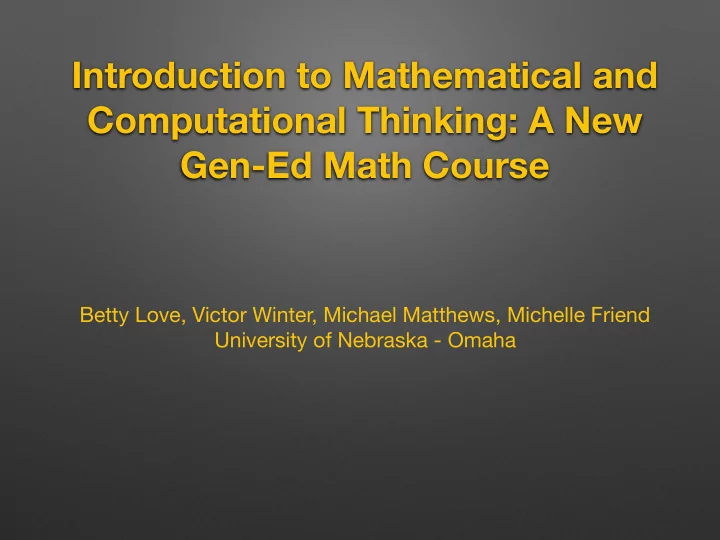
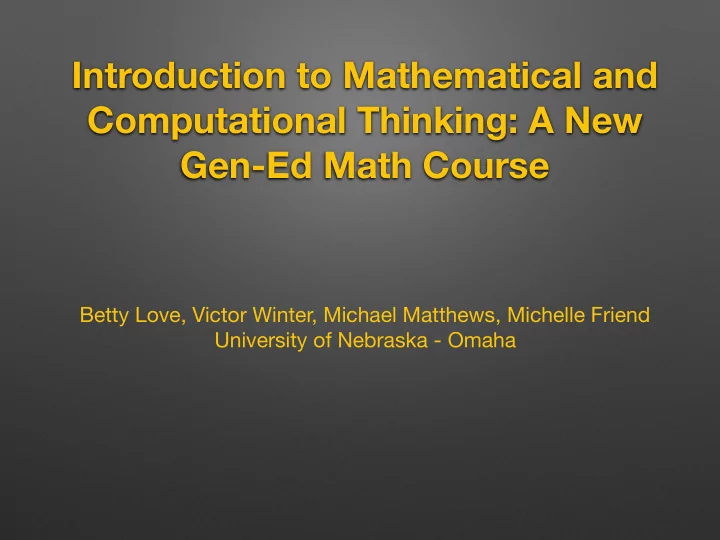
Introduction to Mathematical and Computational Thinking: A New Gen-Ed Math Course Betty Love, Victor Winter, Michael Matthews, Michelle Friend University of Nebraska - Omaha
Background • University of Nebraska - Omaha • One gen-ed math course: College Algebra • 1600 students/year enrolled • 2% (32 students) went on to take calculus
New math gen-ed course • Introduction to Mathematical and Computational Thinking • Goals: • Engage students • Change attitudes about math and STEM • Provide many opportunities for students to be creative • Teach mathematical thinking , not calculating • Use IBL to promote deeper learning • Offered for the first time in Spring 2018
• Mathematical thinking is more than being able to do arithmetic or solve algebra problems… Mathematical thinking is a whole way of looking at things, of stripping them down to their numerical, structural, or logical essentials , and of analyzing the underlying patterns . — Keith Devlin, Mathematics: The Science of Patterns • Computational thinking involves • decomposition - breaking down a complex problem or system into smaller, more manageable parts • pattern recognition – looking for similarities among and within problems • abstraction – focusing on the important information only , ignoring irrelevant detail • algorithms - developing a step-by-step solution to the problem, or the rules to follow to solve the problem
Patterns • “Mathematicians of all kinds now see their work as the study of patterns - real or imagined, visual or mental, arising from the natural world or from within the human mind.” — Keith Devlin, Mathematics: The Science of Patterns • To leverage the power of the computer, one must be able to create a small program that, when executed, produces a large number of computational steps. • And in order for this to occur, there must exist a pattern in the computational sequence that can be described by the program.
2 x 2 3 x 3 4 x 4 What are the coordinates of the red cells in the n x n case?
Let’s focus on x-coordinates. 2 x 2
Let’s focus on x-coordinates. 2 x 2 3 x 3
Let’s focus on x-coordinates. See any patterns?
Let’s focus on x-coordinates.
Let’s focus on x-coordinates.
Coordinates of red squares for n x n case: • LL: (0, 0) • LR: (2*n, 0) • M: (1*n, 1*n) • UL: (0, 2*n) • UR: (2*n, 2*n) How do I know if I’m right???
Creates one 2 x 2 square at (x,y) Call it five times to create five squares.
Creates one n x n Call it five times to dotted square at (x,y) create five squares. Coordinates - where to put Create artifact Square size squares corresponding to n = 17
Program output viewed in LEGO Digital Designer
Endless options for making problems of varying degrees of difficulty • Offset artifact from the origin
Make harder (or easier) problems • Offset artifact from the origin • Introduce more variables and more complexity
Make harder (or easier) problems • Grow artifacts in multiple directions
Make harder (or easier) problems • How many blocks in a 20 ? • Find i such that a i has 113 blocks. • Develop an expression for computing the number of blocks in the n th element of this pattern. • Write a Bricklayer program to generate the n th artifact centered at location (x,y).
Geometric progressions Stamping Pattern
Geometric progressions Stamping Pattern
0 … x x+2 0 … x x+4 0 … x x+8 x coordinate x coordinate x coordinate Step 0 Step 1 Step 2 Artifact positions along the x -axis Initial Tile Size 2x2 3x3 4x4 5x5 2x2 3x2 4x2 5x2 2x2 3x3 4x4 5x5 Initial Tile Size → 2x2 3x3 4x4 5x5 2x2 3x2 4x2 5x2 2x2 3x3 4x4 5x5 → Step 0 x + 2 x + 3 x + 4 x + 5 x + 2 ∗ 2 0 x + 3 ∗ 2 0 x + 4 ∗ 2 0 x + 5 ∗ 2 0 x + x + x + x + Step 0 x + 2 x + 3 x + 4 x + 5 x + 2 ∗ 2 0 x + 3 ∗ 2 0 x + 4 ∗ 2 0 x + 5 ∗ 2 0 x + x + x + x + 2 ∗ 1 3 ∗ 1 4 ∗ 1 5 ∗ 1 2 ∗ 1 3 ∗ 1 4 ∗ 1 5 ∗ 1 Step 1 x + 4 x + 6 x + 8 x + 10 x + 2 ∗ 2 1 x + 3 ∗ 2 1 x + 4 ∗ 2 1 x +5 ∗ 2 1 x + x + x + x + Step 1 x + 4 x + 6 x + 8 x + 10 x + 2 ∗ 2 1 x + 3 ∗ 2 1 x + 4 ∗ 2 1 x +5 ∗ 2 1 x + x + x + x + 2 ∗ 2 3 ∗ 2 4 ∗ 2 5 ∗ 2 2 ∗ 2 3 ∗ 2 4 ∗ 2 5 ∗ 2 Step 2 x + 8 x + 12 x + 16 x + 20 x + 2 ∗ 2 2 x + 3 ∗ 2 2 x + 4 ∗ 2 2 x + 5 ∗ 2 2 Examine various sizes x + x + Decompose and identify patterns x + x + Step 2 x + 8 x + 12 x + 16 x + 20 x + 2 ∗ 2 2 x + 3 ∗ 2 2 x + 4 ∗ 2 2 x + 5 ∗ 2 2 Examine various sizes x + x + Decompose and identify patterns x + x + 2 ∗ 4 3 ∗ 4 4 ∗ 4 5 ∗ 4 2 ∗ 4 3 ∗ 4 4 ∗ 4 5 ∗ 4 Initial Tile Size: Thinking process to determine artifact Thinking process to determine artifact m x m Initial Tile Size: m x m position in the general case position in the general case x + m ∗ 2 n Step n Step n x + m ∗ 2 n Generalize Generalize
Opportunities for Creativity Art Shows!
This project is supported by: We would love to talk to you about implementing our Grant # 1712080 course at your school! All Bricklayer materials and software are free.
Recommend
More recommend