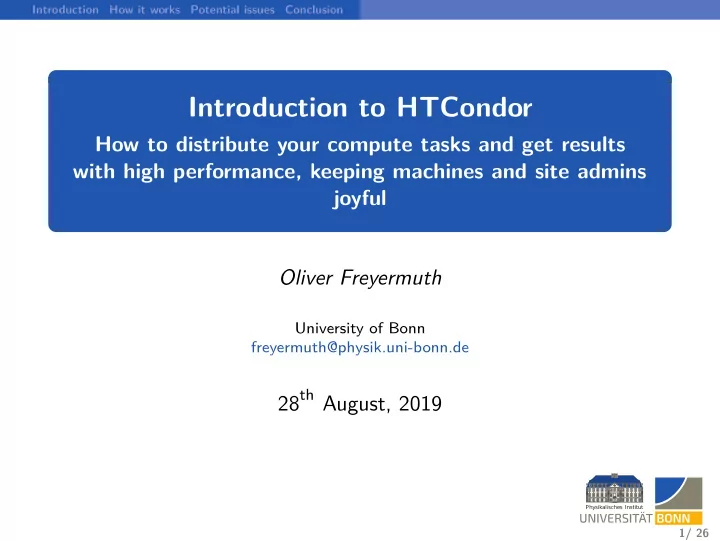
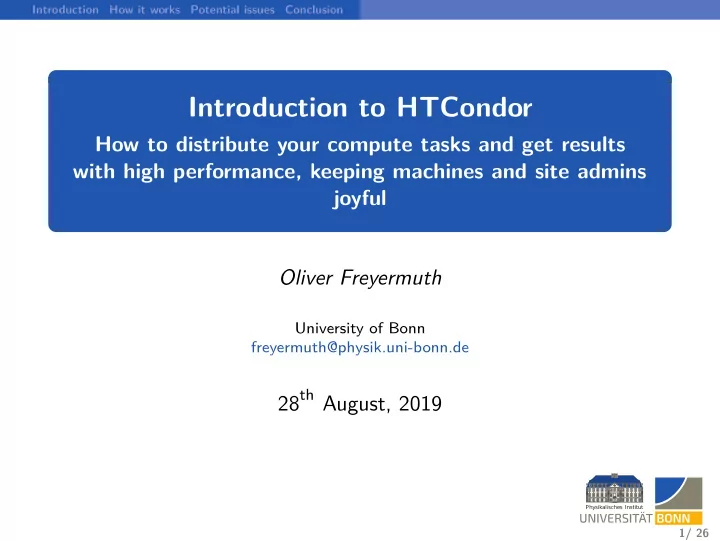
Introduction How it works Potential issues Conclusion Introduction to HTCondor How to distribute your compute tasks and get results with high performance, keeping machines and site admins joyful Oliver Freyermuth University of Bonn freyermuth@physik.uni-bonn.de 28 th August, 2019 1/ 26
Introduction How it works Potential issues Conclusion Overview Introduction 1 How HTCondor works and how it can be used 2 What might go wrong. . . 3 Hands-on tutorial! 4 Find this talk and the actual tutorial at: https://git.io/gridka-2019-htcondor 2/ 26
Introduction How it works Potential issues Conclusion Characterization Why HTCondor? Welcome! About me studied physics in Bonn, starting in 2007 PhD finished in 2017 at the BGO-OD experiment located at ELSA in Bonn (Hadron Physics, photoproduction) Focus on software development (C++ / ROOT) since 2017: IT dep. of Physikalisches Institut at Uni Bonn Central services (desktops, printers, web, virtualization. . . ) Grid-enabled computing cluster: used by HEP, theory, detector dev., photonics,. . . HTCondor & Singularity containers, CephFS, CVMFS,. . . Automation of all services and machine deployments Support for users IT security TL;DR: Feel free to ask both from user and admin point of view! Now: Your turn! 3/ 26
Introduction How it works Potential issues Conclusion Characterization Why HTCondor? HTCondor Workload Management system for dedicated resources, idle desktops, cloud resources, . . . Project exists since 1988 (named Condor until 2012) Open Source, developed at UW-Madison, Center for High Throughput Computing Key concepts: ‘ Submit Locally. Run globally. ’ (Miron Livny) One interface to any available resource. Integrated mechanisms for file transfer to / from the job ‘ Class Ads ’, for submitters, jobs, resources, daemons, . . . Extensible lists of attributes (expressions) — more later! Supports Linux, Windows and MacOS X and has a very diverse user base CERN community, Dreamworks and Disney, NASA,. . . 4/ 26
Introduction How it works Potential issues Conclusion Characterization Why HTCondor? What is a workload manager? jobs User A jobs Compute Resource User B (e.g. local cluster, desktops, cloud) takes care of collecting users’ requirements prioritization / fair share enforcing limits collect resource information distribute jobs efficiently monitor status for users and admins 5/ 26
Introduction How it works Potential issues Conclusion Characterization Why HTCondor? Why HTCondor? High Throughput Computing many jobs, usually loosely coupled or independent, goal is large throughput of jobs and / or data High Performance Computing tightly coupled parallel jobs which may span several nodes and often need low-latency interconnects HTCondor can do both (HPC-like tasks need some ‘tuning’) HPC community: Slurm (less flexible, but easier to get up and running for HPC!) ✮ Let’s have a look at how HTCondor works. 6/ 26
Introduction How it works Potential issues Conclusion Structure ClassAds Job Description Structure of HTCondor collector / negotiator schedd startd shadow starter shadow starter shadow starter starter starter shadow starter shadow shadow shadow 7/ 26
Introduction How it works Potential issues Conclusion Structure ClassAds Job Description HTCondor’s ClassAds Any submitter, job, resource, daemon has a ClassAd ClassAds are basically just expressions ( key = value ) Dynamic evaluation and merging possible Job ClassAd Machine ClassAd Executable = some-script.sh Activity = "Idle" +ContainerOS="CentOS7" Arch = "X86_64" Cpus = 8 Request_cpus = 2 DetectedMemory = 7820 Request_memory = 2 GB Disk = 35773376 Request_disk = 100 MB has_avx = true has_sse4_1 = true has_sse4_2 = true has_ssse3 = true KFlops = 1225161 Name = "slot1@htcondor-wn-7" OpSys = "LINUX" OpSysAndVer = "CentOS7" OpSysLegacy = "LINUX" Start = true State = "Unclaimed" 8/ 26
Introduction How it works Potential issues Conclusion Structure ClassAds Job Description HTCondor’s ClassAds Job and Machine ClassAd extended / modified by HTCondor configuration Merging these ClassAds determines if job can run on machine Examples for dynamic parameters: Select a different binary depending on OS / architecture Machine may only want to ‘Start’ jobs from some users You can always check out the ClassAds manually to extract all information (use the argument -long to commands!) To extract specific information, you can tabulate any attributes: $ condor_q -all -global -af:hj Cmd ResidentSetSize_RAW RequestMemory RequestCPUs ✱ ✦ ID Cmd ResidentSetSize_RAW RequestMemory RequestCPUs 2.0 /bin/sleep 91168 2048 1 9/ 26
Introduction How it works Potential issues Conclusion Structure ClassAds Job Description What HTCondor needs from you. . . A job description / Job ClassAd Resource request, environment, executable, number of jobs,. . . Executable = some-script.sh Arguments = some Arguments for our program $(ClusterId) $(Process) Universe = vanilla Transfer_executable = True Error = logs/err.$(ClusterId).$(Process) #Input = input/in.$(ClusterId).$(Process) Output = logs/out.$(ClusterId).$(Process) Log = logs/log.$(ClusterId).$(Process) +ContainerOS="CentOS7" Request_cpus = 2 Request_memory = 2 GB Request_disk = 100 MB Queue 10/ 26
Introduction How it works Potential issues Conclusion Structure ClassAds Job Description What HTCondor needs from you. . . some-script.sh Often, you want to use a wrapper around complex software This wrapper could be a shell script, python script etc. It should take care of: Argument handling Environment setup (if needed) Exit status check (bash: consider -e ) Data handling (e.g. move output to shared file system) #!/bin/bash source /etc/profile set -e SCENE=$1 cd ${ SCENE } povray +V render.ini mv ${ SCENE } .png .. 11/ 26
Introduction How it works Potential issues Conclusion Structure ClassAds Job Description Submitting a job $ condor_submit myjob.jdl Submitting job(s).. 1 job(s) submitted to cluster 42. There are many ways to check on the status of your job (we will try them in the tutorial): condor_tail -f can follow along stdout / stderr (or any other file in the job sandbox) condor_q can access job status information (memory usage, CPU time,. . . ) log file contains updates about resource usage, exit status etc. condor_history provides information after the job is done condor_ssh_to_job may allow to connect to the running job (if cluster setup allows it) 12/ 26
Introduction How it works Potential issues Conclusion Structure ClassAds Job Description Advanced JDL syntax Executable = /home/olifre/advanced/analysis.sh Arguments = “-i ‘$(file)’” Universe = vanilla if $(Debugging) slice = [:1] Arguments = "$(Arguments) -v" endif Error = log/$Fn(file).stderr Input = $(file) Output = log/$Fn(file).stdout Log = log/analysis.log Queue FILE matching files $(slice) input/*.root HTCondor offers macros and can queue varliable lists, file names. . . Can you guess what happens if you submit as follows? condor_submit 'Debugging=true' analysis.jdl 13/ 26
Introduction How it works Potential issues Conclusion Structure ClassAds Job Description DAGs: Directed Acyclic Graphs Often, jobs of different type of an analysis chain depend on each other Example: Monte Carlo, comparison to real data, Histogram merging,. . . These dependencies can be described with a DAG Condor runs a special ‘DAGMAN’ job which takes care of submitting jobs for each ‘node’ of the DAG, check status, limit idle and running jobs, report status etc. (like a Babysitter job ) DAGMAN comes with separate logfiles, DAGs can be stopped and resumed We will see an example in the tutorial! 14/ 26
Introduction How it works Potential issues Conclusion What might go wrong. . . Problems and inefficiencies Theoretically, users should not need to care about cluster details. . . Jobs could transfer all their data with them, and back — but this does not scale for GB of data, thousands of files for thousands of (short) jobs Jobs need to take care to be ‘mobile’ and run in the correct environment Some setup details can not be ignored for efficient usage Let’s have a short look at elements of computing clusters and how (not) to design your jobs! 15/ 26
Introduction How it works Potential issues Conclusion What might go wrong. . . A typical HTC cluster: I/O intensive loads Shared / parallel file system for data, job input and output CephFS, Lustre, BeeGFS, GPFS,. . . Often, also a second file system (e.g. to distribute software) CVMFS, NFS, . . . Usually, local scratch disks in all worker nodes ‘classic’ file system such as ext4 Often, dedicated submit nodes, data transfer nodes etc. ✮ Lots of differently behaving file systems! 16/ 26
Introduction How it works Potential issues Conclusion What might go wrong. . . Working with a shared file system Common sources of woes Excessive file metadata operations Syscalls: open , close , stat , fsync . . . ) use strace to diagnose and debug Storing or reading many small files from shared FS There is usually a dedicated place for software (more later). Destructive interference between jobs Opening an input file exclusively Writing to the very same output file 17/ 26
Recommend
More recommend